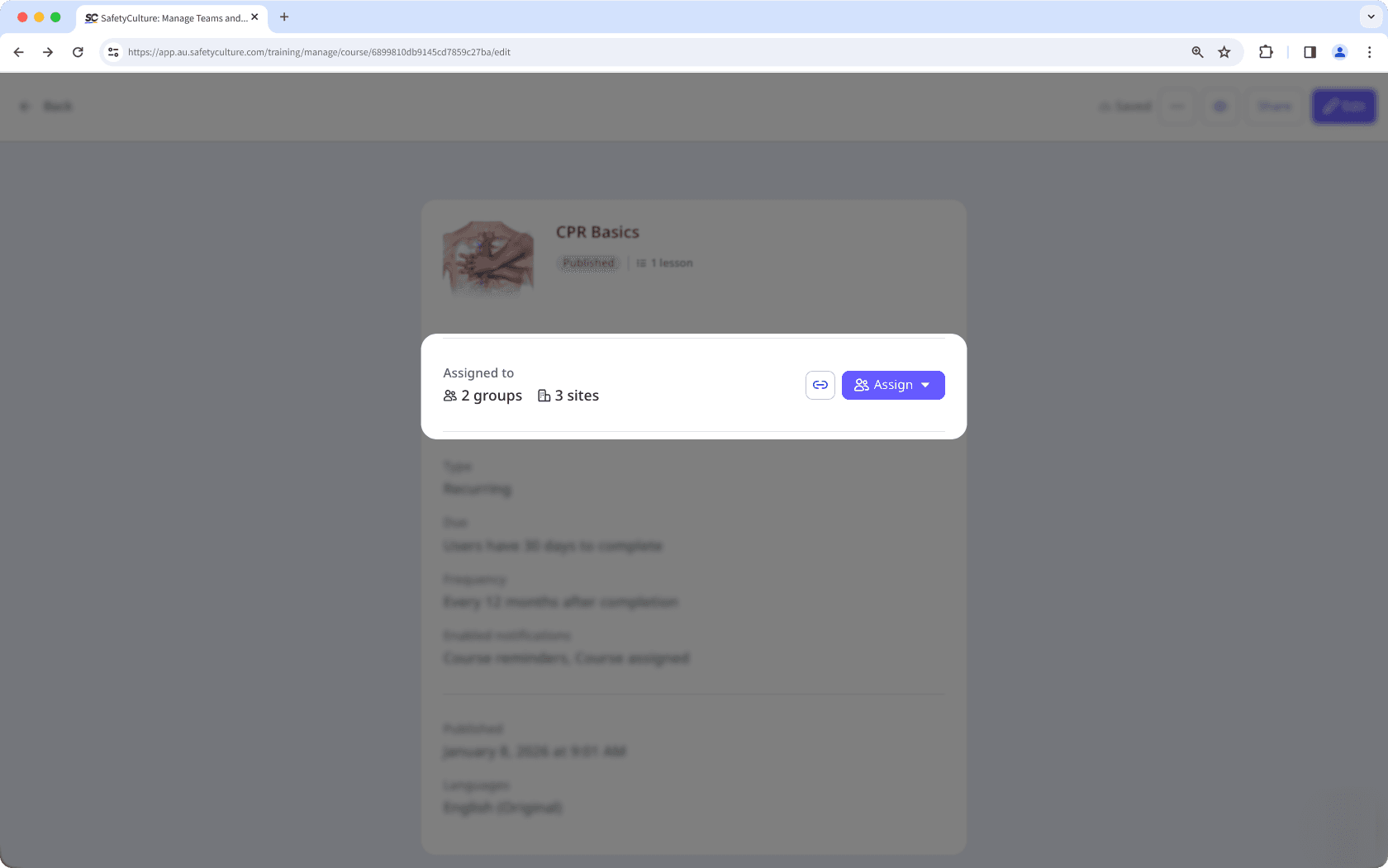- Administration
- Site management
- What are sites in SafetyCulture?
What are sites in SafetyCulture?
Learn about the Sites feature in SafetyCulture and how it can help you structure your organization in a hierarchy, manage access and assignments, and filter your data.What are sites in SafetyCulture?
Sites in SafetyCulture help you track and manage your team's data by associating it with specific locations, projects, or teams. They provide a shared structure that connects users, content, and activity across multiple features and makes it easier for you to manage access, assignments, and insights as your organization grows.
You can organize sites in a hierarchy that reflects your organization's structure and group them into higher levels, like areas or regions, for easier management of site membership and trend analysis across multiple sites.
Depending on the feature, sites can be used to manage access and assignments, or to organize and filter data.
Feature | Manage access and assignments | Organization and filtering |
|---|---|---|
Templates | Yes | Yes |
Inspections | Yes | Yes |
Actions | Yes | Yes |
Training | Yes | No |
Issues | Yes | Yes |
Assets | Yes | Yes |
Heads Up | Yes | No |
Investigations | No | Yes |
Documents | No | Yes |
Analytics | No | Yes |
Exploring sites
Site hierarchy
Use sites to mirror your organization's structure by creating a clear hierarchy of business units or locations. This hierarchy not only organizes your team's data, such as inspections, issues, and actions, but it also visually maps the relationships between sites, making overall management more efficient.
You can also assign team members as site managers or site members. Site managers oversee operations, while site members gain access to shared entities like templates and inspections in order to complete assigned jobs.
Customize hierarchy labels to match your organization's structure and terminology for better clarity and consistency.
Access and assignments
Site-based access
Site-based access lets you give access or assign items based on user's site membership. Anyone who is a member of the selected site, or any site within its hierarchy, automatically gets the same assets, template and inspection access or is assigned the same courses, quizzes, issues, or other items where site-based access is available.
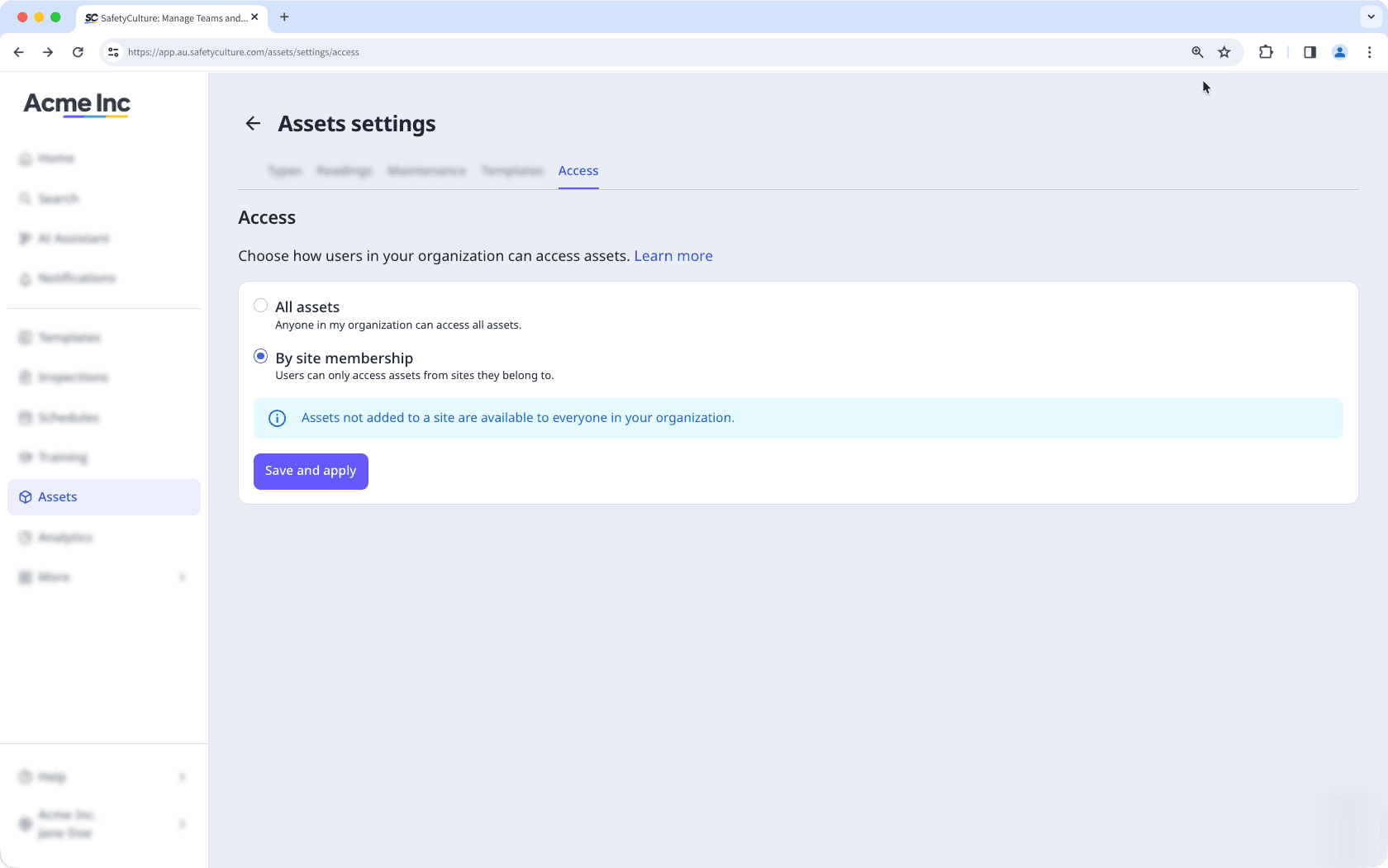
To streamline site membership, you can create rules that automatically add or remove users from sites based on their custom user fields so you don't have to update site membership manually.
Advanced access rules
Advanced access rules help you manage access and assignments using both site and group membership. Instead of giving access or assigning items to everyone in a site, you can target specific users who belong to particular groups within that site. This gives you more precise control, especially in larger or more complex organizations.
With advanced access rules, you can:
Grant access to specific templates and inspections dynamically.
Specify who can access standalone actions in your organization.
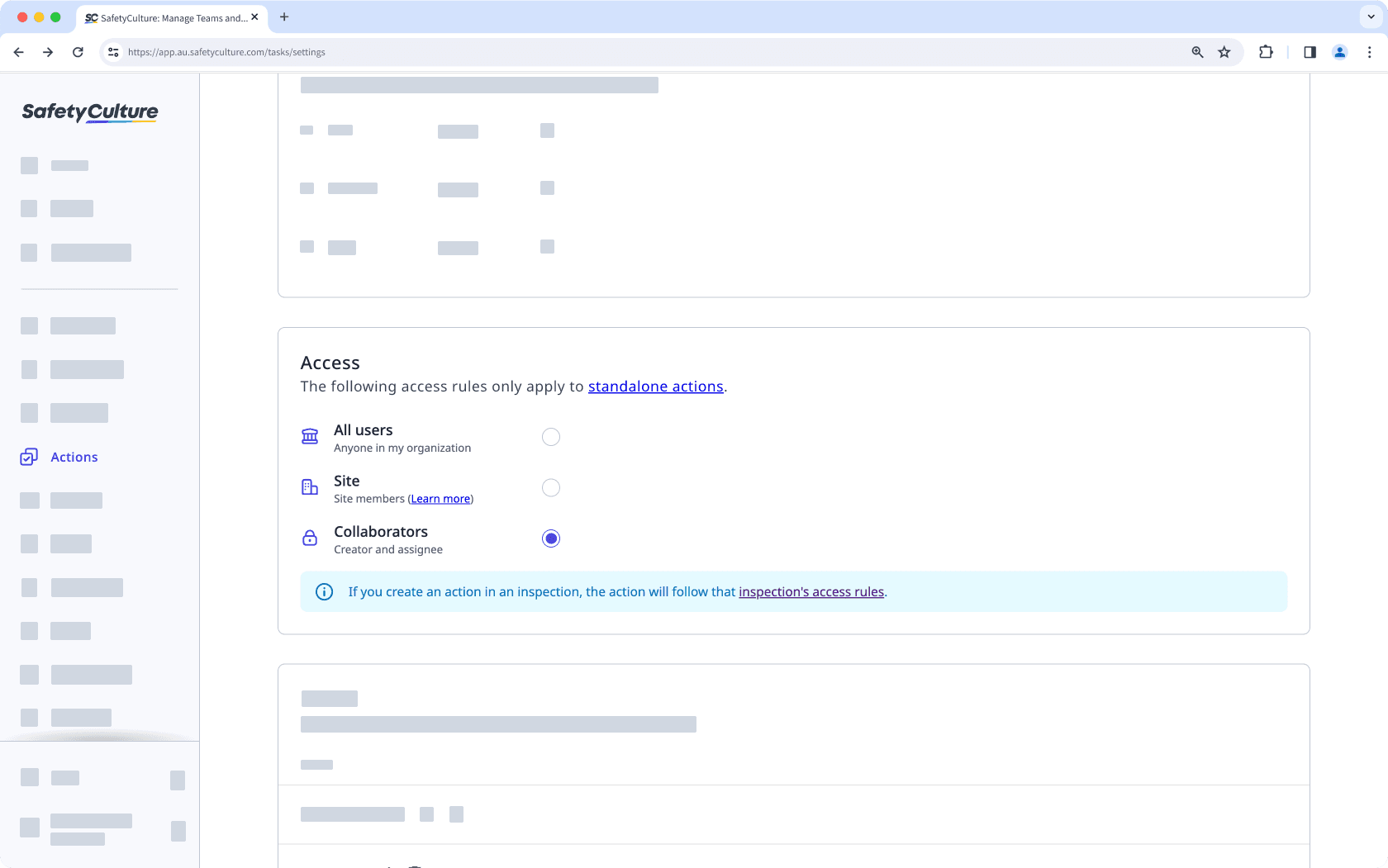
Manage issue access based on group or site membership, ensuring that only designated members can view or resolve issues.
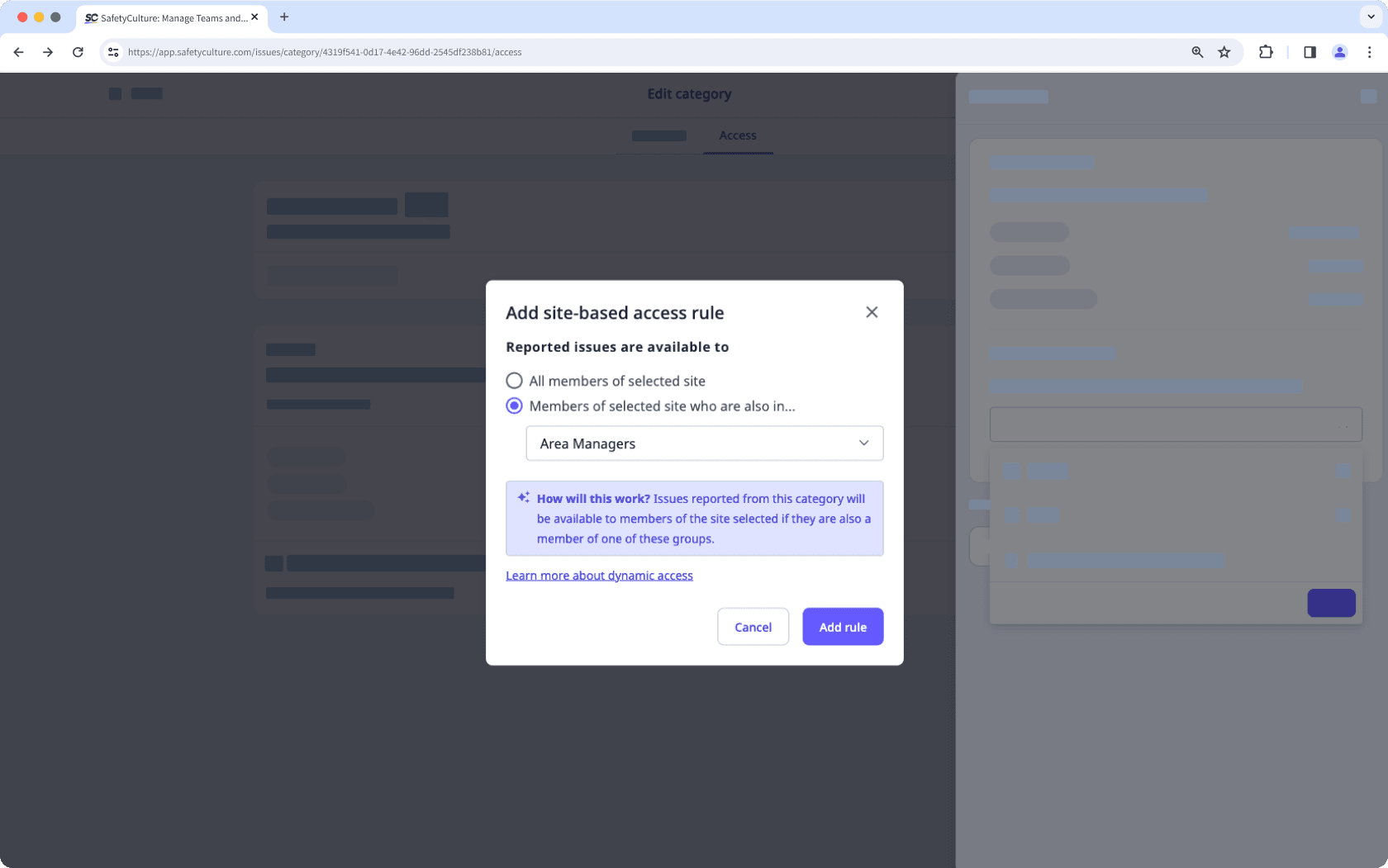
Data filtering
Site selection settings
Manage which sites users see when selecting items for inspections, assets, schedules, actions, and issues with site selection settings.
Depending on the setting, users can view all sites or only the ones they belong to when selecting a site. For further control over site selection, you can turn on or off the ability to select "My site is not listed here", providing you with confidence that your users can select the appropriate sites. You can also view entities associated with a specific site directly from its profile.
Sites in Investigations
For Investigations, sites are used to tag where an incident occurred and to filter or group investigations with sites, including multiple sites. When you update the site of an investigation, you only change how the investigation is organized, you don’t give or remove access for site members.
Sites in Documents
In Documents, sites help you organize and filter files, not decide who can view or edit them. You assign files to sites so you can filter by location and quickly find the files linked to each site.
Sites in Analytics
In Analytics, you can narrow your data to display specific sites. For instance, you can set your dashboard to show data on Assets and narrow it down by sites.
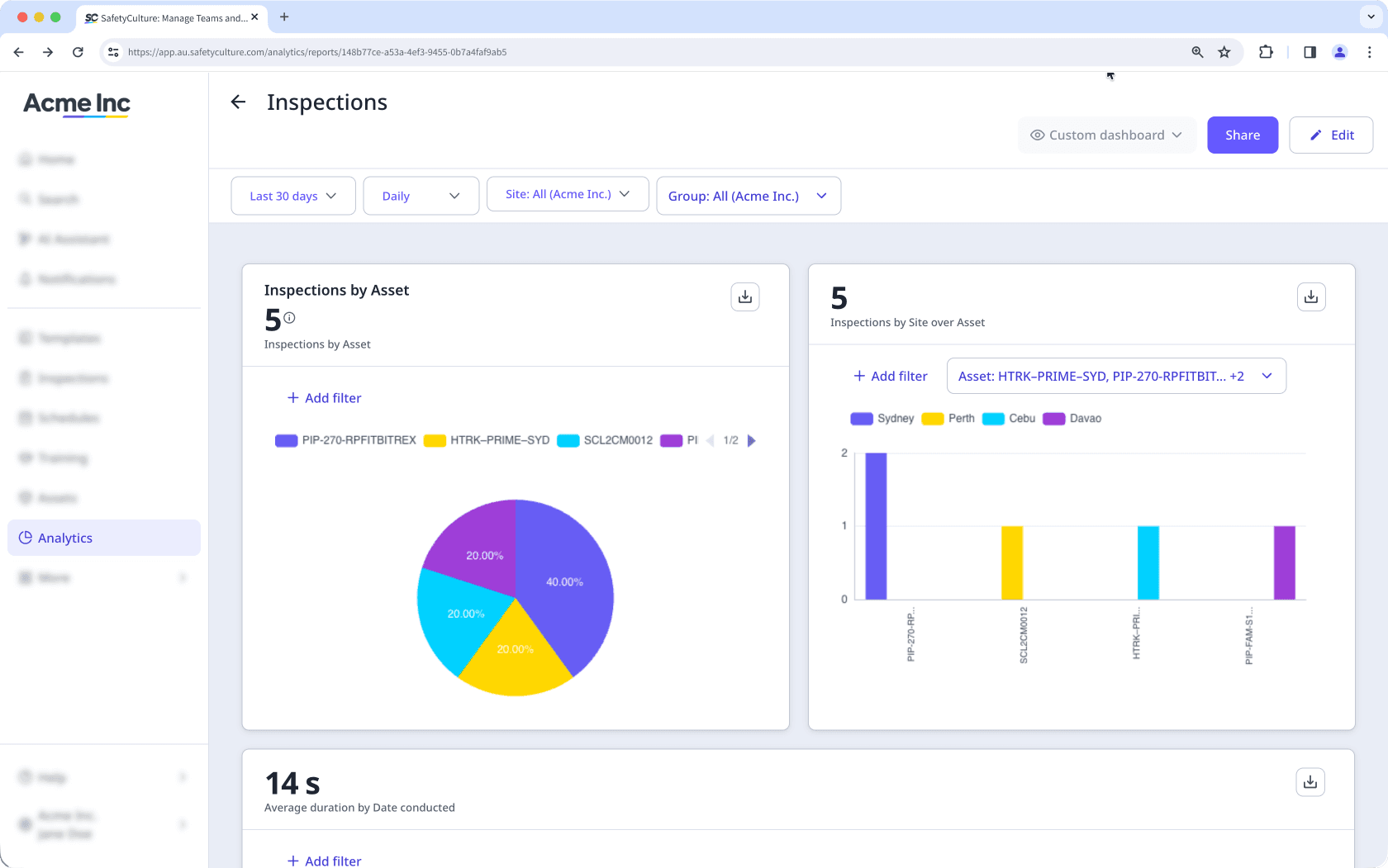
Was this page helpful?
Thank you for letting us know.