- Using SafetyCulture
- Actions
- Configure access for standalone actions
Configure access for standalone actions
Learn how to configure access for standalone actions via the web app.Why configure access for standalone actions?
Standalone actions are a great way to create tasks and collaborate with team members on the go without having to start an inspection. While actions created from an inspection follow the inspection access rules, access to standalone actions can be configured to make each action available to all users in your organization, just site members or only the creator and assignee - the choice is yours. With SafetyCulture, you can easily configure who can view and update them.
By default, standalone actions can be accessed by all users in your organization. You can configure access for standalone actions from the action settings page.
Configure access for standalone actions
Select
Actions from the menu on the left-hand side.
Click
Settings on the top of the page.
Under "Access", select from one of three access rules you want to apply to all standalone actions:
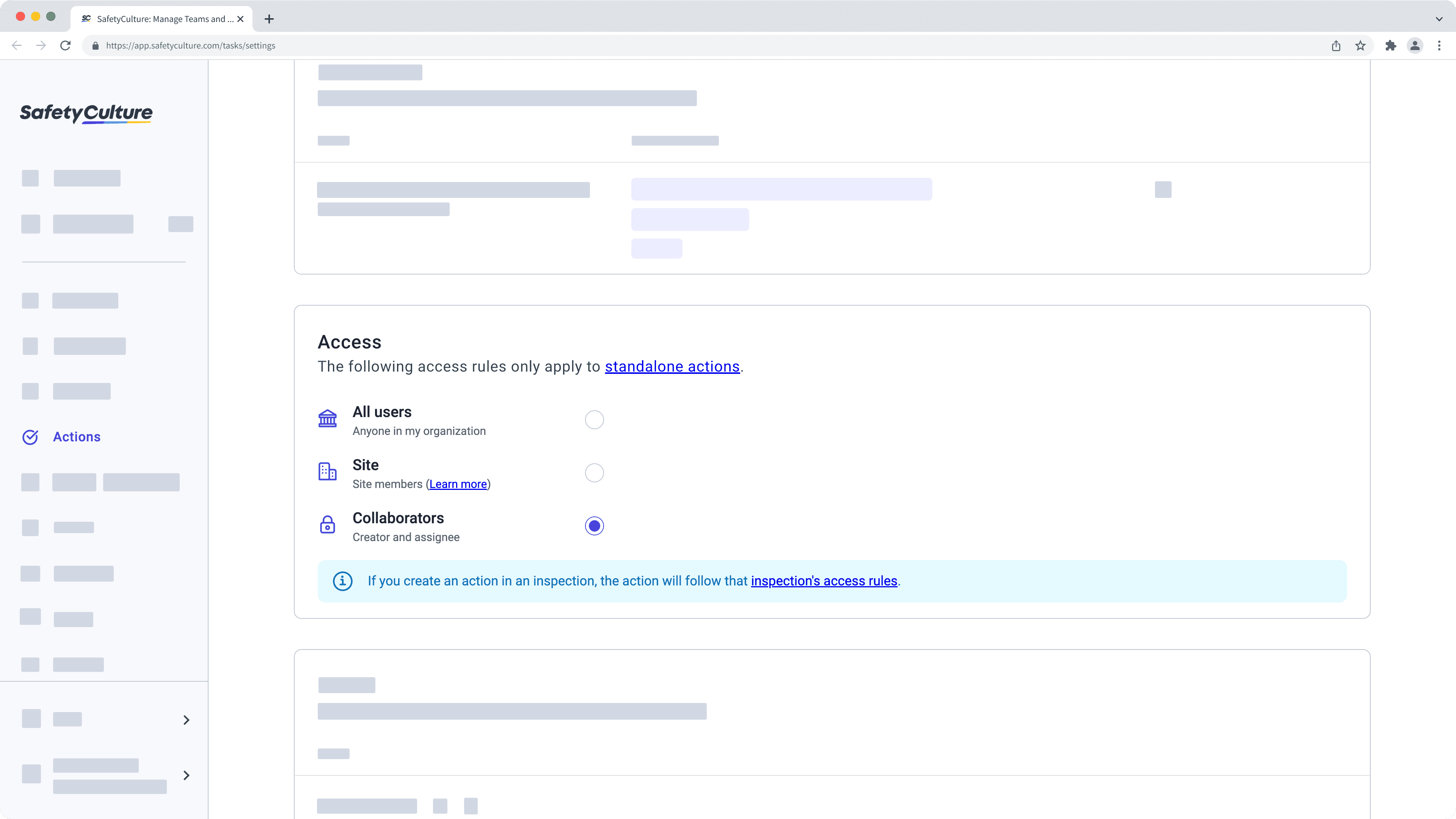
All users: All users in your organization can view and update.
Site members: Only members of the selected site can view and update.
Collaborators: Only the creator and assignee can view and update.
Access settings apply to all existing and new standalone actions in the organization.
Was this page helpful?
Thank you for letting us know.