- Administración
- Gestión de sitios
- ¿Qué son los sitios en SafetyCulture?
¿Qué son los sitios en SafetyCulture?
Obtenga información sobre la función de Sitios en SafetyCulture y cómo puede ayudarle a estructurar su organización en una jerarquía, gestionar el acceso y las asignaciones, y filtrar sus datos.¿Qué son los sitios en SafetyCulture?
Los sitios de SafetyCulture le ayudan a rastrear y gestionar los datos de su equipo al asociarlos con ubicaciones, proyectos o equipos específicos. Ofrecen una estructura compartida que conecta usuarios, contenido y actividad a través de varias funciones, facilitando la gestión del acceso, las asignaciones y la información a medida que su organización crece.
Puede organizar sitios en una jerarquía que refleje la estructura de su organización y agruparlos en niveles superiores, como áreas o regiones, para facilitar la gestión de la afiliación a sitios y el análisis de tendencias en varios sitios.
Dependiendo de la función, los sitios se pueden usar para gestionar el acceso y las tareas, o para organizar y filtrar datos.
Función | Gestionar accesos y tareas | Organización y filtrado |
|---|---|---|
Plantillas | Sí | Sí |
Inspecciones | Sí | Sí |
Acciones | Sí | Sí |
Formación | Sí | No |
Contratiempos | Sí | Sí |
Activos | Sí | Sí |
Avisos | Sí | No |
Investigaciones | No | Sí |
Documentos | No | Sí |
Estadísticas | No | Sí |
Explorar sitios
Jerarquía de Sitios
Utilice los sitios para reflejar la estructura de su organización mediante la creación de una jerarquía clara de unidades de negocio o ubicaciones. Esta jerarquía no solo organiza los datos de su equipo, como inspecciones, contratiempos y acciones, sino que también visualiza las relaciones entre los sitios, lo que optimiza la gestión general.
También puede asignar miembros del equipo como gestores de sitio o miembros de sitio. Los gestores de sitio supervisan las operaciones, mientras que los miembros de sitio acceden a entidades compartidas, como plantillas e inspecciones, para completar los trabajos asignados.
Personalice etiquetas de jerarquía para que coincidan con la estructura y terminología de su organización y así lograr mayor claridad y coherencia.
Acceso y tareas
Simplifique la gestión de acceso asignando plantillas, inspecciones, acciones, cursos de formación y cuestionarios, contratiempos y activos según la afiliación a grupos o sitios.
Para agilizar la gestión de la afiliación del sitio, también puede configurar reglas para añadir o eliminar automáticamente usuarios como miembros en función de sus campos de usuario personalizados.
Con reglas de acceso avanzadas, puede:
Otorgar acceso a plantillas e inspecciones específicas de forma dinámica.
Especificar quién puede acceder a acciones autónomas en su organización.
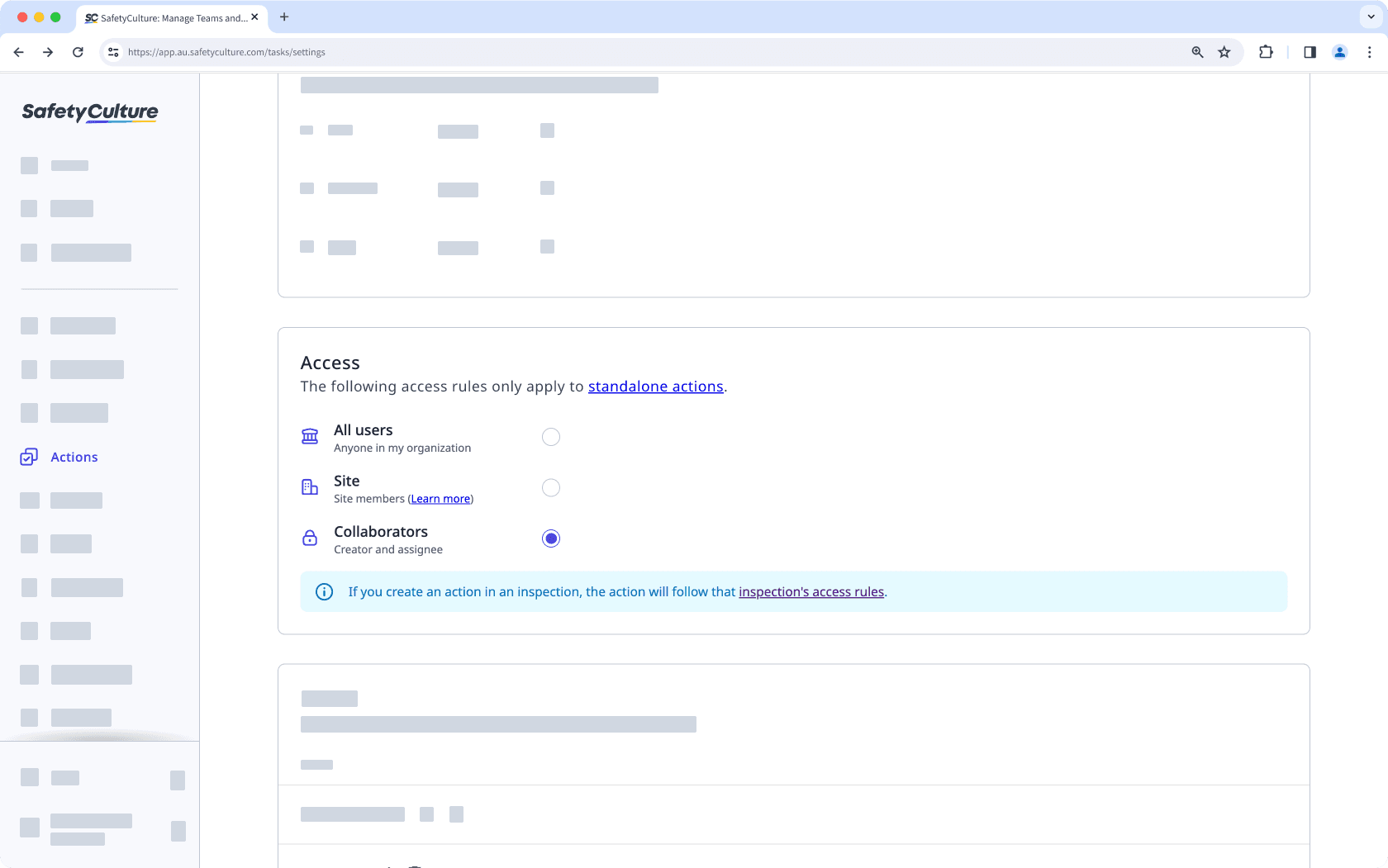
Asignar cursos y cuestionarios a grupos y sitios específicos.
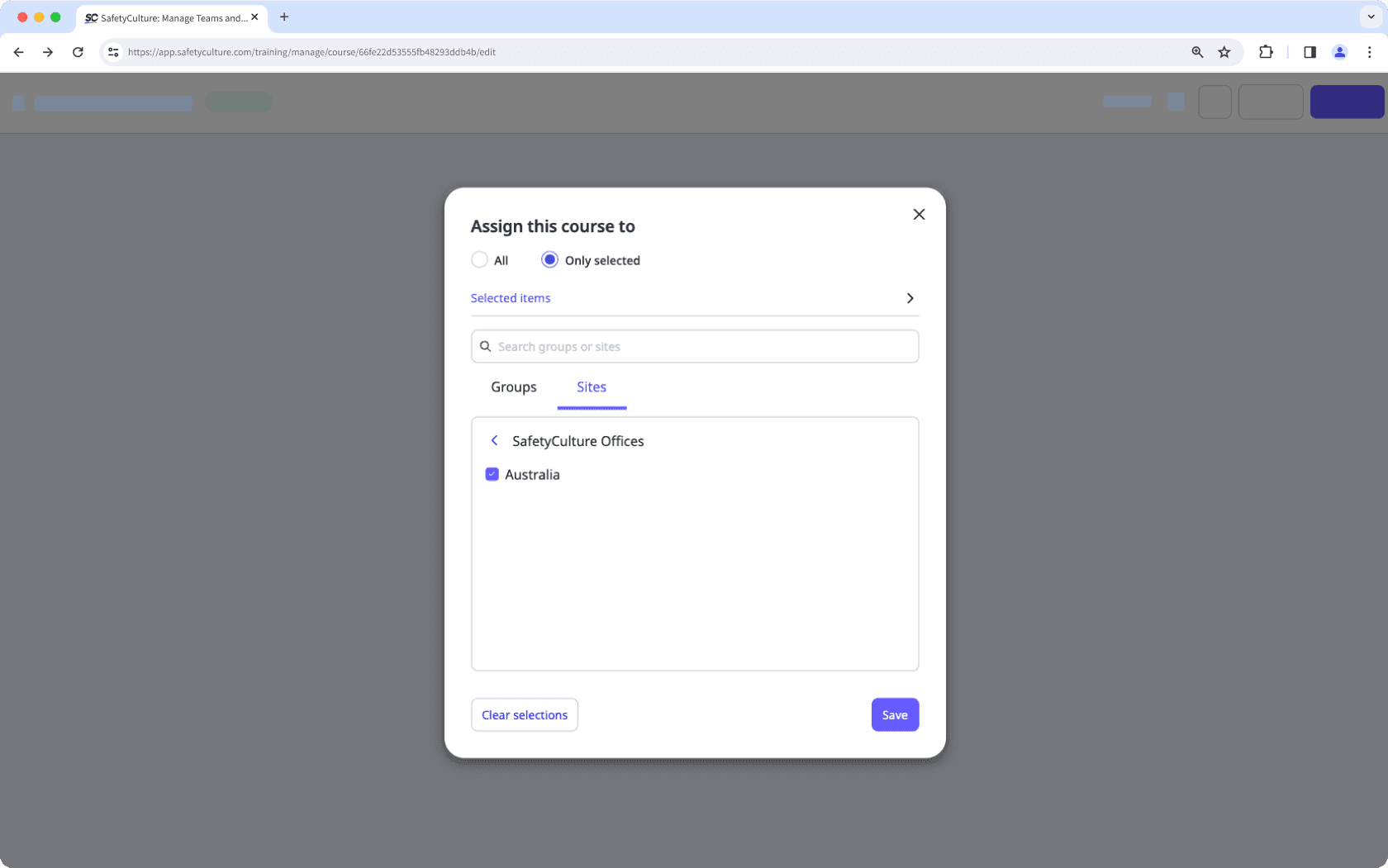
Gestionar el acceso a contratiempos según la afiliación a grupos o sitios, garantizando que solo los miembros designados puedan ver o resolver los contratiempos.
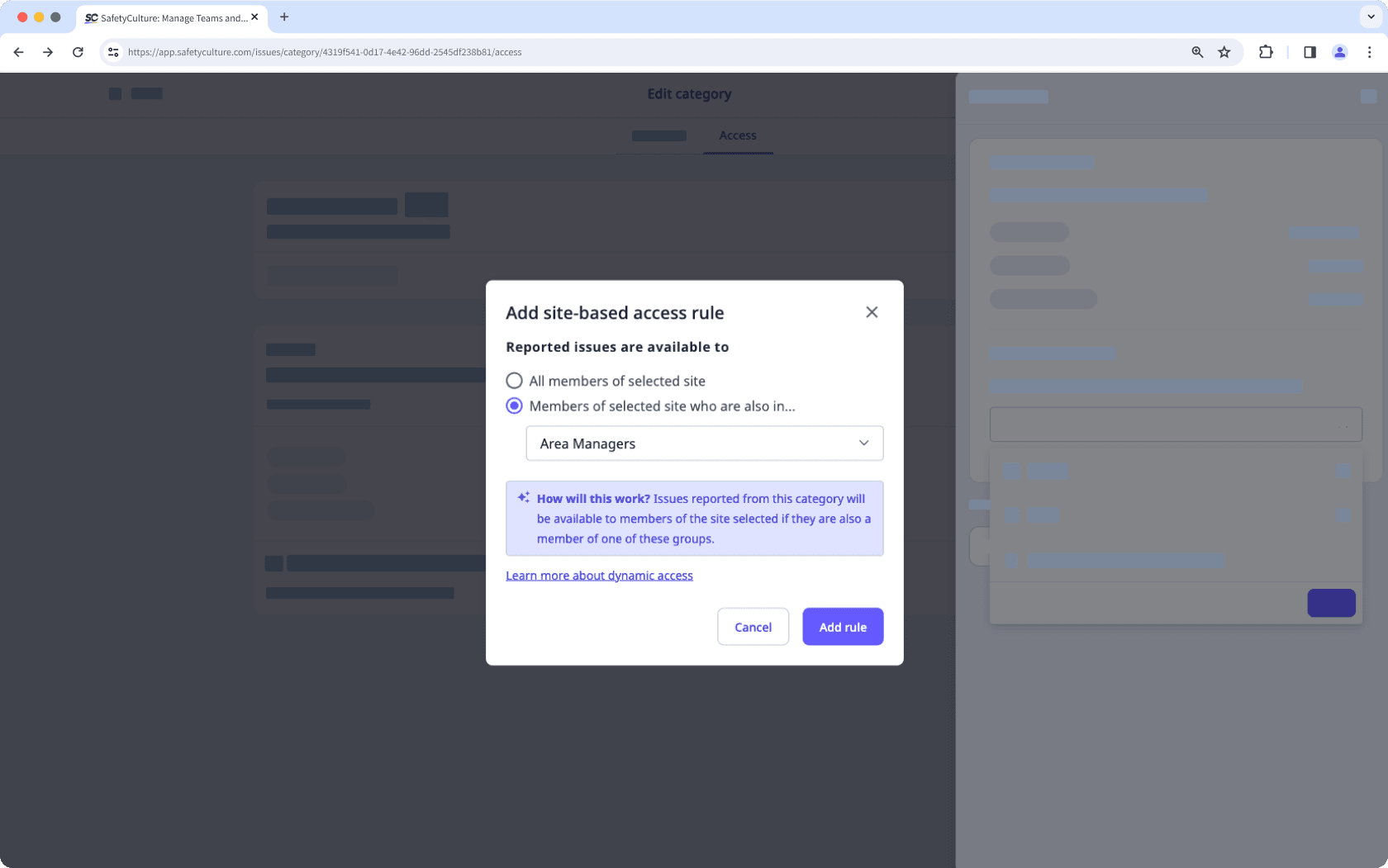
Restringir el acceso a los activos según la afiliación a sitios de un usuario.
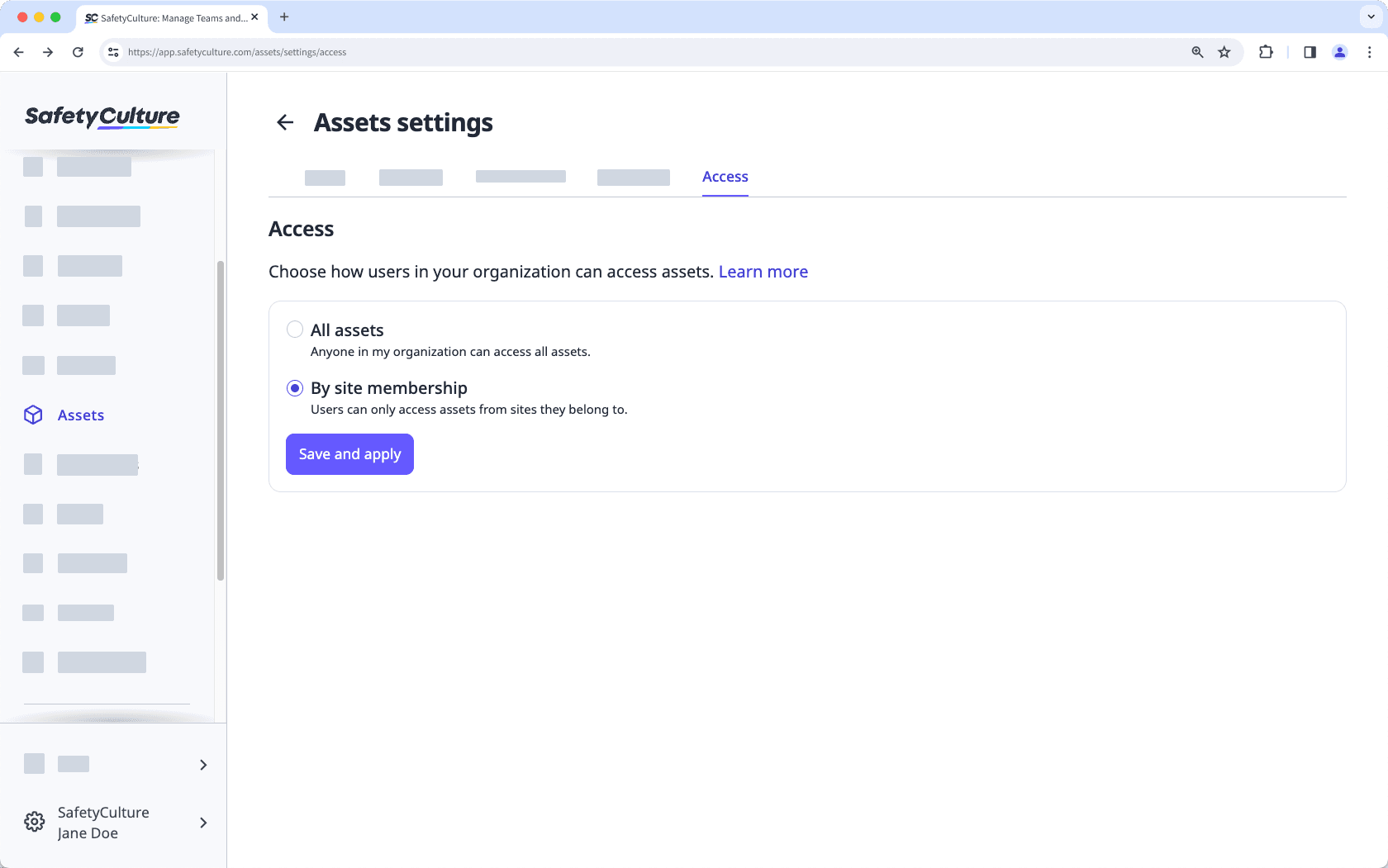
Atribución de datos
Gestione qué sitios pueden ver los usuarios al seleccionar elementos para inspecciones, activos, programas, acciones y contratiempos mediante los ajustes de selección de sitios.
Dependiendo de los ajustes, los usuarios pueden ver todos los sitios o solo aquellos a los que pertenecen cuando seleccionan uno. Para mayor control sobre la selección de sitios, puede activar o desactivar la opción «Mi sitio no aparece aquí», asegurándose así de que los usuarios elijan los sitios adecuados. También puede ver las entidades asociadas a un sitio específico directamente desde su perfil.
En Estadísticas, puede acotar los datos para mostrar sitios específicos. Por ejemplo, puede configurar su panel para mostrar datos de Activos y restringirlos por sitios.
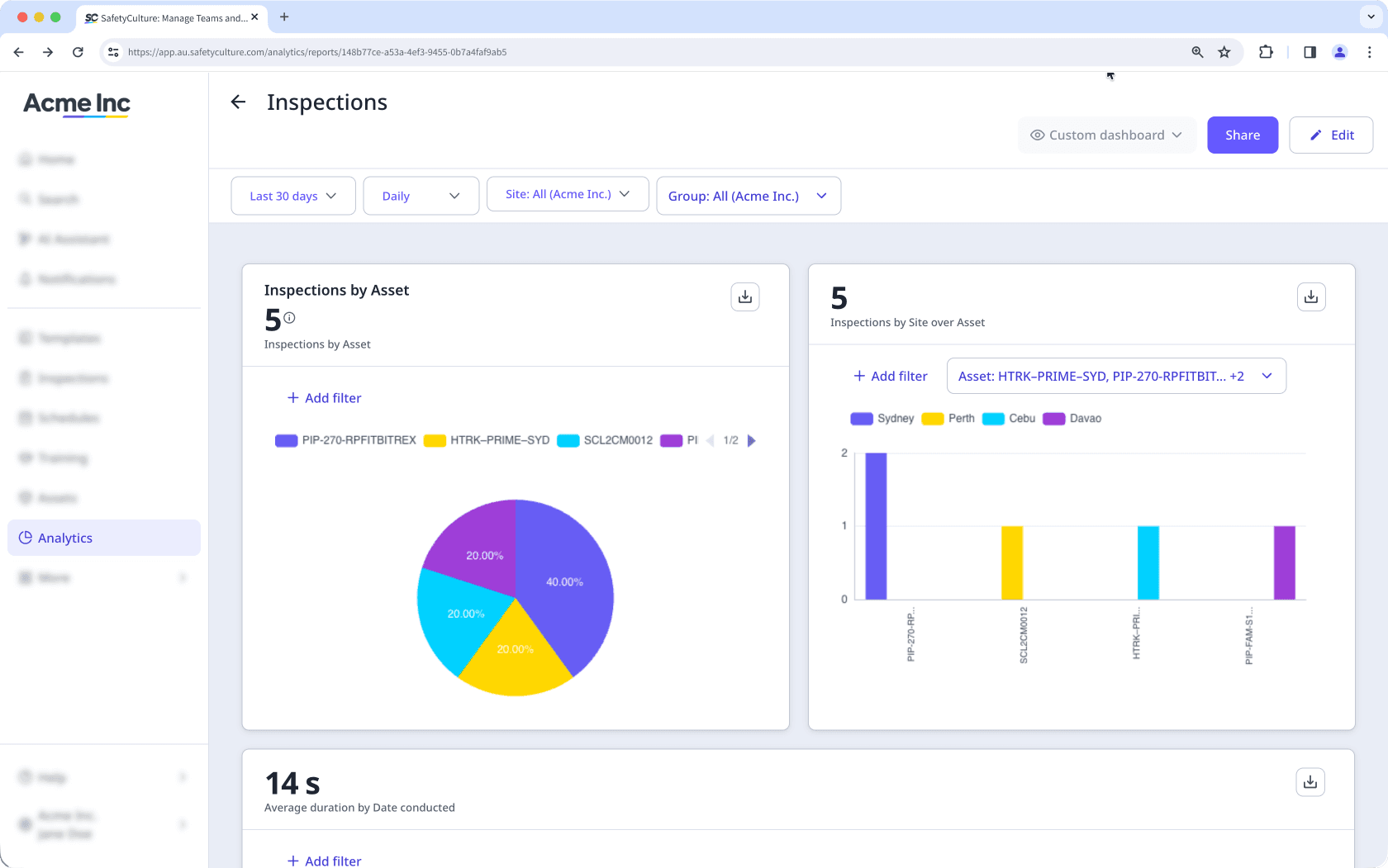
¿Esta página le fue de ayuda?
Gracias por hacérnoslo saber.