- Using SafetyCulture
- Early Access
- What are Early Access features?
What are Early Access features?
Learn more about Early Access features and take a look at the current Early Access features in SafetyCulture.What are Early Access features?
An Early Access feature is a feature that's ready to be used, but still undergoing fine-tuning as we:
Capture more feedback and refine the feature.
Find the market fit for the problem it's trying to solve.
Release the feature in phases to minimize the impact should problems come up.
Depending on the case, we may release an Early Access feature either only to certain organizations or to all customers on an opt-in basis.
Turn an Early Access feature on or off
Open the mobile app.
Tap your user profile icon at the upper-right corner of your screen.
In the pop-up menu, select
Settings.
Scroll to the "Early Access features" section to turn an Early Access feature on or off. If you're using an Android device, close the SafetyCulture app and re-open it to apply the changes.
Turning Early Access features on or off via mobile app settings is device-specific, meaning changes you make on one device won't apply to another.
Early Access feature list
Use inspection response location to review where each response was answered in a map view in addition to tracking the recorded time of each response with inspection history.
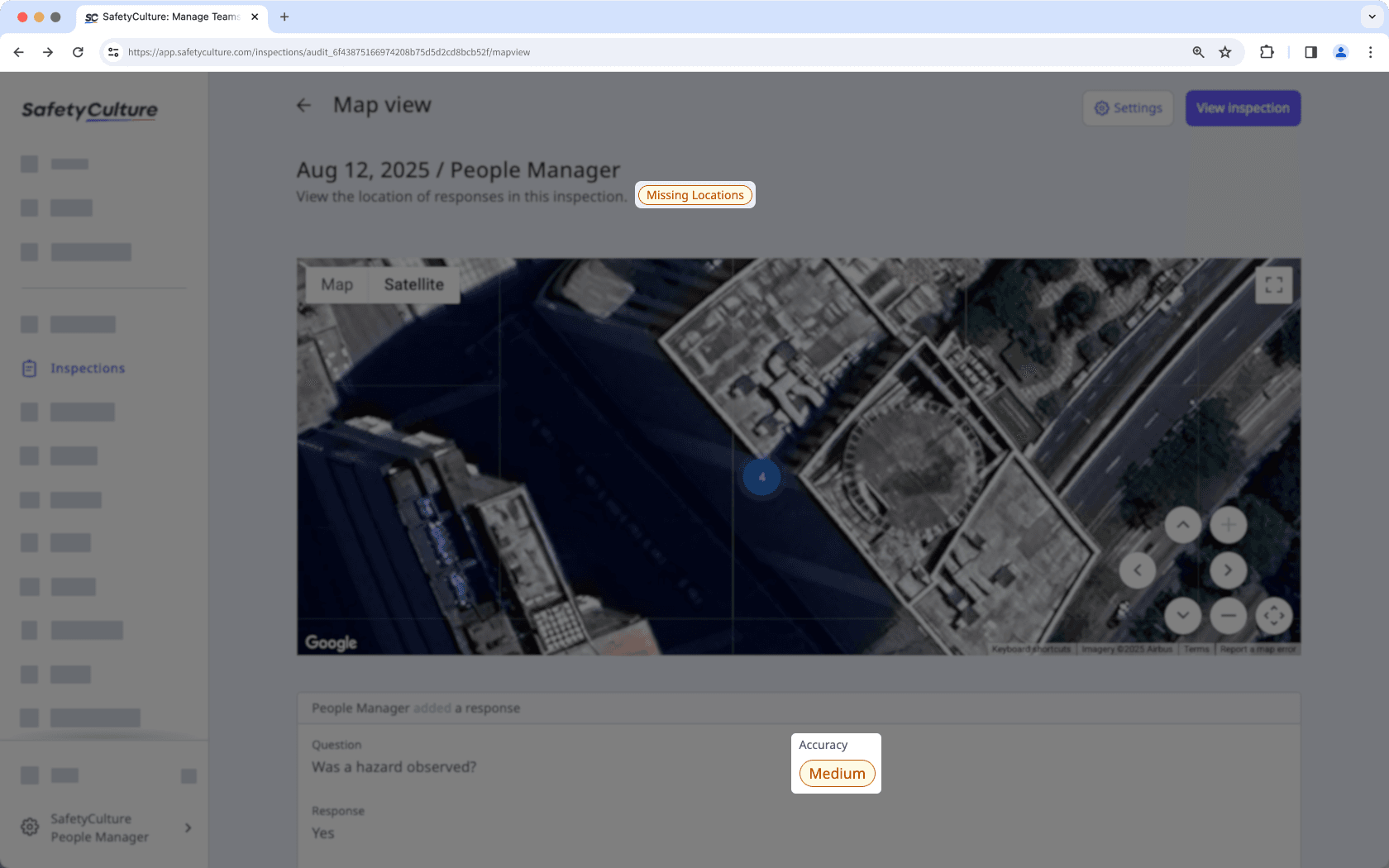
Leverage flagged items in inspections to detect trends, then utilize our Training feature to proactively develop targeted courses for your team, fostering improvement in flagged areas instead of merely highlighting them.
Site managers provide the relevant team members the ability to manage sites and oversee site membership, without accessing platform-wide resources.
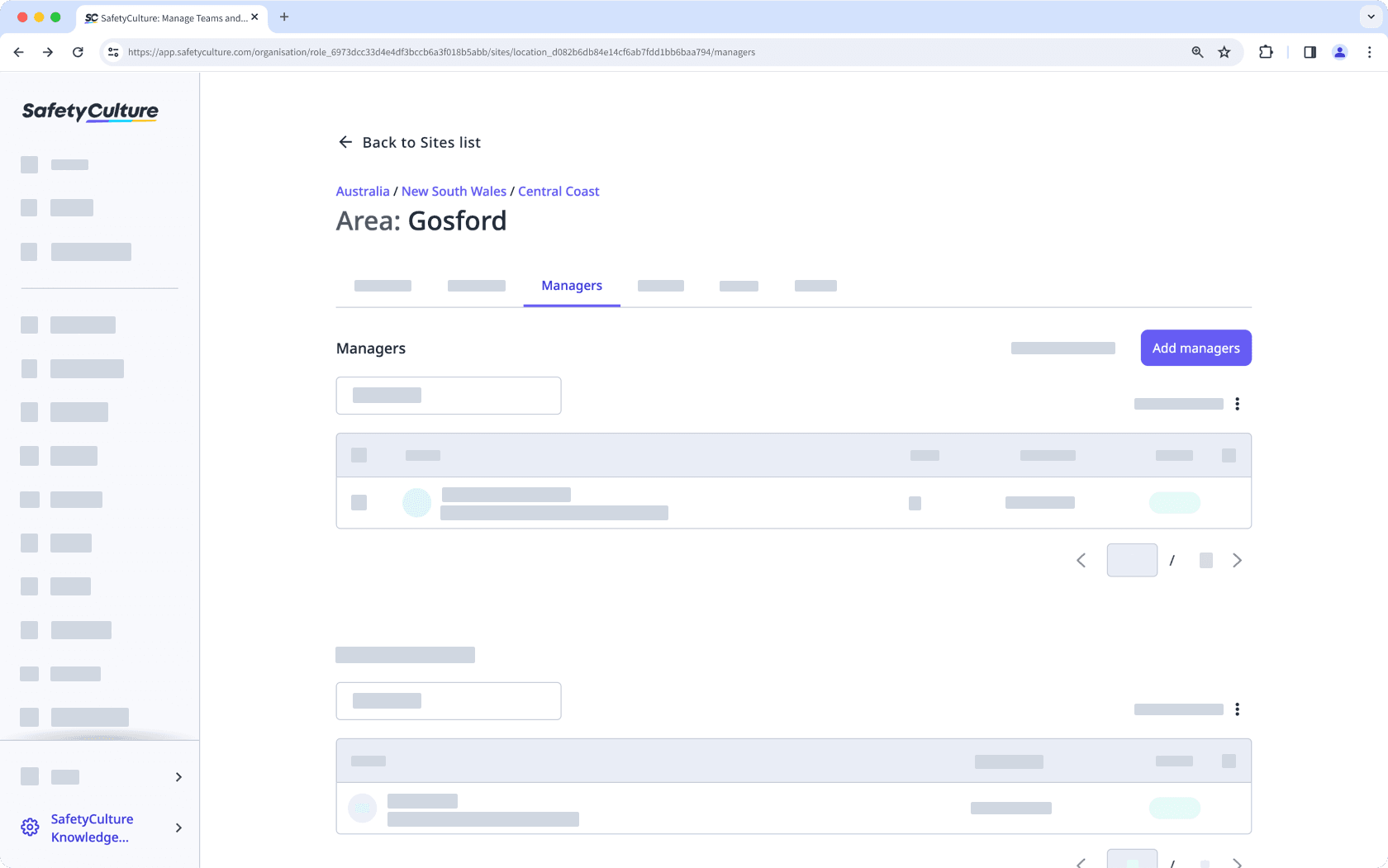
Ensure account security by enforcing SSO based on named domains. Users with matching configured email domains can log in with their organization's SSO, while those with unmatched email domains can log in with a password and still access SSO if available.
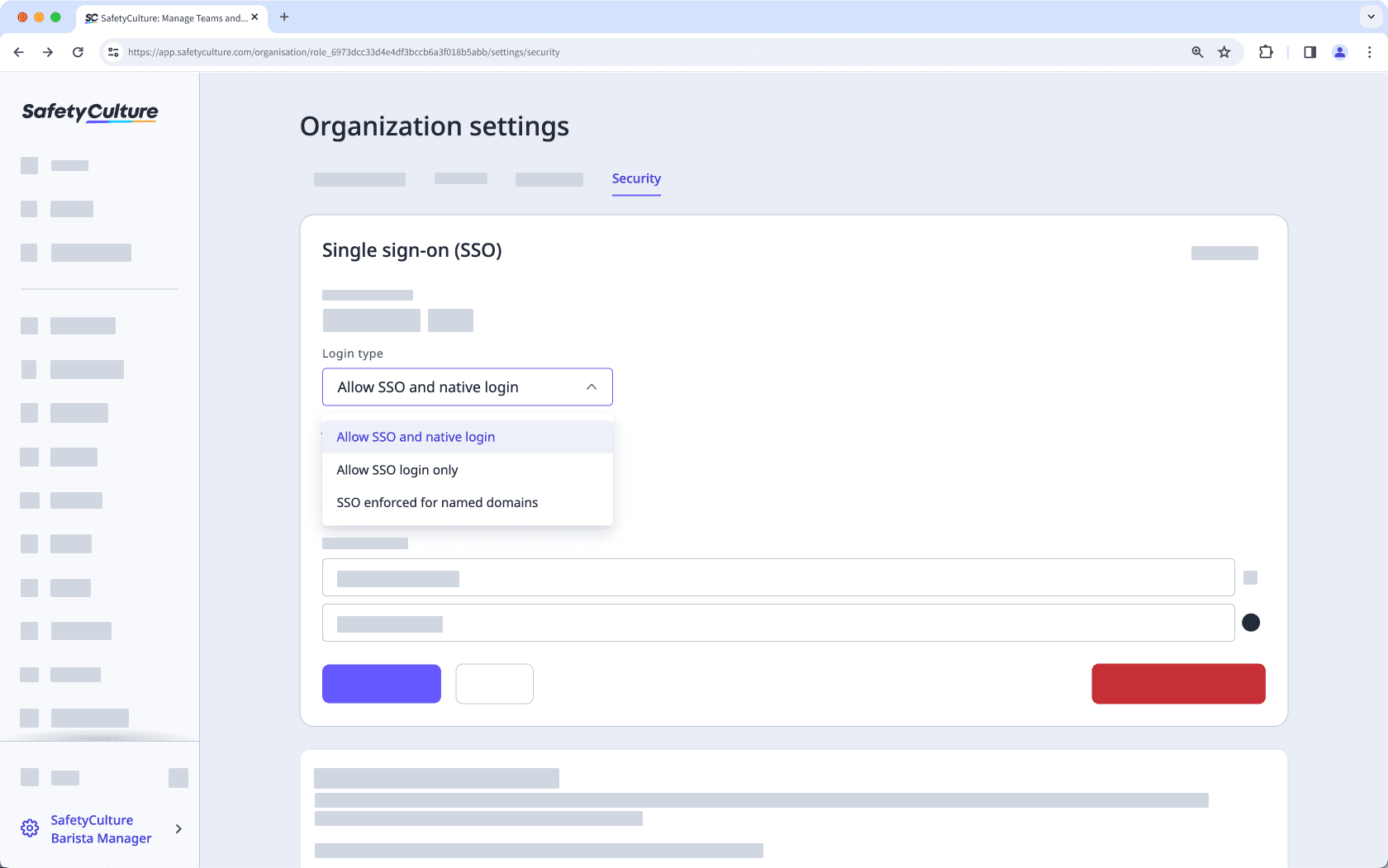
Streamline your operations with our powerful new Schedules experience, designed for enhanced flexibility and scale. Through a refreshed, user-friendly interface, you can create complex recurring schedules, manage work across different sites and time zones, and customize completion rules for your teams.
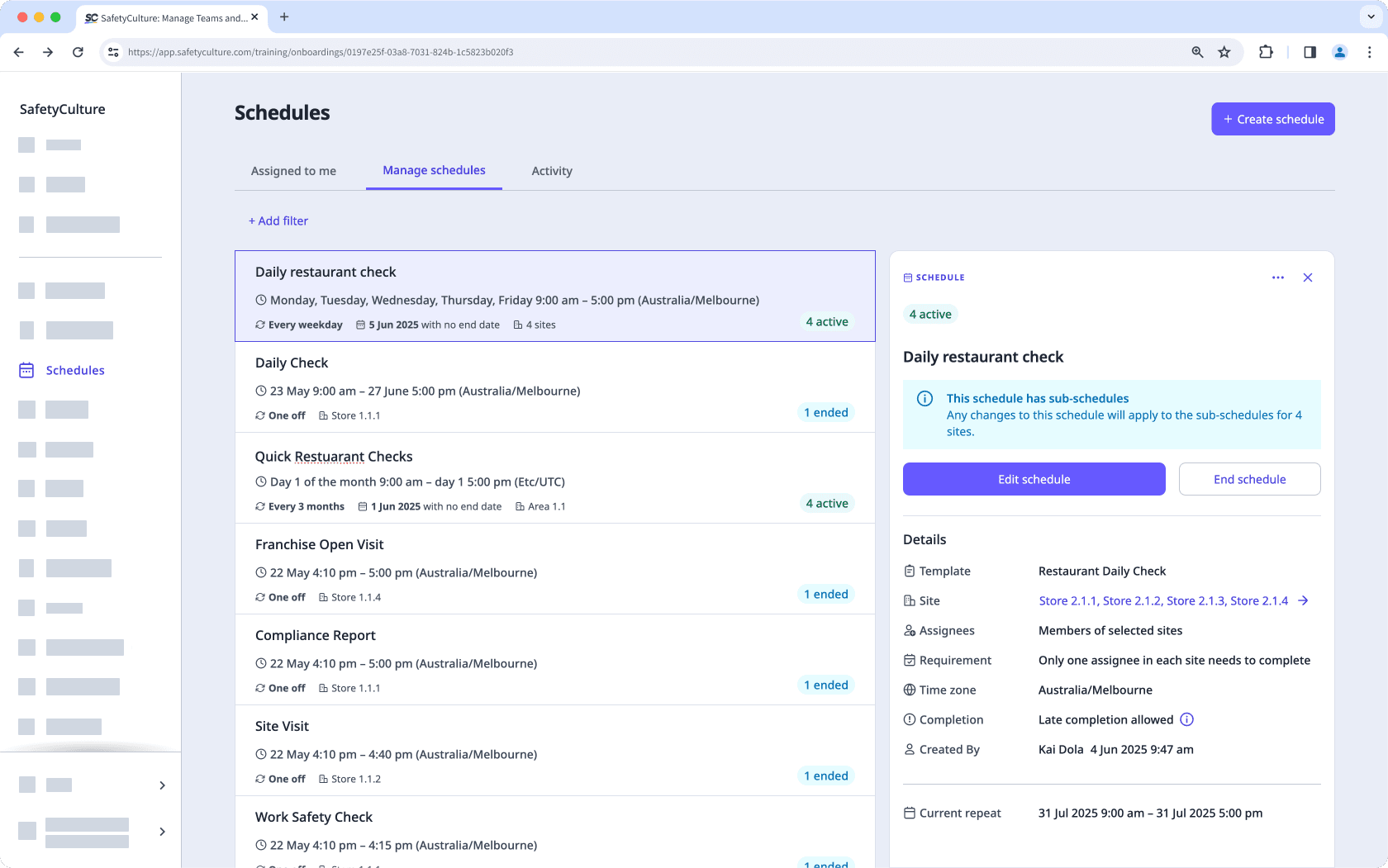
Work smarter by using a secure, AI-powered assistant to ask questions, access information from your data, and accomplish tasks across your organization.
Frequently asked questions
You can expect new ways to use SafetyCulture and may find looks and flows change on short notice as we release iterations.
On occasion, you may also encounter some bugs that require attention. In these scenarios, please help us fix these bugs by letting our customer support team know.
Depending on how well a feature was received in its Early Access period, we may decide to continue building it into a full-fledged feature, or we may decide to remove it from the product entirely.
You can tell if a feature is in Early Access by the following tag:
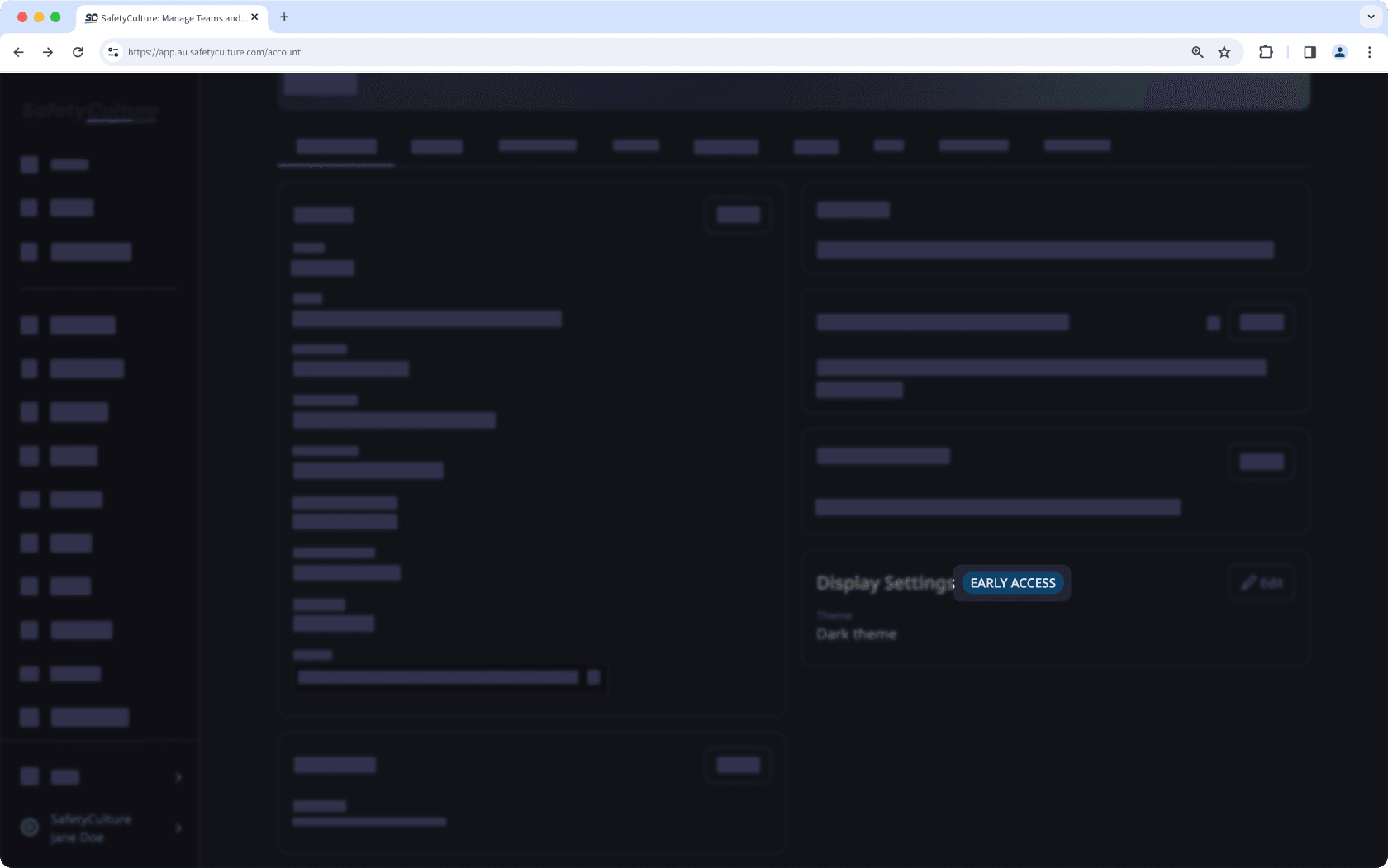
You can find and click the Send feedback button on the upper-right corner of most pages to provide feedback.
That depends on the feature. For some features, you can turn the feature on via mobile app settings by yourself. While for some other features, we may invite you to participate if your organization fits our criteria, so keep an eye out for emails from SafetyCulture.
Was this page helpful?
Thank you for letting us know.