- Using SafetyCulture
- Training (editing)
- Create courses from flagged item trends
Create courses from flagged item trends
Learn how to create training courses from flagged item trends via the web app.How does course creation from flagged item trends work?
Flagged items in inspections are a great way to identify trends in areas that might need more attention. Combining this with our Training feature, you can take action to create relevant training courses for your team so that flagged areas are improved rather than called out.
As part of reviewing your data in Analytics, we surface the top 3 templates with the highest flagged rate (percentage) in your organization. When you create a course from one of the templates, we'll gather all the questions that have flagged responses set up in combination with the template title and description to create the most relevant training course for you.
Please note that this feature is currently in Early Access.
Create a course from flagged item trends
Select
Analytics from the menu on the left-hand side.
Under "Insights", click Create a course for the template you want to create a training course for. You can click
to scroll through up to 3 templates with the most flagged items.
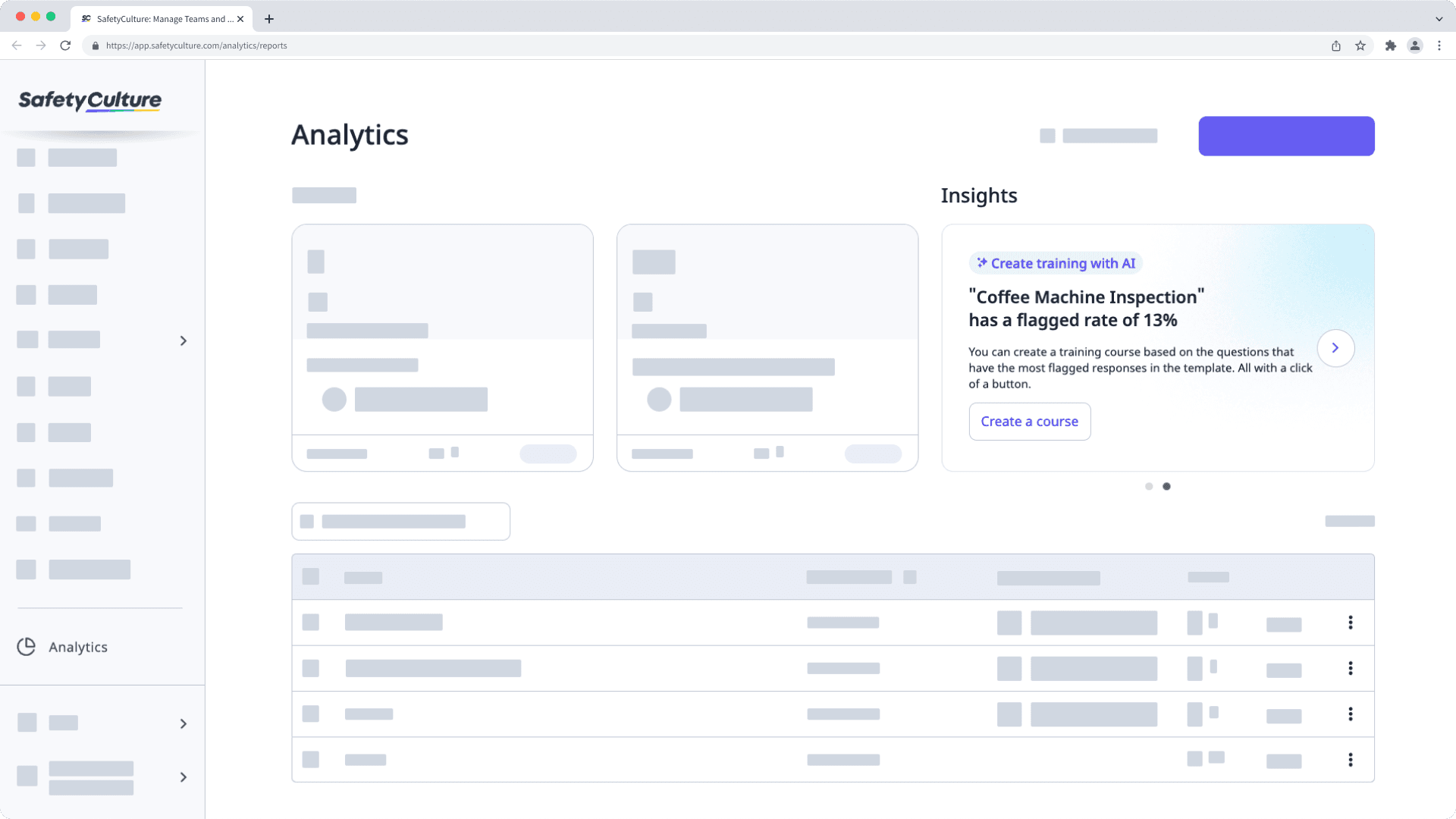
In the pop-up window, click Create course.
Once the course is created, review and edit it to ensure it reflects your needs.
Was this page helpful?
Thank you for letting us know.