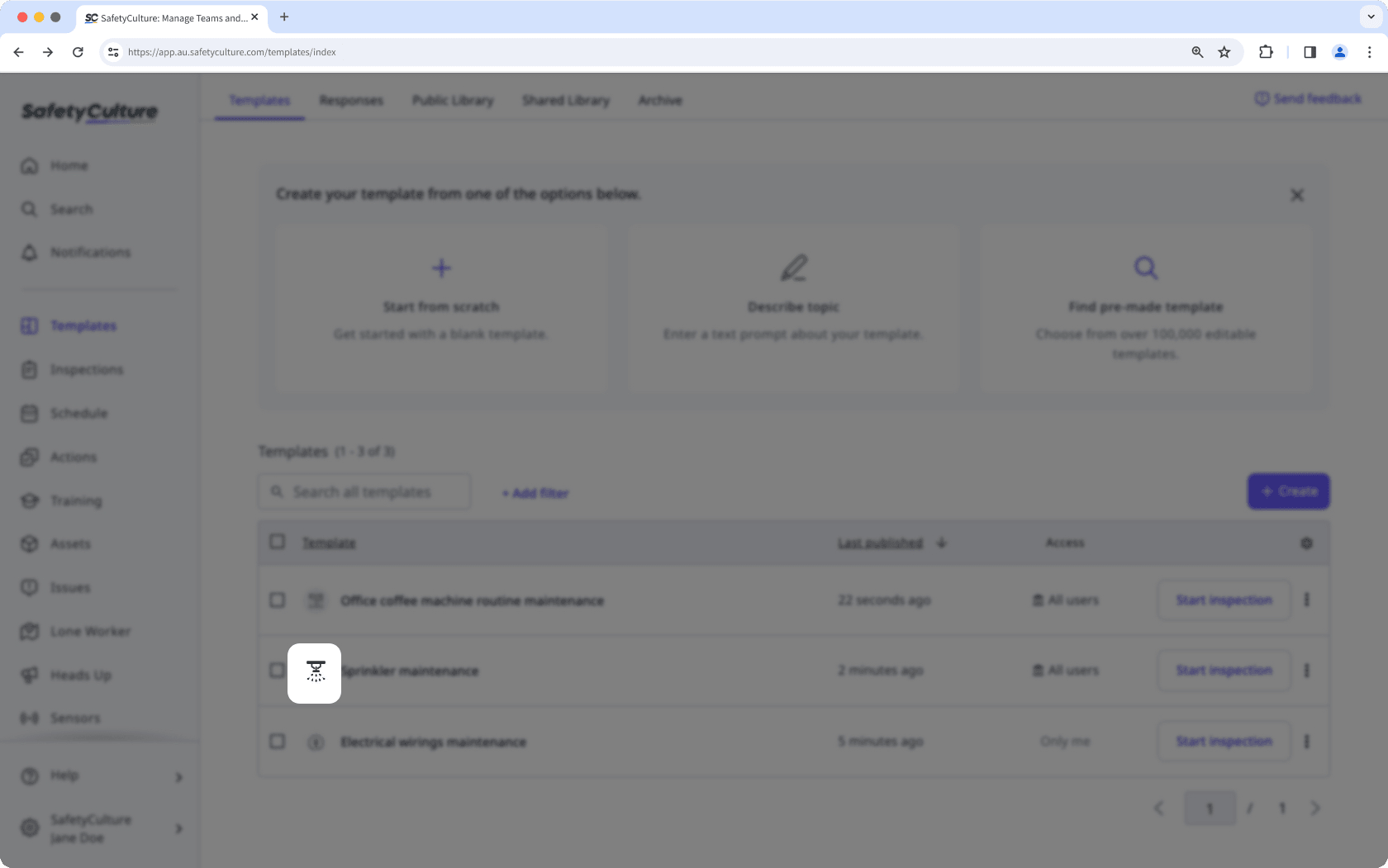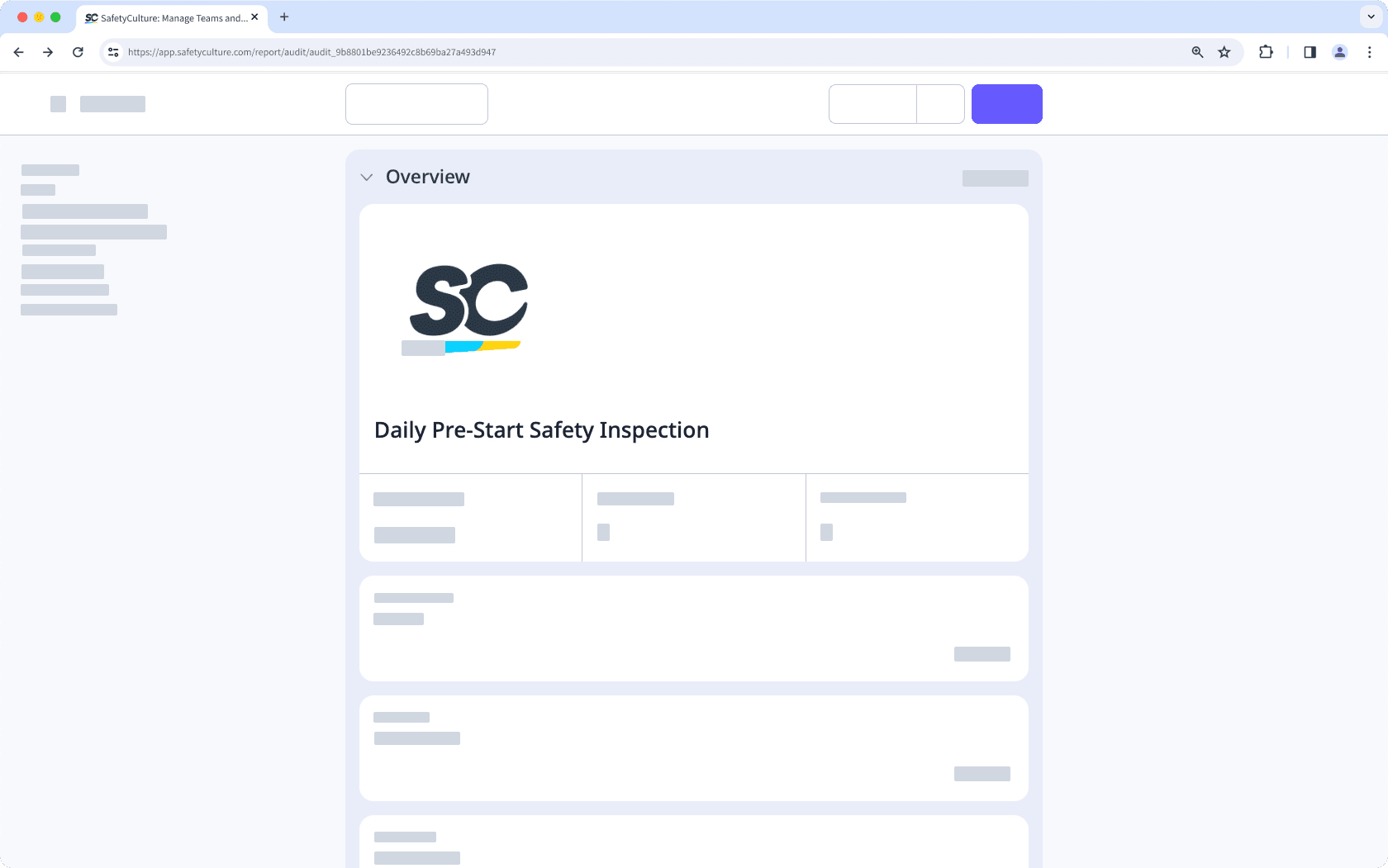Page de titre du modèle
Découvrez les modèles de pages de titre, leurs réponses spécifiques et la manière de les utiliser dans les inspections.Qu'est-ce qu'un modèle de page de titre ?
La page de titre d'un modèle est la première page que les utilisateurs voient lorsqu'ils commencent des inspections et affichent des rapports. Elle inclut généralement des informations clés telles que les sites, la date et la position de l'inspection, la personne ayant effectué l'inspection, ainsi que d'autres détails importants qui donnent une vue d'ensemble des résultats de l'inspection. La page de titre d'un modèle est utile car elle évite les confusions et garantit que les rapports d'inspection corrects sont accédés, en particulier dans les organisations où de multiples inspections et rapports sont produits.
Lorsque vous modifiez la page de titre de votre modèle, tenez compte des meilleures pratiques suivantes :
Inclure un maximum de huit questions sur une page de titre pour éviter l'encombrement de la première page de chaque rapport.
Pensez à mettre en place le format format titre d'inspection pour la convention de nommage de vos inspections.
En fonction des informations que vous souhaitez capturer sur la page de titre, envisagez d'utiliser les champs logiques pour capturer ou afficher des informations en fonction des réponses.
Types de réponses uniques de page de titre
Chaque modèle comporte des types de réponse qui ne peuvent être utilisés que sur la page de titre pour aider à saisir des informations de haut niveau :
Sites
Ce champ vous permet de lier un site à une inspection afin de suivre et d'organiser facilement les inspections enregistrées dans votre organisation. Vous pouvezgérer l'affichage de la question relative au site dans les modèles afin de mieux l'adapter à votre flux de travail et à vos besoins en matière de rapports.
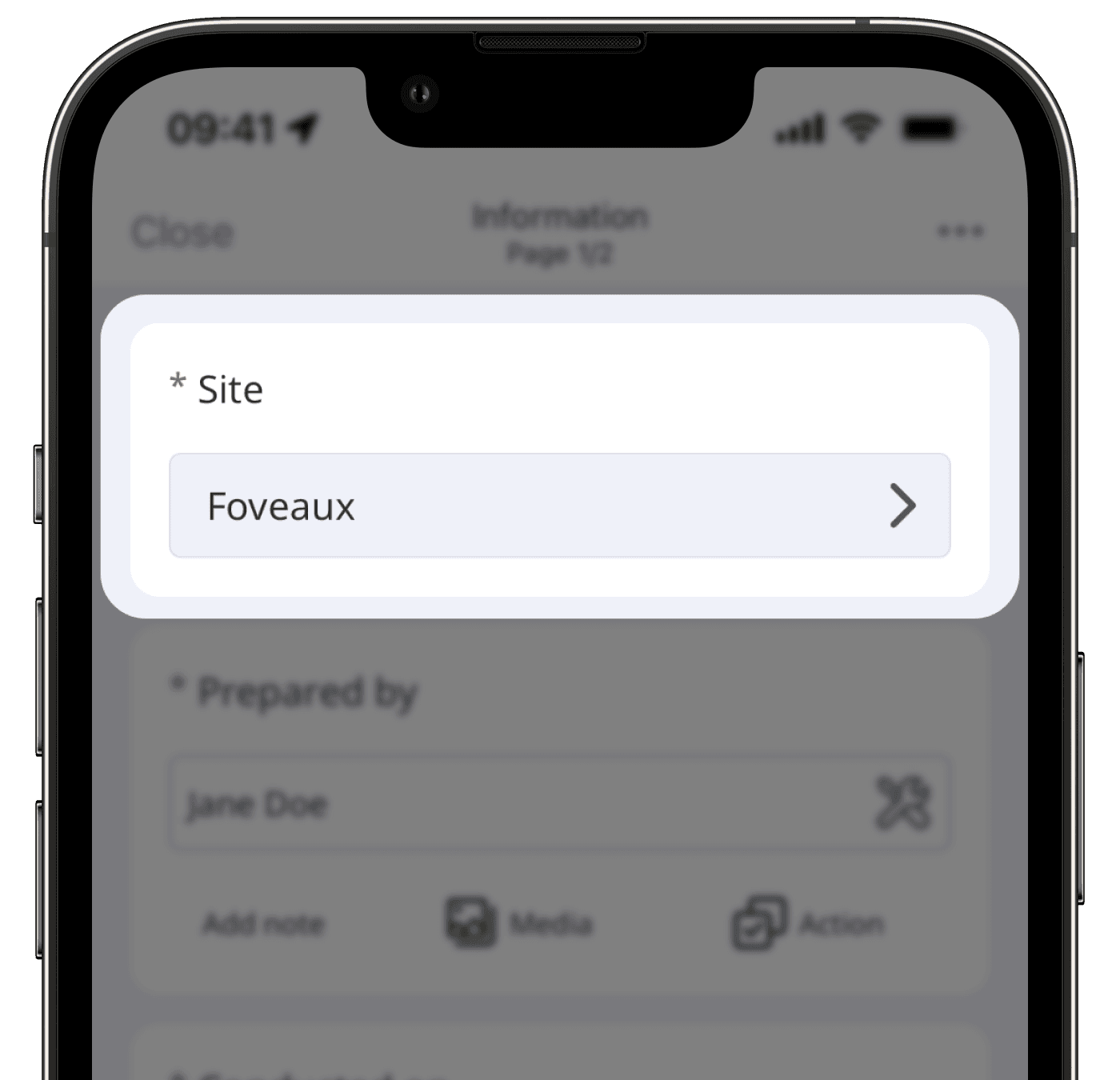
Ce champ se remplit automatiquement avec le nom de l'utilisateur qui commence l'inspection, ce qui facilite l'identification de la personne qui a effectué l'inspection.
Date de l'inspection
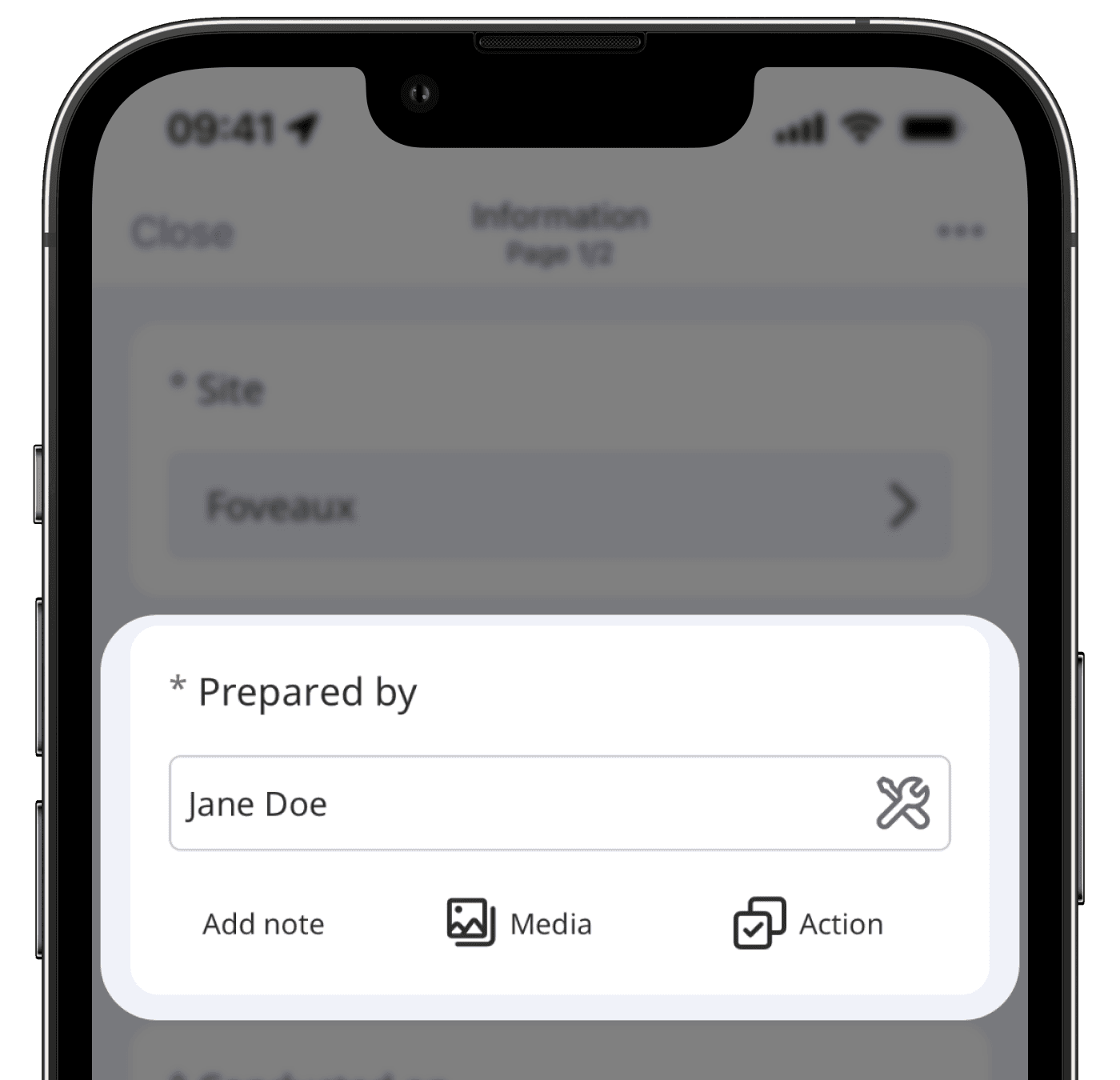
Date de l'inspection
Numéro de document
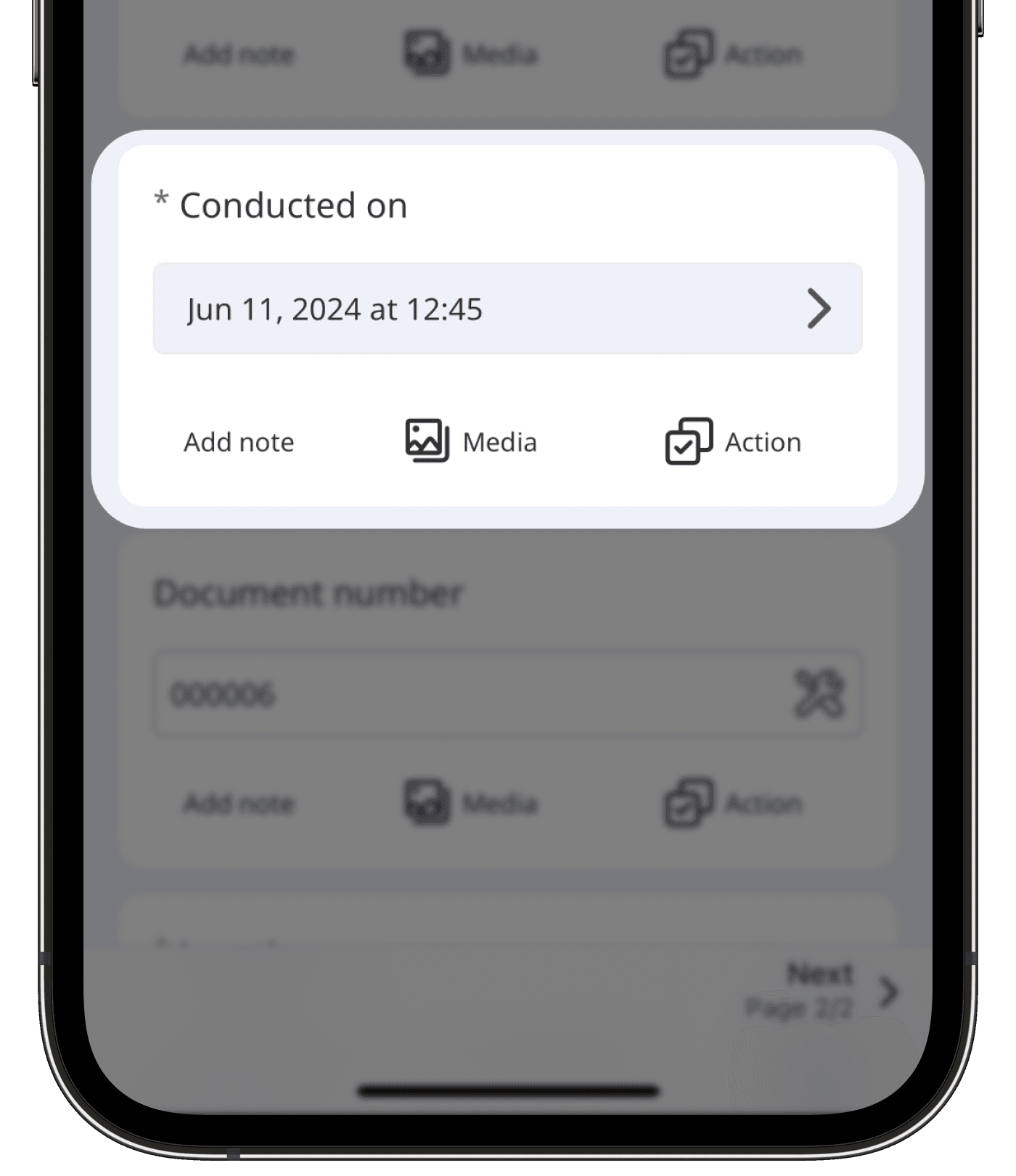
Numéro de document
Position de l'inspection
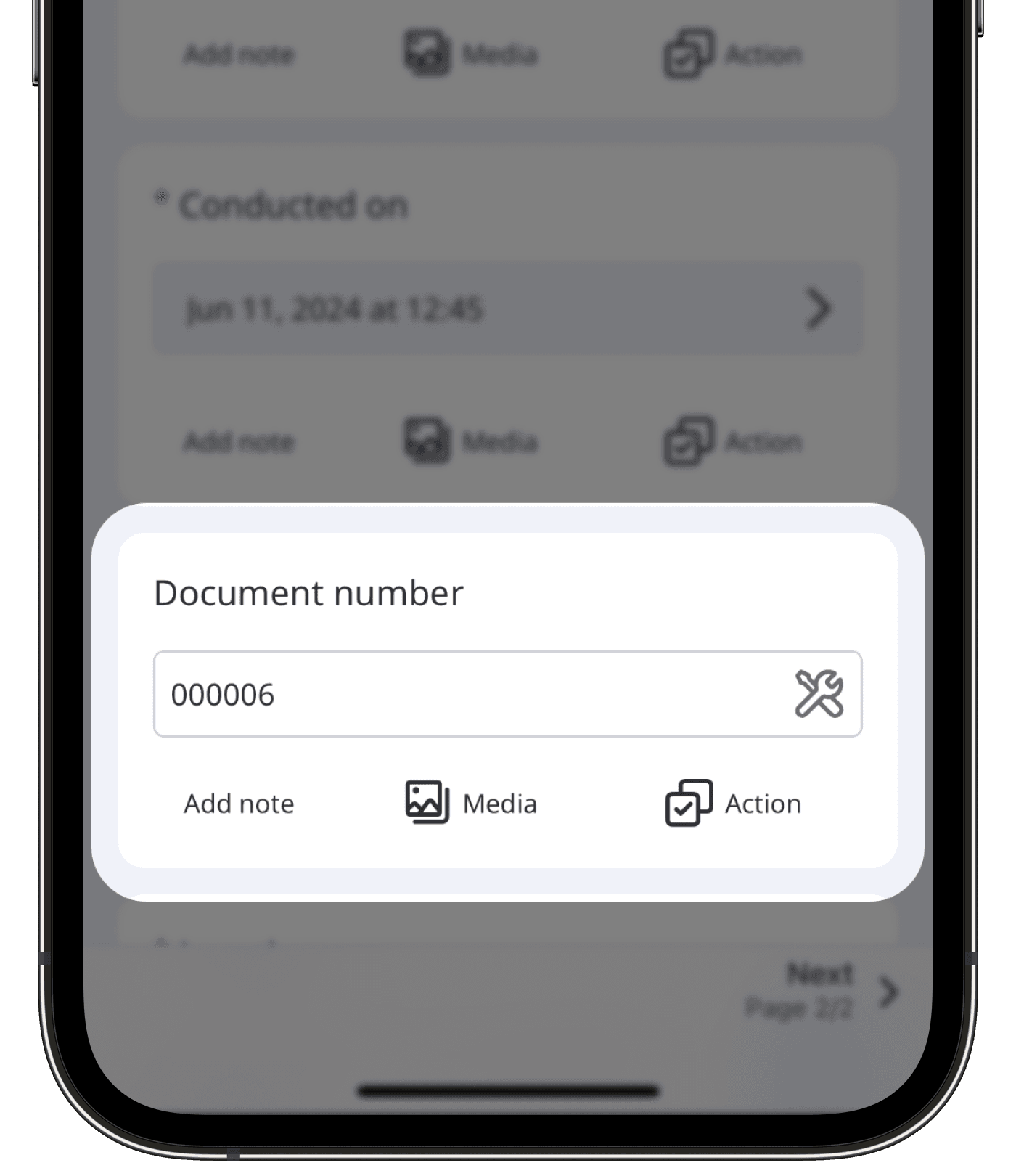
Position de l'inspection
Ce champ se remplit automatiquement avec l'adresse et les coordonnées de l'a position en fonction de la position de l'appareil afin de suivre avec précision l'endroit où les inspections sont observées. Veuillez noter que le remplissage automatique nécessite l'accès à la position de l'appareil pour l'application SafetyCulture.
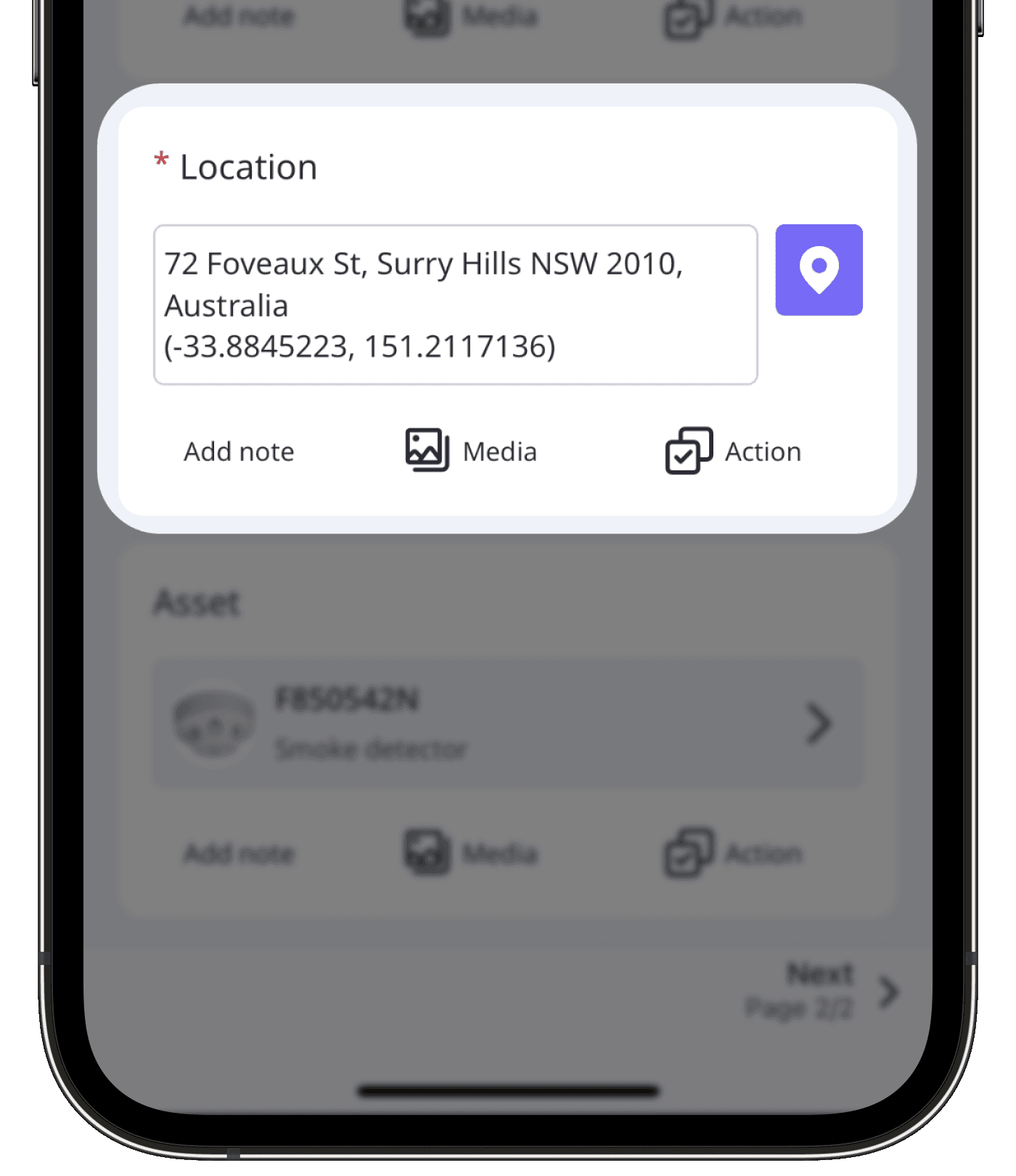
Ce champ vous permet de sélectionner un actif que vous souhaitez lier à une inspection. Cela garantit que les données sont associées de manière cohérente aux mêmes actifs et rend la gestion et la maintenance des actifs plus efficaces.
Ce champ vous permet de sélectionner un actifque vous souhaitez lier à une inspection. Cela permet de s'assurer que les données sont constamment associées avec les mêmes actifs et rend la gestion des actifs et la maintenance plus efficaces.
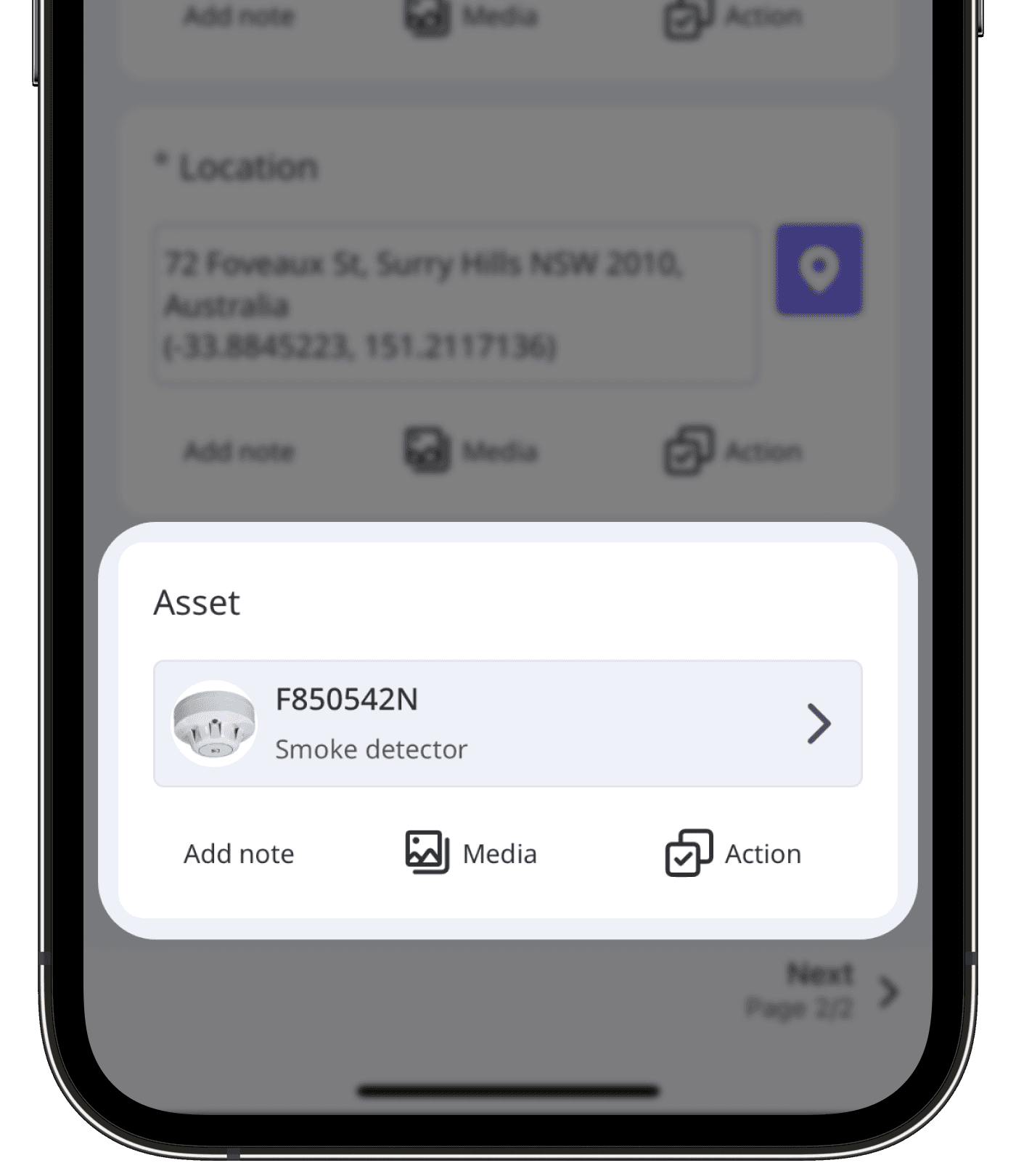
Ce champ vous permet de sélectionner une >société que vous souhaitez lier à une inspection. Cela permet de garantir que les données des formulaires de préqualification sont collectées de manière cohérente et attribuées avec précision à la bonne société pour la surveillance de la conformité des prestataires.
Ce champ vous permet de sélectionner une >société que vous souhaitez lier à une inspection. Cela permet de garantir que les données des formulaires de préqualification sont collectées de manière cohérente et attribuées avec précision à la bonne société pour la surveillance de la conformité des prestataires.
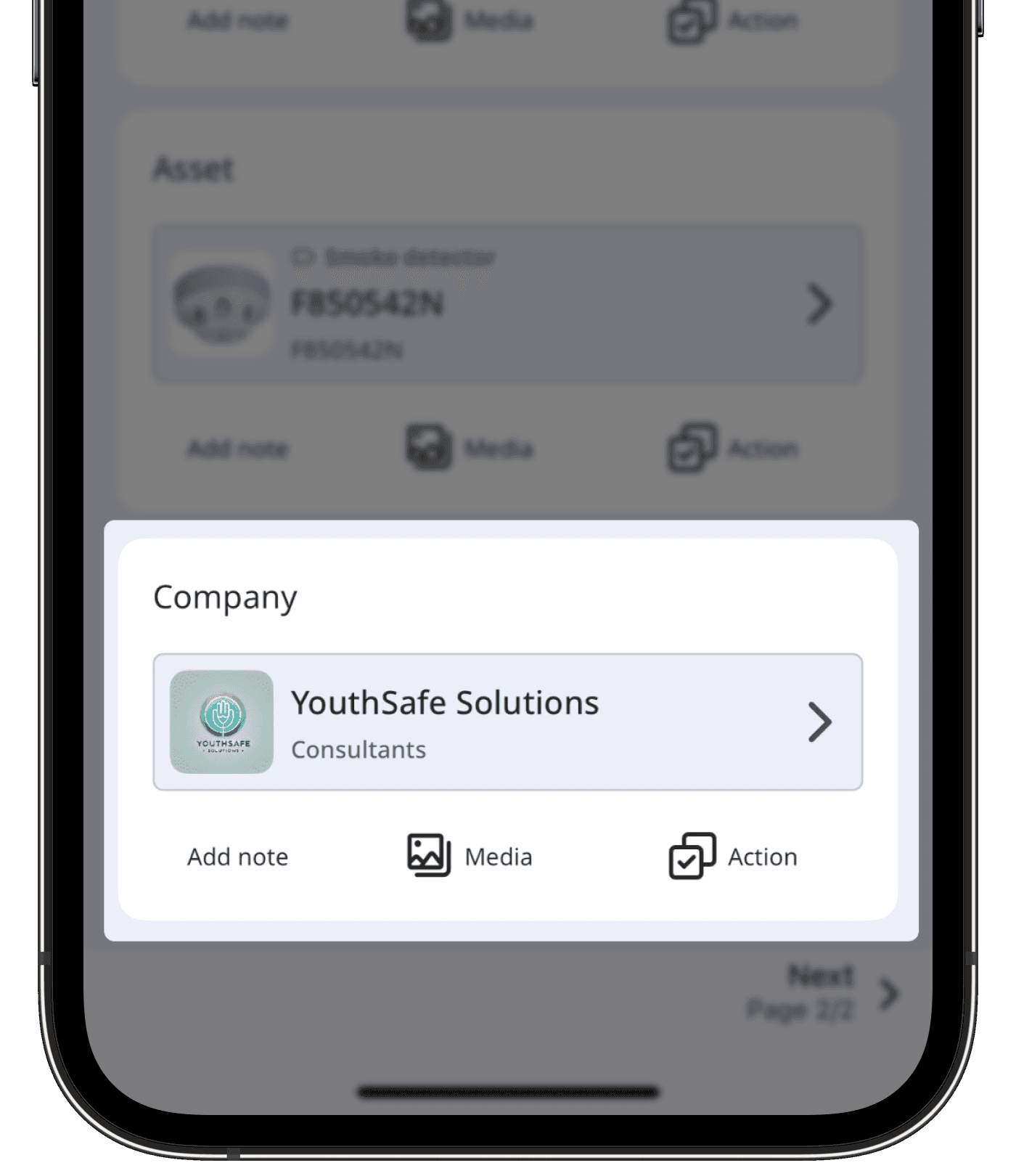
FAQ
Oui. Vous pouvez ajouter une photo à la page de titre de votre rapport de deux manières : en ajoutant un logo modèle ou en ajoutant un logo à la mise en page de votre rapport d'inspection.
L'ajout d'un logo au modèle signifie qu'il n'apparaîtra que sur la page de titre des rapports générés à partir de ce modèle spécifique. Cependant, si vous ajoutez un logo à la mise en page de votre rapport d'inspection, la photo apparaîtra sur les pages de titre de tous les modèles qui utilisent cette mise en page.
Modèle de logo | Logo de rapport d'inspection |
|---|---|
|
|
Pour personnaliser le titre de la page de titre, ouvrez votre modèle et renommez la page de titre afin qu'elle corresponde au type ou à l'objectif de votre modèle.
Cette page vous a-t-elle été utile?
Merci pour votre commentaire.