- Integrationen
- Direkte Integrationen
- Automatisches Exportieren von Inspektionsberichten nach OneDrive
Automatisches Exportieren von Inspektionsberichten nach OneDrive
In diesem Artikel erfahren Sie, wie Sie Inspektionsberichte automatisch nach OneDrive exportieren können.Wie funktioniert die Integration von exportierten Inspektionsberichten?
Exportierte Inspektionsberichte basieren auf den Inspektionen, auf die das Konto, das die Integration einrichtet, Zugriff hat. Wenn Sie ein Administrator sind, können Sie sich selbst Zugriff zu Inspektionen gewähren oder sich selbst die Berechtigung "Übergreifende Berechtigungen: Alle Daten anzeigen" zuweisen, um alle Inspektionen in Ihrer Organisation einsehen zu können.
Inspektionsberichte, die in Cloud-basierte Speicher wie SharePoint exportiert werden, folgen der Ordnerstruktur "SafetyCulture / [Standortname] / [Vorlagentitel] / [JJJJ-MM]" exportiert. Der Name des SafetyCulture-Ordners ist fest definiert, damit Sie erkennen können, woher die Daten stammen.
Zur Einrichtung dieser Integration müssen Sie möglicherweise Cookies von Drittanbietern für Ihren Browser aktivieren.
Automatisches Exportieren von Inspektionsberichten nach OneDrive
Klicken Sie unten links auf der Seite auf den Namen Ihrer Organisation und wählen Sie Integrationen aus.
Klicken Sie auf Einrichten für "OneDrive".
Klicken Sie in dem Pop-up-Fenster auf Installieren.
Klicken Sie auf
Bearbeiten und dann noch einmal auf
Bearbeiten.
Wählen Sie den Typ Ihres OneDrive-Kontos aus, klicken Sie dann auf Mit Microsoft anmelden und folgen Sie den Anweisungen zur Authentifizierung der Verbindung.
Klicken Sie under "Speicherort des Ordners" auf das Drop-down-Menü.
Wählen Sie aus, wohin Sie Ihre Inspektionsberichte in OneDrive exportieren möchten und klicken Sie auf Speichern und anwenden. Sie können keine Ordner auswählen, die anderen Personen gehören und mit Ihnen geteilt wurden.
Klicken Sie auf Fertig.
Wenn die Integration installiert und eingerichtet ist, werden abgeschlossene Inspektionen automatisch in den von Ihnen gewählten Ordner in OneDrive exportiert.
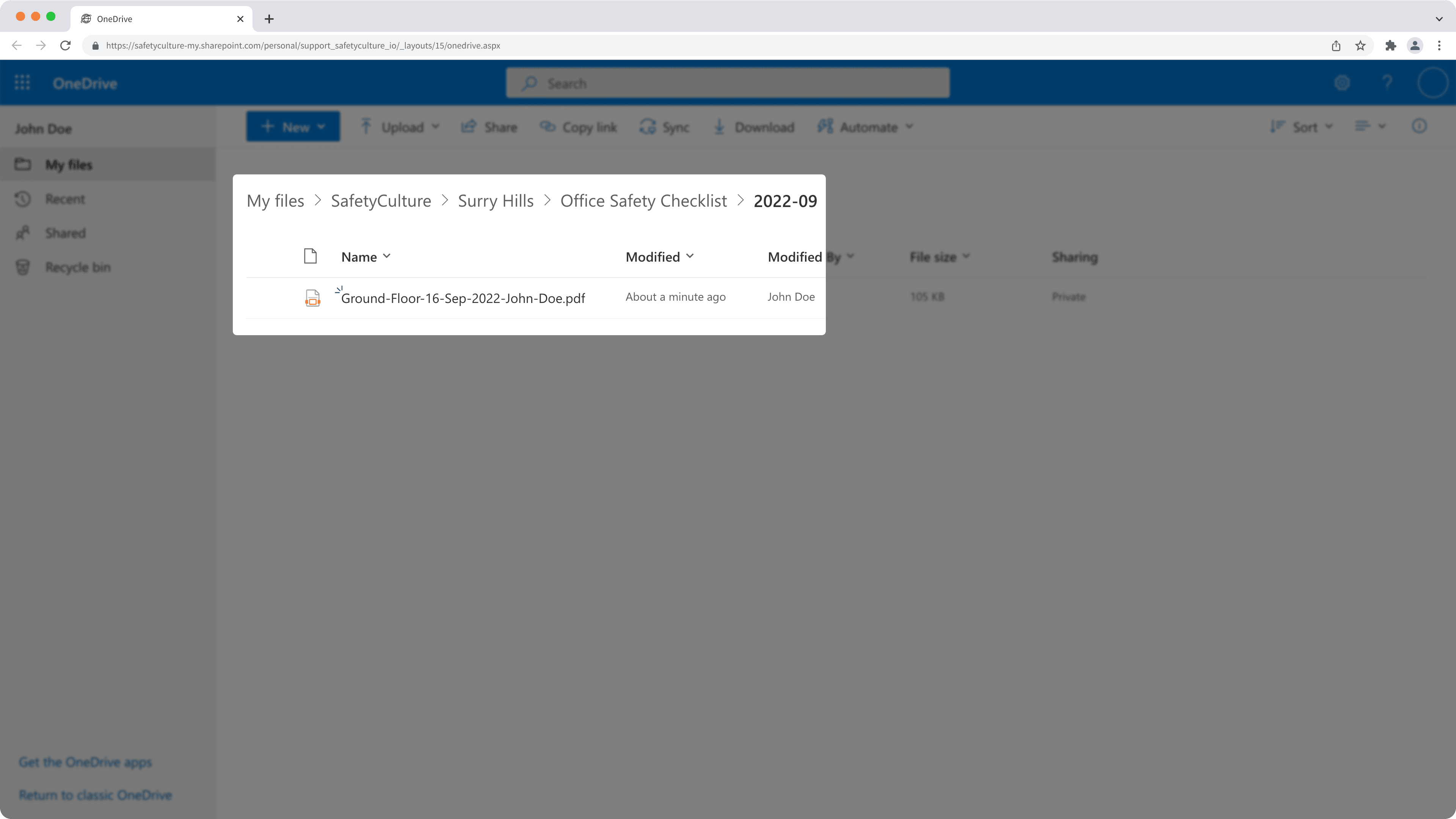
Nicht VBA-Makro-aktiviert (Excel)
Aufgrund von Einschränkungen bei der Integration von OneDrive können wir nur Ordner anzeigen, die Ihnen gehören. Mit anderen Worten: Sie können keine Ordner auswählen, die anderen Personen gehören und mit Ihnen geteilt wurden.
Nein, es ist nicht möglich, die Ordnerstruktur mit dieser direkten Integration zu ändern. Unser SafetyCulture Integrations-Builder bietet Ihnen jedoch die Flexibilität, Integrationen nach Ihren Wünschen anzupassen.
Sie können den Speicherort beim Export Ihrer Inspektionsberichte jederzeit durch Bearbeiten Ihrer Integrationsverbindung ändern.
Zur Integration navigieren.
Klicken Sie in dem Pop-up-Fenster auf Bearbeiten. Bearbeiten
Klicken Sie under "Speicherort des Ordners" auf das Drop-down-Menü.
Wählen Sie den neuen Ort aus, wohin Sie Ihre Inspektionsberichte exportieren möchten, und klicken Sie auf Speichern und anwenden.
Klicken Sie auf Fertig.
Nachdem Sie die Integration aktualisiert haben, werden neu abgeschlossene Inspektionen automatisch an den neuen Speicherort exportiert.
Wenn eine Inspektion keinen Titel hat, wird sie exportiert und mit ihrer audit_id benannt. Wir empfehlen Ihnen, für jede Vorlage ein Inspektionstitelformat einzurichten, damit Inspektionen gemäß einer Konvention benannt werden können.
Wenn für eine Inspektion kein Standort ausgewählt wurde, wird sie in einen Ordner namens "Kein Standort" exportiert.
Ja. Wenn der Datei- und Ordnerpfad eines exportierten Inspektionsberichts 400 Zeichen überschreitet, wird die Inspektion nicht automatisch über die Integration nach OneDrive exportiert.
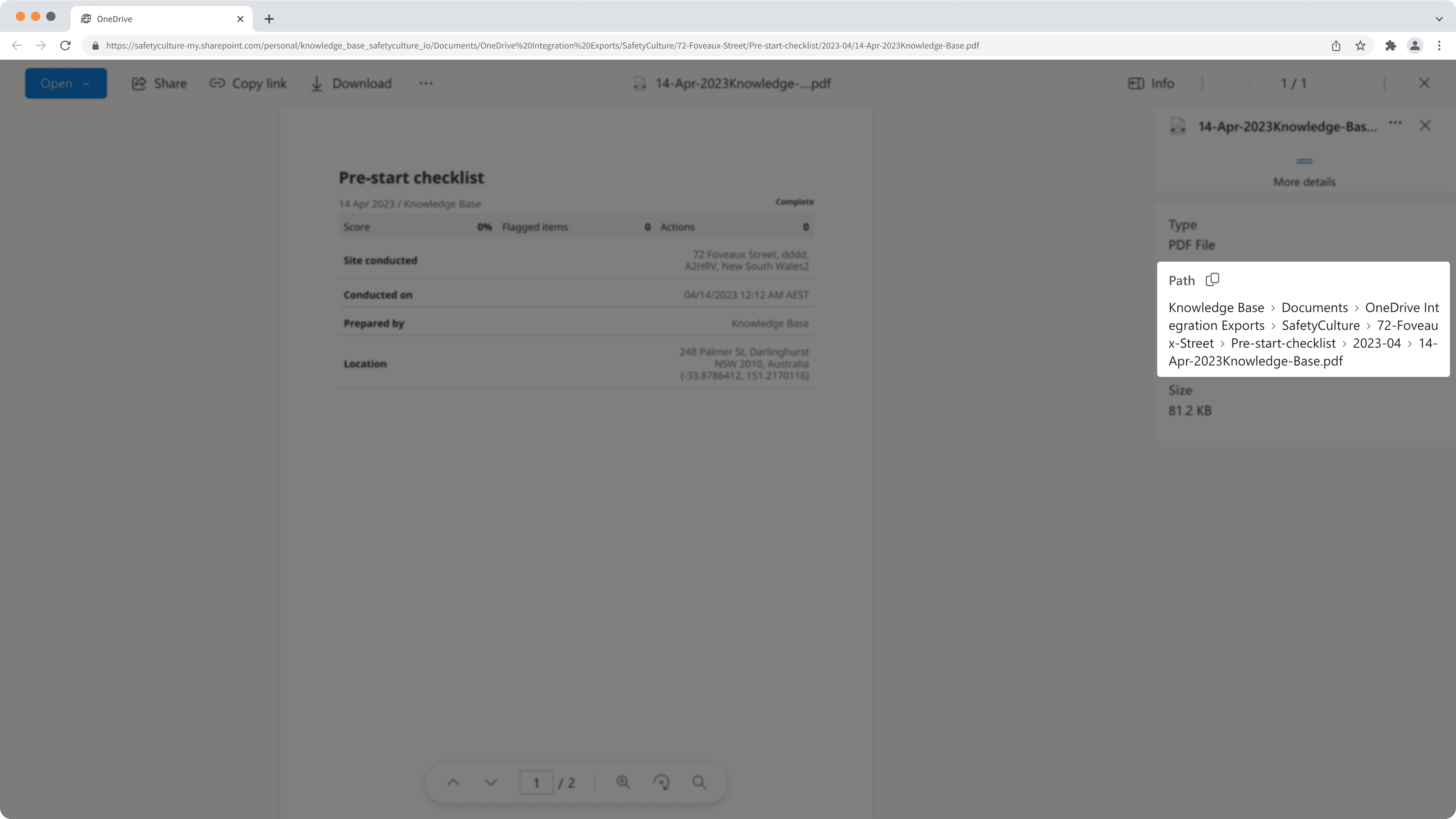
Die Integration wurde möglicherweise aufgrund eines Fehlers bei der Authentifizierung deaktiviert. Entweder, weil das für die Integration verwendete externe Konto keinen Zugriff mehr auf das System hat oder weil die Berechtigungen zur Durchführung von Änderungen entfernt wurden.
In diesem Fall wird eine E-Mail an Nutzer mit der Berechtigung "Plattformverwaltung: Organisation" gesendet, um sie über den Fehler zu informieren. Um das Problem zu beheben, empfehlen wir, die Integration zu deinstallieren und die Anweisungen zur Neuinstallation zu befolgen.
Wenn Sie während der Installation der Integration eine Fehlermeldung erhalten, liegt dies wahrscheinlich daran, dass Ihr Browser Drittanbieter-Cookies auf SafetyCulture-Websites blockiert. Um dieses Problem zu beheben, empfehlen wir Ihnen, Drittanbieter-Cookies in Ihren Browsereinstellungen zu aktivieren und die Integration erneut zu installieren.
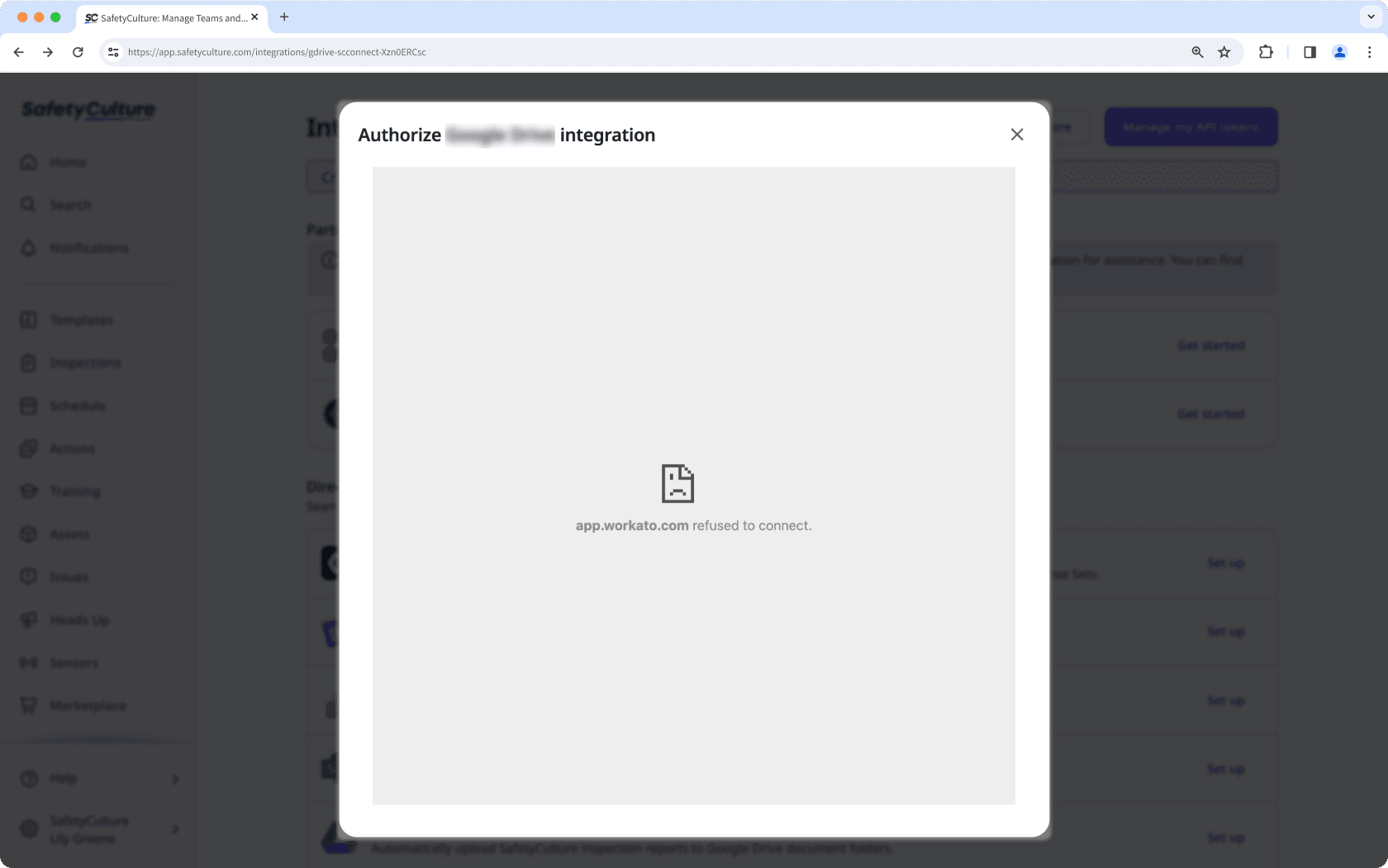
War diese Seite hilfreich?
Vielen Dank für Ihre Anmerkungen.