Página de título de la plantilla
Obtenga más información sobre páginas de título de plantillas, sus respuestas específicas y cómo utilizarlas en inspecciones.¿Qué es una página de título de plantilla?
La página de título de una plantilla es la primera página que ven los usuarios cuando inician inspecciones y ven informes. Suele incluir información clave como los sitios, la fecha y la ubicación de la inspección, quién realizó la inspección y otros detalles importantes que proporcionan un resumen del resultado de la inspección. La página de título de una plantilla es útil porque evita confusiones y garantiza que se acceda a los informes de inspección correctos, especialmente en organizaciones en las que se producen múltiples inspecciones e informes.
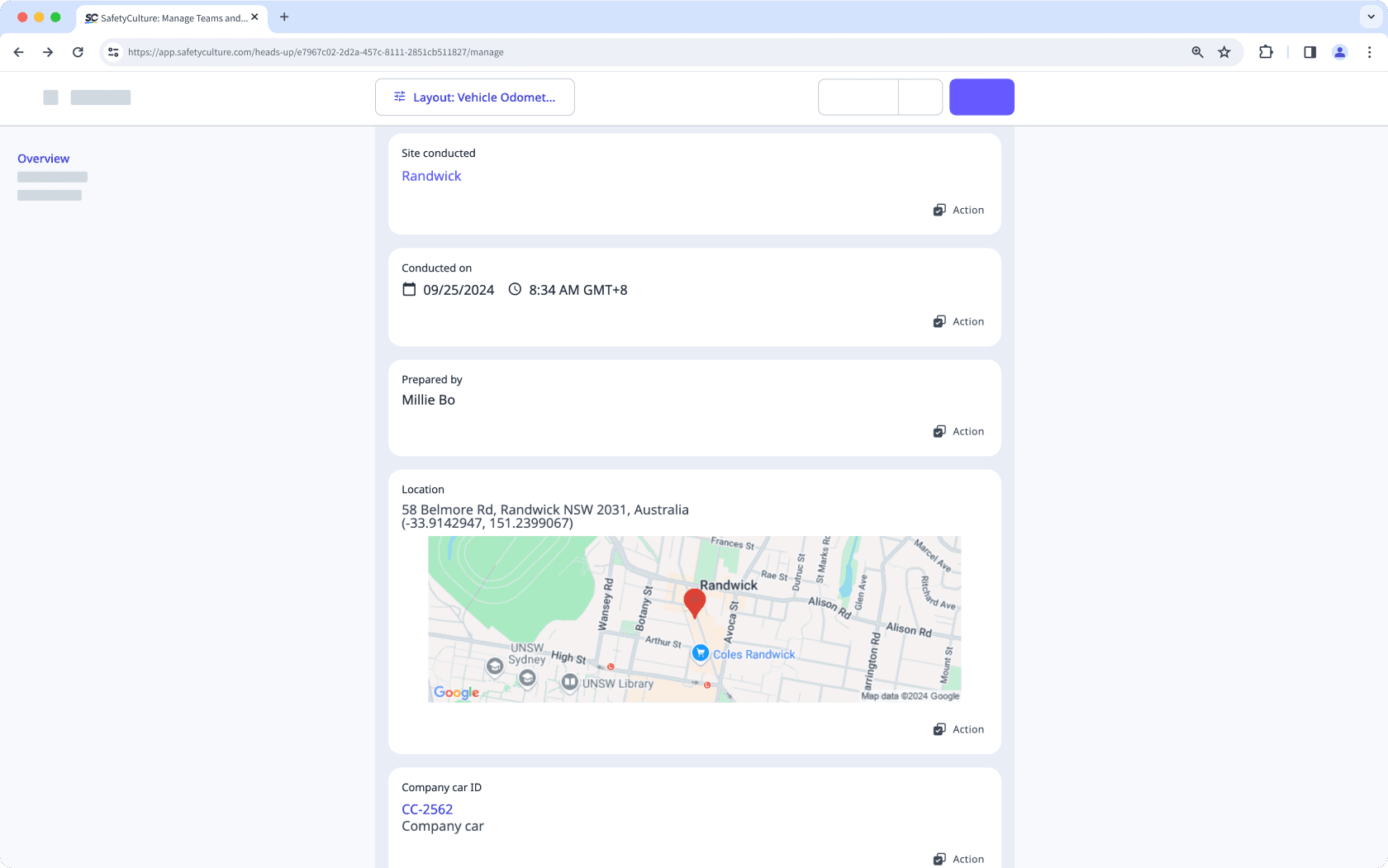
Al editar la página de título de su plantilla, tenga en cuenta las siguientes prácticas recomendadas:
No incluya más de ocho preguntas en una página de título para evitar amontonamientos en la primera página de cada informe.
Considere configurar el formato de título de la inspección para la convención de nomenclatura de sus inspecciones.
Dependiendo de la información que desee capturar en la página de título, considere usar campos de lógica para capturar o mostrar información basada en las respuestas.
Tipos de respuesta únicos para la página de título
Cada plantilla viene con tipos de respuesta que solo se pueden usar en la página de título para ayudar a capturar información de alto nivel:
Sitios
Este campo le permite vincular un sitio a una inspección para realizar un seguimiento y organizar fácilmente las inspecciones registradas en su organización.
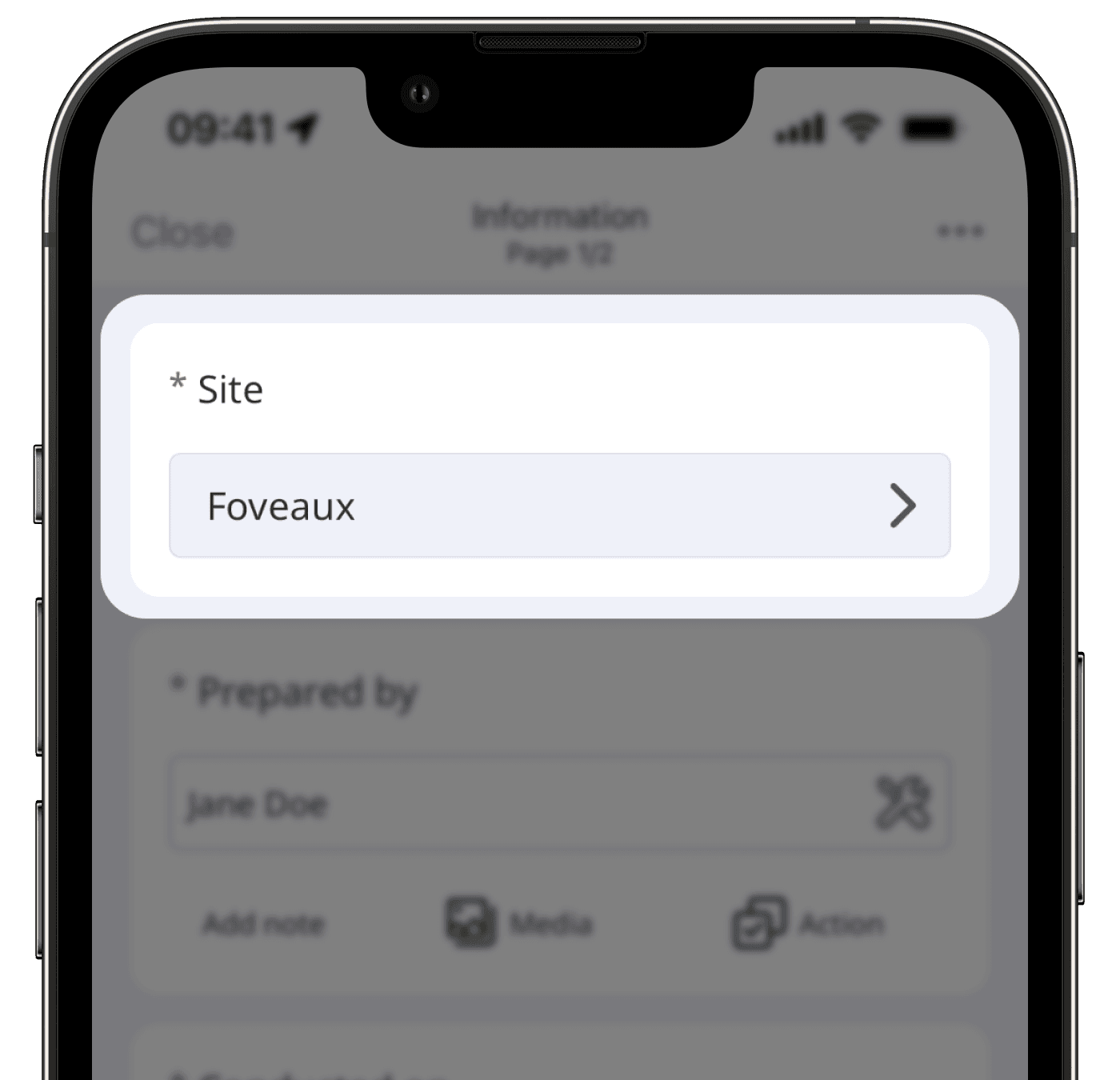
Persona
Este campo se completa automáticamente con el nombre del usuario que inicia la inspección, lo que facilita la identificación de quién realizó la inspección.
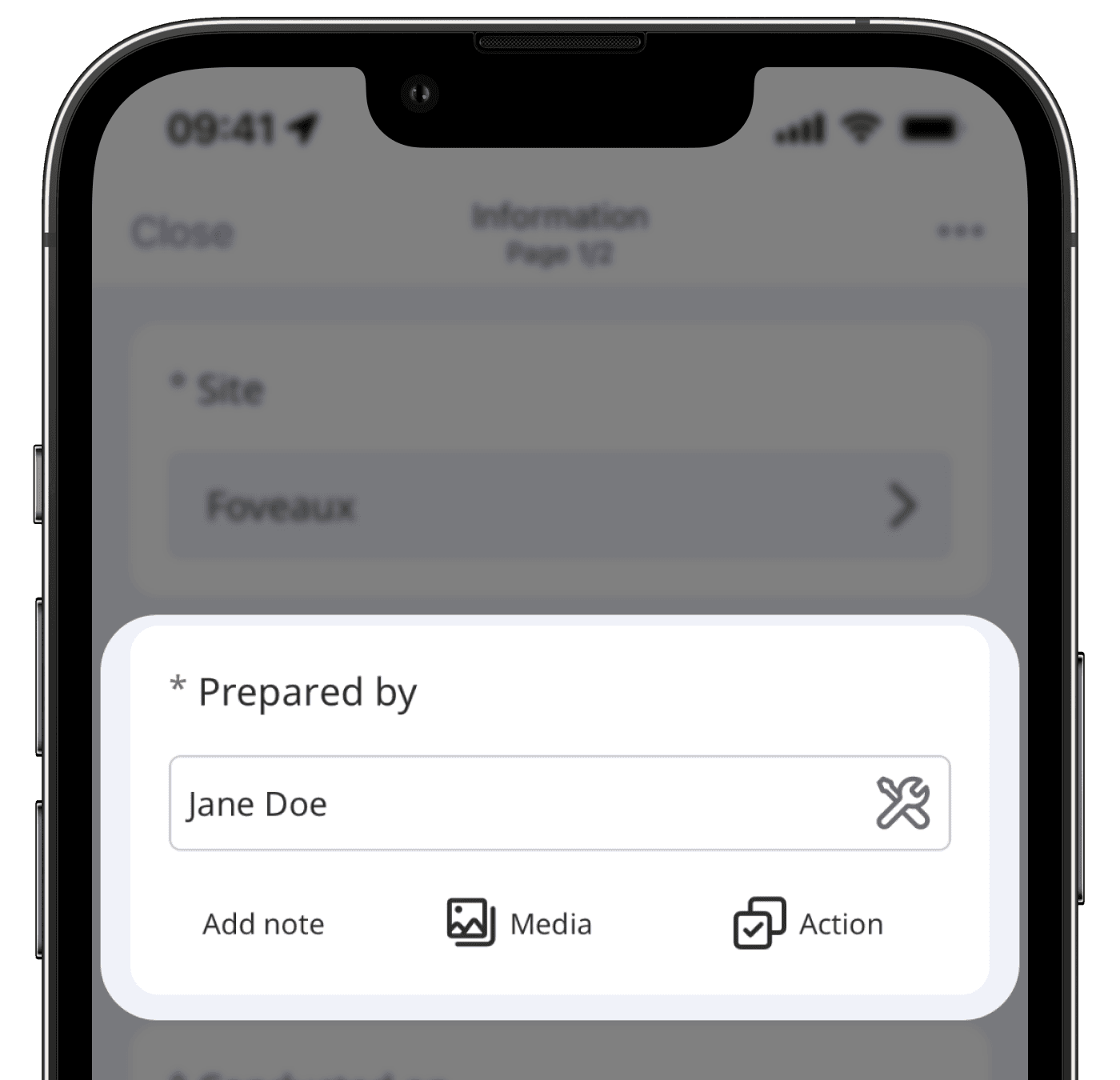
Fecha de la inspección
Este campo se completa automáticamente con la fecha y la hora en que se inició una inspección, proporcionando un registro preciso para las tareas de seguimiento y auditoría. Según el caso de uso, se puede configurar para capturar solo la fecha o la hora.
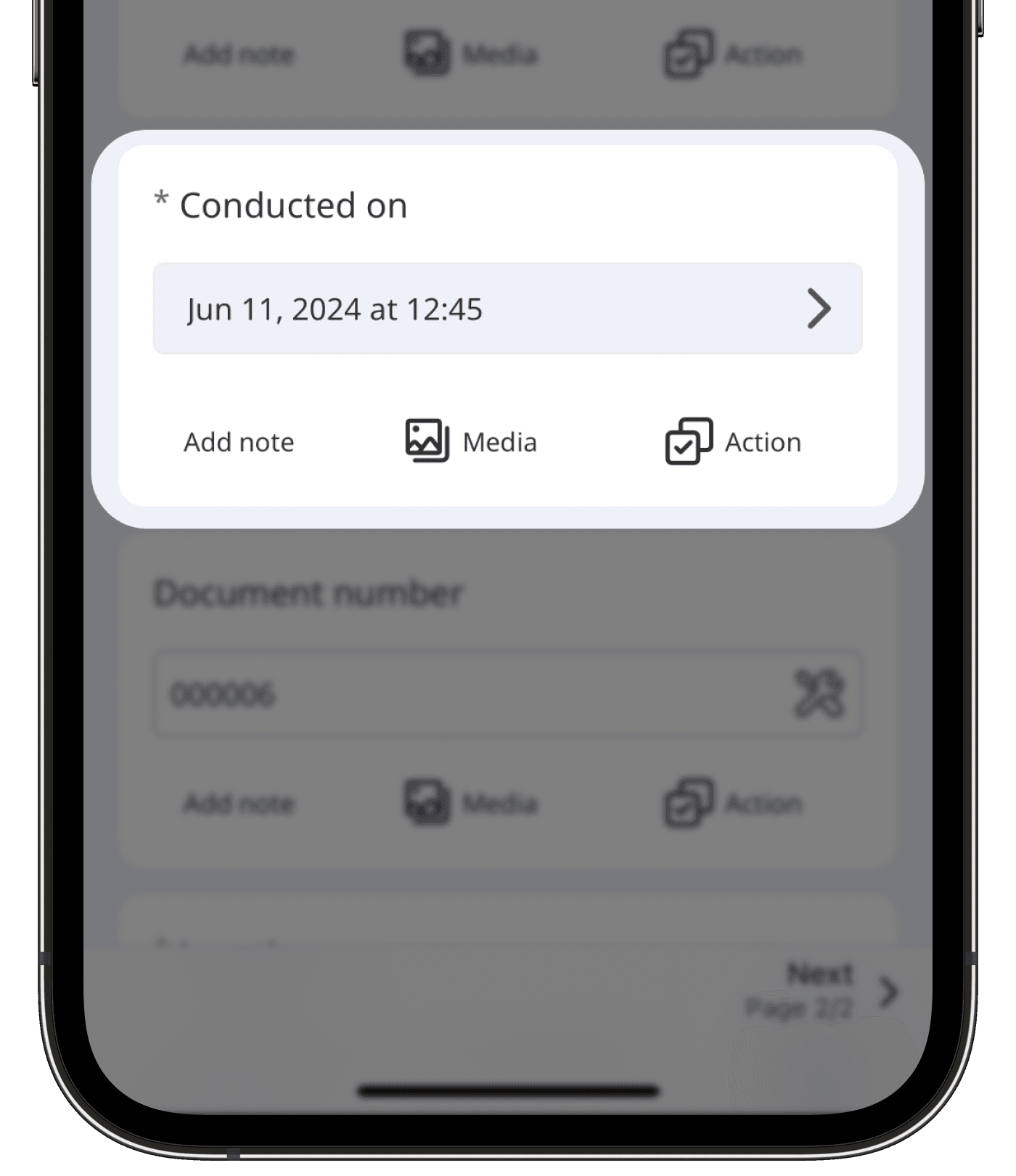
Número del documento
Este campo indexa automáticamente cada inspección realizada a partir de la misma plantilla con números de documento, garantizando la trazabilidad y el cumplimiento para auditorías y revisiones más eficientes. Dependiendo del caso de uso, se puede configurar para que siga un sistema de numeración alfanumérico personalizado. Por ejemplo, «AUDIT000001», «AUDIT000002», «AUDIT000003».
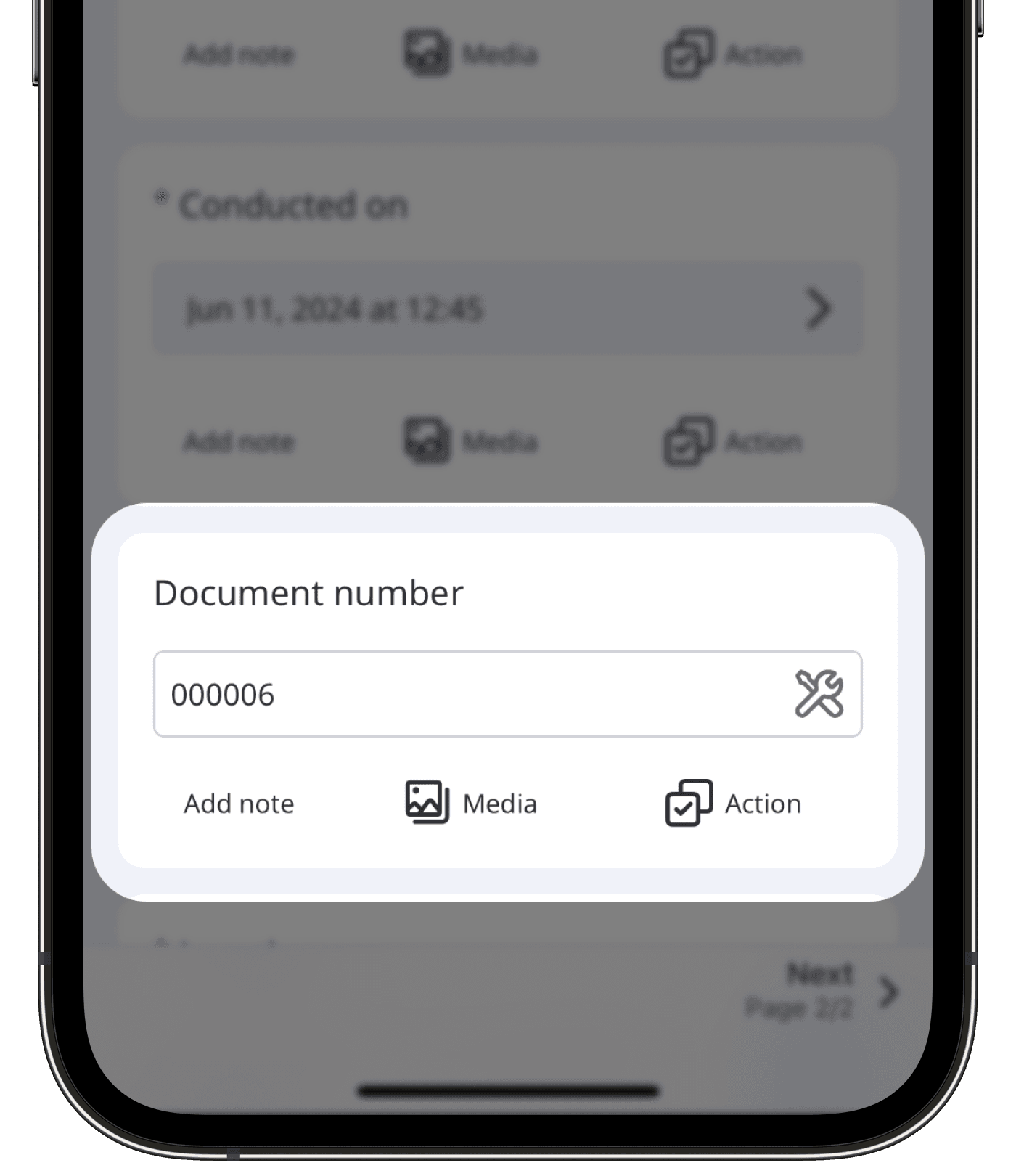
Ubicación de la inspección
Este campo se rellena automáticamente con la dirección de ubicación y las coordenadas basadas en la ubicación del dispositivo para realizar un seguimiento preciso de dónde ocurren las inspecciones. Tenga en cuenta que la función de autocompletar requiere acceso a la ubicación del dispositivo en la aplicación de SafetyCulture.
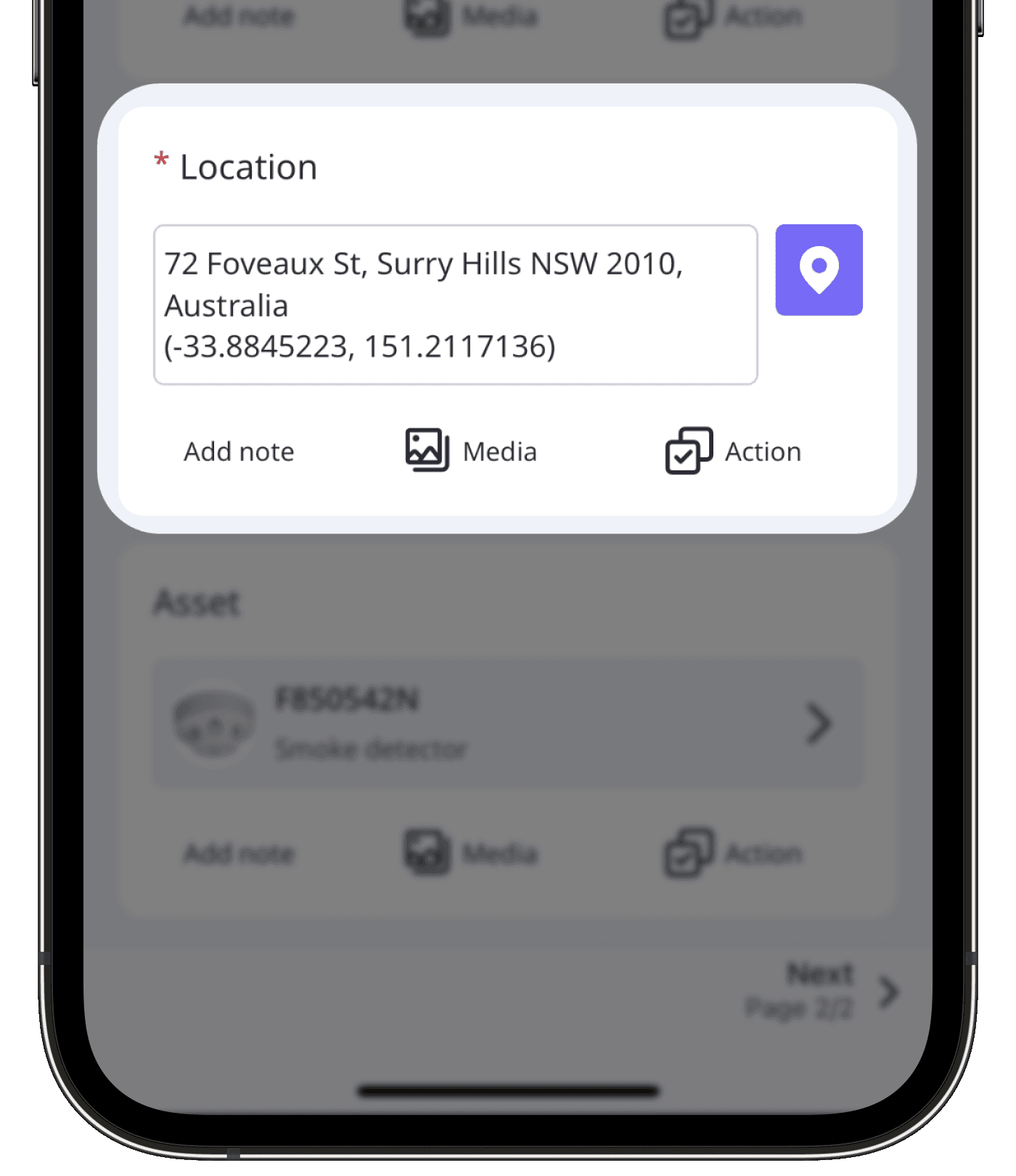
Activo
Este campo le permite seleccionar un activo que desea vincular con una inspección. Esto asegura que los datos se asocien de manera consistente con los mismos activos, lo que hace que la gestión y el mantenimiento de los activos sean más eficientes.
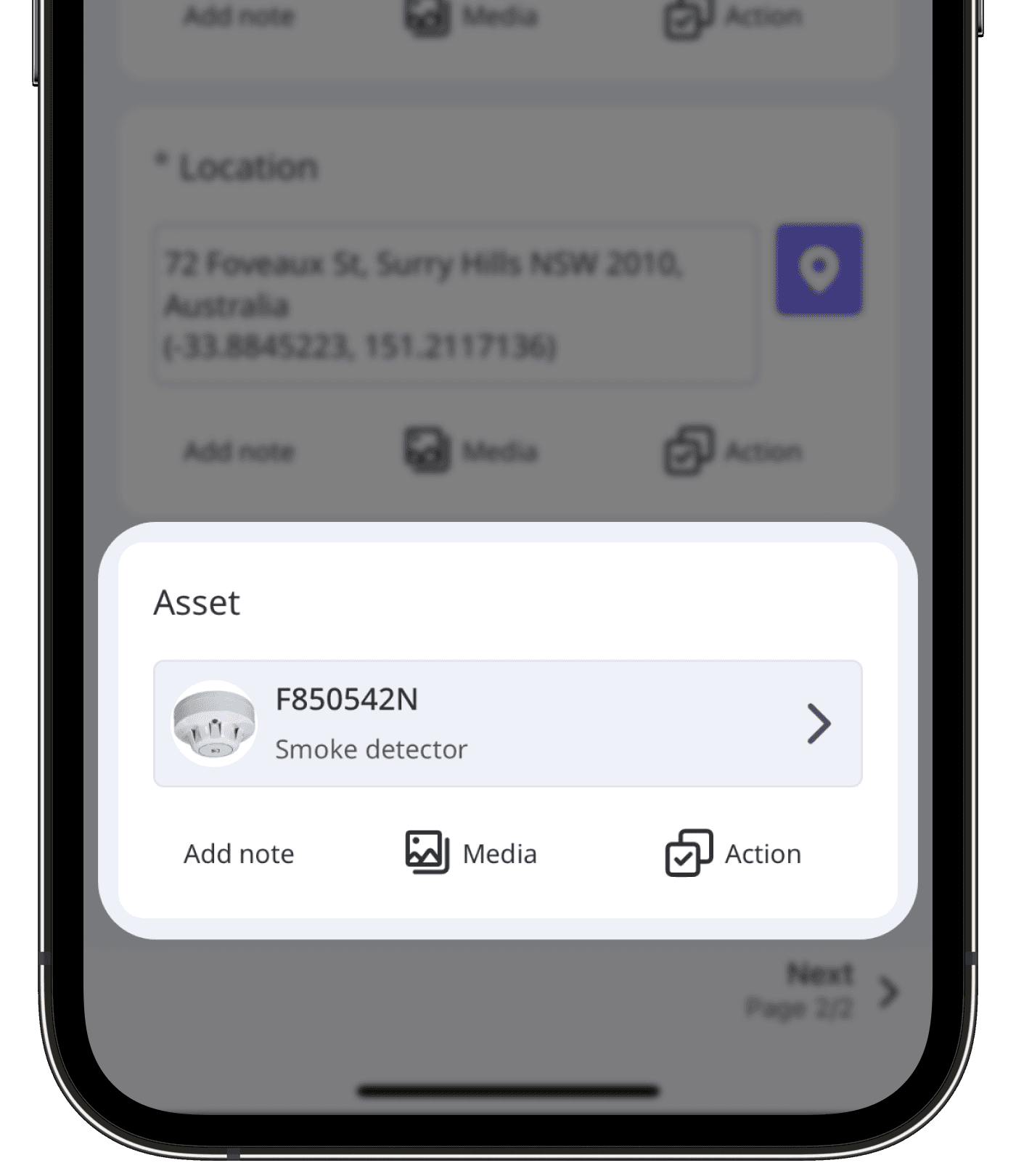
Empresa
Este campo le permite seleccionar una empresa que desea vincular con una inspección. Esto asegura que los datos de los formularios de precualificación se recojan de manera consistente y se asignen correctamente a la empresa correspondiente para el seguimiento del cumplimiento de los contratistas.
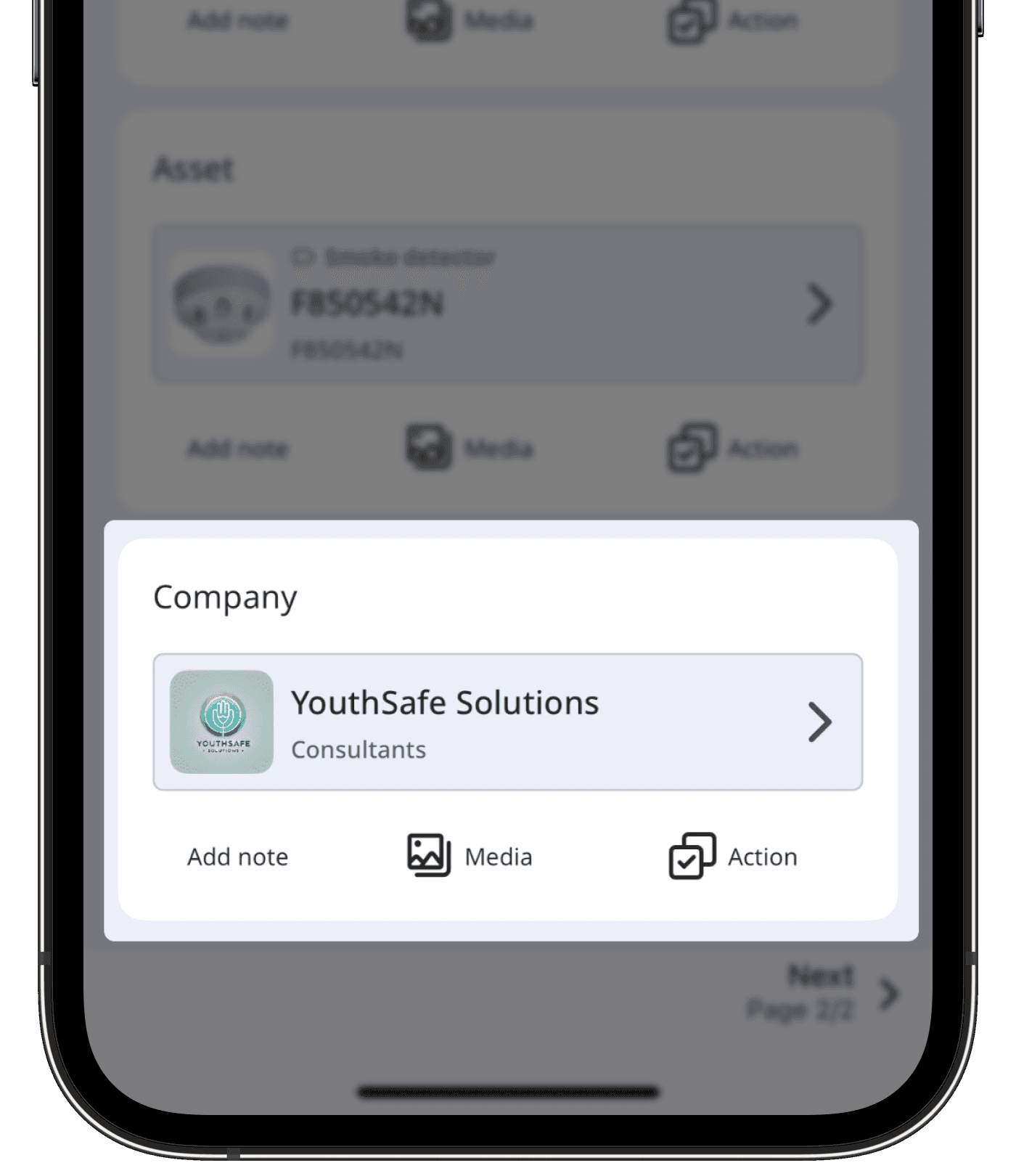
¿Esta página le fue de ayuda?
Gracias por hacérnoslo saber.