Manage onboarding workflows
Learn about onboarding workflows and how you can create, edit, and delete one via the web app to guide new workers through the steps they need to complete before starting their roles.What are onboarding workflows in SafetyCulture?
Onboarding workflows is a feature within SafetyCulture that helps you guide your workers through the steps they need to complete before starting their roles. These often include completing required training courses and submitting credentials.
For example, you can use onboarding workflows to help contractor workers from companies meet all requirements before starting work. By sharing onboarding workflows using enrollment links, workers can easily complete their onboarding without delays. As they progress, you can track their completion status and confirm that all requirements are met, giving you confidence that your team has the right skills, knowledge, and qualifications to work safely and stay compliant.
Onboarding is available at no cost when contractors are assigned a guest seat.
Share enrollment links when creating an onboarding workflow to kick off your team’s onboarding journey right away.
You can add draft courses to your onboarding worklow. When the onboarding worklow is published, any draft courses included will be published automatically.
Create an onboarding workflow
Select
Training in the sidebar or select it in
More.
Click Onboard at the top of the page.
Click
Create on the upper-right of the page.
Click
on the upper-left of the page and enter the name of the onboarding workflow.
To add training steps, click
Training on the side panel and select any of the following:
To add training courses: Click
next to a course. Alternatively, click
to drag and drop the course into the workflow list.
To browse Library: Click
Open library at the bottom of the page to browse the Library and add courses.
To manage courses: Click Manage courses at the bottom of the page to update your training courses.
To add credential steps, click
Credentials on the side panel and select any of the following:
To add credential types: Click
next to a credential type. Alternatively, click
to drag and drop the credential type into the workflow list.
To create credential types: Click
Create type at the bottom of the page to create a new credential type.
To manage credentials: Click Manage credentials at the bottom of the page to update your credentials.
Click
to drag and reorder the workflow steps.
To remove a step, hover over a step and click
.
To require users to complete steps in order, turn “Lock order” on in the side panel.
Click
Next: Publish on the upper-right corner of the page.
In the "Publish" page, click
from the dropdown menu and select the users, groups, or sites you want to assign.
Once you're ready, click
Publish now.
You can add up to 30 steps to your onboarding worklow.
Edit an onboarding workflow
Select
Training in the sidebar or select it in
More.
Click Onboard at the top of the page.
Select an onboarding workflow.
Click
Edit on the upper-right of the page.
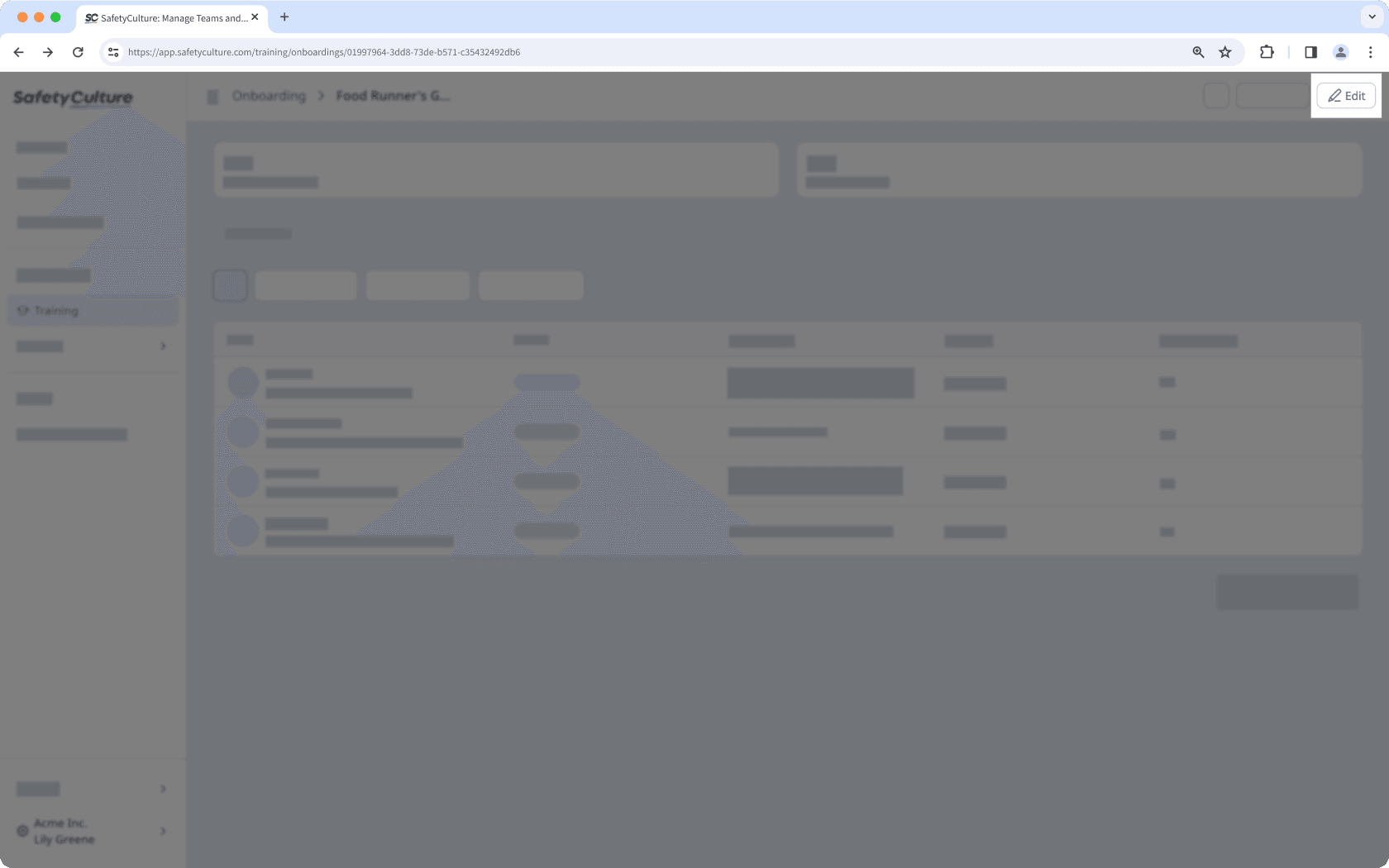
Click
on the upper-left of your page to rename the onboarding workflow.
To add training steps, click
Training on the right-hand side of the page, then:
Click
next to a course to add it to the workflow. Alternatively, click
to drag and drop the course into the workflow list.
Click
Open library at the bottom of the page to browse the Library and add courses.
Click Manage courses at the bottom of the page to update your training courses.
To add credential steps, click
Credentials on the right-hand side of the page, then:
Click
next to a credential type to add it to the workflow. Alternatively, click
to drag and drop the credential type into the workflow list.
Click
Create type at the bottom of the page to create a new credential type.
Click Manage credentials at the bottom of the page to update your credentials.
Click
to drag and reorder the workflow steps.
To remove a step, hover over a step and click
.
Click Republish on the upper-right of the page.
Deleting is irreversible, and we cannot restore permanently deleted items. Confirmation is always required before any deletion, so be sure you're not accidentally deleting the wrong item.
Delete an onboarding workflow
Select
Training in the sidebar or select it in
More.
Click Onboard at the top of the page.
Click
on the onboarding workflow's right-hand side and select
Delete.
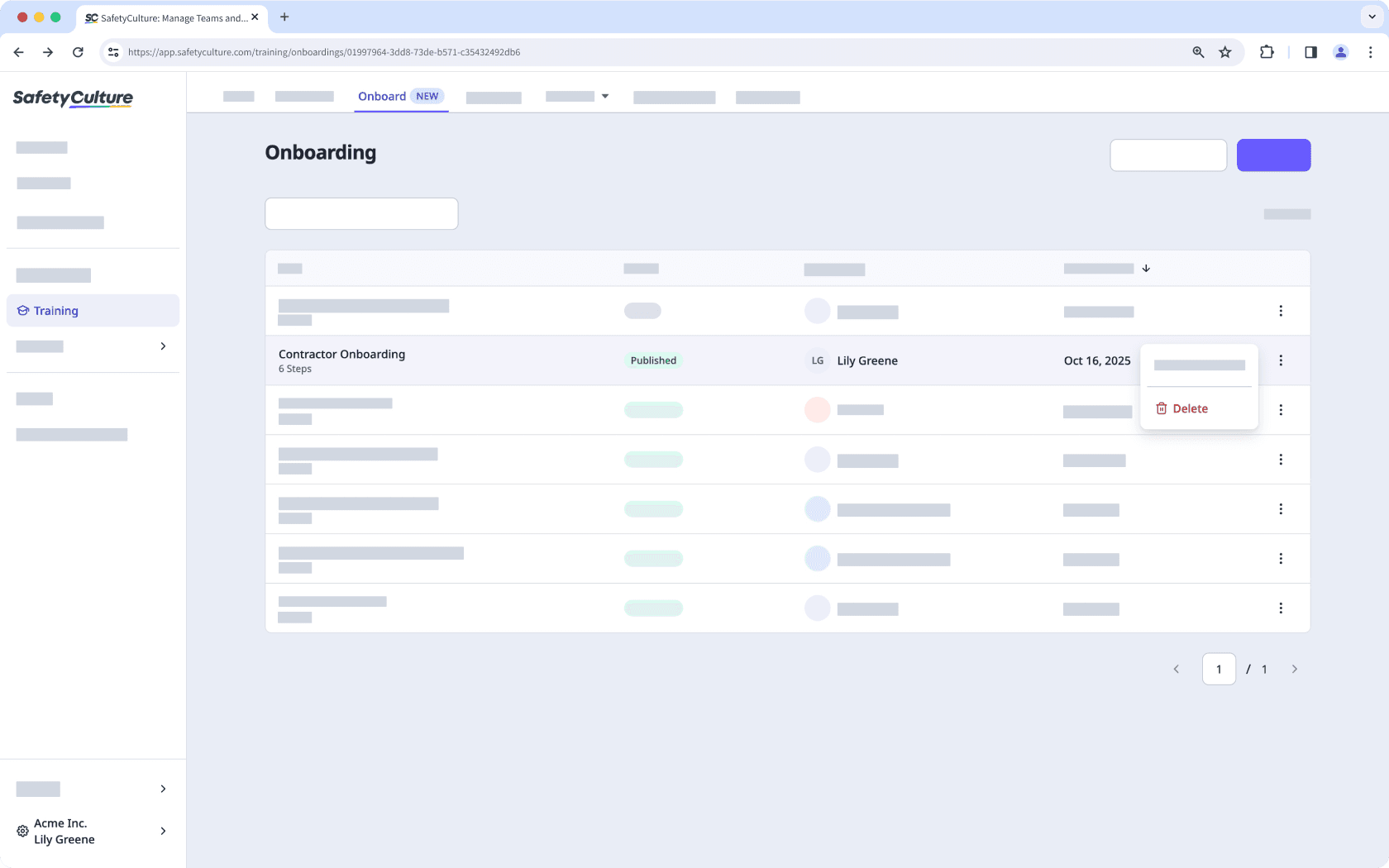
In the pop-up window, enter "delete" and click Delete.
If a published course is part of an onboarding workflow, make sure to remove the course from the onboarding steps before deleting or reverting it to draft.
Was this page helpful?
Thank you for letting us know.