- Administration
- User management
- What are the differences between groups and sites?
What are the differences between groups and sites?
Learn the difference between groups and sites to determine which is best suited for your organization.Why make use of groups and sites?
Creating groups and sites within your organization can help streamline user management by allowing you to organize users and their respective data easily.
With groups, you can easily provide access to templates and inspections and assign training courses to the right users. On the other hand, sites can help link your data, such as inspections, actions, and issues, to a particular location, project, or team.
You can make use of the Group and Site filter within Analytics to visualize the relevant data needed.
When is it best to use groups?
Groups simplify user management by allowing you to sort your users into their respective categories, such as teams or roles. Here, you can also provide them with access to the documents needed to complete their work.
Groups are best used for:
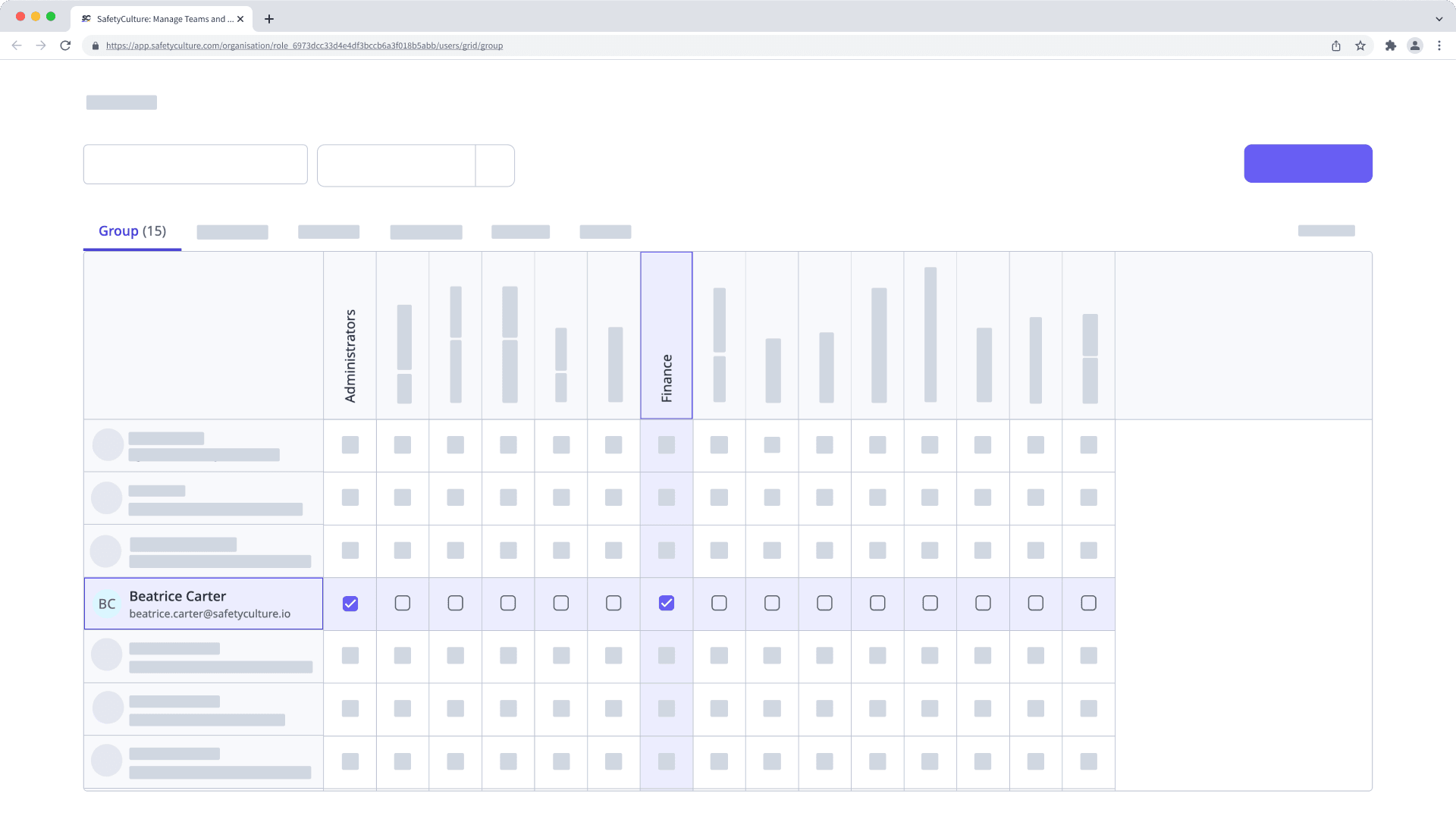
When is it best to use sites?
Sites are a great way to keep your data interlinked and focused on a specific location or project. You can tie assets, inspections, actions, and issues to a specific site to make it easier to view all related data under the site profile.
Sites are best used for:
Frequently asked questions
While there's no direct way to turn your group into a site, you can add group members to a new or existing site through the site profile.
Was this page helpful?
Thank you for letting us know.