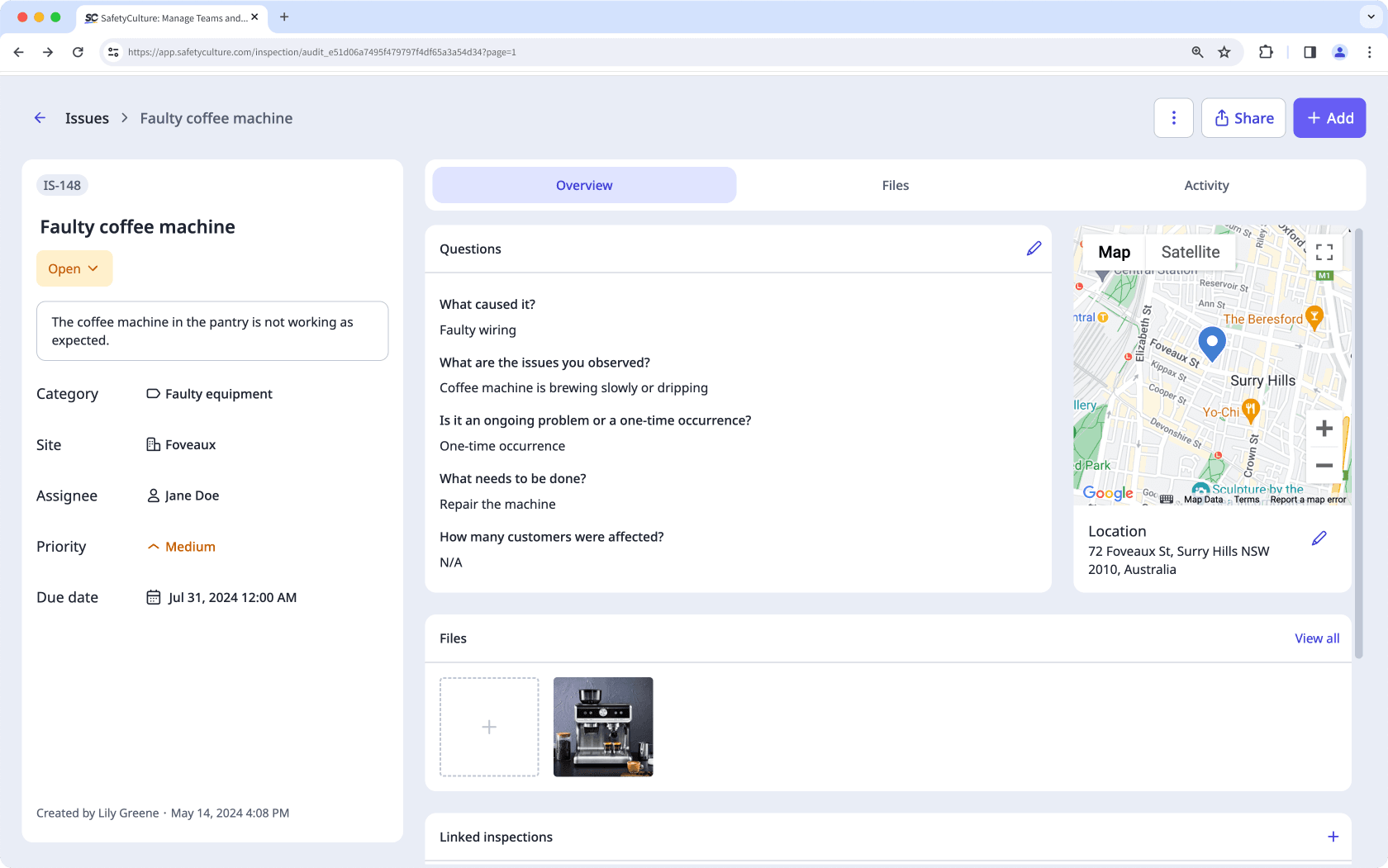- Using SafetyCulture
- Issues
- Update issues
Update issues
Learn how to update issues via the web app and the mobile app.What you'll need
Update an issue
Select
Issues in the sidebar or select it in
More.
Filter and sort the issue list to find and click the issue.
In the issue profile, you can:
Attach files.
Open the mobile app.
Tap on
Issues at the bottom of your screen. If you see
Training at the bottom of your screen, tap
More and select
Issues.
Tap the issue.
In the issue profile, you can:
Attach files.
Frequently asked questions
No, the unique ID of an issue can't be updated as it's system-generated and, as the name suggests, unique per issue. If you have any feedback or suggestions, we'd love to hear them from you.
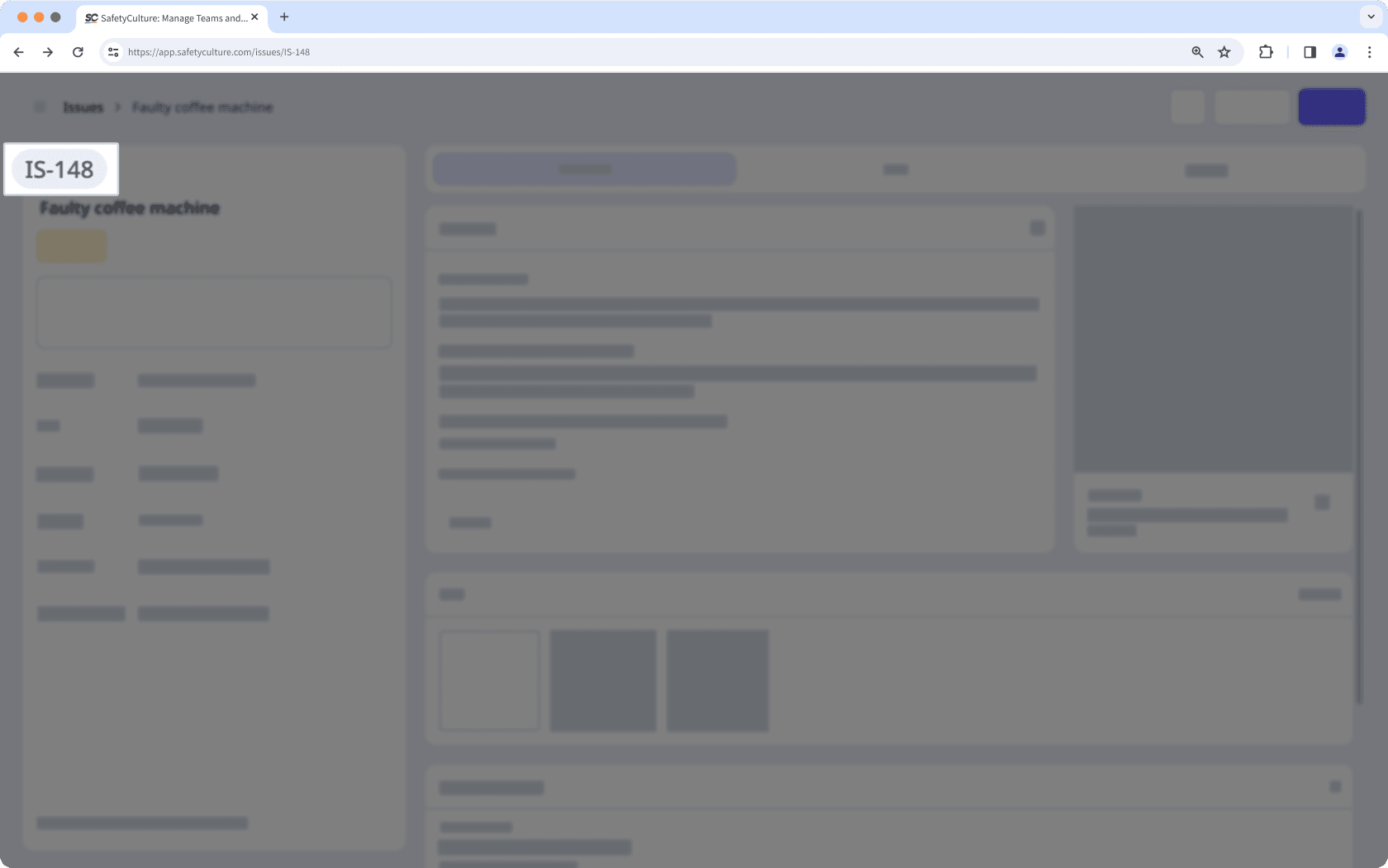
Need more help?
Was this page helpful?
Thank you for letting us know.
In this article