Vorlagen aus Vorlagensammlungen importieren
In diesem Artikel erfahren Sie, wie Sie mithilfe der Web-App Vorlagen aus Vorlagensammlungen in der Gemeinsamen Bibliothek Ihrer Organisation importieren können.Was ist die Gemeinsame Bibliothek?
Die Gemeinsame Bibliothek ist eine zentralisierte Bibliothek mit Vorlagen und Vorlagensammlungen, die anderen Organisationen, mit denen Sie häufig zusammenarbeiten, zugänglich gemacht werden können. Sie können Vorlagensammlungen erstellen und von einem einzigen Ort aus verwalten, einschließlich der Möglichkeit, die Bearbeitung von Vorlageninhalten einzuschränken.
Mit einer zentralen Bibliothek können die Personen, mit denen Sie zusammenarbeiten, die benötigten Vorlagen leicht finden, ohne mehrere Quellen durchsuchen zu müssen. Die Gemeinsame Bibliothek unterscheidet sich von unserer Öffentlichen Bibliothek, die für den öffentlichen Zugriff auf Vorlagen gedacht ist.
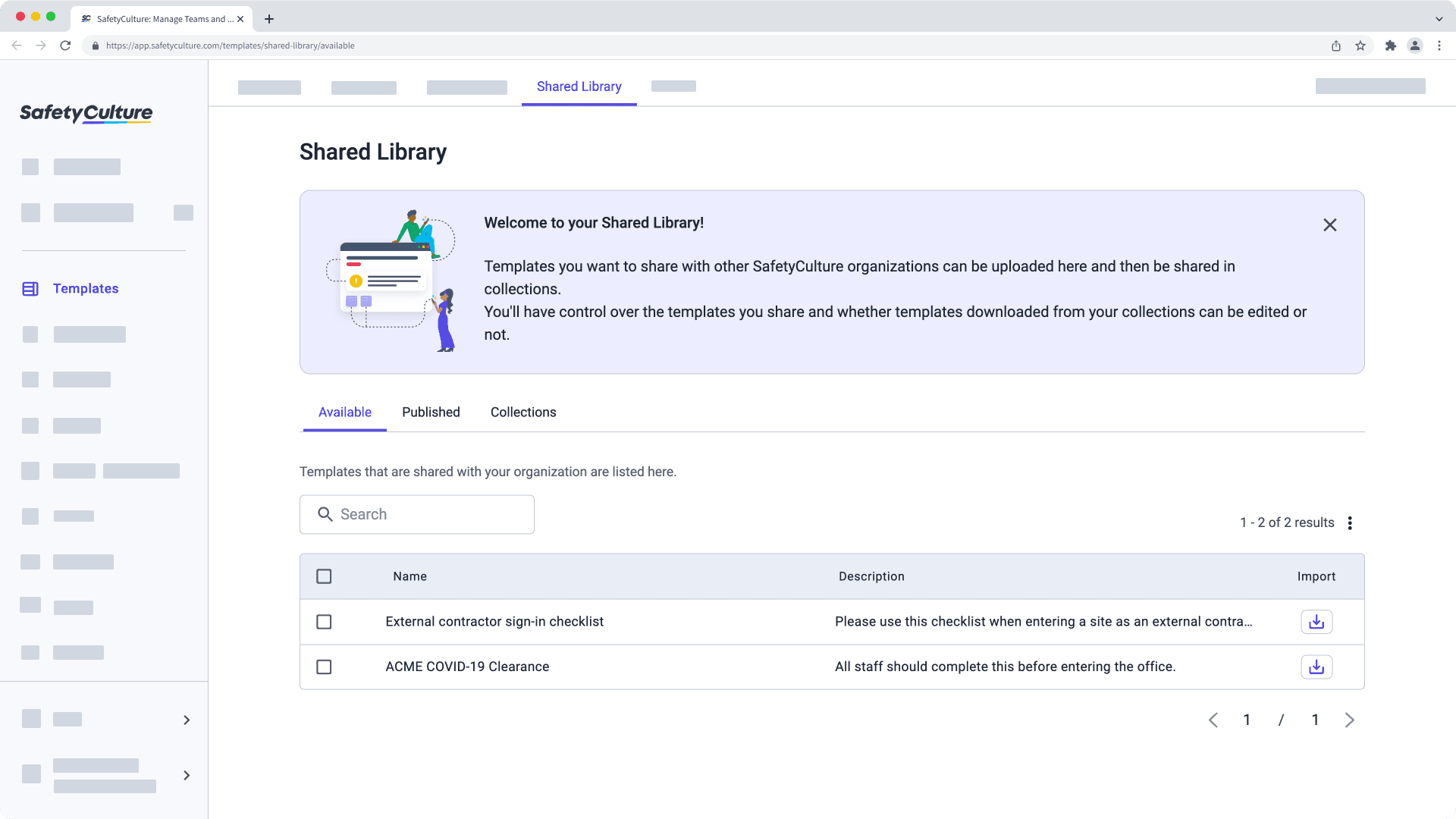
Eine Sammlung ist ein Tool zur Organisation von Vorlagen innerhalb der gemeinsamen Bibliothek. Sie ähnelt einem Vorlagenordner, bietet jedoch die Möglichkeit, sie mit Nutzern außerhalb Ihrer SafetyCulture-Organisation zu teilen.
Global Response Sets are organization-specific and won’t be available to other organizations when templates are shared via the Shared Library.
1. Eine Einladung für eine Vorlagensammlung annehmen
Je nachdem, wie eine Organisation eine Vorlagensammlung mit Ihnen teilt, erhalten Sie möglicherweise eine E-Mail, um die Einladung zur Vorlagensammlung anzunehmen. Wenn die Vorlagensammlung per E-Mail mit Ihnen geteilt wurde, klicken Sie in der E-Mail auf Akzeptieren .
Nachdem Sie den Einladungslink für die Vorlagensammlung geöffnet haben, melden Sie sich in der Web-App an.
Klicken Sie in dem Popup-Fenster auf
Freigabe annehmen.
Freigabe annehmen
2. Eine Vorlage aus einer Vorlagensammlung importieren
Wählen Sie Vorlagen im Menü auf der linken Seite.
Wählen Sie am oberen Rand der Seite Gemeinsame Bibliothek aus.
Klicken Sie auf der Registerkarte "Verfügbar" auf der rechten Seite der Vorlage auf
. Sie können auch mehrere Vorlagen auf einmal importieren, indem Sie das Kontrollkästchen auf der linken Seite jeder Vorlage markieren und unten auf der Seite auf
Importieren klicken.
Wenn eine Organisation eine Vorlagensammlung mit Ihnen teilt, werden alle Änderungen, die sie an dieser Sammlung vornimmt, automatisch in Ihrer Registerkarte "Verfügbar" angezeigt.
Nicht VBA-Makro-aktiviert (Excel)
Nein, jedes Mal, wenn Sie auf Importieren klicken, wird eine separate Kopie der Vorlage importiert. Wenn Sie eine Vorlage aktualisieren möchten, können Sie die Vorlage löschen und erneut importieren. Sie können die importierte Vorlage auch bearbeiten, wenn in der Vorlagensammlung keine Bearbeitungseinschränkungen aktiviert sind.
War diese Seite hilfreich?
Vielen Dank für Ihre Anmerkungen.