- SafetyCulture nutzen
- Heads Up
- Was sind Heads Ups?
Was sind Heads Ups?
In diesem Artikel erfahren Sie mehr über die "Heads Up"-Funktion in SafetyCulture, mit der Ihr Team wichtige Nachrichten schnell verbreiten und alle Beteiligten an einem Ort zusammenhalten kann.Was sind Heads Ups?
Heads Ups sind Nachrichten, die Sie über SafetyCulture an Ihr Team senden können. Mit Heads Up können Sie jetzt Nachrichten senden, Ankündigungen in der Gruppe diskutieren, Inspektionen durchführen, Aktionen erstellen und Probleme melden - alles von einem Ort aus.
Sie können nachverfolgen, wer Ihr Heads Up bestätigt hat, Erinnerungen an diejenigen senden, die dies nicht getan haben, und sogar Heads Up extern mit Nutzern außerhalb Ihres Teams teilen, was es einfacher macht, die richtige Zielgruppe zu erreichen. Ob Sie kritische Aktualisierungen mitteilen, an Sicherheitsprotokolle erinnern oder Teams auf wichtige Initiativen abstimmen, Heads Up stellt sicher, dass Ihre Nachrichten gesehen und befolgt werden.
Sie können jetzt Emojis verwenden, um auf Heads Up-Ankündigungen in Ihrem Team zu reagieren. Reagieren Sie sofort und bringen Sie mehr Interaktion in Ihre Teamkommunikation mit lustigen Emoji-Reaktionen!
Exploring Heads Up in SafetyCulture
Create Heads Ups
Share important announcements and messages with your team by creating a Heads Up. Assign it to your team members to acknowledge and discuss, attach relevant media, and track engagement through emoji reactions to ensure everyone is informed.
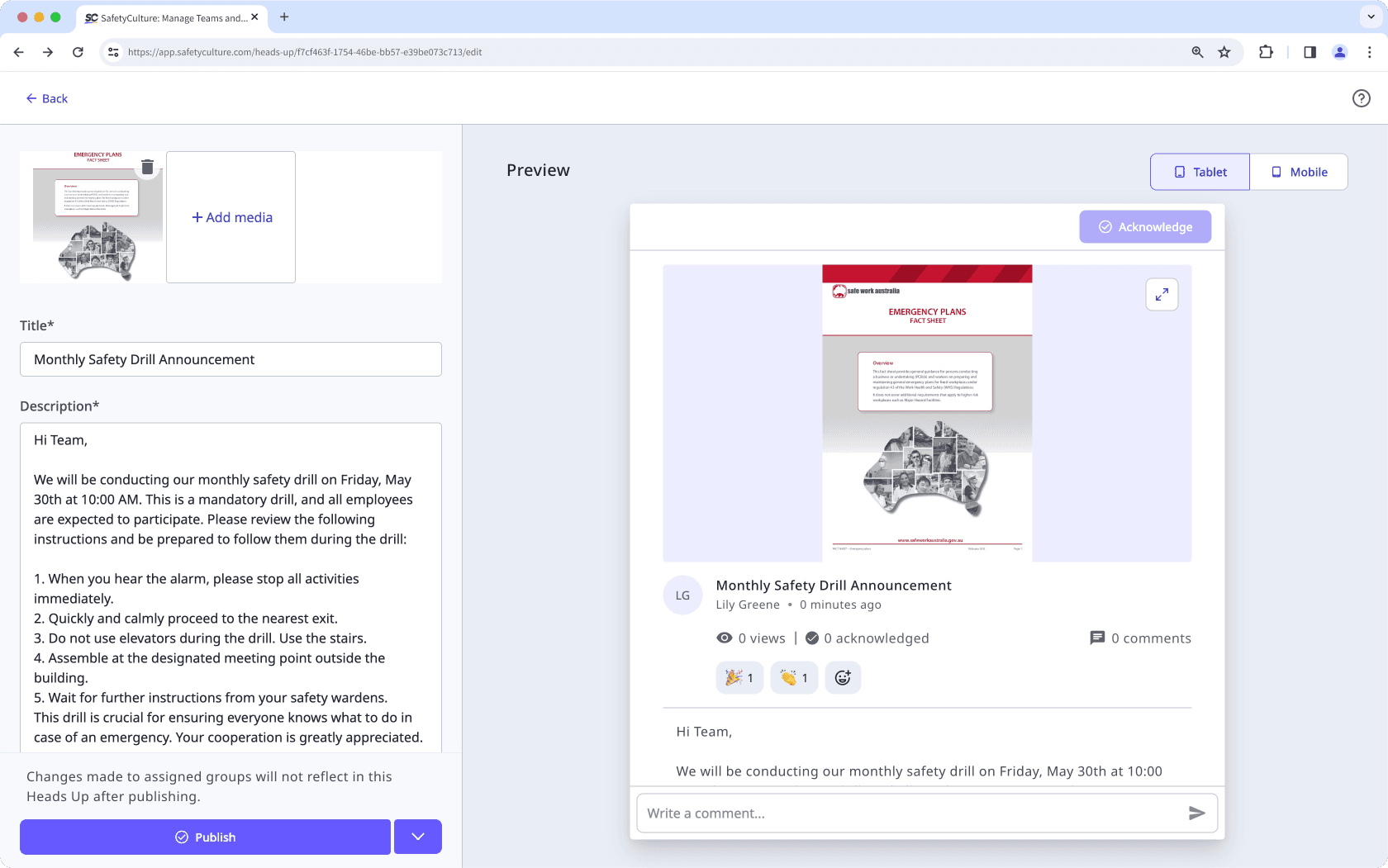
Comment on Heads Ups
Start conversations with your team to share ideas, ask questions, and build a clear understanding of the topic. Use comments to collaborate and keep discussions on a Heads Up focused across your team.
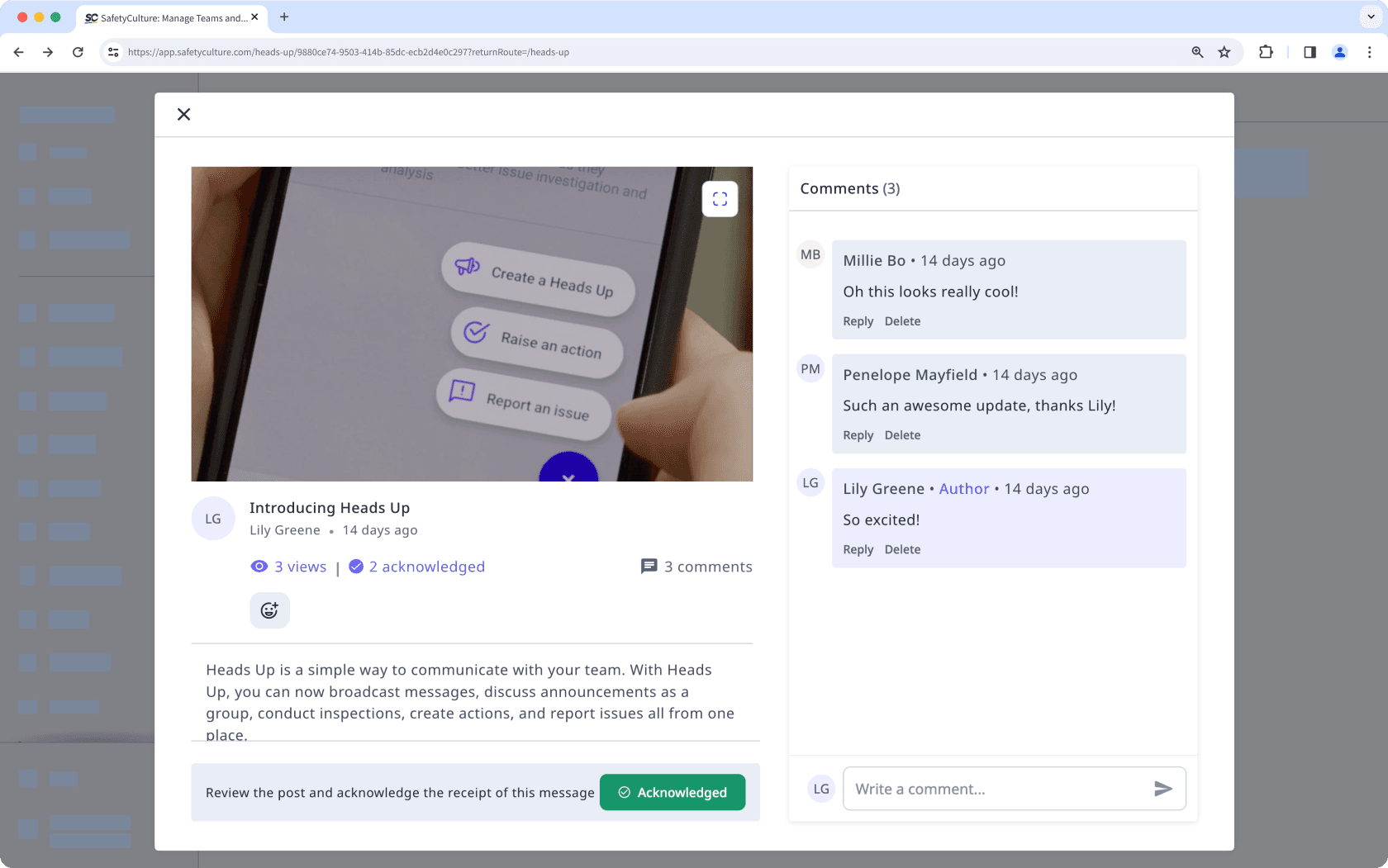
Manage Heads Ups
Get a clear view of how your messages are received and understood by your team by tracking acknowledgment rates and monitoring the status of each Heads Up. Edit or delete existing Heads Ups as needed to keep information accurate, relevant, and aligned with your team’s needs.
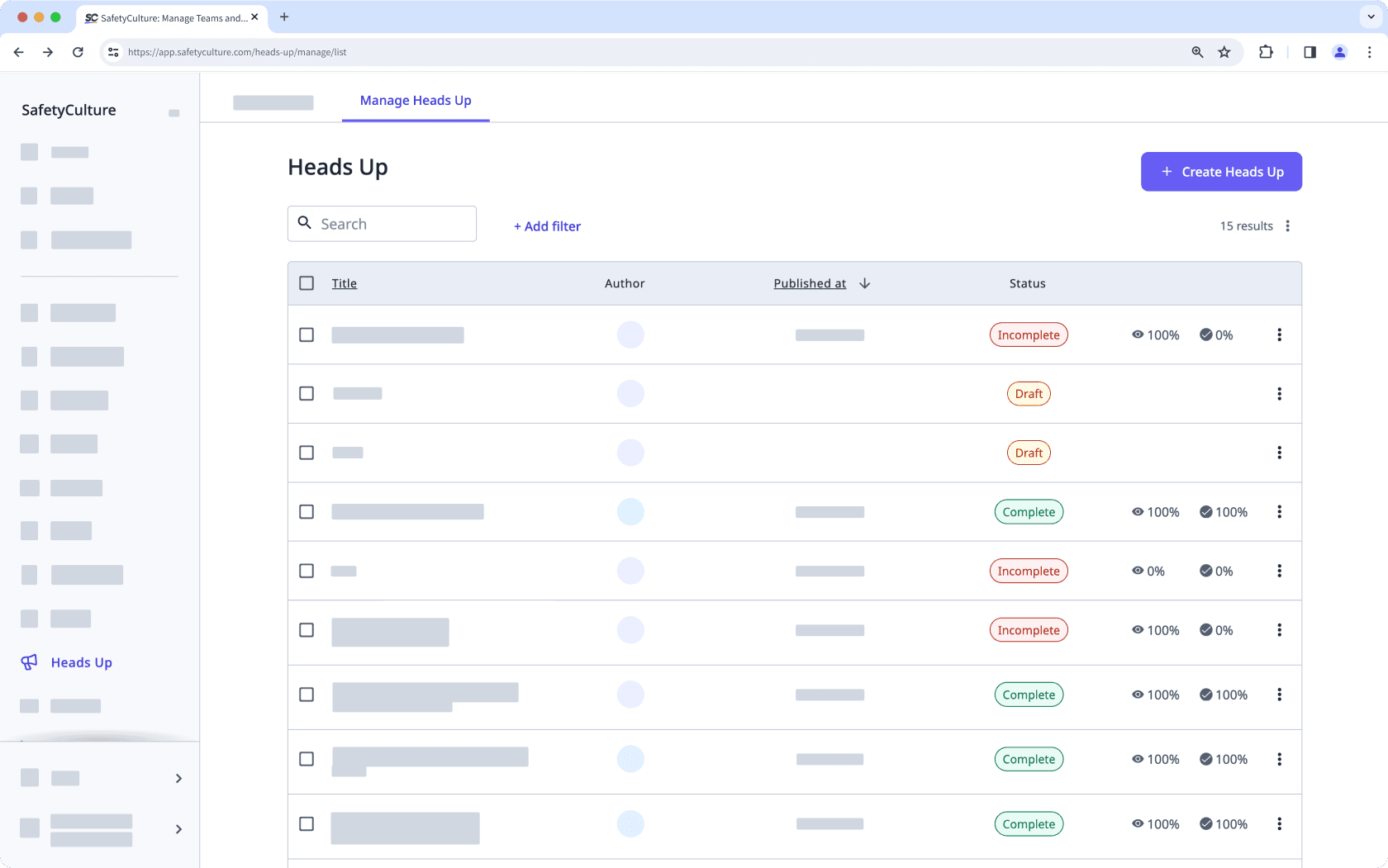
Send Heads Ups reminders
Keep your team informed by sending reminders to those who haven’t viewed or acknowledged your Heads Up, ensuring important updates are understood and acted on promptly.
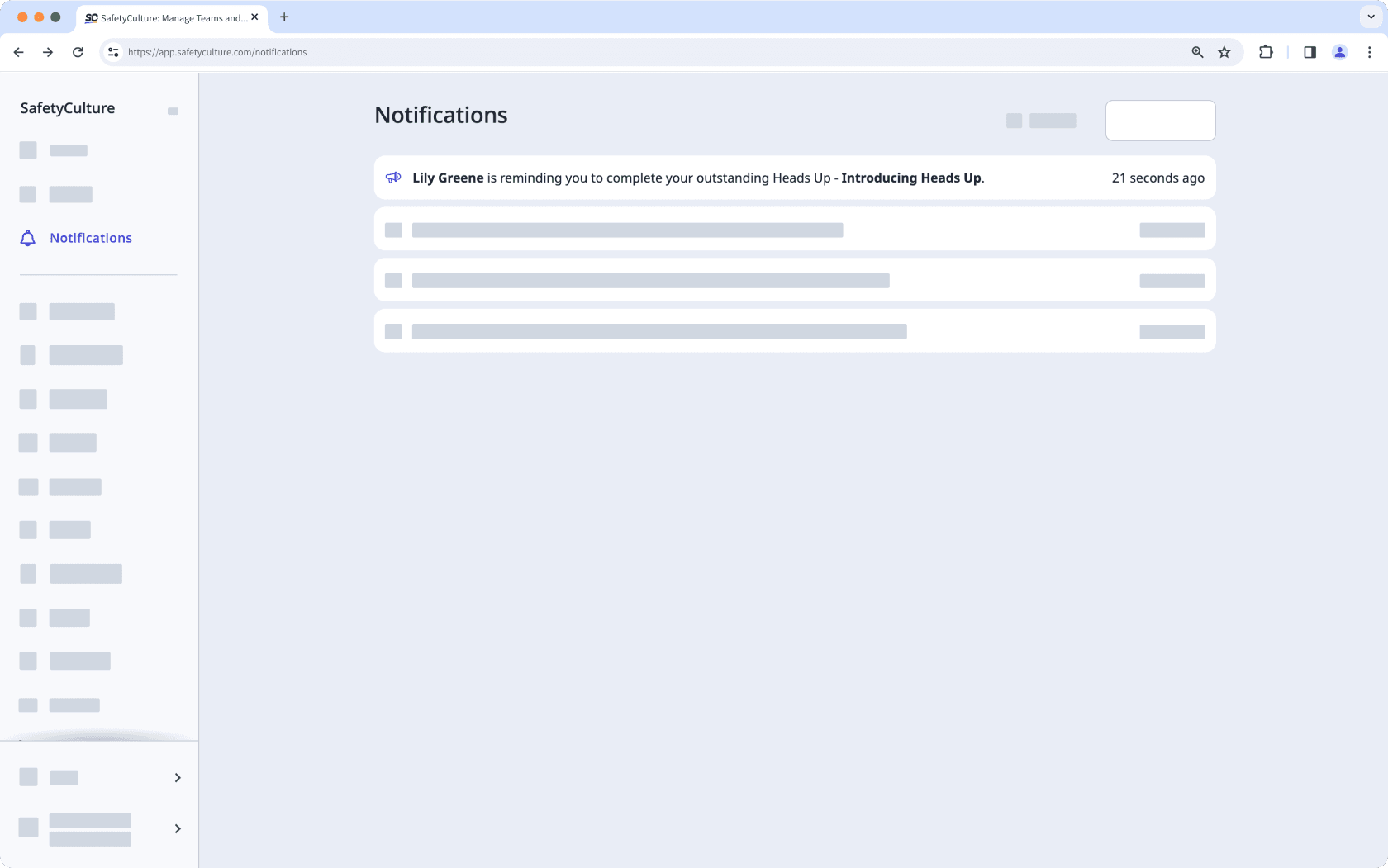
Share Heads Ups externally
Easily share important messages with people outside your organization by creating an external link to your Heads Up, ensuring the right audience stays informed.
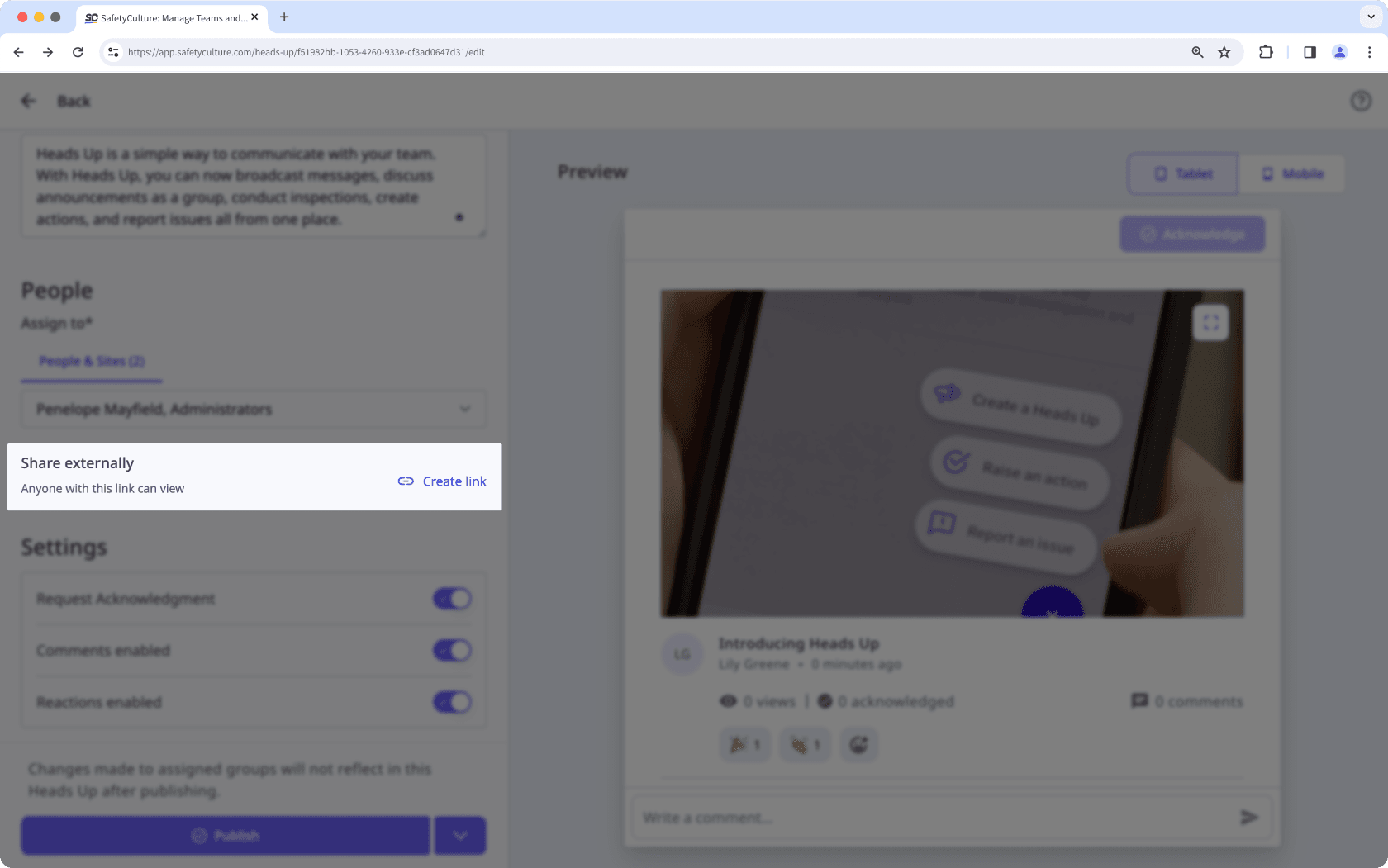
War diese Seite hilfreich?
Vielen Dank für Ihre Anmerkungen.