Commencer et terminer des cours
Découvrez les cours, leurs types de leçons et comment vous pouvez les commencer et les terminer via l'application Web et l'application portable.Qu'est-ce qu'un cours ?
Un cours dans SafetyCulture est un programme de formation structuré avec des leçons conçues pour éduquer les utilisateurs sur divers sujets tels que la sécurité sur le lieu de travail, la conformité ou la gestion des risques.
Ces cours permettent de s'assurer que les utilisateurs comprennent et respectent les protocoles, les exigences et les meilleures pratiques propres à leur industrie ou à leur lieu de travail.
Types de leçons de cours
Le type de leçon standard utilise un large éventail de modèles de diapositives pour une expérience d'apprentissage amusante et interactive.
Vous pouvez progresser et apprendre à partir de diapositives grâce à des leçons visuellement attrayantes, répondre à différents quiz et participer à des jeux et à des discussions pour télécharger vos propres idées et commentaires.
Le type de leçon discussion encourage les apprenants à échanger des idées, des connaissances et des pensées avec les membres de l'équipe et les administrateurs. Dans une discussion, vous pouvez répondre à une question ou à un sujet lié à la leçon et contribuer à une discussion ouverte entre les membres de votre équipe.
Le type de leçon d'évaluation est un excellent moyen de tester ou de vérifier si les apprenants ont assimilé toutes les informations pertinentes tout au long du cours. Vous pouvez être invité à envoyer des tâches écrites, qui peuvent être évaluées par les administrateurs une fois qu'elles ont été envoyées, en plus de partager des commentaires avec vous.
Avec le type de leçon pratique, vous pouvez participer à une formation pratique, acquérir de l'expérience et mettre en pratique les compétences que vous avez acquises dans le cadre du cours.
Les évaluateurs peuvent fournir des commentaires immédiats pour vous aider à suivre vos progrès dans la maîtrise des sujets abordés dans le cours, comme le montre l'exemple ci-dessous.
Participez à des discussions d'équipe avec le type de leçon réunion, qui vous permet, à vous et aux membres de votre équipe, de vous rencontrer en personne ou virtuellement.
Les administrateurs peuvent ajouter un lien d'enregistrement pour que les utilisateurs ayant manqué la réunion puissent suivre la discussion.
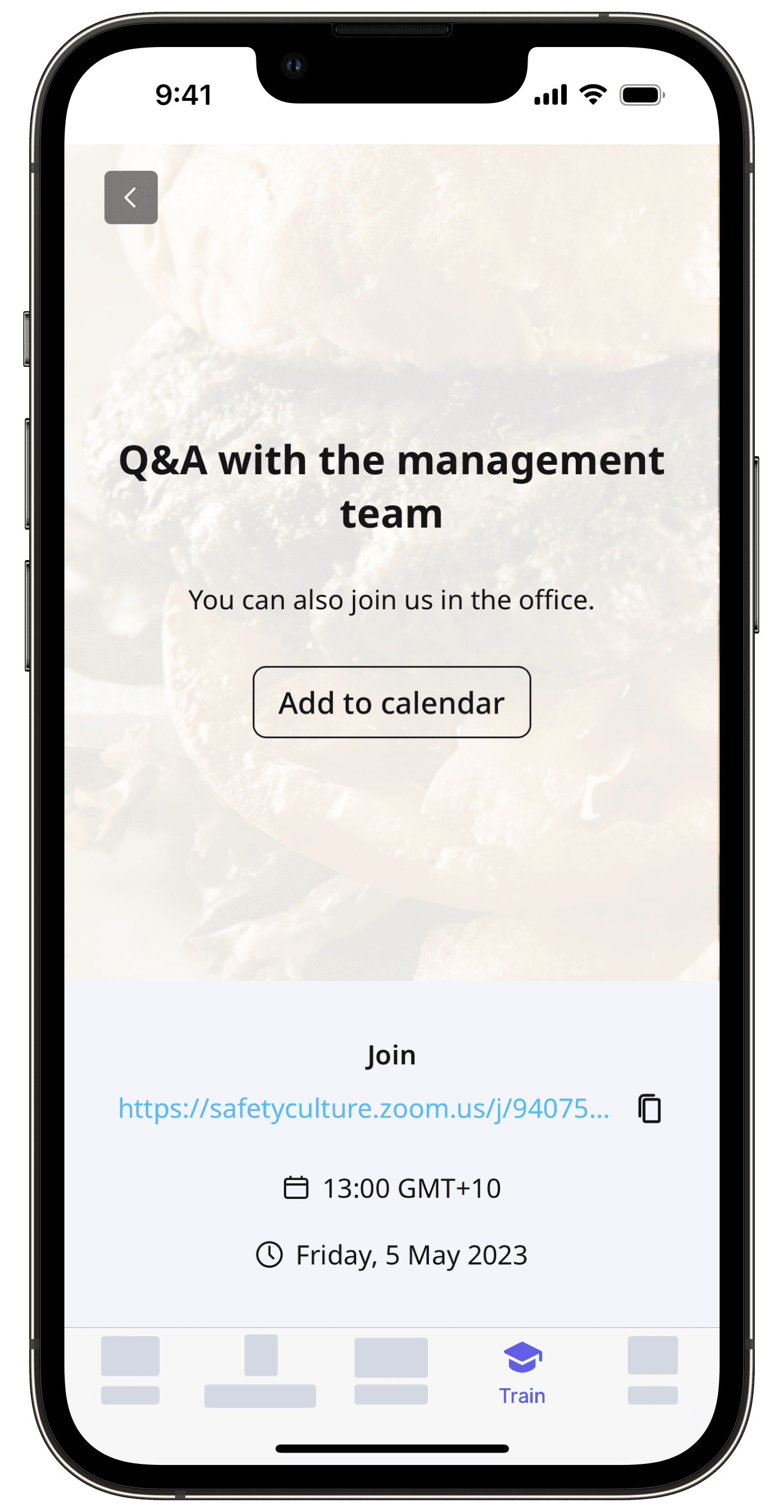
Téléchargez les leçons avant d'être hors-ligne afin de pouvoir commencer et terminer les cours où que vous soyez.
Commencer et terminer un cours
Sélectionnez
Formation dans la barre latérale ou sélectionnez-le dans
Plus.
Si vous êtes sur la page « Contenu », cliquez sur Apprendre en haut de la page.
Cliquez sur les cours attribués que vous souhaitez compléter.
Pour terminer le cours, suivez les étapes de chaque leçon pour commencer et terminer le cours. Veuillez noter que certains cours peuvent avoir des documents supplémentaires disponibles dans le porte-documents du cours pour vous aider dans la formation.
Ouvrez l'application portable.
Appuyez sur
Formation dans la barre de navigation ou sélectionnez-le dans
Plus. Si vous êtes actuellement sur Faciliter ou Créer, appuyez sur Apprendre en haut de votre écran.
Appuyez sur les cours attribués que vous souhaitez terminer.
Pour terminer le cours, suivez les étapes de chaque leçon pour commencer et terminer le cours. Veuillez noter que certains cours peuvent avoir des documents supplémentaires disponibles dans le porte-documents du cours pour vous aider dans la formation.
Si vous êtes évaluateur dans le cadre de la formation d'un membre de votre équipe, apprenez à effectuer des évaluations pratiques via l'application Web.
Une fois que vous avez terminé un cours, vous pouvez revoir ses leçons à tout moment, afin de rester informé et confiant sur les sujets abordés.
Questions fréquentes
Si le statut de votre cours indique « Non commencé » alors que vous l'avez déjà terminé, cela signifie que votre administrateur a réinitialisé votre progression dans le cours. Lorsque la progression d'un cours est réinitialisée, toutes les évaluations, discussions et évaluations pratiques terminées sont effacées afin que vous puissiez repartir de zéro. Vous devrez suivre à nouveau le cours pour mettre à jour votre statut et récupérer votre dossier d'achèvement.
Si le certificat d'achèvement du cours est activé, vous recevrez un nouveau certificat une fois que vous aurez terminé le cours après la réinitialisation.
Si un cours que vous avez déjà terminé a été mis à jour par la suite pour devenir récurrent, il peut réapparaître avec une nouvelle date d'échéance. Bien que votre achèvement initial soit toujours pris en compte, vous devrez terminer à nouveau le cours selon le nouveau planning.
Cette page vous a-t-elle été utile?
Merci pour votre commentaire.