- Utiliser SafetyCulture
- Formation (modification)
- Afficher les leçons terminées
Afficher les leçons terminées
Comment examiner les leçons terminées via l'application Web et l'application portable ?Pourquoi afficher les leçons terminées ?
L'apprentissage est un processus continu. La révision des leçons vous aide à consolider votre compréhension des sujets explorés. Affichez les leçons terminées à tout moment pour affiner vos compétences ou vous rafraîchir la mémoire avant de passer à des cours plus avancés.
Afficher une leçon terminée
Select
Formation from the menu on the left-hand side.
If you're on the "Content" page, click Apprendre at the top of the page.
Select the course you want to view.
Select the completed lesson you want to view on the left-hand side.
Click Afficher to view the completed lesson.
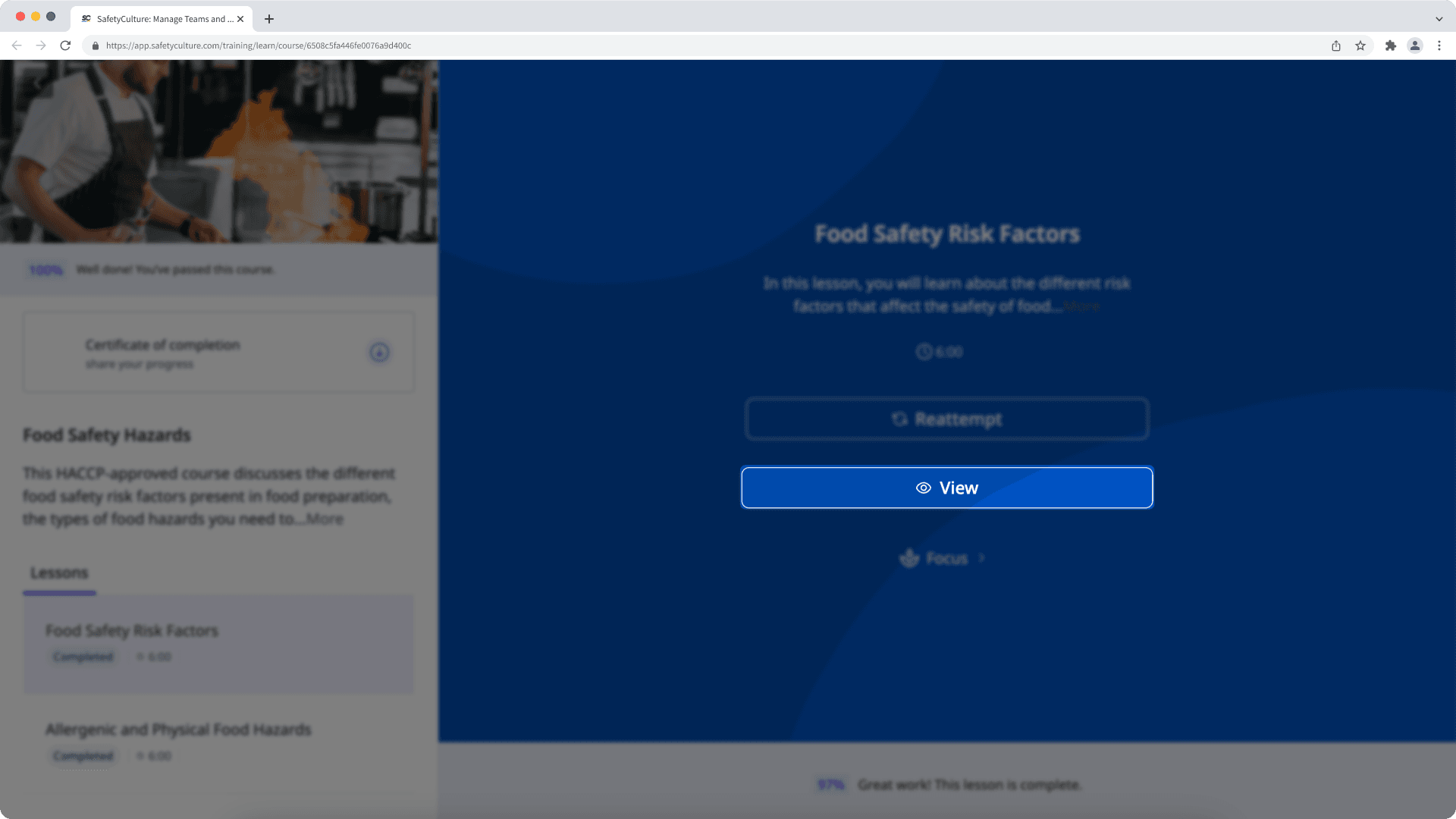
You can also click
Réessayer to go through the lesson again even when it's already completed.
Open the mobile app.
Tap
Formation at the bottom of your screen. If you're currently on Gérer tab, tap Apprendre at the top of your screen.
Tap the course you want to view.
Tap the completed lesson you want to view.
Tap Afficher to view the completed lesson.
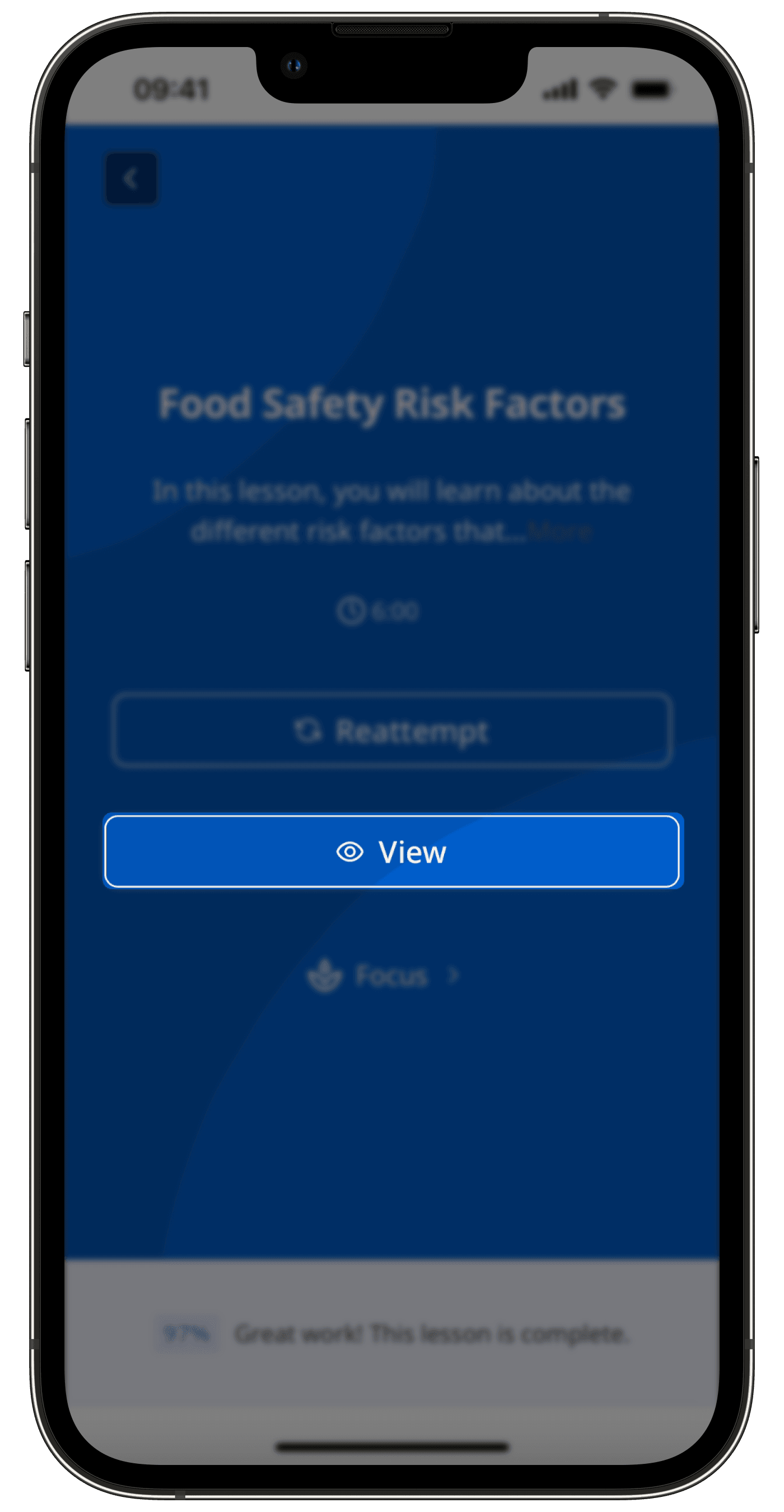
You can also tap
Réessayer to go through the lesson again even when it's already completed.
Cette page vous a-t-elle été utile?
Merci pour votre commentaire.