- Administration
- Credentials
- What are credentials in SafetyCulture?
What are credentials in SafetyCulture?
Learn about the Credentials feature in SafetyCulture and how to effectively manage your team's qualifications.What are credentials?
The Credentials feature in SafetyCulture simplifies and streamlines the management of your workforce's qualifications. Whether it's certifications or external qualifications, like driver's licenses and first aid courses, our platform offers a single, organized repository for them all.
You can manage your own credentials or those of your workforce by categorizing them into different credential types. You can add new versions of credentials that are about to expire, view their approval status, and review their history. You can also track each version's activity, which logs the changes made on the issue date, expiration date, and media attachments.
Pairing with Training in SafetyCulture, Credentials ensures your teams have complete compliance. For example, a forklift operator can take a site induction course and have a forklift license as a credential for seamless on-site operations.
Credentials in SafetyCulture
Credential management
No matter the size of your workforce, you can be confident that your teams are qualified to do their work by organizing their credentials under different types.
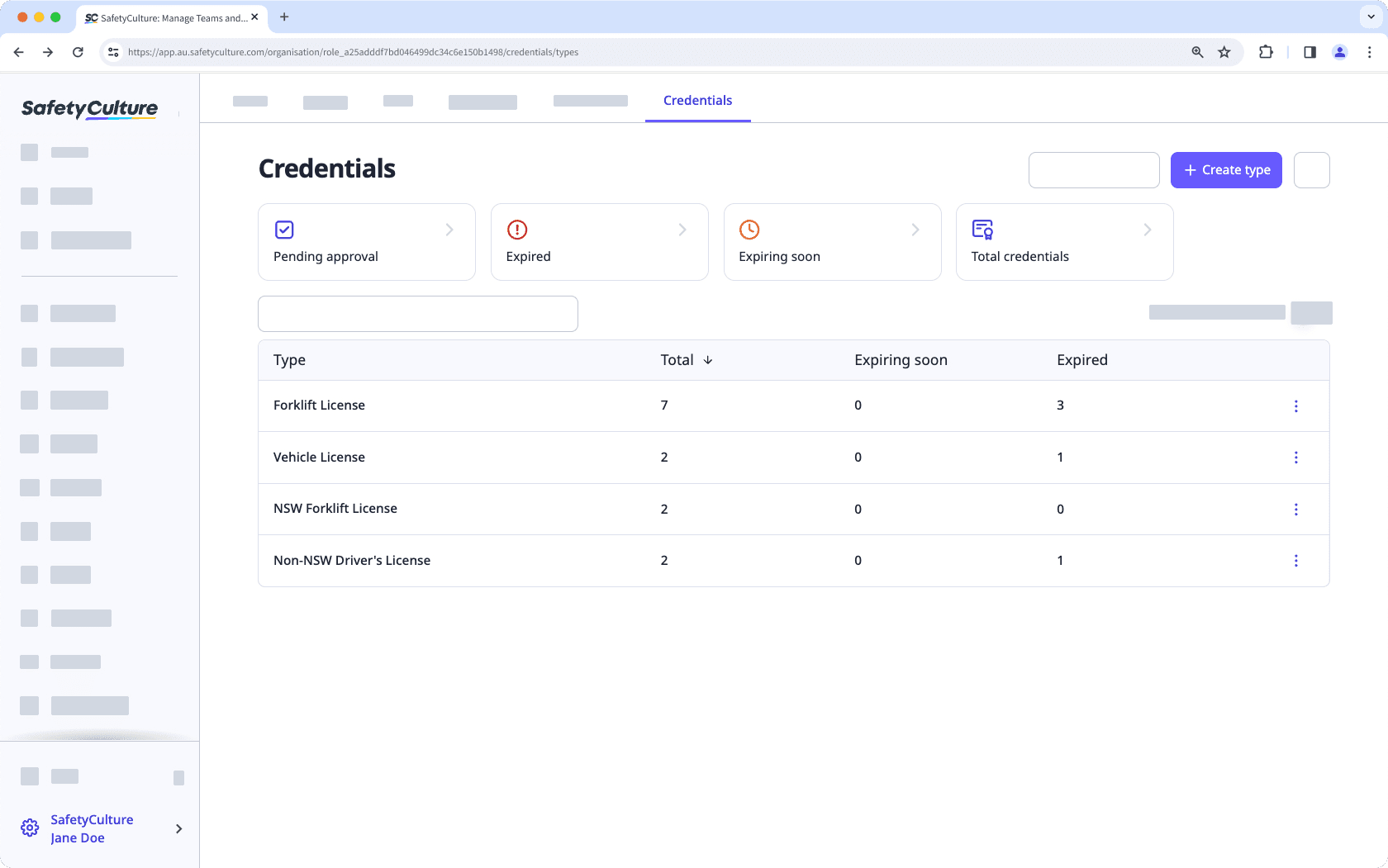
For each credential you upload, you can also set expiration dates to identify when a user's credential is close to or has expired.
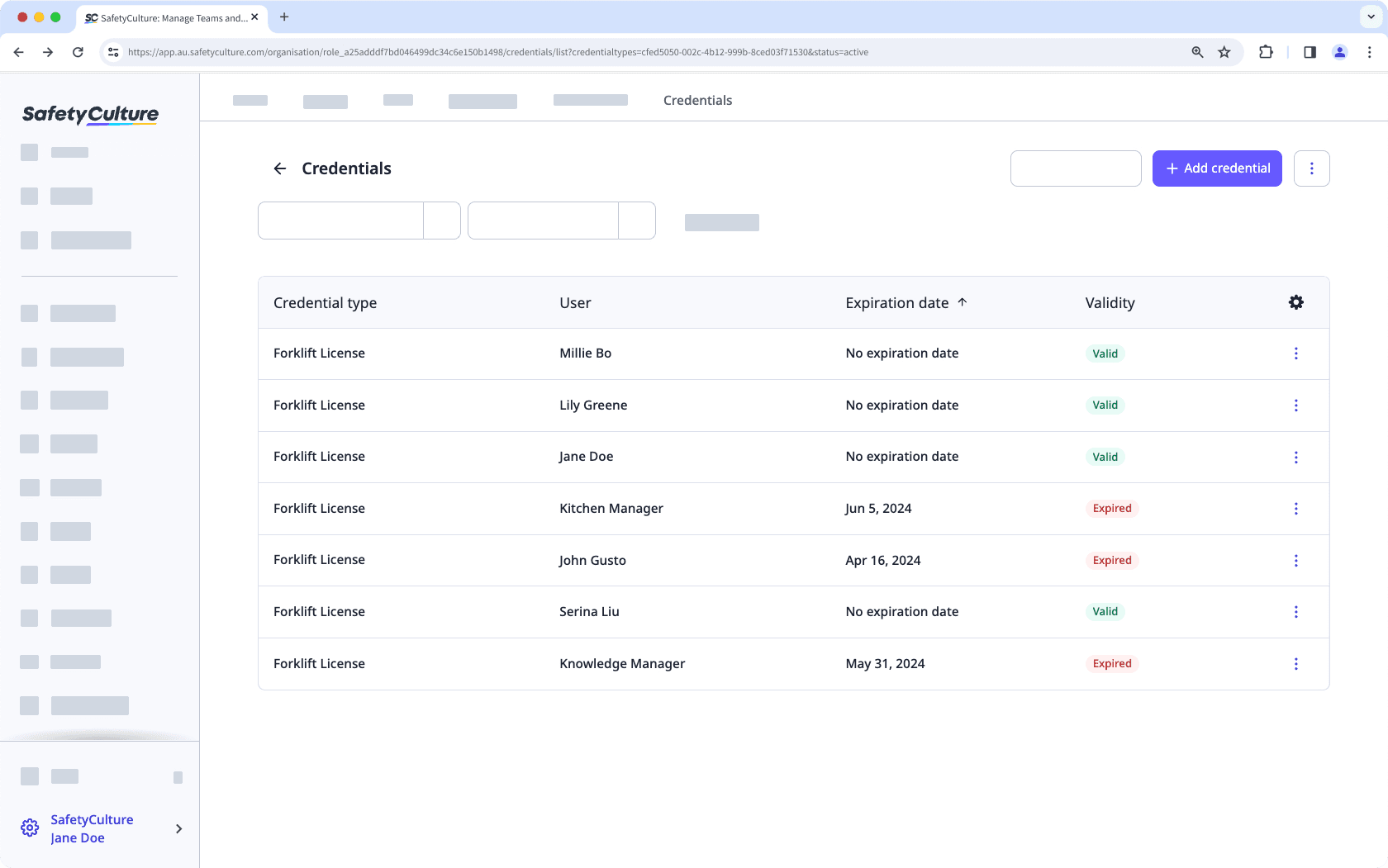
Credential history
We know many credentials expire and need to be renewed over time. Credential history allows you to keep a record of each version of a credential and securely retain associated media files so you have a complete history for compliance purposes.
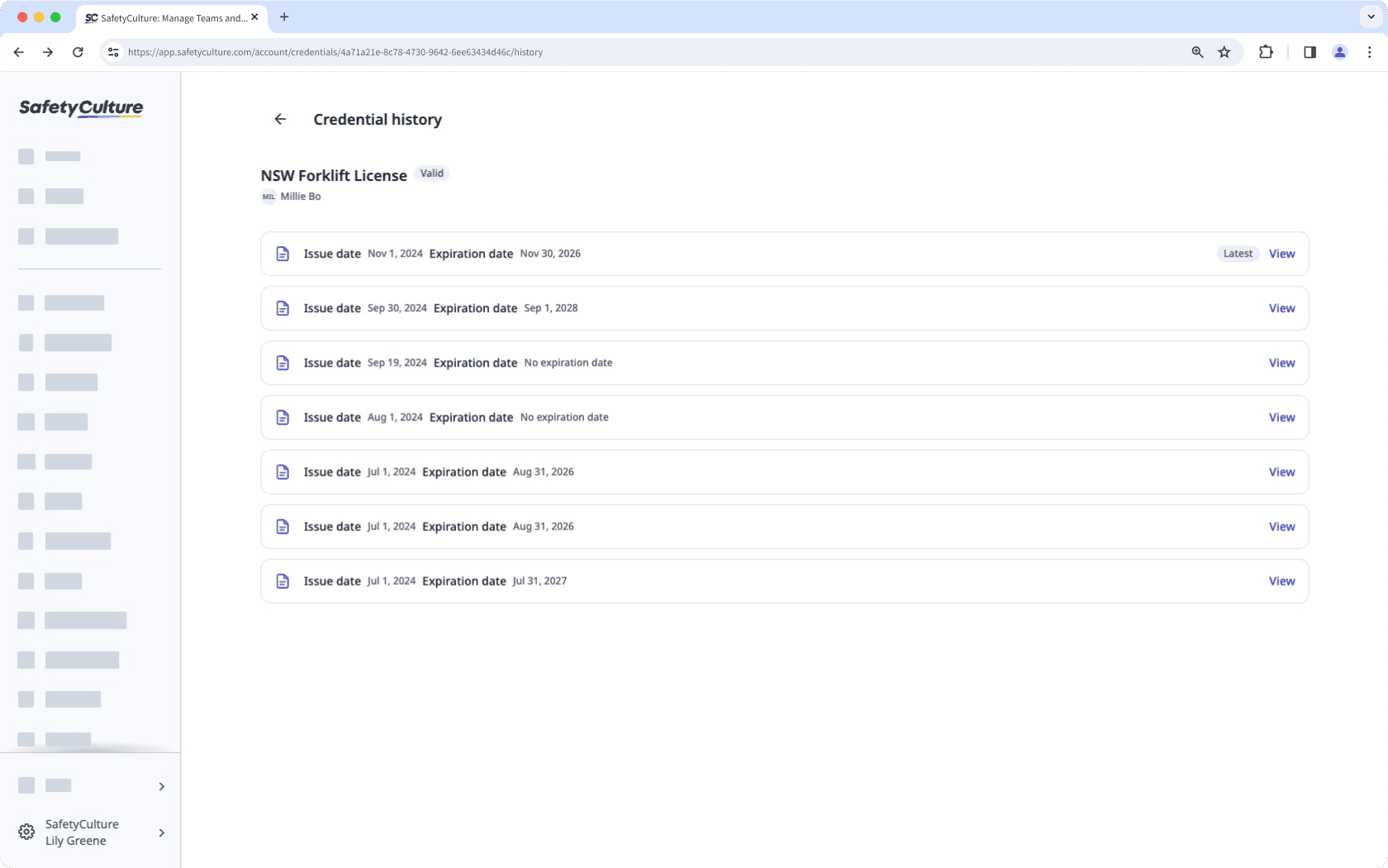
If you need to track changes made to each credential version over time, you can use version activity to view who has made changes to your credential on a specific date and time.
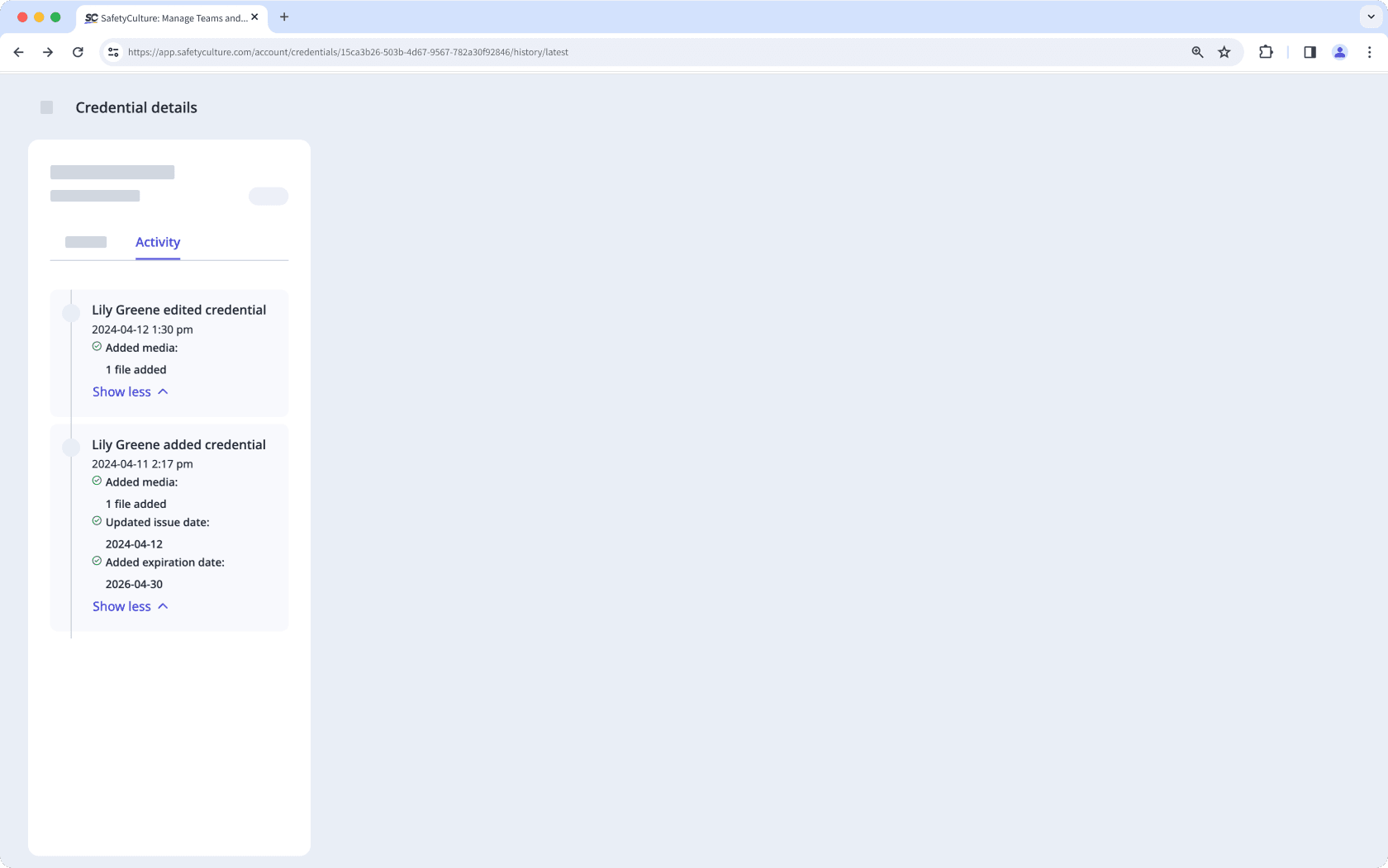
Credential approvals
As users submit their credentials, administrators can use approvals to validate their workforce credentials for compliance, safety, and operational efficiency. This ensures that access to sites and specific roles is granted only to individuals with verified and accurate credentials.
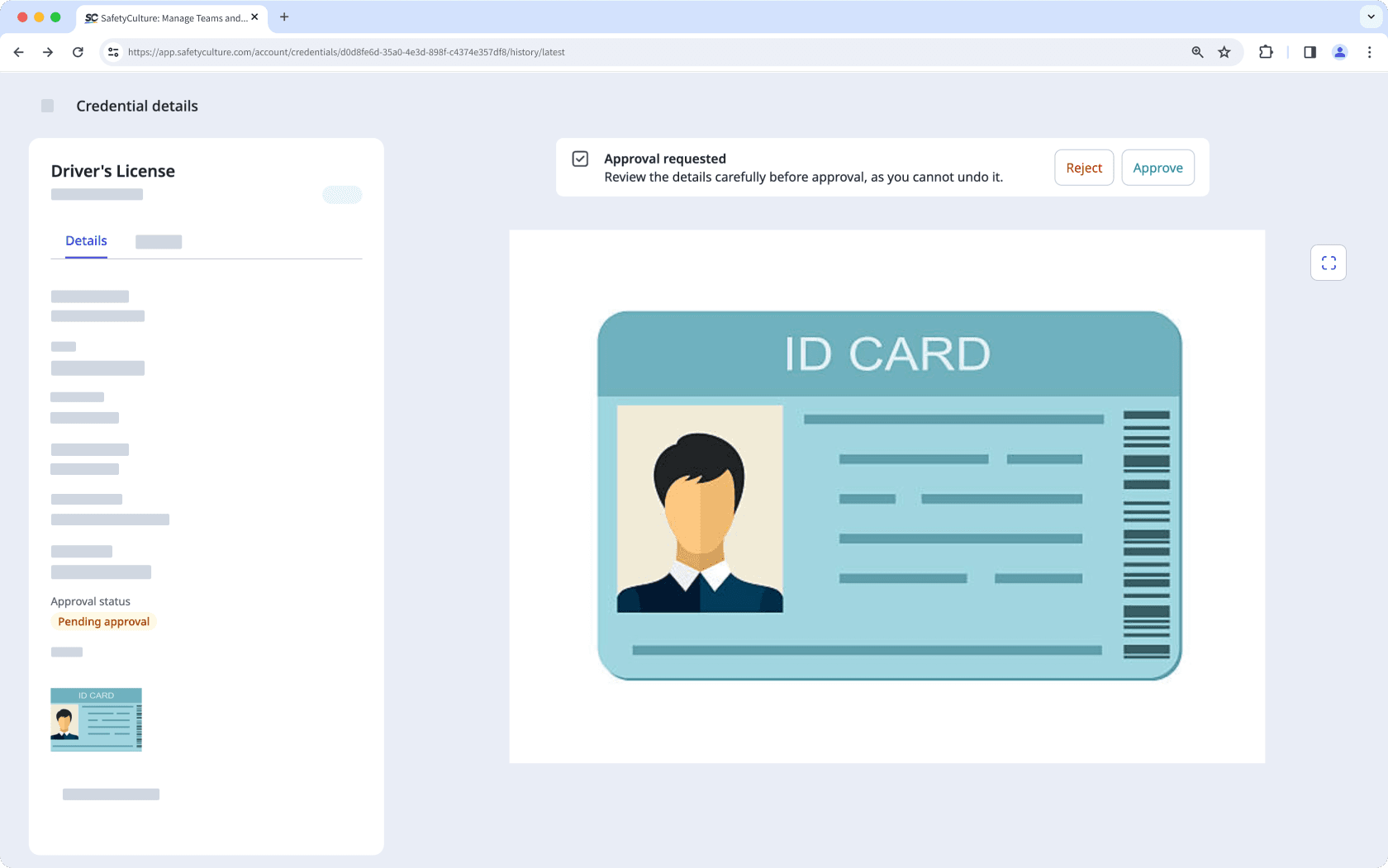
Frequently asked questions
At SafetyCulture, we prioritize your data security. Our platform employs advanced encryption and multi-layered security protocols, ensuring that your credentials are stored with the utmost protection. This means that no one apart from authorized people in your organization can access your credential media files. For extra peace of mind, you can also use the activity log to track who has interacted with credentials in your organization.
No, we currently don't support custom fields in credential types. If this is something that you would find useful, please let us know by providing your feedback.
When a credential is within 90 days of it's expiration date, it'll be marked as "Expiring soon". You can enable notifications to stay on top of renewing credentials that are about to expire.
Was this page helpful?
Thank you for letting us know.