- Administration
- Organization settings and permissions
- View my organization's activity log
View my organization's activity log
Learn how to view the activity log for your organization via the web app.What's the activity log?
The activity log is a continuously updated list of changes that occurred within your organization. This allows you to track the changes made by your team in SafetyCulture. This is helpful when an inspection or template goes missing, or when you want to understand how settings have been adjusted for certain features in your organization.
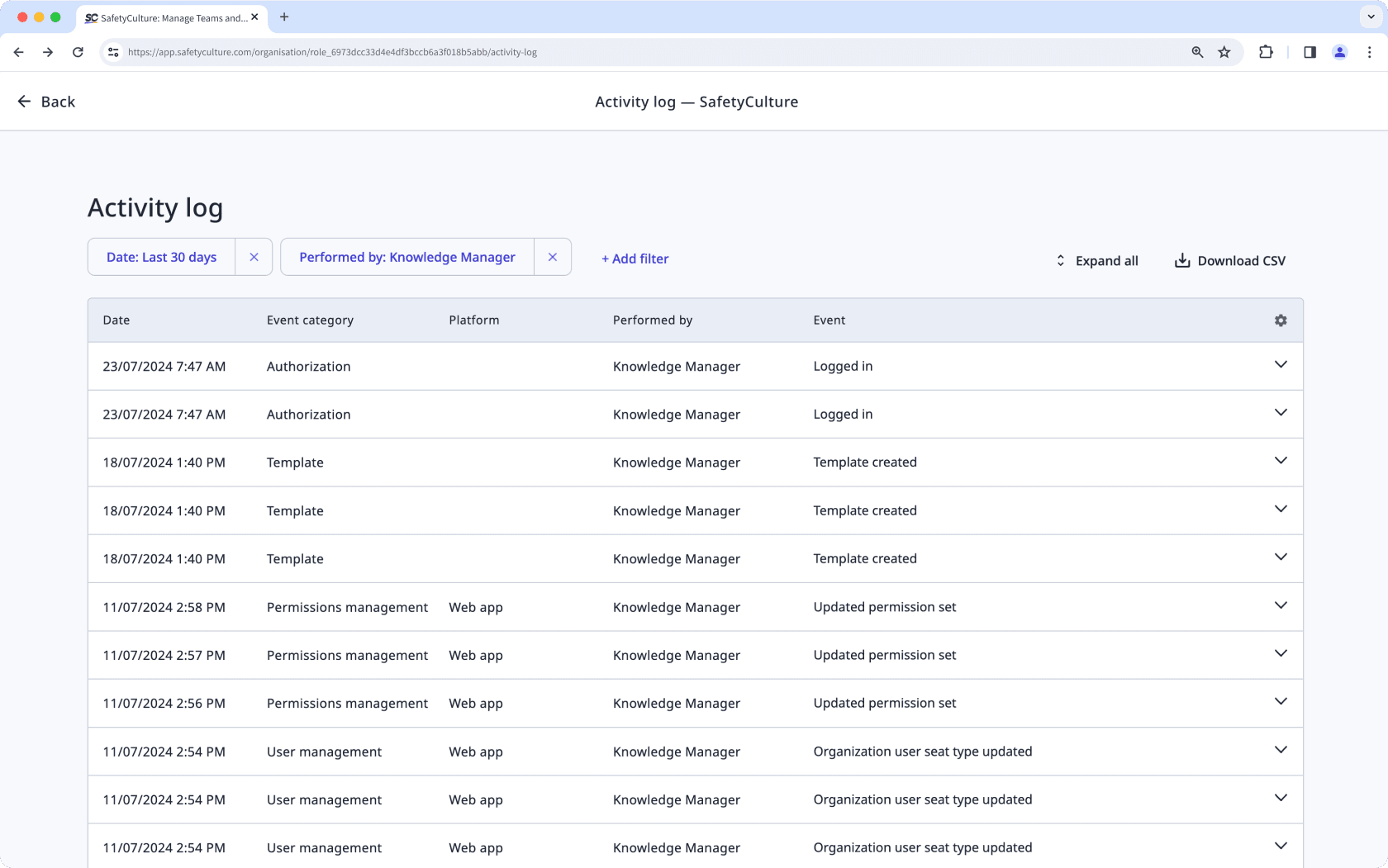
Only certain user activities are captured within the activity log. Please let us know if there are additional events you want to track.
You can only view events that have occurred within the last 90 days via the activity log. The date and time shown are determined by your computer's time zone settings.
View your organization's activity log
Click your organization name on the lower-left corner of the page and select Organization settings.
Select the Activity log tab on the top of the page.
Click View activity log in the "Activity log" box.
You can click
Add filter to only show particular event types, or activity that has occurred within a specific timeframe. Clicking
Expand all allows you to view each event in more detail.
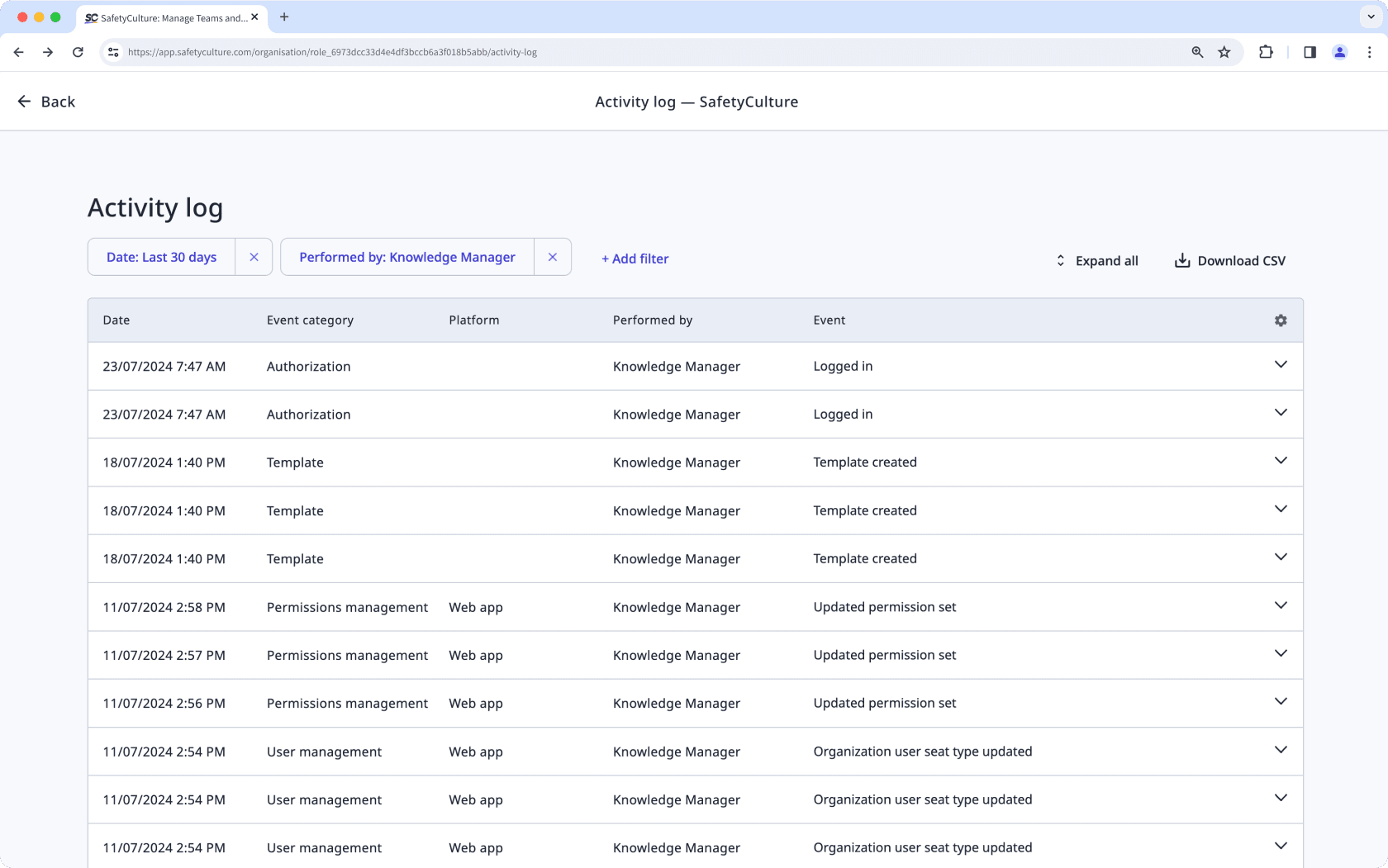
Event categories
The "Event category" column indicates which part of the platform the change has occurred.
Category | Description |
|---|---|
Actions | The Actions category captures all events or activities related to an action. This logs whether an action field, action label, action type, custom status label, recurring action schedule, or priority setting is created, updated, renamed, or deleted. It also logs if a field is mapped or unmapped to type. |
Assets | The Assets category captures all events or activities related to an asset. This logs whether an asset, asset type, asset type field, or reading is created, updated, archived, deleted, or restored. It also logs if a field is mapped or unmapped to type. |
Authorization | The Authorization category logs whether a user logged in or logged out of the app or whether an API token was generated. |
Credentials | The Credentials category captures all events or activities related to a credential. This logs whether a credential, credential type, credential version, credential setting, or credential media item is created, viewed, added, updated, or deleted. It also logs if a credential is approved, rejected, resubmitted, or renewed. |
Documents | The Documents category captures all events or activities related to a file, folder, or file tags. This logs whether a file, folder, or file tag is created, updated, renamed, archived, deleted, restored, moved, downloaded, bookmarked, unbookmarked, flagged, or unflagged. It also logs if there are changes in a file or folder permission. |
Group management | The Group management category captures all events or activities related to a group. This logs whether users are added or removed. |
Heads Up | The Heads Up category captures all events or activities related to a Heads Up. This logs whether a Heads Up is created, updated, or deleted. |
Inspections | The Inspections category captures all events or activities related to an inspection. This logs whether an inspection is started, completed, duplicated, archived, restored, or deleted. It also logs whether an inspection report is viewed or downloaded. |
Integrations | The Integrations category captures all events or activities related to an integration. This logs whether an integration is installed or uninstalled. |
Issues | The Issues category captures all events or activities related to an issue. This logs whether an issue, issue category, or issue category field is created, updated, or deleted. It also logs if the issue category notification or issue category visibility is updated. |
Permissions management | The Permissions management category captures all events or activities related to a permission set. This logs whether a permission set is created, assigned, updated, or deleted. |
Sensors | The Sensors category captures all events or activities related to sensors. This logs whether a sensor or gateway is added, updated, removed, archived, or unarchived, as well as whether a sensor location name or sensor alert configuration is updated. |
Settings | The Settings category logs whether any setting is modified. |
Sites | The Sites category captures all events or activities related to a site. This logs whether a site is created or deleted, as well as if a site name, site label, site membership, or site setting is updated. |
Templates | The Templates category captures all events or activities related to a template. This logs whether a template or template folder is created, updated, archived, restored, or deleted. |
User management | The User management category captures all events or activities related to a user in the organization. This logs whether a user is invited, added, deleted, activated, deactivated, or removed. It also logs whether user details such as user name, password, email address, seat type, timezone, or user fields are updated. |
Frequently asked questions
Yes, you can click Download CSV at the upper-right of the page to download your data as CSV. The data included in the CSV will be determined by any filter options you've set.
Viewing users who joined using an invite link is currently unsupported in the activity log. However, you can view which users and the date they joined in the invite link's settings.
Was this page helpful?
Thank you for letting us know.