Créer des questions à réponse numérique
Découvrez pourquoi vous devez utiliser des questions numériques dans vos modèles, quelles unités de mesure vous pouvez utiliser et comment les créer via l'application Web et l'application portable.Pourquoi utiliser des questions à réponse numérique ?
Les questions à réponse numérique sont idéales pour recueillir des données précises et quantifiables lors d'une inspection. Vous pouvez même préciser l'unité de mesure que vous souhaitez utiliser, comme la distance, le volume, le temps, le poids ou l'électricité. La normalisation des unités dans vos questions à réponse chiffrée élimine les conjectures et les erreurs d'interprétation et garantit que tous les membres de votre équipe enregistrent chaque information essentielle de la même manière.
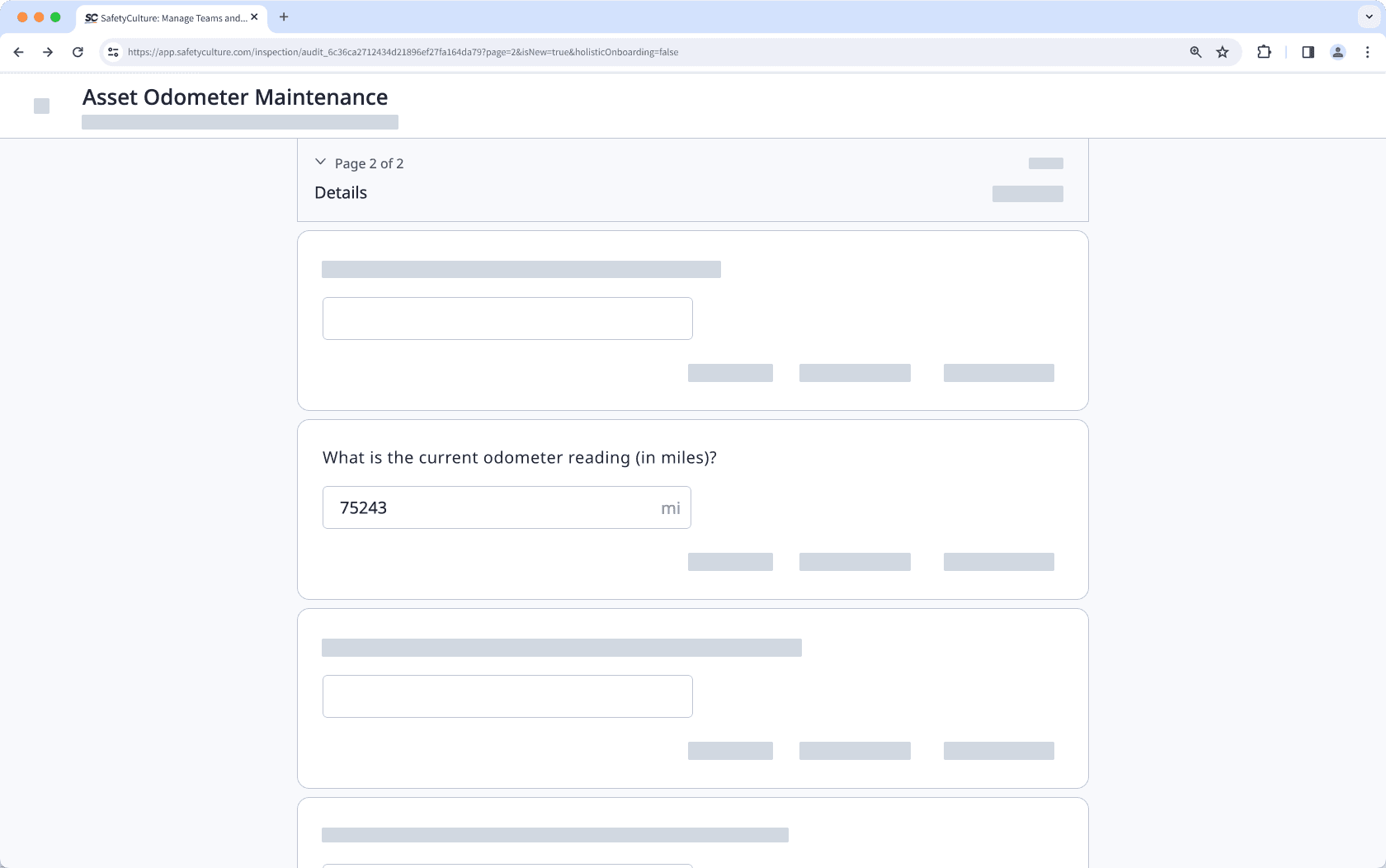
Supported units of measurement
You can use the following units in your number response questions to standardize captured values.
Category | Unit |
|---|---|
Distance | inches, feet, miles, millimeters, centimeters, meters, kilometers |
Volume | milliliters, liters, gallons, cubic meters |
Time | hours, minutes, seconds |
Temperature | Fahrenheit, Celsius, Kelvin |
Weight | ounces, pounds, tonnes, grams, kilograms |
Electricity | amperes, hertz, ohms, volts, watts |
Others | candelas, cycles, percent, pounds per square inch, mole |
Les unités sont facultatives et ne s'appliquent pas à la températureet aux questions à réponse par calcul.
Vous aurez besoin
Les modifications publiées apportées aux modèles ne s'appliquent qu'aux nouvelles inspections.
Créer des questions à réponse numérique
Sélectionnez
 Modèles dans la barre latérale ou sélectionnez-le dans
Modèles dans la barre latérale ou sélectionnez-le dans Plus.
Cliquez sur le modèle et sélectionnez Modifier le modèledans le panneau latéral.
Ajoutez une nouvelle question ou sélectionnez une question existante.
Cliquez sur
dans la colonne « Type de réponse » à droite et sélectionnez Nombre.
Par défaut, le format Nombre est sélectionné sous l'étiquette de la question.
Sélectionnez une unité applicable ou cliquez sur Effacer pour supprimer l'unité.
Cliquez sur Publier en haut à droite de la page pour publier le modèle. Si vous n'êtes pas prêt à publier le modèle, vous pouvez retourner à la liste des modèles et revenir lorsque vous serez prêt.
Ouvrez l'application portable.
Appuyez sur Inspections dans la barre de navigation ou sélectionnez-le dans
Plus
Sélectionnez l'onglet Modèlesen haut de votre écran.
Appuyez sur le modèle et sélectionnez
Modifier le modèledans les options contextuelles.
Ajoutez une nouvelle question ou sélectionnez une question existante.
Appuyez sur
sous l'étiquette de la question et sélectionnez Nombre.
Appuyez sur
en bas à droite de la question. Par défaut, le format Nombre est sélectionné.
Sélectionnez une unité applicable ou cliquez sur Effacer pour supprimer l'unité.
Appuyez sur Publier en haut à droite de votre écran pour publier le modèle. Si vous n'êtes pas prêt à publier le modèle, vous pouvez retourner à la liste des modèles et revenir lorsque vous serez prêt.
FAQ
Les questions à réponse en nombre d'unités sont idéales pour capturer manuellement les données de température lors des inspections. Si vous préférez les thermomètres Bluetoothpour capturer la température ou si vous souhaitez définir un seuil de température afin que toute réponse se situant en dehors de la plage spécifiée soit mise en évidence dans les inspections et les rapports, il est préférable d''utiliser des questions à réponses en température à la place.
Cette page vous a-t-elle été utile?
Merci pour votre commentaire.