- Paramètres du compte
- Résoudre un problème
- Supprimer mon compte SafetyCulture
Supprimer mon compte SafetyCulture
Apprenez comment supprimer votre compte SafetyCulture.Vous ne pouvez supprimer votre compte que via l'application portable. Si vous ne parvenez pas à utiliser l'application portable, veuillez contacter notre équipe de support technique client pour obtenir de l'aide.
Choses à considérer
Si vous n'avez pas autorisation « Gestion de la plateforme : organisation », veuillez contacter l'administrateur de votre organisation pour obtenir de l'aide pour supprimer votre compte.
Si vous êtes le seul utilisateur de votre organisation et que celle-ci bénéficie de l'Offre Premium, vous devrez rétrograder à l'Offre Gratuiteavant de pouvoir supprimer votre compte.
Si vous êtes dans multiples organisations, vous devrez répéter le processus de suppression de compte pour chaque organisation dont vous faites partie.
Si votre organisation compte d'autres utilisateurs, vous devrez transférer vos données à un autre utilisateur avant de supprimer votre compte. Pour supprimer toute l'organisation, vous devez d'abord désactiver tous les autres utilisateurs. Ce processus supprimera leurs comptes et votre organisation dans le cadre de la suppression de votre compte.
Supprimer mon compte SafetyCulture
Open the mobile app.
Tap
Plus at the lower-right corner of your screen.
Scroll down to the "Account" section and tap Paramètres.
Scroll down to the bottom of the screen and tap Supprimer le compte.
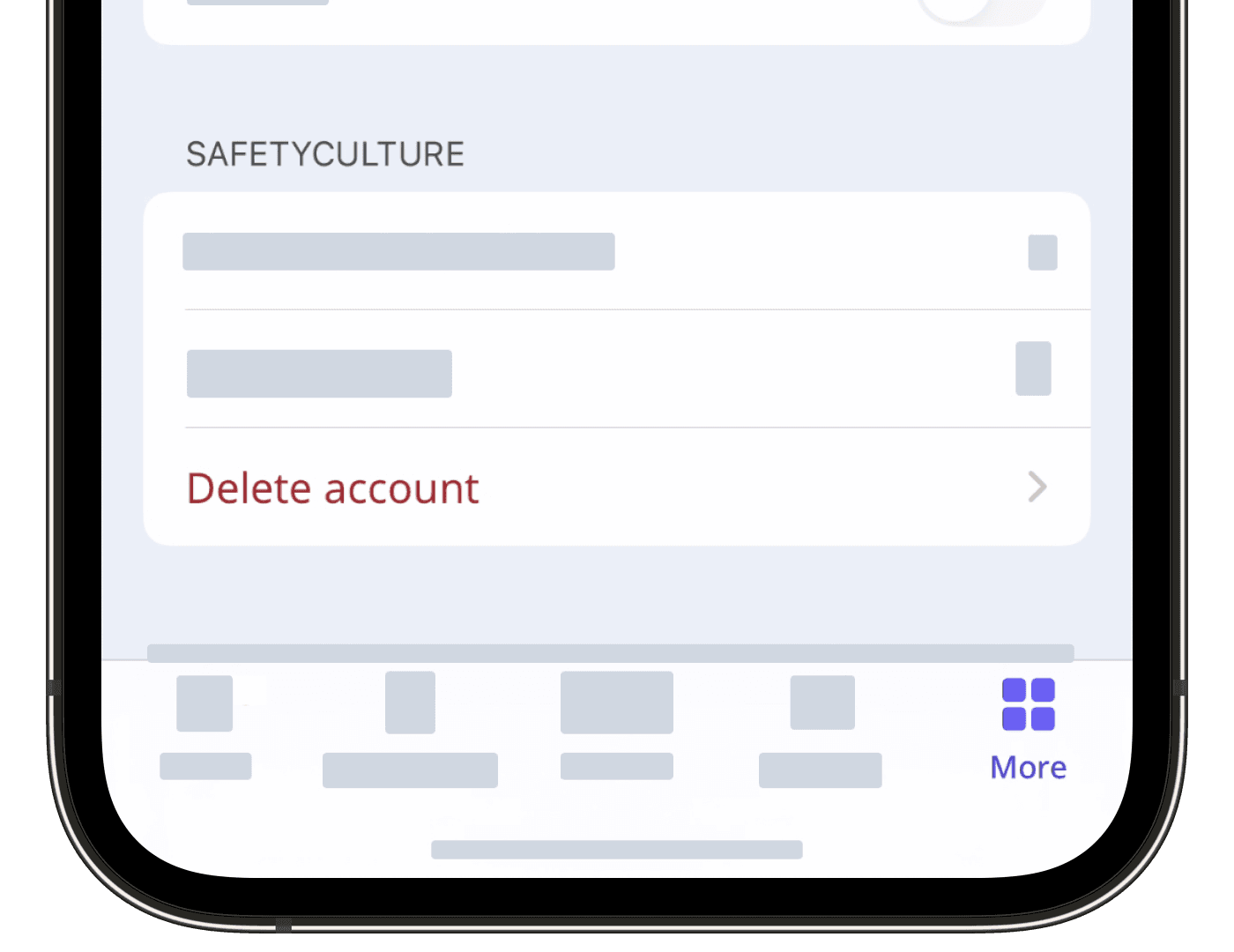
Tap Supprimer mon compte et mon organisation or Transférer la propriété et supprimer le compte.
If you tap Transférer la propriété et supprimer le compte, search and select the user you want to transfer your data to.
Tap Confirmer le transfert et supprimer le compte.
En demandant la suppression de votre compte SafetyCulture, vous comprenez que toutes les données SafetyCulture de votre organisation actuelle seront définitivement supprimées.
Cette page vous a-t-elle été utile?
Merci pour votre commentaire.