Crear preguntas para respuestas numéricas
Descubra por qué necesita utilizar preguntas numéricas en sus plantillas, qué unidades de medida puede utilizar y cómo puede crear una a través de la aplicación web y la aplicación móvil.¿Por qué utilizar preguntas de respuesta numérica?
Las preguntas de respuesta numérica son estupendas para captar datos precisos y cuantificables mientras se realiza una inspección. Incluso puede especificar la unidad de medida que desea utilizar, como la distancia, el volumen, el tiempo, el peso o la electricidad. La estandarización de las unidades en las preguntas de respuesta numérica elimina las conjeturas y las interpretaciones erróneas, y garantiza que todos los miembros de su equipo registran cada dato crítico de la misma forma.
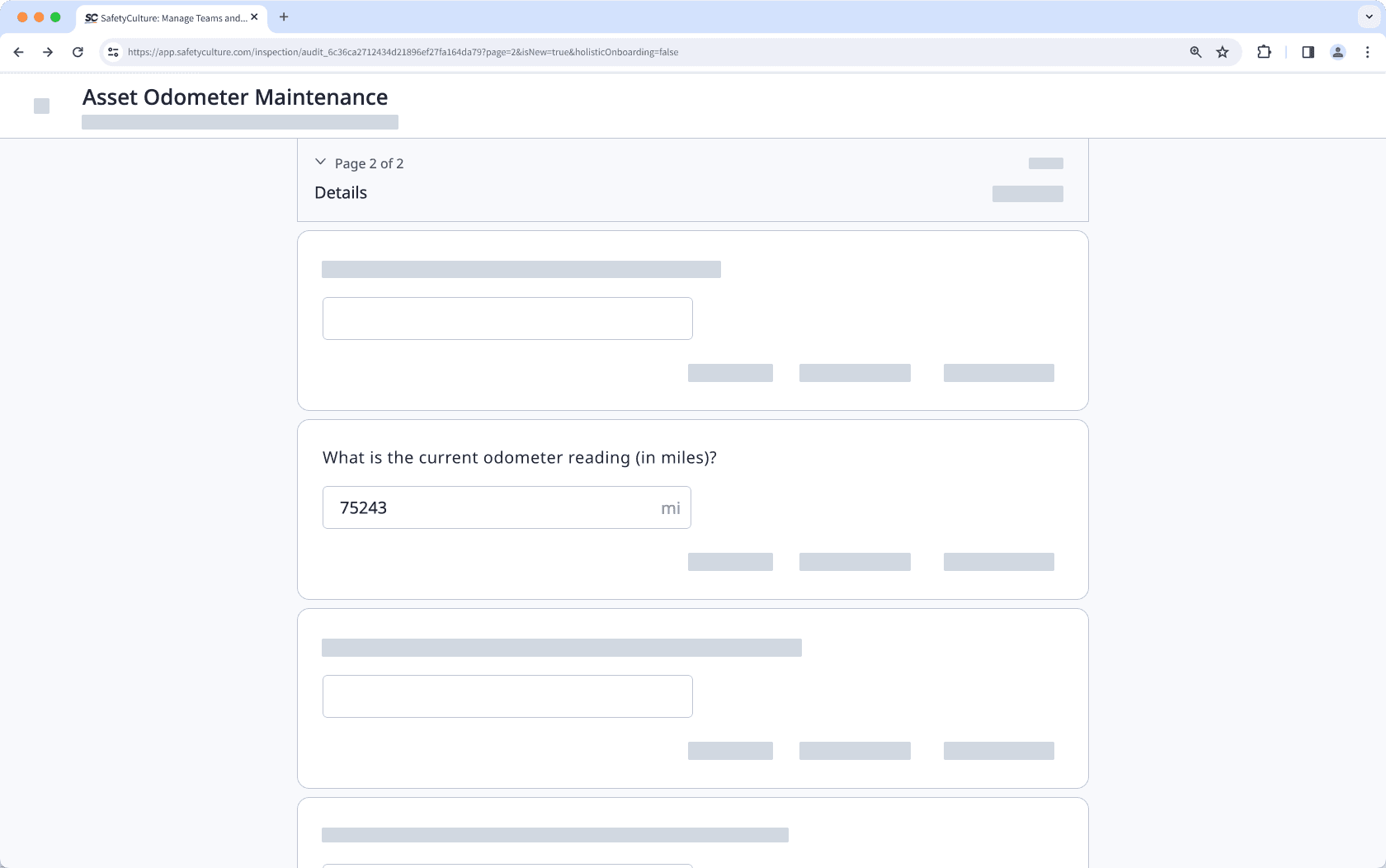
Supported units of measurement
You can use the following units in your number response questions to standardize captured values.
Category | Unit |
|---|---|
Distance | inches, feet, miles, millimeters, centimeters, meters, kilometers |
Volume | milliliters, liters, gallons, cubic meters |
Time | hours, minutes, seconds |
Temperature | Fahrenheit, Celsius, Kelvin |
Weight | ounces, pounds, tonnes, grams, kilograms |
Electricity | amperes, hertz, ohms, volts, watts |
Others | candelas, cycles, percent, pounds per square inch, mole |
Las unidades son opcionales y no se aplican para las preguntas de temperatura y respuesta de cálculo.
Los cambios publicados realizados en las plantillas solo se aplican a las nuevas inspecciones en el futuro.
Crear preguntas para respuestas numéricas
Seleccione
 Plantillas en la barra lateral o selecciónelo en
Plantillas en la barra lateral o selecciónelo en Más.
Haga clic en la plantilla y seleccione Editar plantillaen el panel lateral.
Añadir una nueva pregunta o seleccionar una existente.
Haga clic en
en la columna "Tipo de respuesta" en el lado derecho y seleccione Número.
De forma predeterminada, el formato Número está seleccionado debajo de la etiqueta de la pregunta.
Seleccione una unidad aplicable o haga clic en Borrar para eliminar la unidad.
Haga clic en Publicar en la parte superior derecha de la página para publicar la plantilla. Si no está lista para publicarse, puede volver a la lista de plantillas y regresar cuando esté lista.
Abra la aplicación móvil.
Toque Inspecciones en la barra de navegación o selecciónelo en
Más.
Seleccione la pestaña de Plantillasen la parte superior de la pantalla.
Toque la plantilla y seleccione
Editar plantillade las opciones emergentes.
Añadir una nueva pregunta o seleccionar una existente.
Toque
debajo de la etiqueta de la pregunta y seleccione Número.
Toque
en la esquina inferior derecha de la pregunta. De forma predeterminada, se selecciona el formato de Número.
Seleccione una unidad aplicable o haga clic en Borrar para eliminar la unidad.
Toque Publicar en la parte superior derecha de la pantalla para publicar la plantilla. Si no está lista para publicarse, puede volver a la lista de plantillas y regresar cuando esté lista.
Preguntas frecuentes
Las unidades de temperatura en preguntas de respuesta numérica son ideales para capturar manualmente los datos de temperatura mientras se realizan inspecciones. Si prefiere los termómetros Bluetooth para capturar la temperatura o desea configurar un umbral de temperatura para que cualquier respuesta que se encuentre fuera de su rango especificado se destaque en las inspecciones y los informes, es mejor utilizar preguntas de respuesta de temperatura.
¿Esta página le fue de ayuda?
Gracias por hacérnoslo saber.