Ver la matriz de formación
Obtenga información sobre la matriz de formación, sus estados y limitaciones, y cómo verla a través de la aplicación web para ayudarle a realizar un seguimiento del progreso de la formación del equipo.¿Qué es la matriz de formación?
La matriz de formación proporciona una visión completa de la formación y las competencias obligatorias de su personal. Utilizando la matriz de formación, puede realizar fácilmente análisis de las necesidades de formación, asegurándose de que cada usuario, grupo o sitio cumple con sus requisitos de formación. Al agilizar la gestión del desarrollo y el cumplimiento con la normativa de los empleados, la matriz de formación facilita la identificación y el tratamiento eficaz de las lagunas de formación.
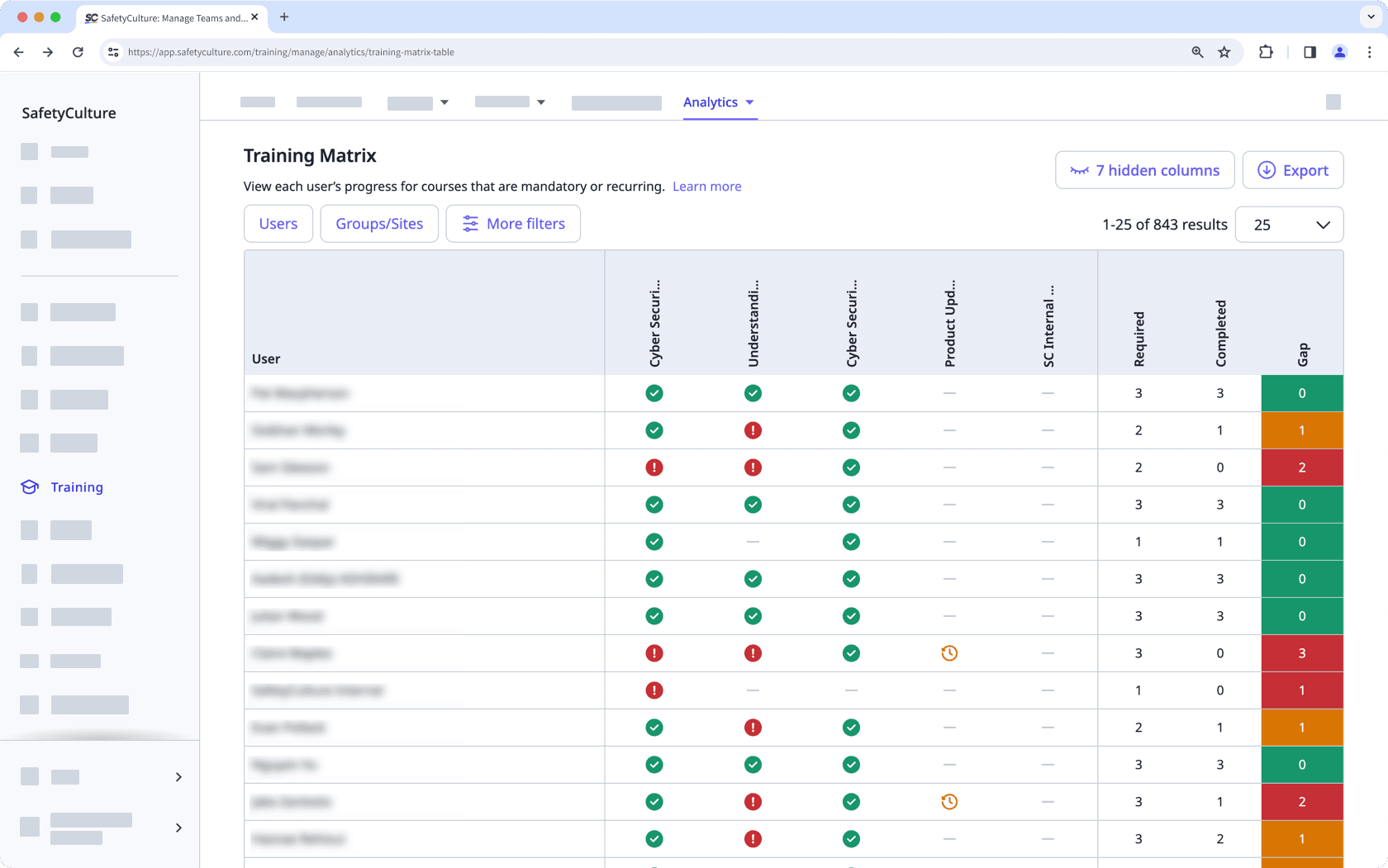
La finalización de cursos por parte de los usuarios ofrece una vista sencilla de los cursos a los que está asignado cada usuario y de cómo están progresando. La matriz de formación ofrece una manera sencilla de evaluar las competencias de cada usuario en función de la formación que debe completar.
Si desea ver el rendimiento de la formación de toda su organización al detalle, considere usar el panel de rendimiento.
De forma predeterminada, solo puede facilitar la formación y ver los datos de los usuarios de grupos y sitios de los que es gestor del equipo. Si tiene Permiso de "Formación: administración", puede facilitar la formación y ver los datos de todos los usuarios de su organización.
Ver la matriz de formación
Seleccione
Formación en el menú de la izquierda.
Haga clic en
Estadísticas en la parte superior de la página y seleccione Matriz de Formación.
En esta página, puede revisar el progreso de cada usuario en relación con los cursos obligatorios y recurrentes de su organización. También puede identificar cuántos cursos debe completar y ha completado cada usuario y cuántos aún le quedan por completar como brecha.
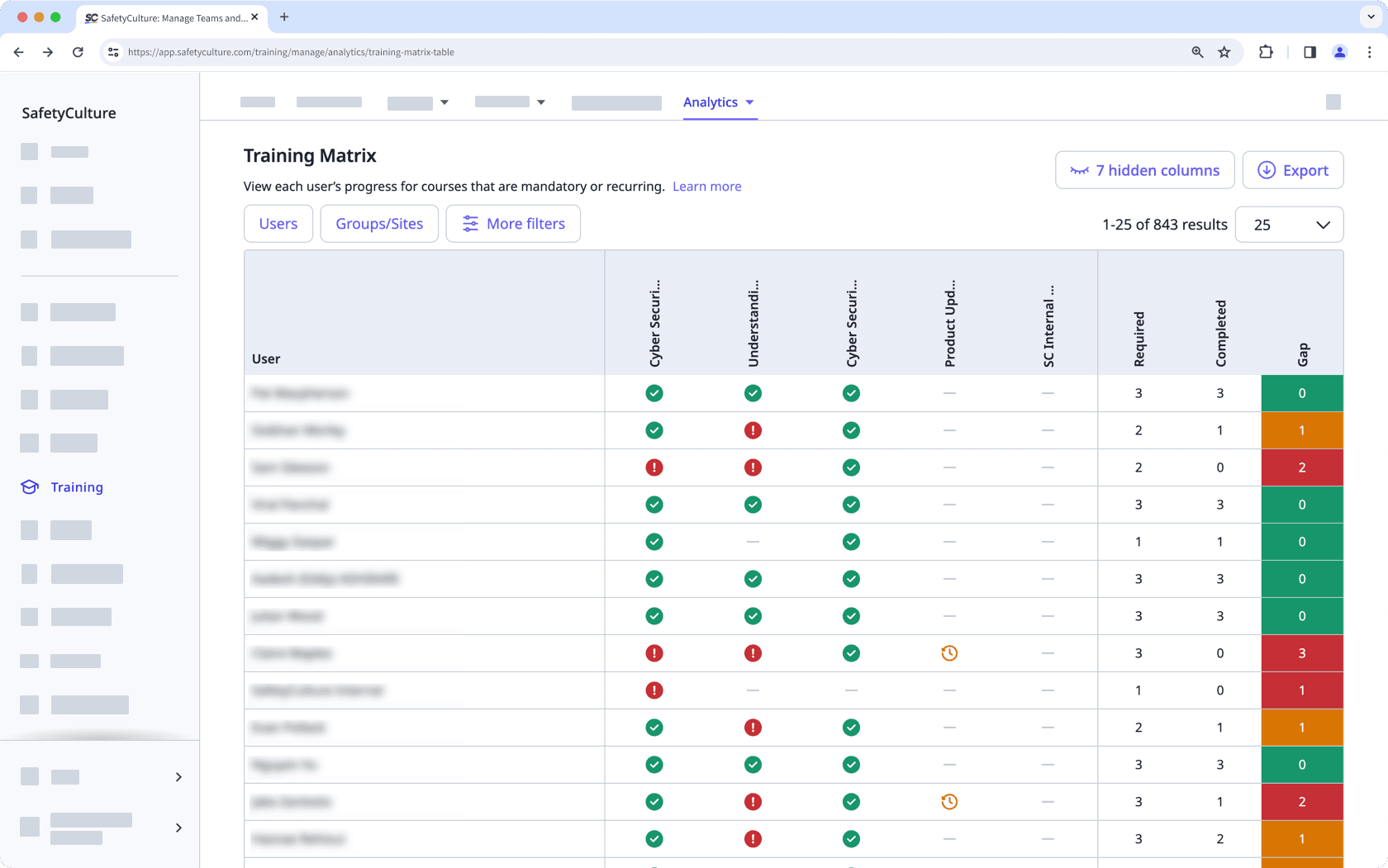 Puede hacer clic en
Puede hacer clic en en la parte superior derecha de la página para mostrar u ocultar los cursos y otras columnas de la tabla.
Personalice cómo quiere ver sus datos de formación utilizando las siguientes opciones:
Haga clic en
para delimitar sus resultados.
Haga clic en
para mostrar y ocultar las columnas en las tablas.
Haga clic en
para exportar los datos como CSV.
Training matrix statuses
: The course has been completed.
: The course hasn't been started yet.
: The course has been started but hasn't been completed yet. If the course is due in less than 14 days, the status becomes
.
: The course hasn't been completed yet and it's due in less than 14 days.
: The course hasn't been completed yet and is past its due date.
: The course is not assigned to the user for completion.
Limitaciones
Los usuarios deben tener Permiso de "Formación: acceso" para ser incluidos en la matriz de formación.
La tabla de la matriz de formación y la exportación en CSV solo admiten la visualización de datos de hasta 100 cursos, ordenados según los cursos con más usuarios asignados.
Los datos del curso de formación pueden tardar hasta 160 minutos en sincronizarse y actualizarse en el panel de rendimiento, la finalización del curso por parte de los usuarios y la matriz de formación.
¿Esta página le fue de ayuda?
Gracias por hacérnoslo saber.