- Plantillas (gestión)
- Importar plantillas de colecciones de plantillas
Importar plantillas de colecciones de plantillas
Aprenda a importar plantillas desde las colecciones de plantillas de la Biblioteca compartida de su organización a través de la aplicación web.¿Qué es la Biblioteca compartida?
La Biblioteca compartida es una biblioteca centralizada de plantillas y colecciones de plantillas, a la que pueden acceder otras organizaciones con las que trabaja con frecuencia. Puede crear y gestionar colecciones de plantillas para compartir desde una sola ubicación, incluida la capacidad de restringir la edición del contenido de la plantilla.
Con una biblioteca centralizada, las personas con las que colabora pueden encontrar fácilmente las plantillas que necesitan sin buscar en múltiples fuentes. Cabe destacar que la Biblioteca compartida es distinta de nuestra Biblioteca pública, que está diseñada para el acceso público a las plantillas.
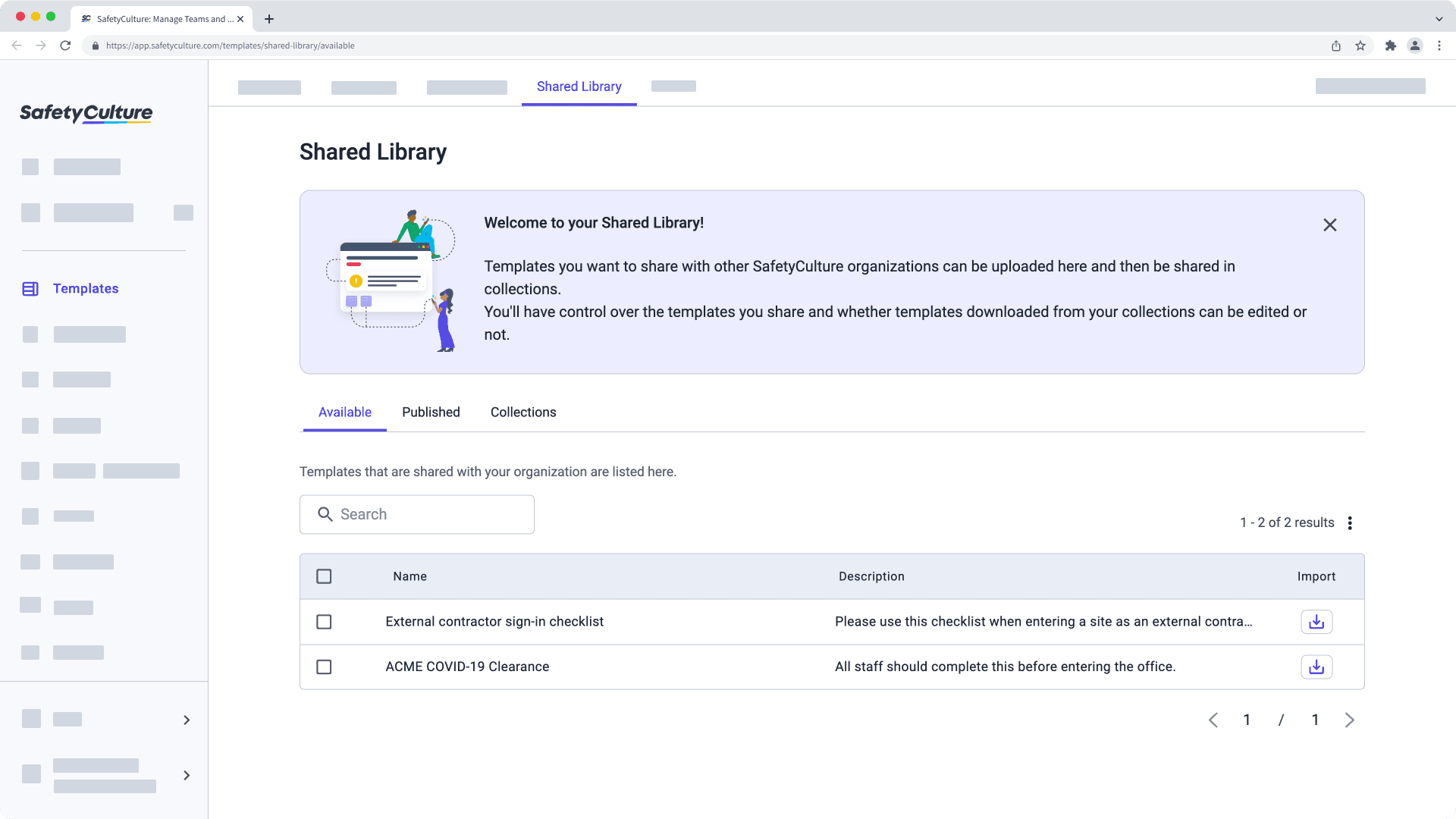
Una colección es una herramienta de organización de plantillas dentro de la Biblioteca compartida. Es similar a una carpeta de plantillas, pero tiene la opción de compartirla con usuarios fuera de su organización de SafetyCulture.
1. Aceptar una invitación a una colección de plantillas
En función de cómo una organización comparta una colección de plantillas con usted, es posible que reciba un correo electrónico para aceptar la invitación a la colección de plantillas. Si la colección de plantillas se ha compartido con usted por correo electrónico, haga clic en Aceptar en el correo electrónico.
Tras abrir el enlace de invitación a la colección de plantillas, inicie sesión en la aplicación web.
En la ventana emergente, haga clic en
Aceptar uso compartido.
Aceptar uso compartido
2. Importar una plantilla de una colección de plantillas
Seleccione Plantillasen el menú de la izquierda.
Seleccione Biblioteca compartidaen la parte superior de la página.
En la pestaña de "Disponible", haga clic en
en el lado derecho de la plantilla. También puede importar varias plantillas a la vez marcando la casilla de cada plantilla en el lado izquierdo y haciendo clic en
Importar la parte inferior de la página.
Una vez que una organización comparte una colección de plantillas con usted, cualquier cambio que realice en esa colección se reflejará automáticamente en la pestaña de "Disponible".
Preguntas frecuentes
No, se importa una copia separada de la plantilla cada vez que hace clic en Importar. Si desea actualizar una plantilla, puede eliminarla y volver a importarla. También puede editar la plantilla importada si la colección de plantillas no tiene habilitadas las restricciones para edición.
¿Esta página le fue de ayuda?
Gracias por hacérnoslo saber.