- Plantillas (gestión)
- Archivar plantilla
Archivar plantilla
Este artículo le enseña cómo archivar plantillas a través de la aplicación web y la aplicación móvil.If your organization is on the Free Plan, you can sort templates by status to see which are active. If you no longer need some of these active templates, you can archive them to activate the next set of locked templates.
Archivar una plantilla no pausa ningún programa en el que se esté utilizando. Si va a archivar una plantilla, considere pausar los programas relevantes por separado.
Archivar una plantilla
Seleccione Plantillas en el menú de la izquierda.
Haga clic en
en el lado derecho de la plantilla.
Seleccione
Archivar plantilla.
Archivar plantilla
Abra la aplicación móvil.
Toque
Inspeccionesen la parte inferior de su pantalla.
Seleccione Plantillasen la parte superior de la pantalla.
Toque en la plantilla y seleccione
Archivode las opciones emergentes.
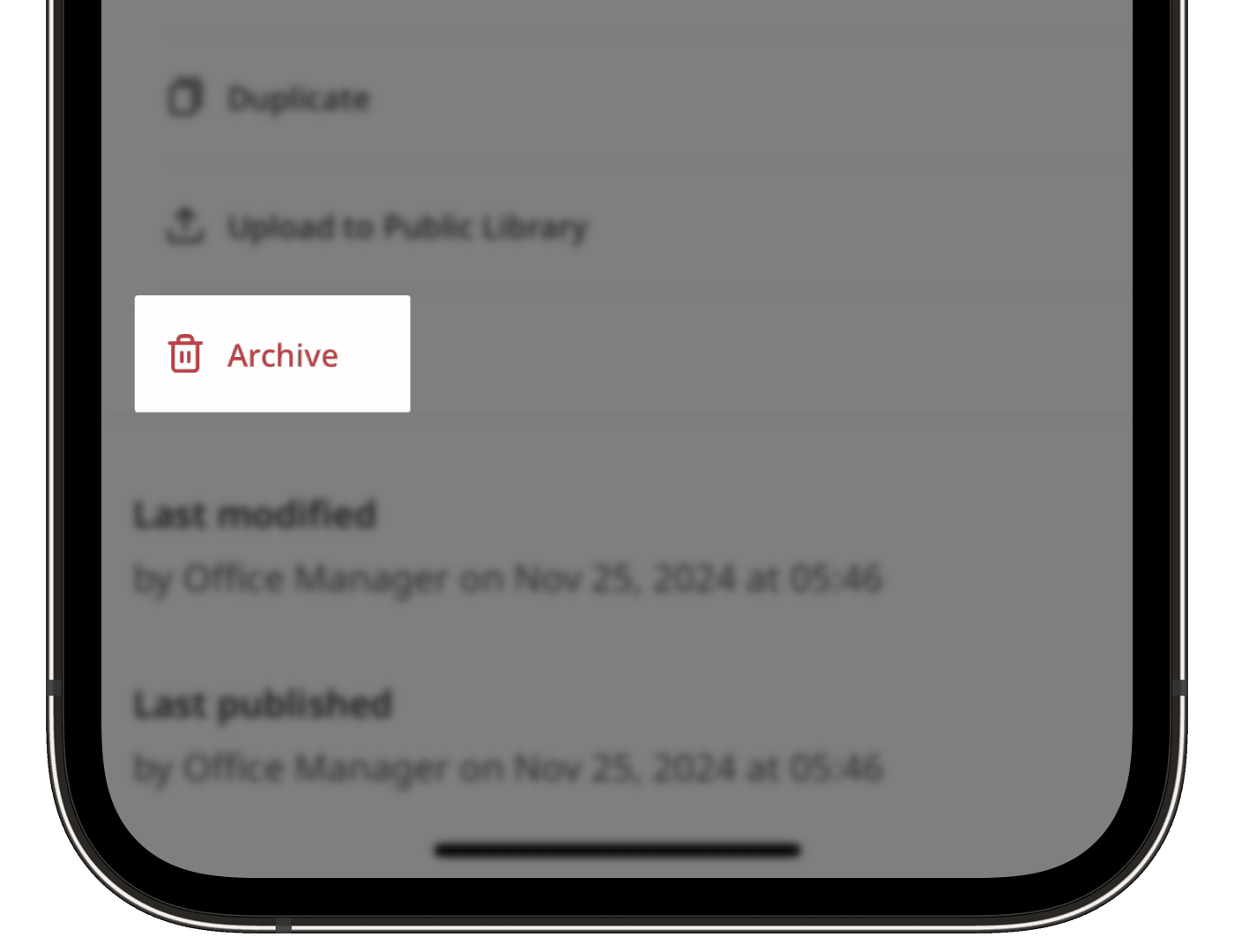
En la ventana emergente, toque Archivo.
Si una plantilla está en una carpeta, al archivarla también se eliminará de la carpeta.
Archivar plantillas en masa
Seleccione
 Plantillasen el menú de la izquierda.
Plantillasen el menú de la izquierda.Seleccione las plantillas que desee archivar marcando la casilla de cada plantilla en la parte izquierda de la página. Puede limitar las plantillas utilizando el cuadro de búsqueda de la parte superior izquierda de la página o haciendo clic en
Añadir filtroy seleccionando las opciones de filtro.
Haga clic en
Archivoen la parte inferior de la página.
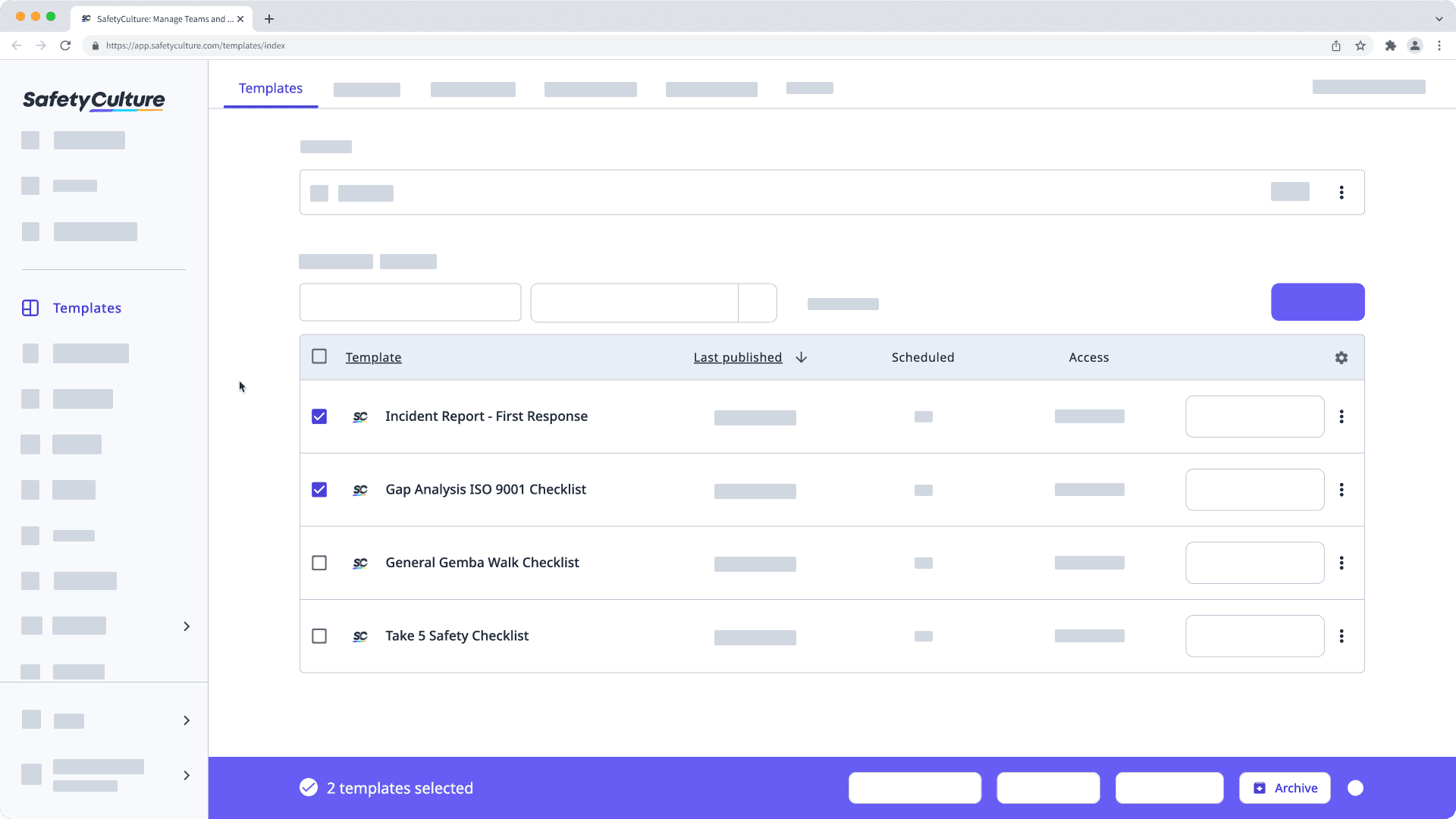
Si ha archivado accidentalmente las plantillas incorrectas, siempre puede restaurar plantillas a través de la aplicación web.
¿Esta página le fue de ayuda?
Gracias por hacérnoslo saber.