- Using SafetyCulture
- Assets
- Rename asset readings
Rename asset readings
Learn how to rename asset readings via the web app.What are asset readings?
Asset readings are critical measurements that capture the current condition and usage of your vehicles, machinery, and equipment. These readings include data points such as odometer distances, runtime hours, location, and service dates. Together provide a factual snapshot of an asset’s health and performance. Accurate and timely asset readings enable organizations to plan maintenance proactively, avoid unexpected breakdowns, and optimize asset utilization. Whether you use inspections, connected GPS tracking devices, or telematics integrations, you have the flexibility to choose the best way to track asset usage in SafetyCulture.
Capture via inspections
You can add asset readings to your templates to manually track odometer and runtime data easily, especially in areas where technology may be less reliable. Although readings are predefined for templates, you can rename them accordingly.
Overseeing multiple asset templates? Quickly manage all templates with asset questions, including asset types and readings from the Assets settings page.
Capture via telematics
Use connected devices such as GPS to transmit readings into the platform. Another alternative is direct integrations, which are available for leading asset management systems like Samsara, Geotab, and AT&T Fleet Management.
Check out the Integrations Marketplace to see all available ways to connect your telematics systems to SafetyCulture, whether built by us or our trusted partners.
Integrations with asset management systems sync to SafetyCulture every 10 minutes, so telematic readings might not immediately reflect in SafetyCulture. In addition, temperature readings are not currently supported for assets synced from Geotab and Caterpillar (VisionLink).
Rename asset readings
Select
Assets in the sidebar or select it in
More.
Click
Settings on the upper-right of the page.
Click Readings at the top of the page.
Click
to rename any of the following reading types:
Odometer: Use this reading to measure the distance covered in miles or kilometers.
Runtime: Use this reading to measure the total hours the asset has been used in minutes or hours.
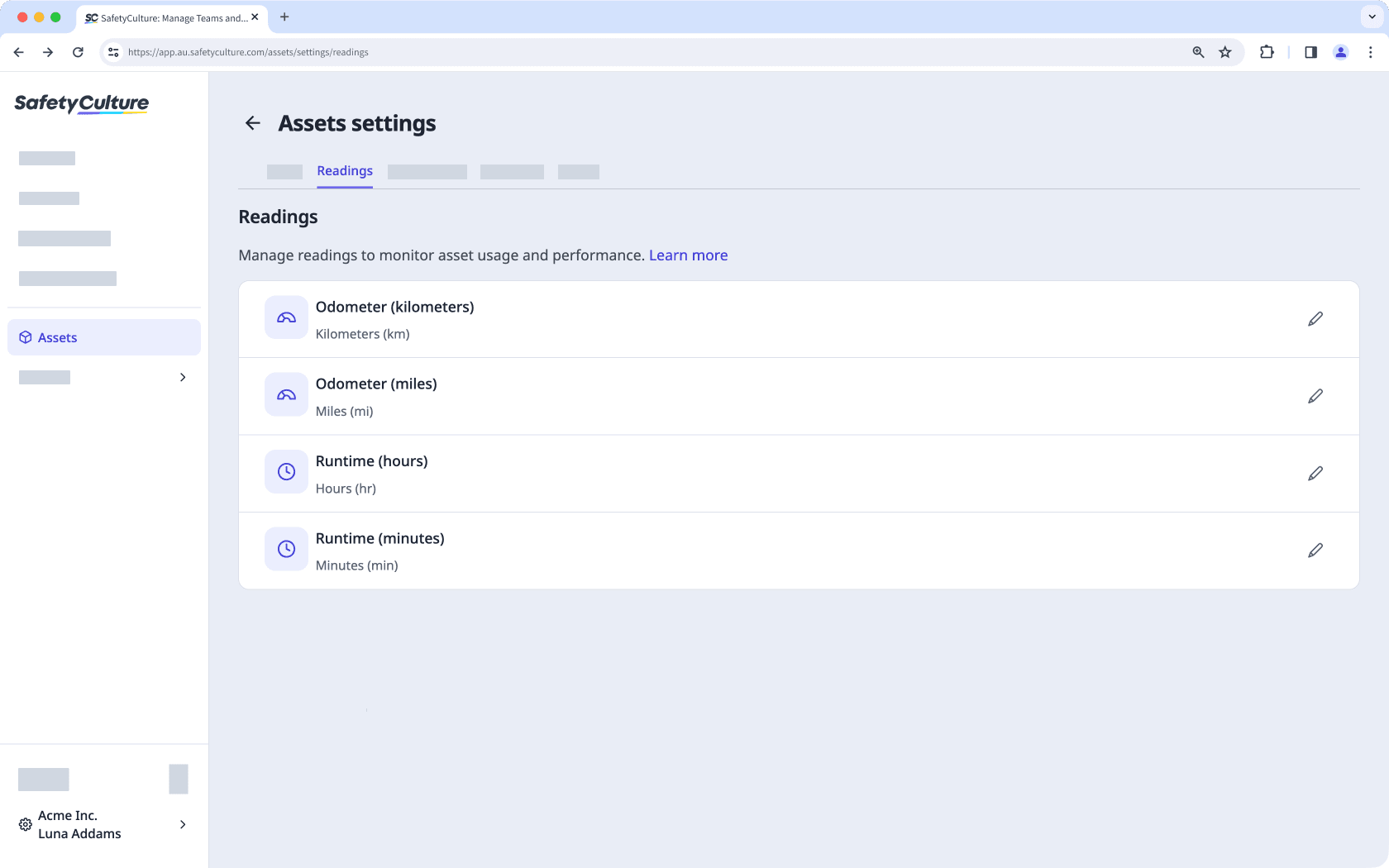
Was this page helpful?
Thank you for letting us know.