- Using SafetyCulture
- Issues
- Create issue QR codes
Create issue QR codes
Learn how to create issue QR codes via the web app.What are issue QR codes?
Issue QR codes are scannable codes that allow your team to report issues in SafetyCulture, even without an account. When you scan a QR code, you can select a category, add a title and description, attach photos or videos, choose a relevant site, and answer custom questions. You can also provide contact details to receive updates on the reported issue. This ensures your team can fully understand the issue and resolve it efficiently.
You can place your issue QR codes at convenient locations so your team can scan them to report issues. Consider locations that are easily accessible, such as entrances, vehicles, or even your personal protective equipment (PPE).
Create an issue QR code
Select
Issues in the sidebar or select it in
More.
Select QR codes at the top of the page.
Click
Create QR code on the upper-right of the page.
Enter the QR code name. You can also pre-fill the category and site fields:
Turn on Pre-fill for a category and select a category.
Click
Add site field to capture the site information. Turn on Pre-fill and select a site.
Click Create.
Once you've created an issue QR code, you can click it and click Download QR code in the side panel to download it. If you prefer to use a link, click next to the link to copy it. Then, you can print the issue QR code or share the link so anyone can scan and report issues.
Case study: Coffey Testing
Coffey Testing provides quality assurance and independent geotechnical testing.
Prior to using issue QR codes, their frontline workers would document issues using paper and an Excel-based system that was complicated to use, then hand each issue over to their team lead, which then gets passed to the respective manager. This manual process meant that it would take 10-12 hours per week just to process the paperwork for a reported issue and two weeks on average before someone even begins to resolve it.
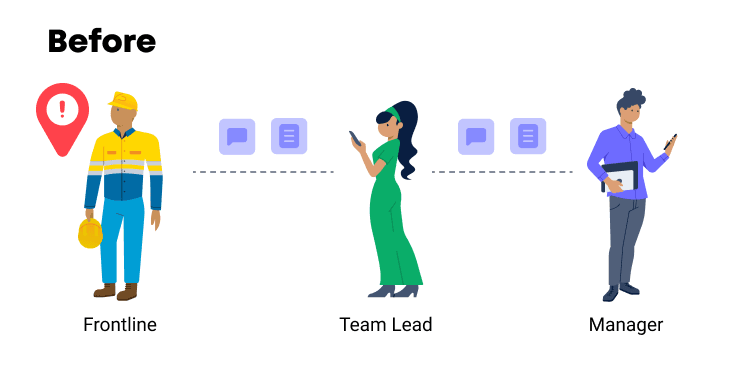
With the issue QR codes feature, they were able to transform their entire workplace operations. Now, frontline workers can report an issue simply by scanning a QR code, with or without an SafetyCulture account, and have the relevant team lead and manager automatically notified! Between 2020 and 2021, they saw a 213% increase in reported hazards alone, where 68% of those reports come via issue QR codes.
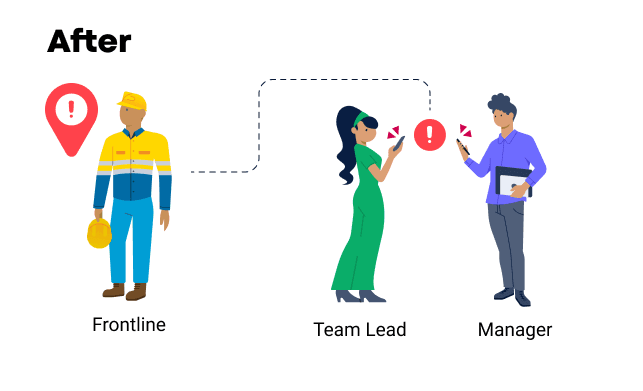
Frequently asked questions
You can download your issue QR code via the web app.
Yes! You just need to create an issue QR code for your team to start scanning and reporting issues.
No, anyone can report issues via issue QR codes.
Was this page helpful?
Thank you for letting us know.