Kursfortschritt zurücksetzen
Erfahren Sie, warum Sie möglicherweise den Kursfortschritt zurücksetzen müssen und wie Sie dies für einen Nutzer oder für alle einem Kurs zugewiesenen Nutzer über die Web-App tun können.Warum sollte ich den Kursfortschritt zurücksetzen?
Durch das Zurücksetzen des Kursfortschritts können Administratoren den Fortschritt eines Nutzers in einem bestimmten Kurs von SafetyCulture-Schulung löschen. Dies ist hilfreich, wenn nach einem Vorfall, Fehler oder einer Nichteinhaltung von Vorschriften eine Nachschulung erforderlich ist, um unsicheres Verhalten zu korrigieren oder korrekte Verfahren zu festigen. So können Teammitglieder ihr Verständnis aktualisierter oder vertiefter Praktiken nachweisen, ohne dass ein neuer Kurs erforderlich ist.
Als Administrator können Sie den Fortschritt abgeschlossener Kurse auf zwei Arten zurücksetzen: entweder über das Nutzerprofil für einen einzelnen Nutzer oder über die Kursübersicht für alle dem Kurs zugewiesenen Nutzer. Beim Zurücksetzen des Kursfortschritts werden alle vorherigen Fortschritte gelöscht und alle Daten in den Schulungsanalysen auf 0 % zurückgesetzt.
Wenn Sie den Fortschritt für einen Kurs zurücksetzen, werden auch alle Fortschritte in praktischen Leistungsnachweisen, Diskussionen und Aufgaben innerhalb dieses Kurses gelöscht.
Sie benötigen Berechtigung "Plattformverwaltung: Nutzer", um den Kursfortschritt im Profil eines Nutzers zurückzusetzen.
Das Zurücksetzen des Kursfortschritts ist unumkehrbar. Sobald der Fortschritt zurückgesetzt wurde, können Nutzer und Administratoren frühere Abschlussberichte für diesen Kurs nicht mehr anzeigen. Vor dem Zurücksetzen ist immer eine Bestätigung erforderlich. Stellen Sie also sicher, dass Sie nicht versehentlich den Fortschritt des falschen Kurses zurücksetzen.
Den Fortschritt eines Nutzers in einem Kurs zurücksetzen
Klicken Sie unten links auf der Seite auf den Namen Ihrer Organisation und wählen Sie Nutzer aus.
Auf den Nutzernamen klicken.
Klicken Sie unter dem Abschnitt "Qualifikationen" auf
Schulungen.
Klicken Sie auf der rechten Seite des Nutzers auf
und wählen Sie
Kursfortschritt zurücksetzen aus.
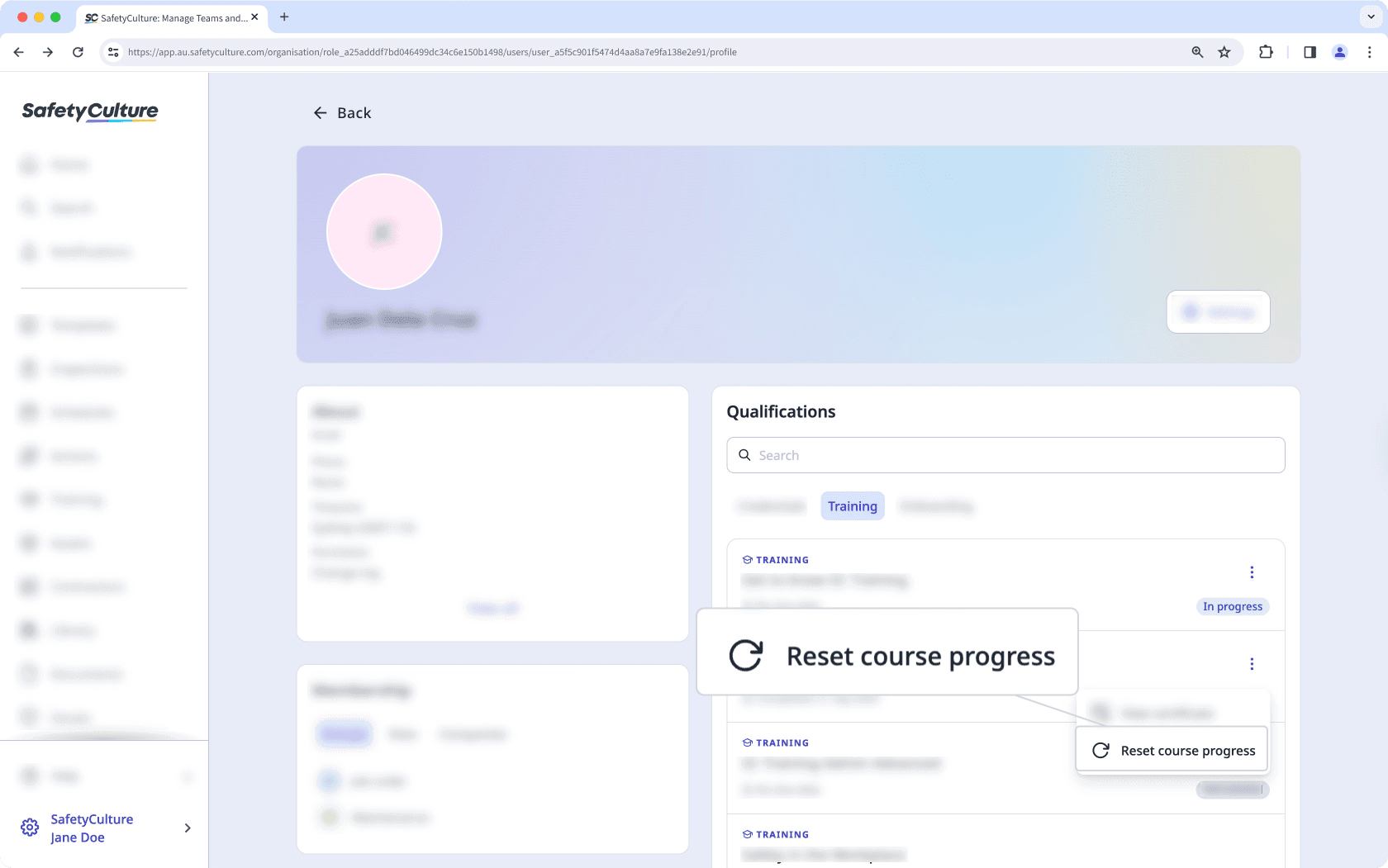
Klicken Sie in dem Popup-Fenster auf Zurücksetzen.
Fortschritt für alle Nutzer eines Kurses zurücksetzen
Wählen Sie
Schulungen in der Seitenleiste oder in
Mehr aus.
Wenn Sie sich auf der Seite "Lernen" befinden, klicken Sie oben auf der Seite auf Inhalt und wählen Sie Kurse aus.
Den Kurs auswählen
Klicken Sie oben rechts auf der Seite auf
und wählen Sie
Kursfortschritt zurücksetzen aus.
Klicken Sie in dem Popup-Fenster auf Zurücksetzen.
Häufig gestellte Fragen
Wenn das Kursabschlusszertifikat für den Kurs aktiviert ist, erhalten die Nutzer ein neues Zertifikat, wenn sie den Kurs nach dem Zurücksetzen erneut abschließen.
Wenn Benachrichtigungen in den Einstellungen aktiviert sind, erhalten Nutzer eine kurszugeordnete Benachrichtigung, wenn ihr Fortschritt zurückgesetzt wird.
Nein. Sobald der Fortschritt eines Kurses zurückgesetzt wird, sind frühere Daten aus Kursabschlüssen durch Nutzer nicht mehr sichtbar. Das Zurücksetzen des Fortschritts löscht alle aktuellen Abschlussdaten, sodass ein kompletter Neustart für die erneute Schulung möglich ist.
War diese Seite hilfreich?
Vielen Dank für Ihre Anmerkungen.