- Utiliser SafetyCulture
- Enquêtes
- Télécharger les rapports d'enquête au format PDF
Télécharger les rapports d'enquête au format PDF
Apprenez à télécharger vos rapports d'enquête au format PDF via l'application Web.Pourquoi télécharger les rapports d'enquête au format PDF ?
En téléchargeant les rapports d'enquête au format PDF, vous pouvez documenter et partager les résultats détaillés de l'enquête avec vos parties prenantes pour une analyse approfondie. Ces rapports présentent clairement les détails clés de l'enquête, notamment le statut, les fichiers multimédias téléchargés et toutes les observations, inspections ou actions liées utilisées comme preuves à l'appui. Le partage de toutes ces données dans un format structuré et accessible contribue à renforcer la transparence et à faciliter la collaboration au sein de votre organisation.
Télécharger une enquête au format PDF
Sélectionnez
Enquêtes dans la barre latérale ou sélectionnez-le dans
Plus.
Sélectionnez une enquête.
Cliquez sur
en haut à droite de la page et sélectionnez
Télécharger le rapport PDF.
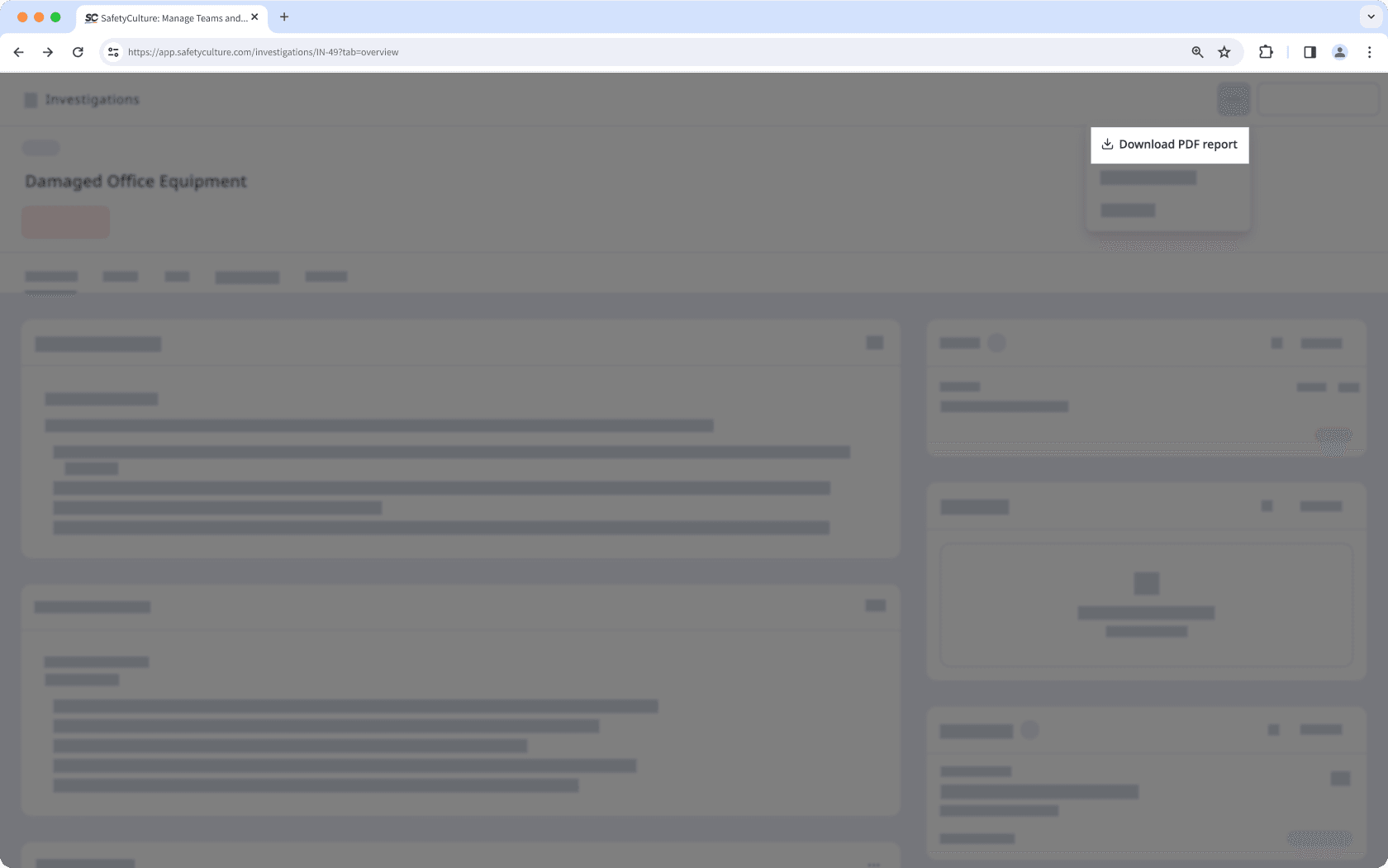
Cette page vous a-t-elle été utile?
Merci pour votre commentaire.