Ajouter des fonctions aux formules de calcul
Apprenez à utiliser les fonctions dans les formules de calcul et explorez les options disponibles pour créer des calculs plus précis et plus efficaces via l'application Web et l'application portable.Que signifie ajouter des fonctions aux formules ?
Extraire manuellement les données des inspections et les transférer dans des tableurs pour effectuer des calculs peut s'avérer long et inefficace. Grâce aux fonctions de formules de calcul, vous pouvez instantanément traiter et analyser les données au sein de SafetyCulture, éliminant ainsi le besoin d'autres outils. Vous disposez ainsi d'informations en temps réel, ce qui vous permet de prendre des décisions plus rapides et fondées sur des données dès que l'information est saisie.
Vous aurez besoin
Les utilisateurs doivent disposer de la version 25.12 ou ultérieure de l'application portable SafetyCulture pour afficher les fonctions ajoutées aux questions de calcul lors des inspections.
Ajouter des fonctions à une formule de calcul
Sélectionnez
 Modèles dans la barre latérale ou sélectionnez-le dans
Modèles dans la barre latérale ou sélectionnez-le dans Plus.
Cliquez sur le modèle et sélectionnez Modifier le modèle dans le panneau latéral.
Ajoutez une nouvelle réponse chiffrée ou sélectionnez une question existante.
Dans le panneau latéral, appuyez sur $ et sélectionnez la fonction que vous souhaitez utiliser. Ensuite, appuyez sur $ suivi de l'étiquette de la question pour l'utiliser comme argument. Veuillez noter que les fonctions sont sensibles à la casse.
Vous pouvez également sélectionner la fonction et la question concernées dans les menus déroulants « Fonctions » et « Questions ».
Cliquez sur Enregistrer et appliquer.
Cliquez sur Publieren haut à droite de la page pour publier le modèle. Si vous n'êtes pas prêt à publier le modèle, vous pouvez revenir à la liste des modèles et publier les modifications lorsque vous serez prêt.
Ouvrez l'application portable.
Appuyez sur
Inspections dans la barre de navigation ou sélectionnez-le dans
Plus.
Sélectionnez l'onglet Modèlesen haut de votre écran.
Appuyez sur le modèle et sélectionnez
Modifier le modèledans les options contextuelles.
Ajoutez une nouvelle réponse chiffrée ou sélectionnez une question existante.
Sous la question, appuyez sur
à droite de « Nombre » et appuyez sur
à côté de « Format ».
Sur cet écran, sélectionnez Calcul.
Tapez $ et sélectionnez la fonction que vous voulez utiliser. Tapez ensuite $ suivi de l'étiquette d'une question pour l'utiliser comme argument. Veuillez noter que les fonctions sont sensibles à la casse.
Vous pouvez également sélectionner la fonction et la question concernées dans les menus déroulants « Fonctions » et « Questions ».
Appuyez sur Enregistrer et appliquer.
Appuyez sur Publieren haut à droite de l'écran pour publier le modèle. Si vous n'êtes pas prêt à publier le modèle, vous pouvez revenir à la liste des modèles et publier les modifications lorsque vous serez prêt.
Les formules utilisant des questions de nombres avec unités ne seront pas converties automatiquement.
Par exemple, si vous calculez la vitesse en kilomètres par heure et que vous avez référencé une question numérique utilisant les mètres comme unité de calcul, les mètres ne seront pas convertis en kilomètres. Vous devrez changer l'unité dans la question sur les nombres ou la question sur les nombres elle-même.
What functions are available?
This table outlines all the available functions for calculation formulas. In a function, "Value" can either be a referenced question or an integer.
Function | Format | Description |
|---|---|---|
ABS (Absolute value) |
| Returns the absolute (positive) value of the input. For example, ABS(-5) = 5. |
AVEDEV (Average deviation) |
| Calculates the average deviation of the given values. For example, AVEDEV(4,8,6,5,9) = 1.68. |
AVERAGE |
| Computes the average (mean) of all values. For example, AVERAGE(4,8,12) = 8. |
CEIL (Ceiling) |
| Rounds the value up to the nearest whole number or up to a defined number of decimal places. For example, CEIL(21.1171, 3) = 21.118. |
COS (Cosine) |
| Returns the cosine of the given radian. For example, COS(0) = 1. |
DEFAULT_VALUE |
The DEFAULT_VALUE function will need to reference a question and an integer in the respective order. | Returns the default value if a referenced question is unanswered. For example, DEFAULT_VALUE(Question, 15). If the question is answered, the function is equal to the number entered. If unanswered, the function is equal to 15. |
FLOOR |
| Rounds the value down to the nearest whole number or down to a defined number of decimal places. For example, FLOOR(21.1171, 1) = 21.1. |
LOG |
| Returns the logarithm of the first value to the base of the second. For example, LOG(8,2) = 3. |
MAX |
| Returns the largest number in a set of values. For example, MAX(7, 3, 2, 13, 5, 4) = 13. |
MEDIAN |
| Returns the median value from the input numbers. For example, MEDIAN(3,1,4,2,5) = 3. |
MIN |
| Returns the smallest number in a set of values. For example, MIN(7, 3, 2, 13, 5, 4) = 2. |
MODE |
| Returns the most frequently occurring value from the given values. For example, MODE(3,5,3,7,5,5) = 5. |
POWER |
| Raises the first value to the power of the second. For example, POWER (2,3) = 8. |
RANGE |
| Returns the difference between the largest and smallest numbers in a set of values. For example, RANGE(7, 3, 2, 13, 5, 4) = 11. |
ROUND |
| Rounds the value to the nearest whole number or to a defined number of decimal places. For example, ROUND(21.1171, 2) = 21.12. |
SIN (Sine) |
| Returns the sine of the given radian. For example, SIN(3.14 / 2) = 1. |
SQRT (Square root) |
| Returns the square root of the value. For example, SQRT(9) = 3. |
STDEV (Standard deviation) |
| Calculates the standard deviation of the given values. For example, STDEV(4,8,6,5,9) = 1.87. |
SUM |
| Calculates the sum of all values. For example, SUM(1,5,9) = 15. |
SUM_MC |
| Calculates the total score of multiple choice responses. To set a default value when a referenced question is unanswered, add a number after the question. For example, SUM_MC(Question, 0). If the question is unanswered, the score will default to 0. |
FAQ
Un argument est une valeur ou une saisie qu'une fonction utilise pour effectuer un calcul. Dans les formules de calcul, les arguments peuvent être des nombres ou des questions, placés entre parenthèses. Certaines fonctions autorisent l'utilisation de plusieurs arguments pour affiner les calculs.
Par exemple, dans la formule MOYENNE (Question 1, Question 2, Question 3), chaque question référencée est considérée comme 3 arguments distincts.
Bien que les questions à réponse par calcul soient prises en charge dans les >sections répétées, il existe des scénarios dans lesquels vous ne pourrez pas créer une formule et un numéro de référence ou une question à réponse par calcul dans les sections répétées.
Scénario 1 : une formule à l'intérieur d'une section répétée ne peut pas faire référence à un nombre ou à une question à réponse par calcul qui fait partie d'une section répétée imbriquée.
Dans l'exemple ci-dessous, la question à réponse par calcul Total - Parent ne peut pas faire référence aux questions àréponses par calcul sur les numéros dans les sections Répétées (Enfant) car elle est imbriquée dans la section Répétée (Parent).
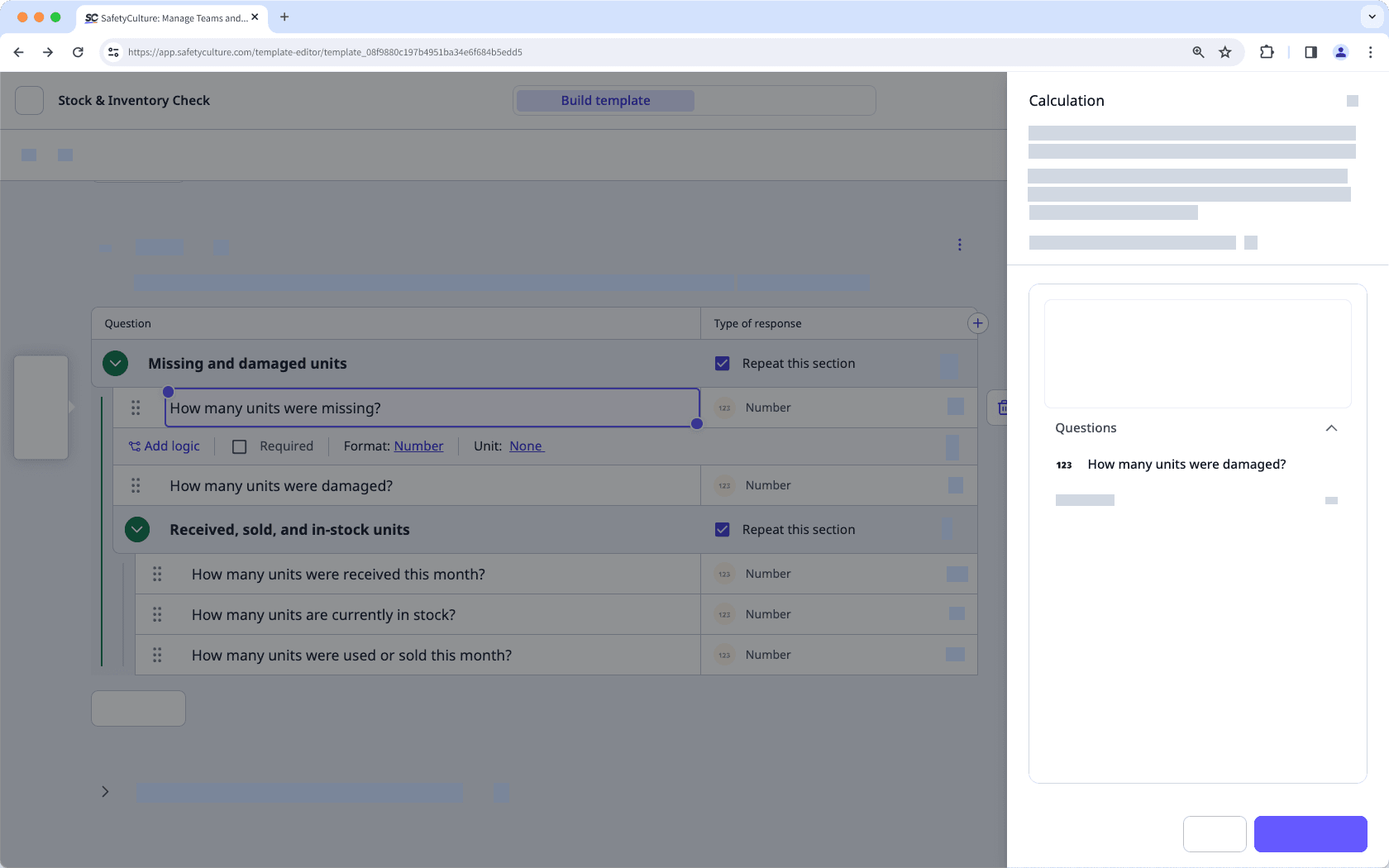
Scénario 2 : une formule à l'intérieur d'une section répétée ne peut pas faire référence à un nombre ou à une question à réponse par calcul provenant d'une section répétée distincte.
Dans l'exemple ci-dessous, la question à réponse par calculTotal - 2 ne peut pas faire référence aux questions à réponses numériques dans les sections répétées (1) car les questions sont dans des sections répétées séparées.
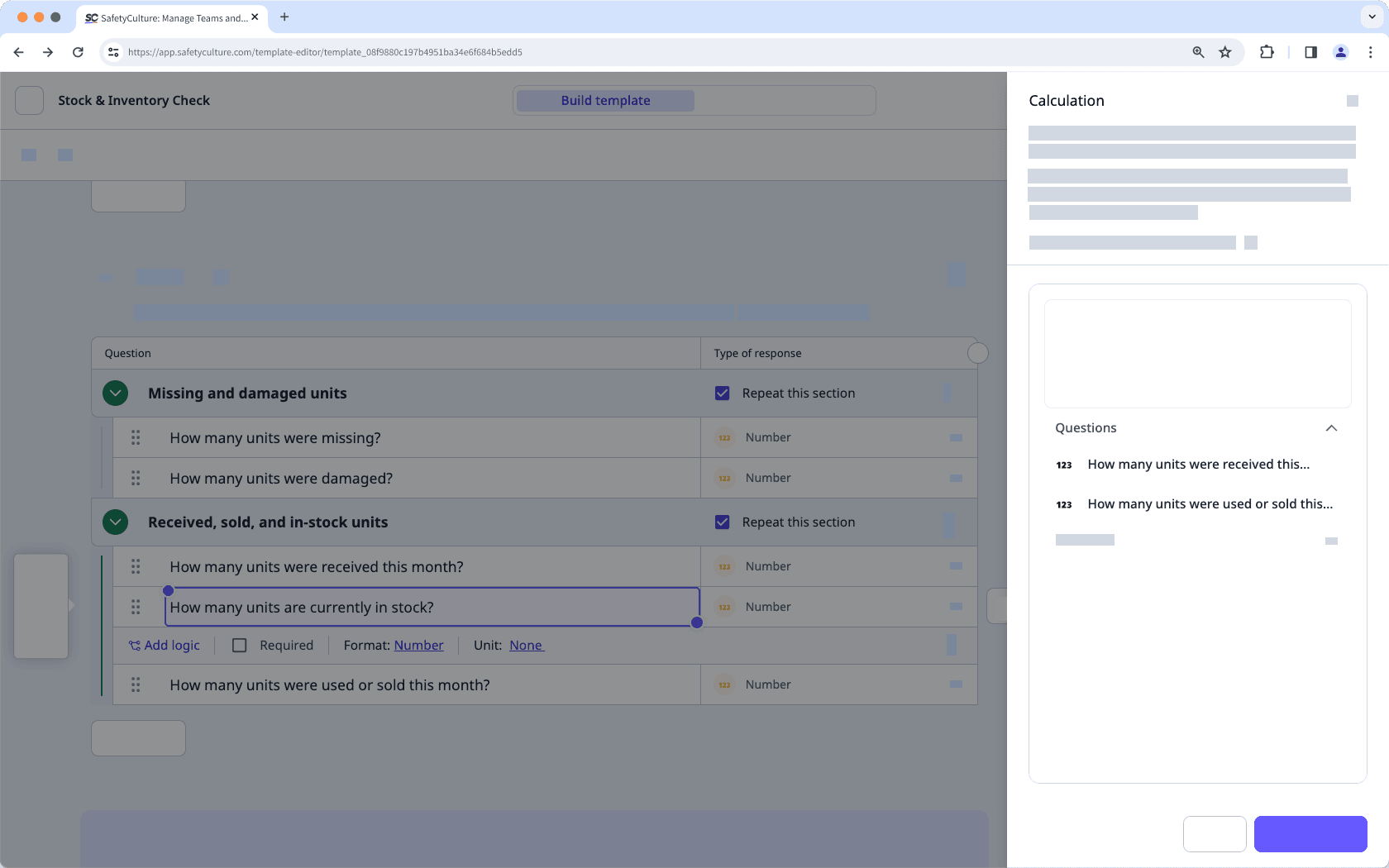
Si votre inspection comporte une formule de calcul avec des fonctions, il se peut que vous receviez un message d'erreur sur les versions de l'application portable inférieures à 25.12. Les données saisies seront calculées et pourront toujours être visualisées sur l'application Web, mais il est préférable de maintenir votre application portable à jour pour vous assurer que vous pouvez afficher les fonctions dans les inspections.
Cette page vous a-t-elle été utile?
Merci pour votre commentaire.