- Utiliser SafetyCulture
- Formation (modification)
- Gérer les thèmes des cours et des leçons
Gérer les thèmes des cours et des leçons
Apprenez à gérer vos thèmes de cours à partir de l'application Web.What are course and lesson themes?
Course and lesson themes allow you to customize individual courses and lessons beyond the default theme to make the learning experience even more engaging for your teams. From selecting color schemes to adding logos, you can create visually stunning courses that help distinguish between companies, sub-brands, and topic groupings.
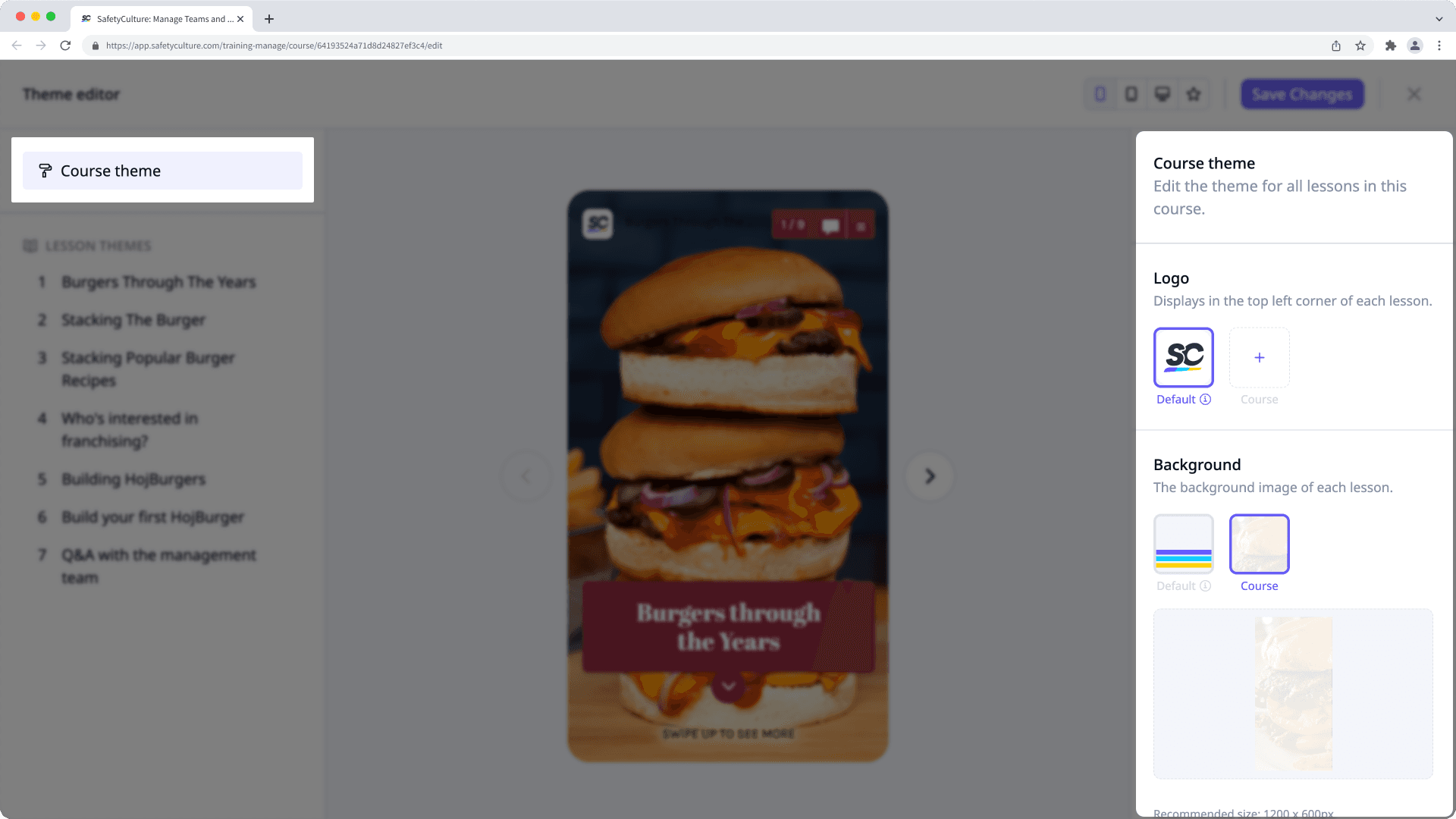
Veuillez noter que les options de personnalisation du thème sont limitées pour les leçons de type « Discussion », « Devoir », « Pratique » et « Réunion ».
Manage the theme for a course or lesson
Select
Formation from the menu on the left-hand side.
If you're on the "Learn" page, click Contenu at the top of the page and select Cours.
Create a new course or click Afficher or Modifier on an existing one.
If you're editing an existing course and it's published, click
Modifier on the upper-right of the page.
You can edit the theme for your course in two ways. Either at the course level or the lesson level:
Course level: Click
Thème on the lower-left corner of the page. Then, edit the course's theme on the right-hand side.
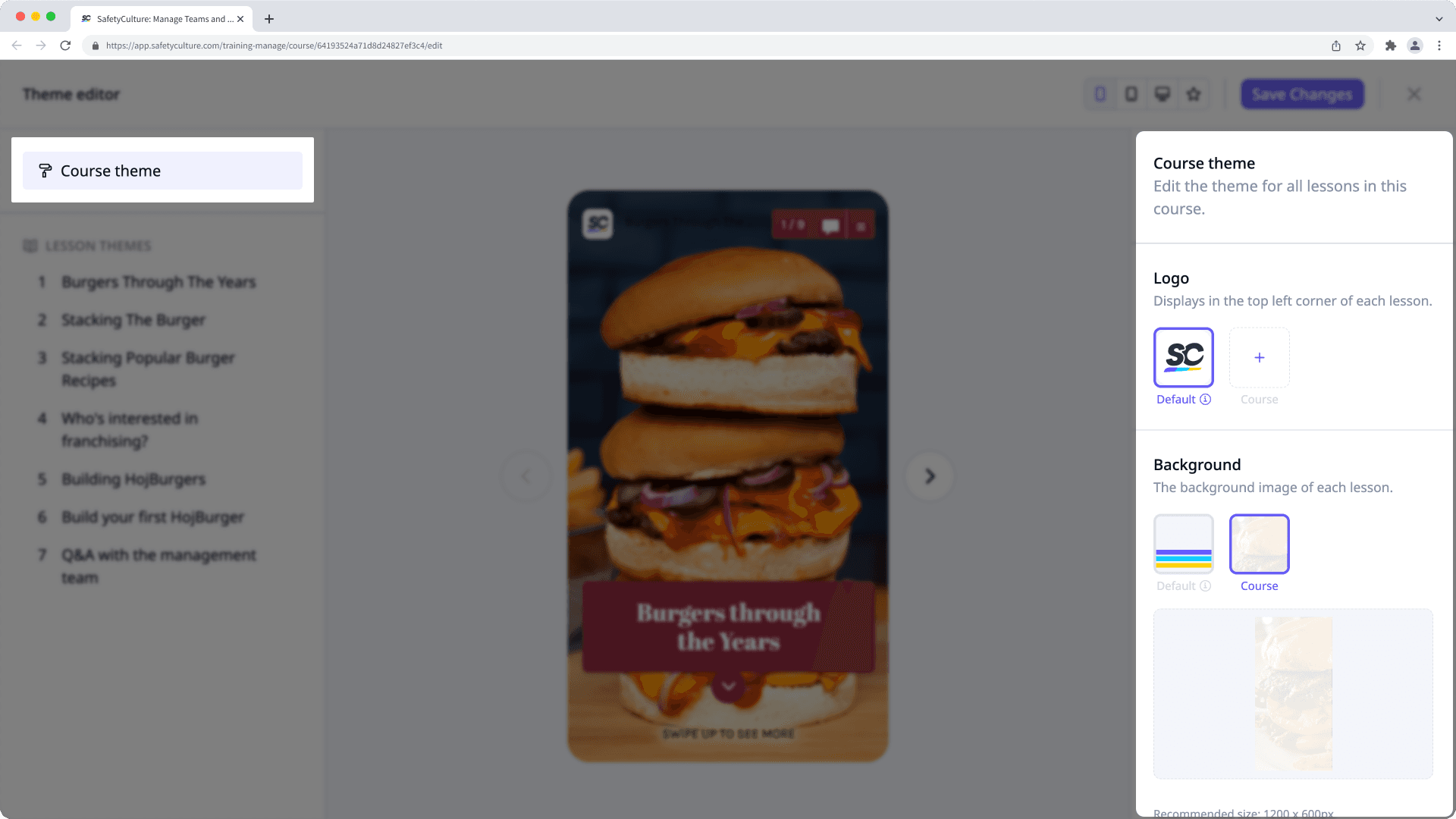
Lesson level: Click
Thème on the lower-left corner of the page. Then, click the lesson on the left-hand side to edit its theme on the right-hand side.
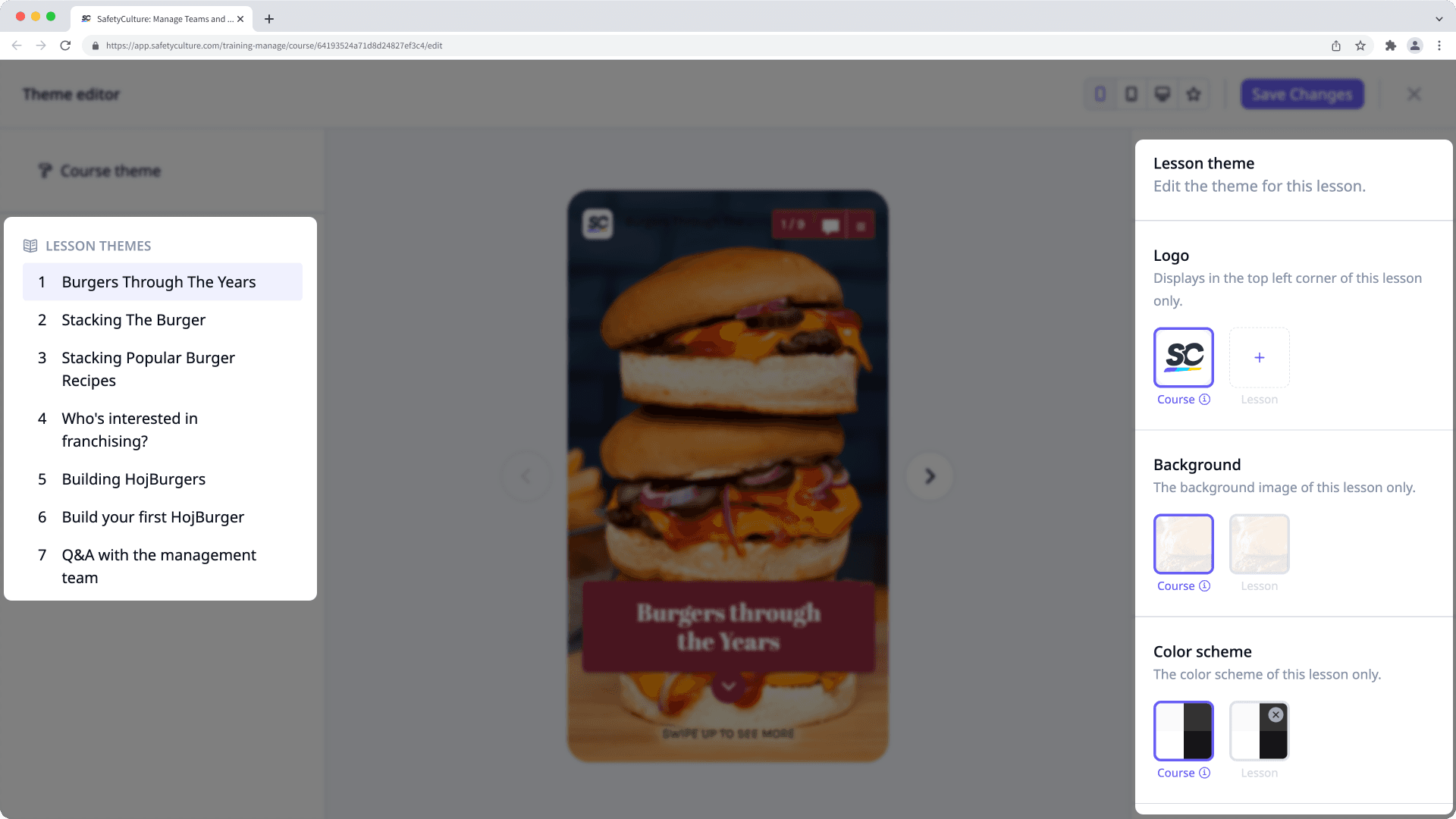
Depending on how you're managing your course's theme, you have the following settings available:
Logo: Upload a logo to use in your course. We recommend that you use an image that's 40 x 40 pixels.
Background: Upload a background to use in your course. We recommend that you use an image that's 1200 x 600 pixels.
Color scheme: Configure the primary and secondary colors and fonts. We recommend that you use contrasting colors.
Advanced: Add custom CSS code to your course. You can also add CSS code at the lesson level.
Once you're ready, click Enregistrer les modifications on the upper-right of the page.
Publish or republish the course to make the changes available.
Les thèmes de cours ne s'appliquent pas aux quiz et, selon l'endroit où vous mettez à jour vos thèmes de cours, les personnalisations peuvent se substituer les unes aux autres. Par exemple, les personnalisations des diapositives remplacent les thèmes des leçons, les personnalisations des leçons remplacent les thèmes des cours et les personnalisations des cours remplacent le thème par défaut.
Cette page vous a-t-elle été utile?
Merci pour votre commentaire.