- Administration
- Contractors
- Get started with Contractors
Get started with Contractors
Discover how to get started with the Contractors feature in SafetyCulture as a company manager, key contact, or worker.What is Contractors in SafetyCulture?
The Contractors feature in SafetyCulture helps organizations maintain an organized register of contractor companies they work with. Within the dashboard, company managers can view and manage company details, key contacts, workers and their credentials, and compliance documents such as certifications and licenses in one place. They can also categorize contractors by type, request documents and forms from key contacts for prequalification, and monitor workers' activity. This helps maintain consistent oversight of contractor compliance across the organization.
After a contractor company is prequalified, you can onboard its workers by assigning onboarding workflows that guide them through any required training and credential checks, ensuring they're ready and compliant before starting work.
Get started as a company manager
As a company manager, you're responsible for setting up and managing each contractor company your organization works with. This includes assigning key contacts to manage compliance documents and ensuring all requirements are met so contractors are ready to begin work.
Create company types
Start by creating company types to organize contractor companies by their industry or services, such as "Consultants" or "Suppliers." This makes it easier to classify and track each company within your organization.
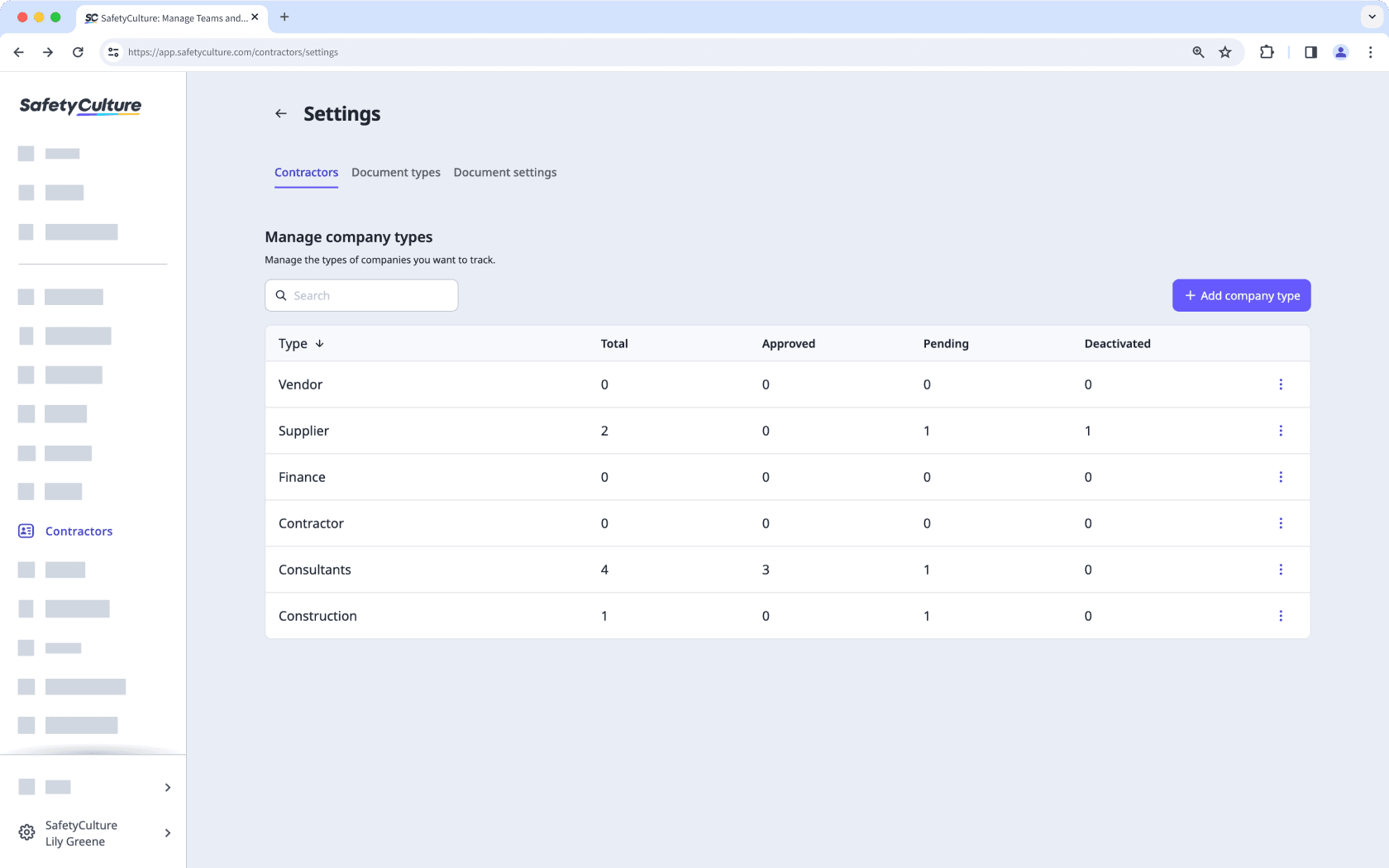
Add companies
Once you've created company types, you can start adding companies to your organization. As you add a company and its workers, you can also nominate key contacts who will be responsible for managing the company profile and handling compliance documents on behalf of their company.
When you assign new users as key contacts, they will be added as guest seat users in your organization.
Create document types
Now that you've added companies, create document types to organize the documents submitted by key contacts, such as "Contracts" or "Employment Agreements." This ensures documents are classified correctly, making it easier to manage compliance requirements across your organization.
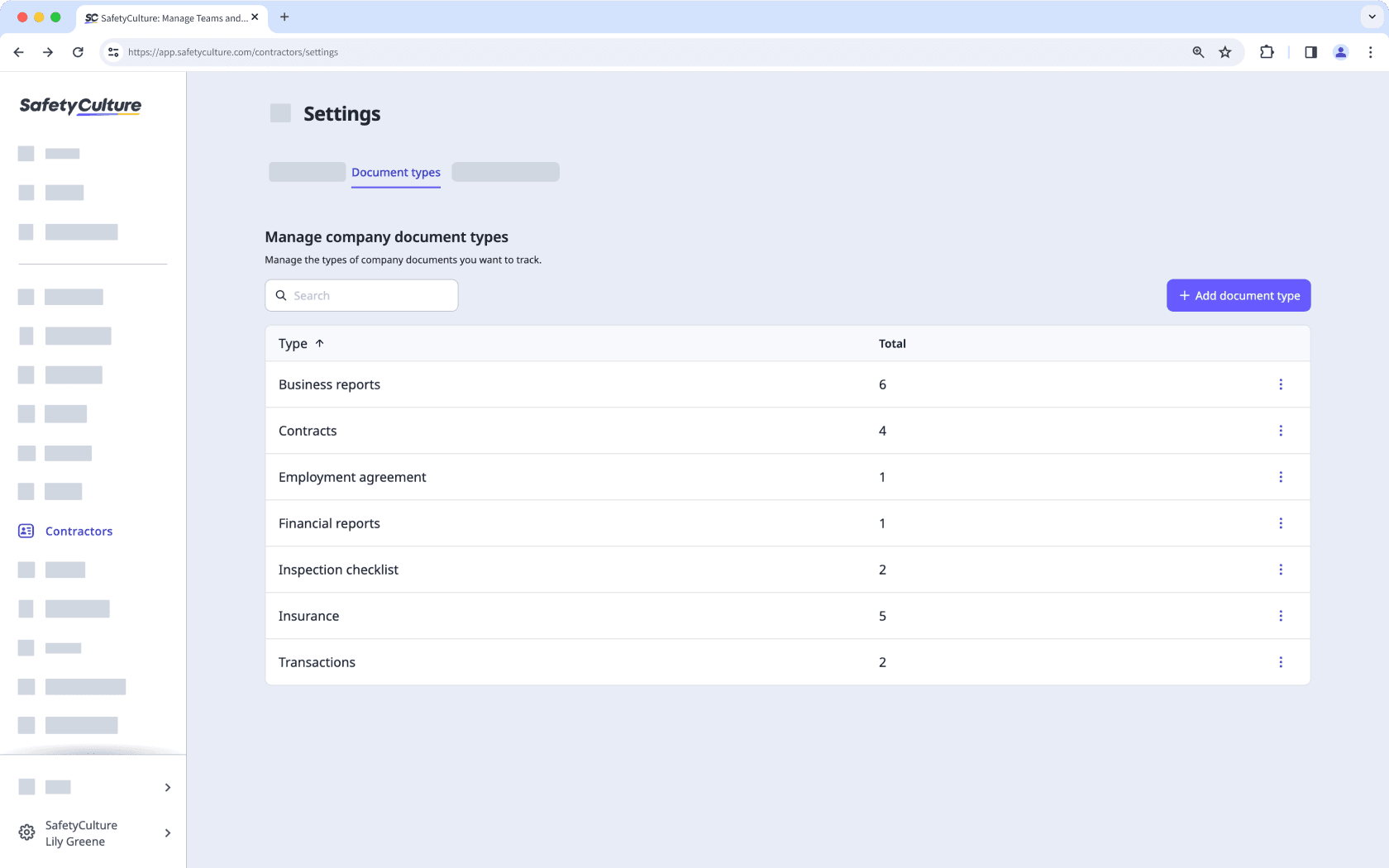
Request documents and forms
After creating document types, you can request the necessary documents from key contacts to support contractor prequalification. You can also request standardized forms, which allow key contacts to submit specific compliance information directly. This streamlines the prequalification process and ensures every contractor provides the required details to meet your organization’s standards.
Manage document approvals
You can review documents and forms submitted by key contacts to ensure they are valid and accurate. You have the option to approve or reject them, helping maintain compliance and ensuring only complete, correct documentation is accepted into your organization.
The company profile gives you a centralized view of each contractor company. From here, you can manage key company details, track user activity, send document and form requests, and oversee compliance documents, making it easier to maintain accurate records and ensure contractors are ready to work with your organization.
Get started as a key contact
As an assigned key contact, you are responsible for keeping your company compliant. By responding to document and form requests and ensuring all company documents are accurate and up to date, you can help your company meet the required standards.
Respond to document and form requests
Submit the required documents and complete the requested forms to ensure your company meets all prequalification requirements before starting work. This demonstrates compliance and helps speed up approval for your company.
Manage company documents
If a document or form has expired or been rejected, make sure to update it promptly to keep your company’s compliance records valid and up to date. From the company profile, you can also filter for documents that are expired, expiring soon, or pending approval, helping you quickly focus on what needs attention.
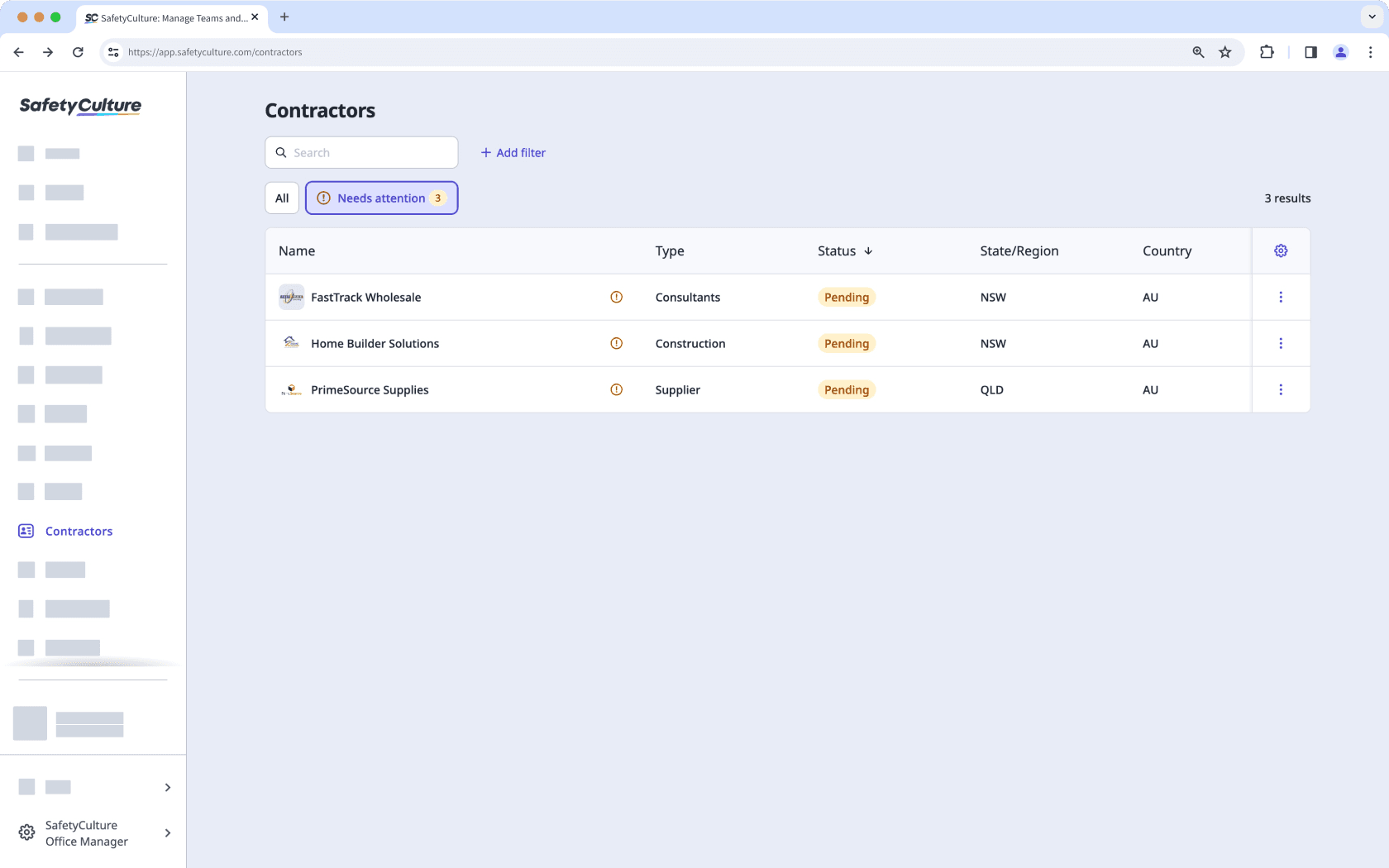
Get started as a contractor worker
Before you start with your role, it’s important to make sure you’re fully prepared with the right knowledge, training, and valid qualifications. To help with that, your organization may assign you onboarding workflows to help you get ready.
Onboarding is available at no cost when contractors are assigned a guest seat.
Start and complete onboarding workflows
If your organization requires it, you will be assigned onboarding workflows that guide you through the necessary training courses and credential requirements to complete, ensuring you have everything you need to start work confidently and safely. These workflows also help your company confirm that you’ve met all necessary requirements and are equipped with the right skills and certifications for your role.
Was this page helpful?
Thank you for letting us know.
- What is Contractors in SafetyCulture?
- Get started as a company manager
- Create company types
- Add companies
- Create document types
- Request documents and forms
- Manage document approvals
- Get started as a key contact
- Respond to document and form requests
- Manage company documents
- Get started as a contractor worker
- Start and complete onboarding workflows