- Using SafetyCulture
- Asset maintenance
- Create asset maintenance programs
Create asset maintenance programs
Learn how to create asset maintenance programs via the web app.This feature is part of an add-on package that can be enabled per asset. To explore if it’s the right fit for your team, reach out to your customer success manager.
Why use preventative asset maintenance?
Preventative asset maintenance keeps your vehicles, equipment, and machinery running reliably through planned servicing. By addressing wear and tear before it affects performance, you reduce the risk of disruptions, repair costs, and safety hazards.
Organizations apply this approach differently depending on their operations. A manufacturing plant might service conveyor motors every 1,000 runtime hours to avoid unexpected downtime. A delivery fleet could schedule oil changes every 10,000 kilometers to protect engine health and avoid roadside issues.
In SafetyCulture, you manage preventative maintenance using programs and plans. A program groups multiple maintenance plans and links them to selected assets like forklifts, generators, or trucks. Each plan sets how often maintenance should happen and what condition triggers it, whether it’s every 500 kilometers, 250 engine hours, or every 90 days.
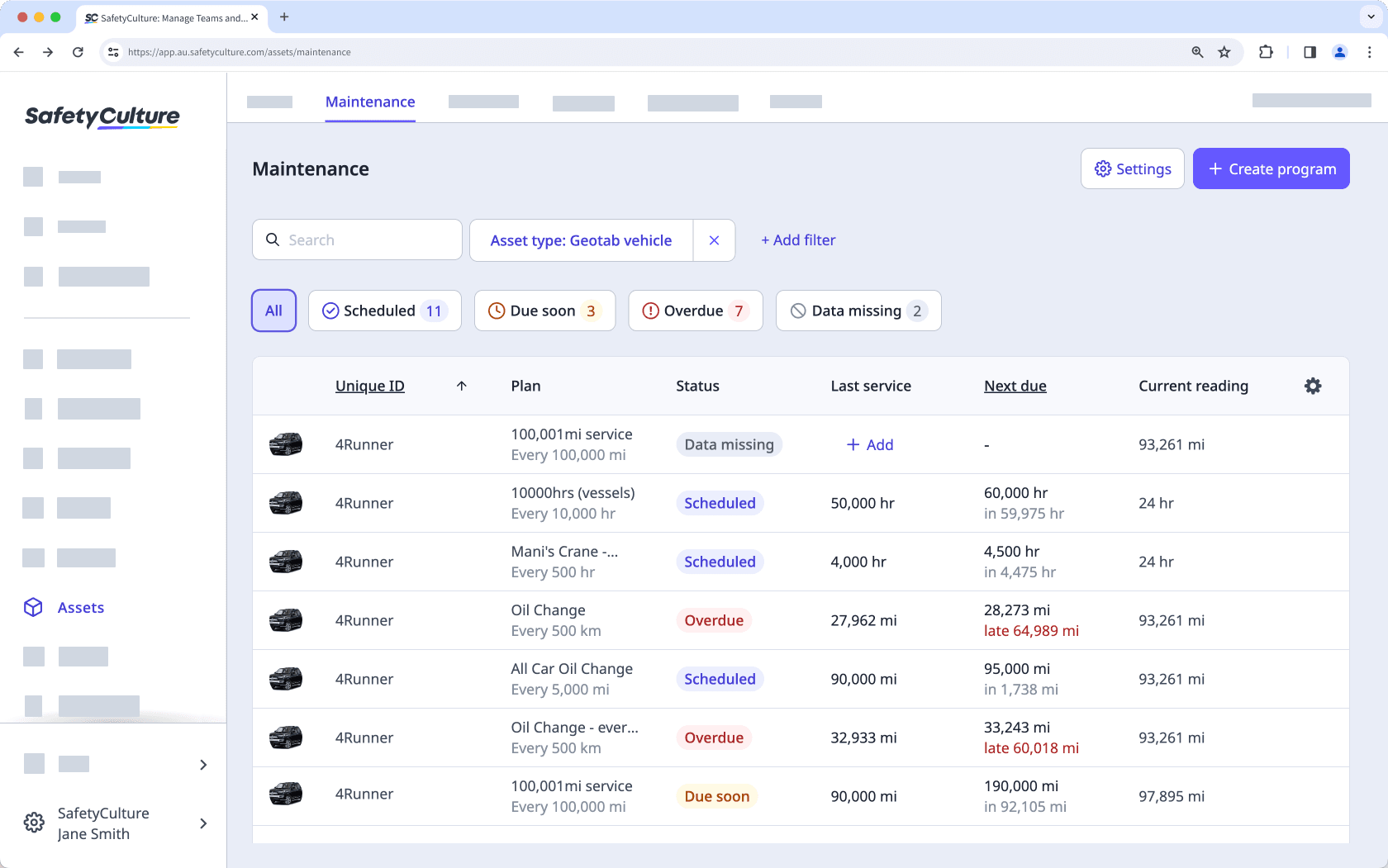
Plans also handle automated notifications. For example, a forklift plan might notify the maintenance team to service the asset after 100 runtime hours or 3 weeks, whichever comes first. These alerts prompt users to create and complete service-related actions.
Tailoring programs and plans to your assets helps ensure maintenance happens at the right time. This reduces downtime, improves asset reliability, and supports consistent operations across your organization.
Depending on asset access settings, the assets you can view and manage may vary based on your site membership.
How it works
This diagram illustrates the complete process for setting up and managing asset maintenance programs to help you maximize asset performance in your organization.
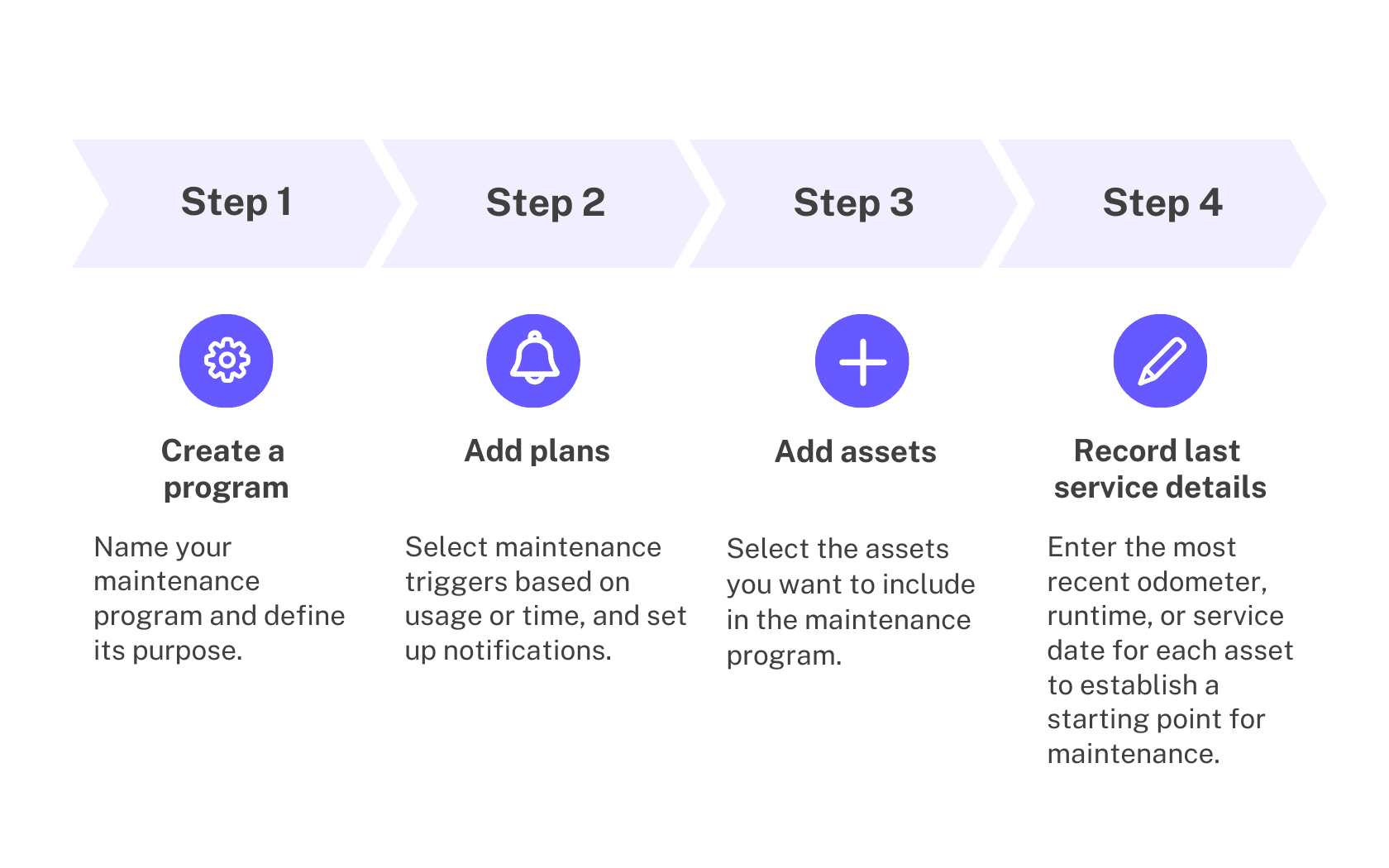
Add assets in your organization before creating a maintenance program and set up asset readings to get most out of the features. With notifications turned on, you'll stay updated on upcoming maintenance alerts.
Create an asset maintenance program
Select
Assets from the menu on the left-hand side.
Click
Settings on the upper-right of the page.
Click Maintenance at the top of the page.
Click
Create program on the upper-right of the page.
In the pop-up window, enter a program name and description.
Click Create.
In
Program details, click
Add plan at the center of the page.
On this page, fill out the plan details.
Enter a plan name and description.
Select either a usage-based plan using odometer or runtime, or a time-based plan using calendar intervals.
Set how often maintenance should happen.
Set a threshold to define when the plan status should change.
Add up to 10 notifications to remind users or groups when maintenance is due.
Click Save on the upper-right of the page.
In
Program details, click
Add assets at the bottom of the page.
On this page, select assets you want to add to the program.
Click Save on the upper-right of the page.
Click Next on the upper-right of the page.
In
Record last service, enter the most recent service reading or service date for each asset in the program to establish the maintenance baseline.
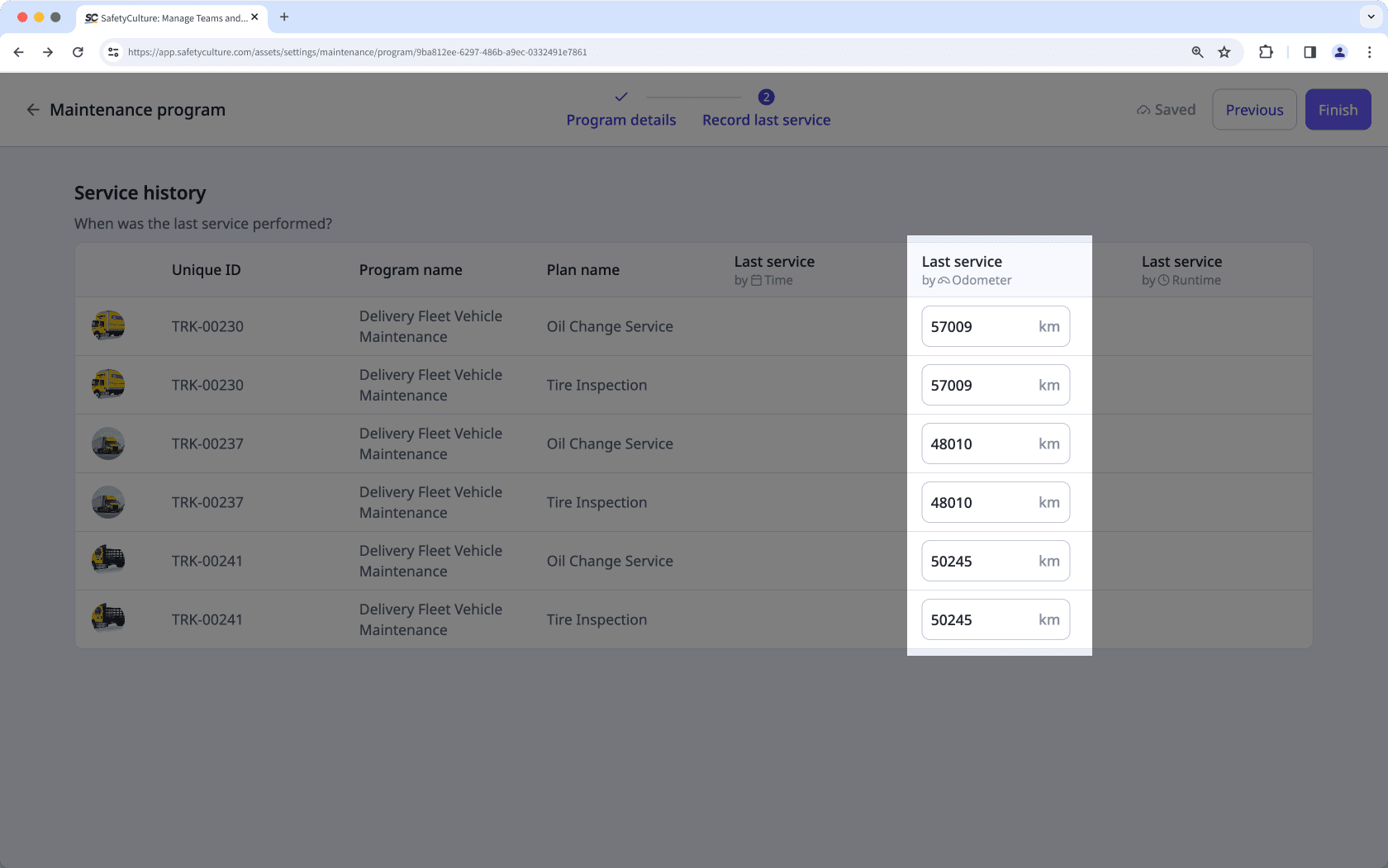
Click Finish on the upper-right of the page.
Was this page helpful?
Thank you for letting us know.