What is the Shared Library?
This article outlines the Shared Library feature in SafetyCulture and how to use it.What is the Shared Library?
The Shared Library is a centralized library of templates and template collections, which can be made accessible to other organizations you frequently work with. You can create and manage shareable template collections from a single location, including the ability to restrict template content from being edited.
With a centralized library, people you collaborate with can easily find the templates they need without searching through multiple sources. It's worth noting that the Shared Library is distinct from our Public Library, which is designed for public access to templates.
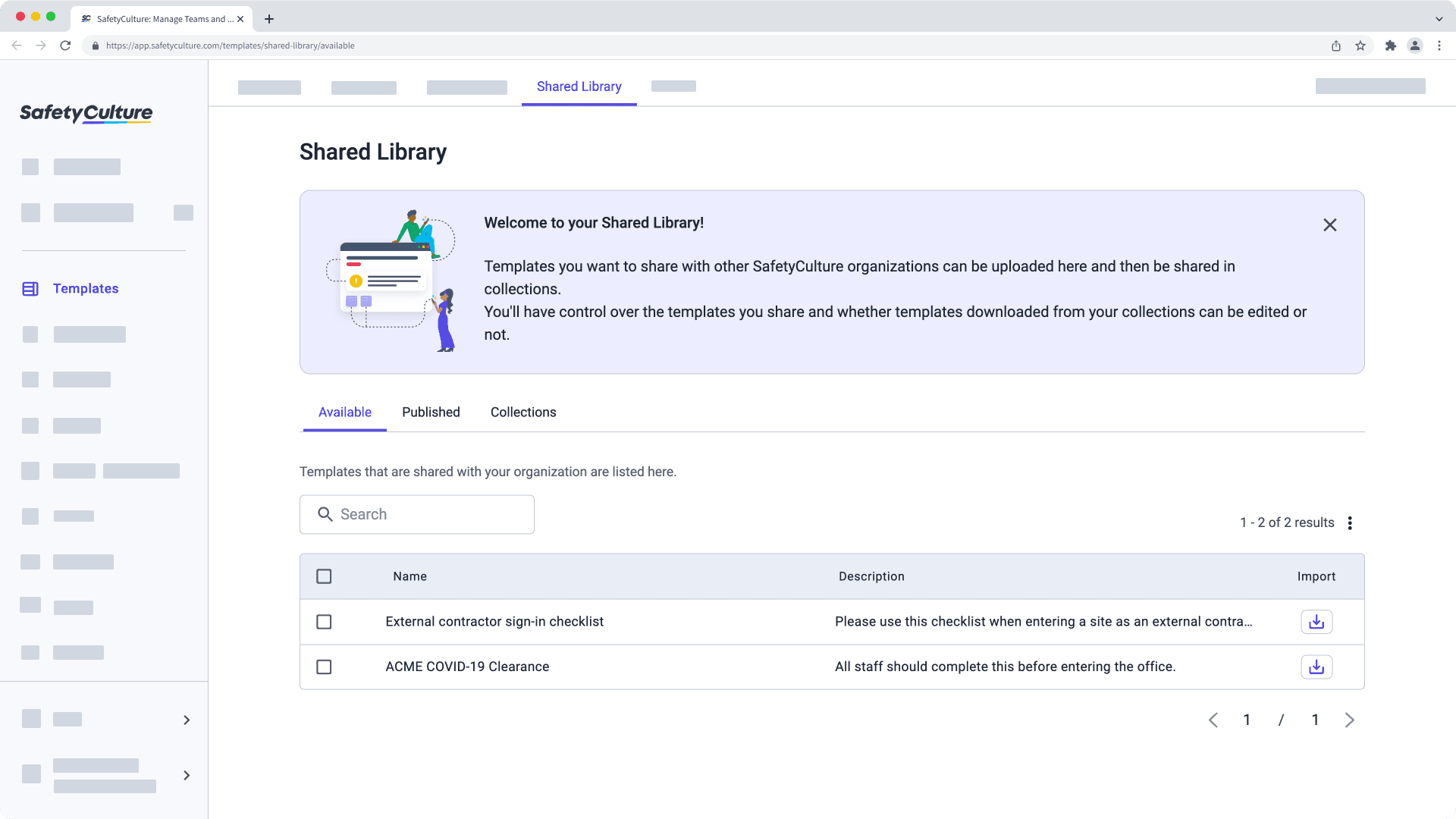
A collection is a template organization tool within the Shared Library. It's similar to a template folder, but you have the option to share it with users outside of your SafetyCulture organization.
Shared Library in SafetyCulture
Create template collections
You can create template collections by uploading templates to the Shared Library, either by uploading templates from the “Published” tab or by creating a collection in the “Collections” tab and then adding templates as necessary. Once templates are added to collections, they can be shared with external SafetyCulture organizations you collaborate with.
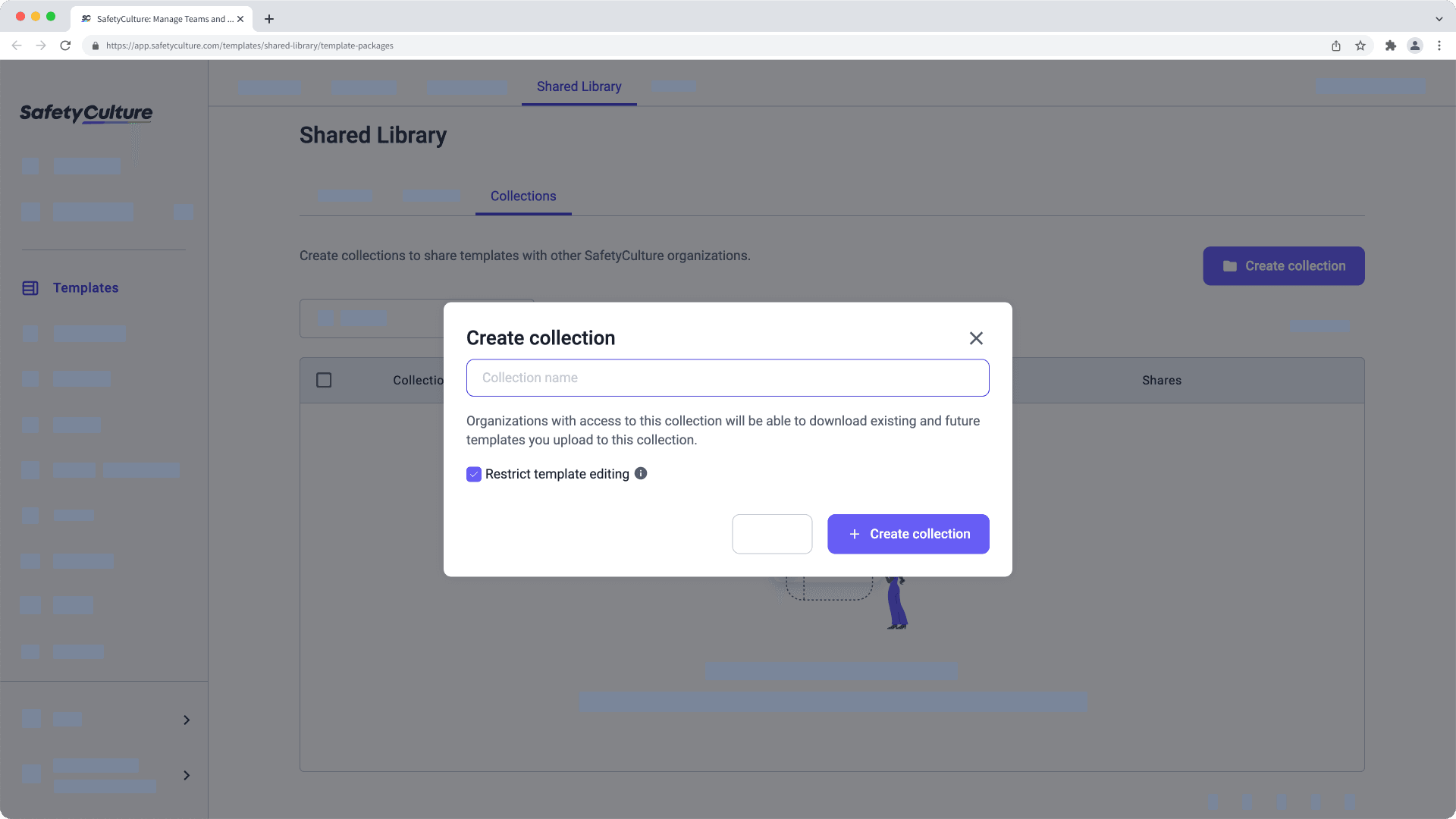
Share template collections
By sharing your templates externally through collections, you’ll allow external organizations to import copies of your templates. As part of sharing a collection, you can decide whether external users can edit your template’s content or not by locking your collection.
Accept collection invites
By accepting a template collection invite, you’ll gain access to pre-made templates from an external organization you’ve partnered with. Once your templates are imported, be sure to set up access rules to ensure your inspections are shared back to the right people at the right time.
Global Response Sets are organization-specific and won’t be available to other organizations when templates are shared via the Shared Library.
Was this page helpful?
Thank you for letting us know.