- Using SafetyCulture
- Inspections
- Restore archived inspections
Restore archived inspections
Learn how to restore archived inspections via the web app.If you want to export your archived inspections, you can export them individually or in bulk as PDF, Word, Excel, or CSV files without restoring them.
Restore an archived inspection
Select
Inspections from the menu on the left-hand side.
Select Archive at the top of the page.
Click
next to the inspection and select
Restore.
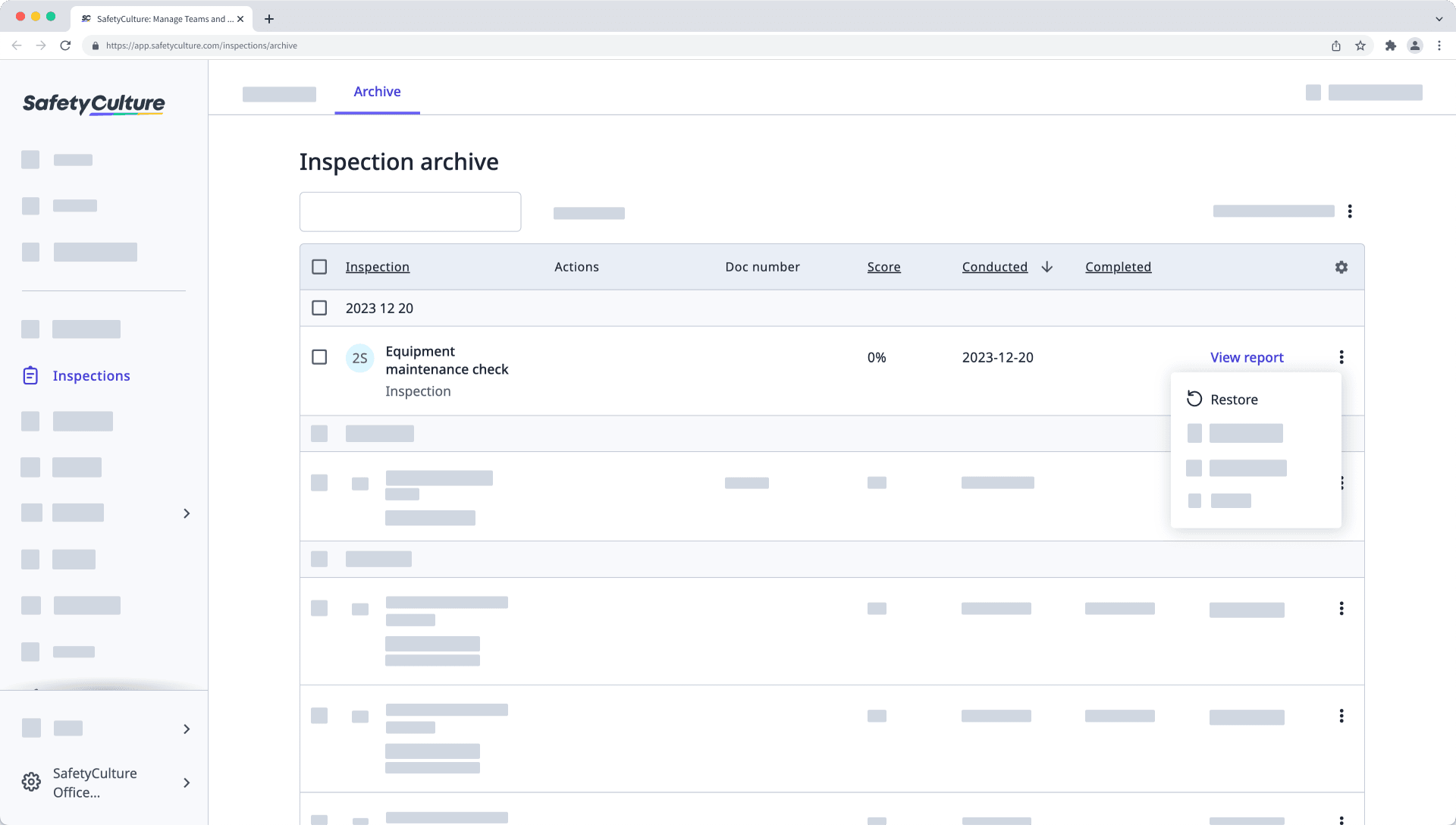
Need more help?
Was this page helpful?
Thank you for letting us know.
In this article