- SafetyCulture nutzen
- Bibliothek
- Sammlungen aus der Bibliothek herunterladen
Sammlungen aus der Bibliothek herunterladen
In diesem Artikel erfahren Sie, was Sammlungen in der Bibliothek sind, und wie Sie diese mithilfe der Web-App herunterladen können.Was sind Sammlungen in der Bibliothek?
Sammlungen sind kuratierte Sets aus Vorlagen und Schulungskursen, die nach spezifischen Themen, Prozessen oder Anwendungsfällen geordnet sind. Jede Sammlung enthält relevante Inhalte, die auf die Bedürfnisse Ihres Teams zugeschnitten sind und Ihnen einen schnellen Einstieg und effizienteres Arbeiten ermöglichen. Sie können Vorlagen und Kurse, die in Ihrer Organisation veröffentlicht wurden, zu einer Sammlung hinzufügen und diese so in der Bibliothek für andere zum Ansehen und Herunterladen bereitstellen.
Ob Sie nun die Arbeitssicherheit mit Inspektionschecklisten und Kursen zur Meldung von Vorfällen einführen oder Ressourcen zur Verbesserung des täglichen Betriebs erkunden – Sammlungen bieten Ihrem Team Zugriff auf kuratierte, qualitativ hochwertige Inhalten, die auf gängige Anwendungsfälle zugeschnitten sind. So wird es einfacher, neue Mitarbeiter einzuarbeiten, bewährte Verfahren anzuwenden und Arbeitsabläufe mithilfe der richtigen Vorlagen und Kurse zu standardisieren.
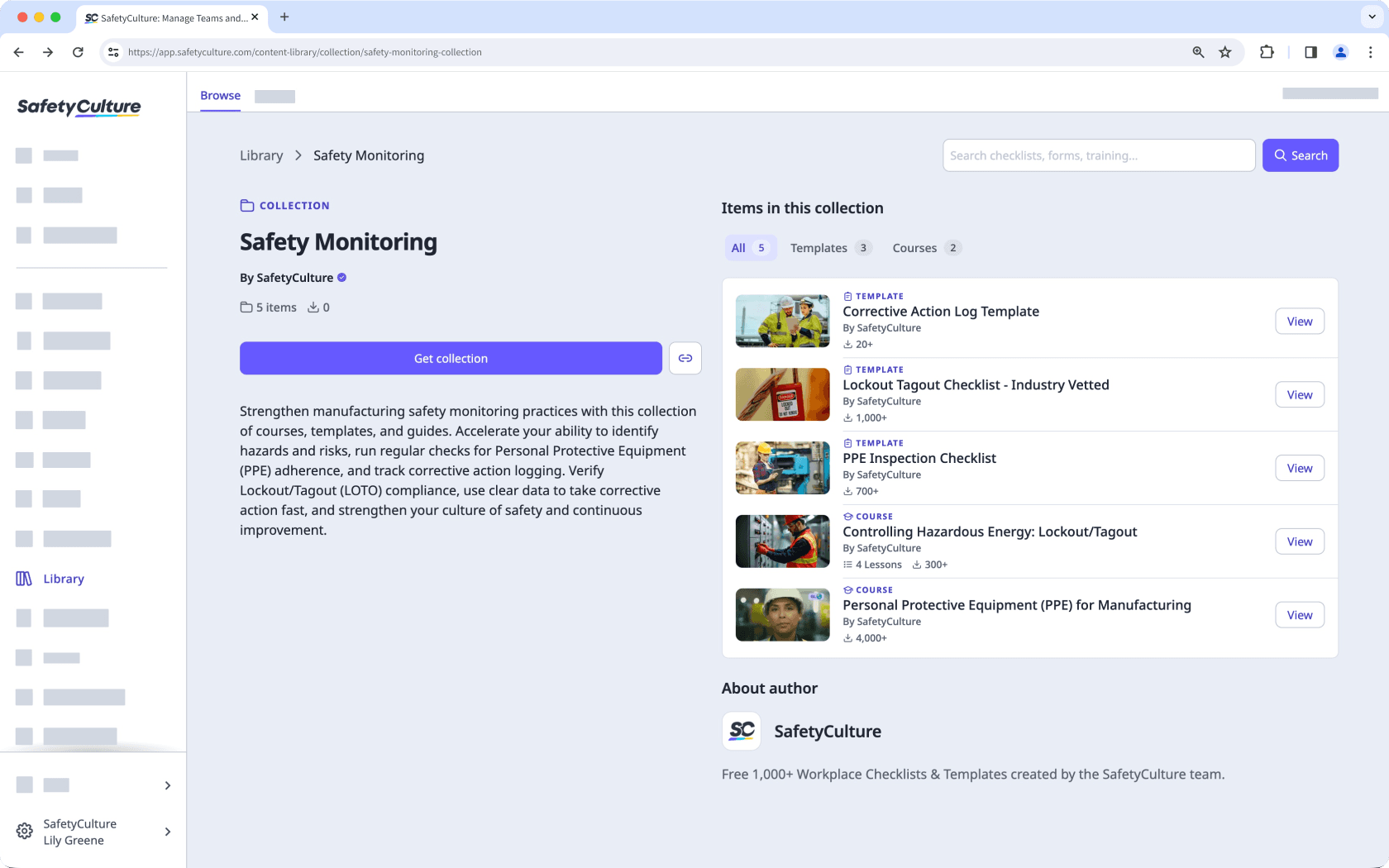
Eine Sammlung aus der Bibliothek herunterladen
Wählen Sie
Bibliothek in der Seitenleiste oder in
Mehr aus.
Wählen Sie oben auf der Seite Sammlungen aus, um nach Sammlungen zu filtern.
Klicken Sie oben auf der Seite auf
Filter, um in der Seitenleiste nach Branche zu filtern. Sie können auch durch Eingabe von Schlüsselwörtern suchen oder durch die Liste scrollen.
Eine Sammlung auswählen.
Klicken Sie am linken Rand der Seite auf Sammlung abrufen.
Öffnen Sie die mobile App.
Tippen Sie unten rechts auf dem Bildschirm auf
Mehr.
Wählen Sie aus der Liste
Bibliothekaus.
Tippen Sie oben auf dem Bildschirm auf
und wählen Sie Sammlungen aus, um nach Sammlungen zu filtern.
Tippen Sie oben auf dem Bildschirm auf
, um nach Branche zu filtern. Sie können auch durch Eingabe von Schlüsselwörtern suchen oder durch die Liste scrollen.
Tippen Sie auf die Sammlung, die Sie herunterladen möchten.
Tippen Sie auf Sammlung abrufen.
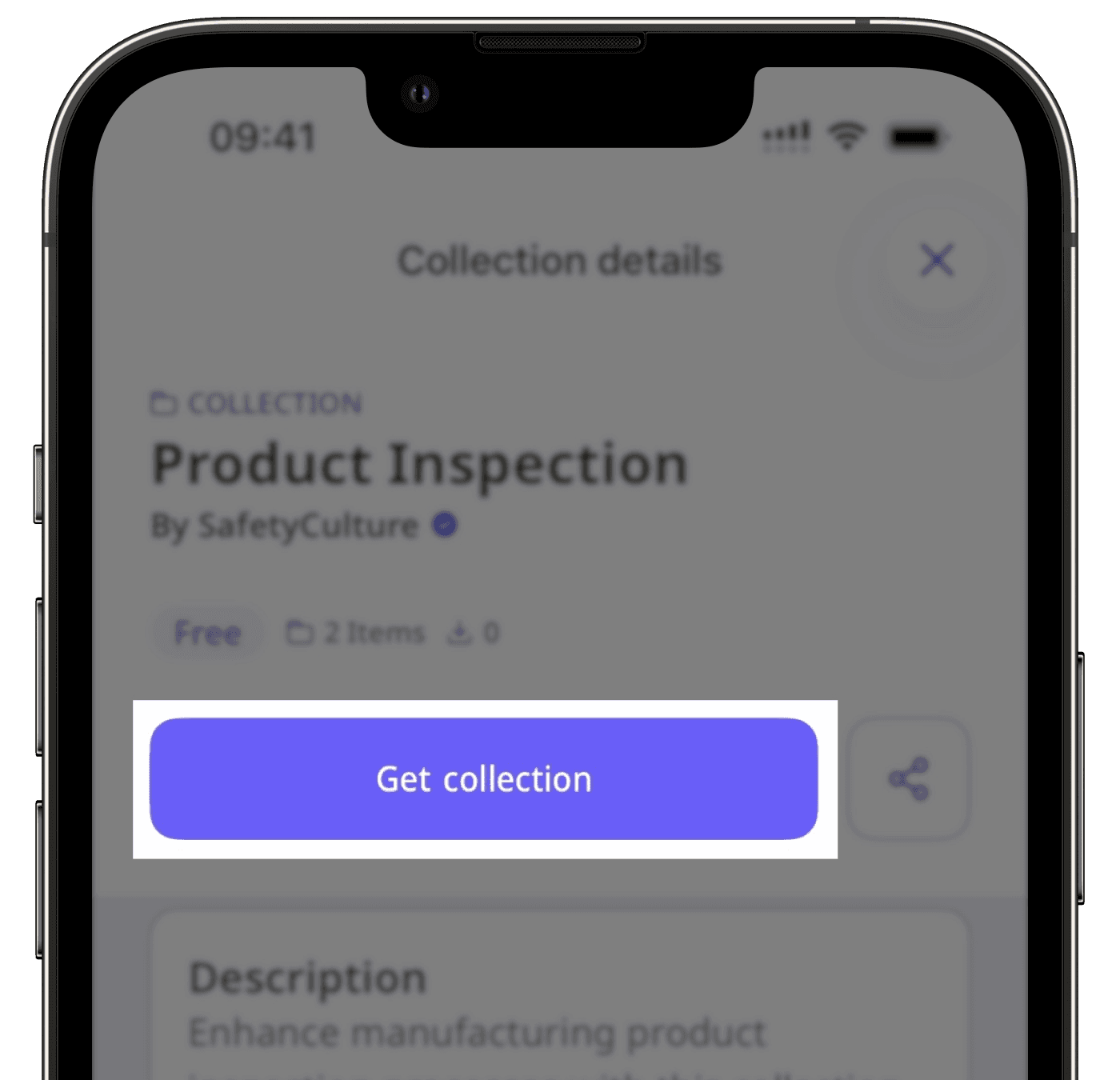
War diese Seite hilfreich?
Vielen Dank für Ihre Anmerkungen.