Erstellen von Multiple-Choice-Antwortfragen
Erfahren Sie, wie Sie Multiple-Choice-Fragen in Vorlagen über die Web-App und die Mobile-App erstellen und warum Sie diese verwenden sollten.Warum sollten Sie Multiple-Choice-Fragen verwenden?
Bei Multiple-Choice-Fragen können Nutzer aus einer Liste vordefinierter Antworten auswählen. Dadurch werden Inspektionen schneller und einfacher abgeschlossen und der manuelle Eingabeaufwand reduziert. Außerdem werden teamübergreifend einheitliche Antworten gewährleistet, was Fehler minimiert und standardisierte Daten erzeugt, die sich leichter analysieren, vergleichen und in zuverlässige Erkenntnisse umwandeln lassen.
Wenn Sie beispielsweise Probleme mit Zimmern identifizieren, können Sie ein globales Antwortset erstellen, das sich auf Zimmerprobleme bezieht, anstatt die Nutzer ihre Ergebnisse eingeben zu lassen. So können sie statt „schmutzige Bettwäsche“ oder „schmutziger Teppich“ einfach „Sauberkeit“ auswählen, was alle schmutzbezogenen Probleme in einem Zimmer abdeckt. Sie können auch benutzerdefinierte Antwortsets für einfache Fragen mit Optionen wie „Ja, Nein, nicht zutreffend“ oder „Bestanden, Nicht bestanden, nicht zutreffend“ erstellen, um sicherzustellen, dass die Antworten klar und einheitlich bleiben.
Was Sie brauchen
Erstellen einer Multiple-Choice-Antwortfrage
Wählen Sie
 Vorlagen in der Seitenleiste oder in
Vorlagen in der Seitenleiste oder in Mehr aus.
Klicken Sie auf die Vorlage und wählen Sie Vorlage bearbeiten in der Seitenleiste.
Fügen Sie eine neue Frage hinzu oder wählen Sie eine bestehende Frage aus.
Klicken Sie auf
unter der Spalte "Art der Antwort" auf der rechten Seite und wählen Sie benutzerdefinierte Antwortsätze oder globale Antwortsätze aus.
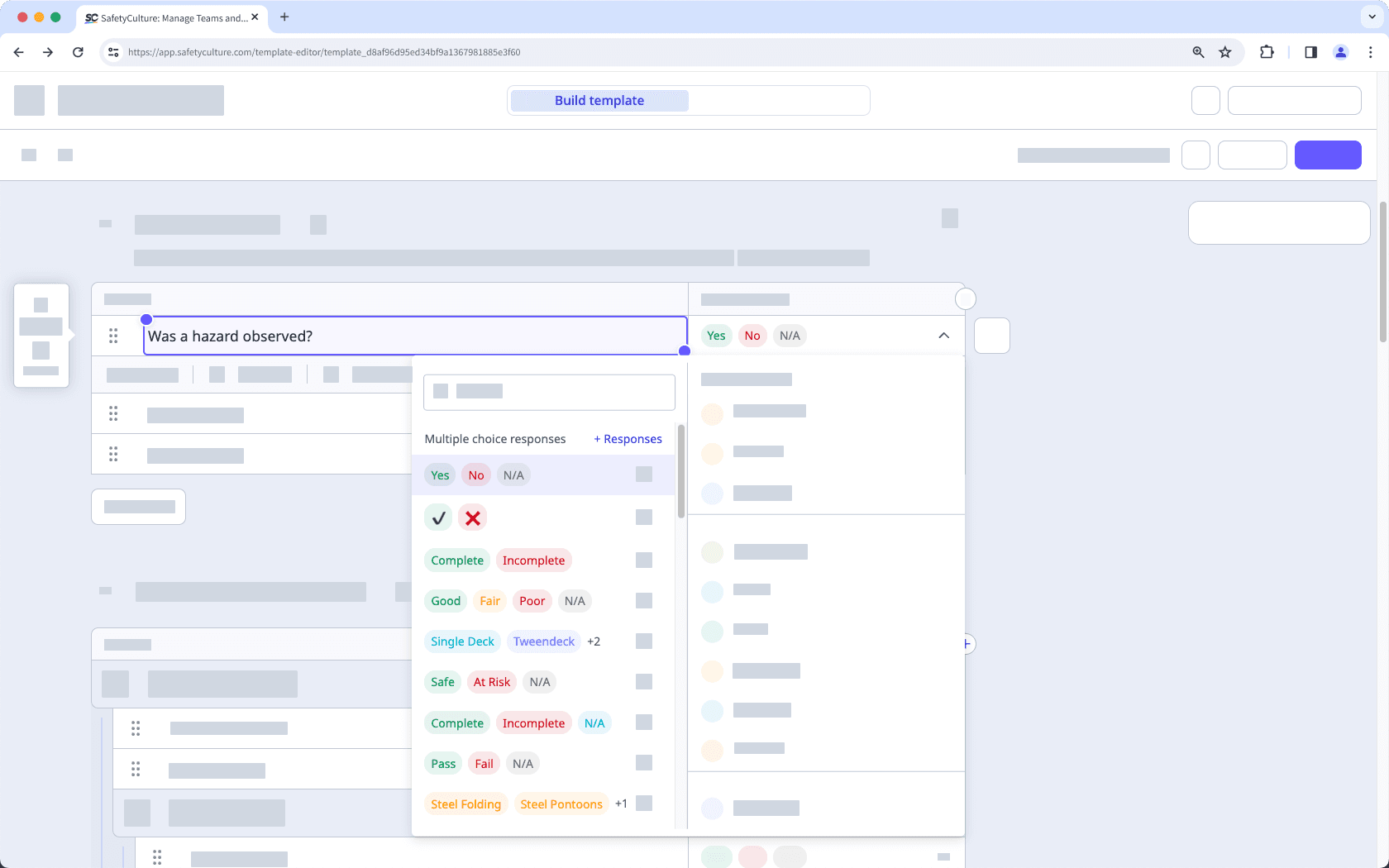
Klicken Sie auf Veröffentlichen oben rechts auf der Seite, um die Vorlage zu veröffentlichen. Wenn Sie noch nicht bereit sind, die Vorlage zu veröffentlichen, können Sie zur Vorlagenliste zurückgehen und wiederkommen, wenn Sie bereit sind.
Öffnen Sie die mobile App.
Tippen Sie auf
Inspektionen in der Navigationsleiste oder wählen Sie es von
Mehr aus.
Wählen Sie am oberen Rand Ihres Bildschirms die Registerkarte Vorlagenaus.
Tippen Sie auf die Vorlage und wählen Sie von den Pop-up-Optionen
Vorlage bearbeiten aus.
Fügen Sie eine neue Frage hinzu oder wählen Sie eine bestehende aus.
Tippen Sie auf
unter der Fragebezeichnung und wählen Sie benutzerdefinierte Antwortsätze oder globale Antwortsätze aus.
Tippen Sie oben rechts auf dem Bildschirm auf Veröffentlichen, um die Vorlage zu veröffentlichen. Wenn Sie die Vorlage noch nicht veröffentlichen möchten, können Sie zurück zur Vorlagenliste gehen und wiederkommen, wenn Sie bereit sind.
Veröffentlichte Änderungen an Vorlagen betreffen nur neue Inspektionen in der Zukunft.
War diese Seite hilfreich?
Vielen Dank für Ihre Anmerkungen.