- SafetyCulture nutzen
- Zeitpläne
- Neue Zeitpläne-Erfahrung
Neue Zeitpläne-Erfahrung
Erfahren Sie mehr über die neue Zeitplan-Benutzeroberfläche und wie sie sich von der alten Benutzeroberfläche unterscheidet.Was sind Zeitpläne?
Zeitpläne in SafetyCulture geben Ihnen Sicherheit, indem sie Ihnen das Rätselraten bei der Verwaltung wiederkehrender Arbeiten abnehmen. Anstatt manuell zu verfolgen, ob Inspektionen oder Aufgaben abgeschlossen wurden, können Sie einmalig einen Zeitplan erstellen und die zugewiesenen Inspektionen automatisch in der von Ihnen festgelegten Häufigkeit generieren. Das bedeutet, dass Sie immer einen zentralen Ort haben, an dem Sie den Fortschritt überwachen und sicherstellen können, dass wichtige Kontrollen konsistent und pünktlich abgeschlossen werden.
Zeitpläne sind besonders wertvoll, um die Einhaltung von Vorschriften zu gewährleisten und die Arbeit team- oder standortübergreifend zu standardisieren. Sie können beispielsweise für jeden Standort eine tägliche Sicherheitsinspektion einrichten, Gruppen eine monatliche Assetprüfung zuweisen oder saisonale Wartungsarbeiten planen, damit Geräte rechtzeitig gewartet werden. Die Automatisierung dieser wiederkehrenden Aufgaben verbessert Transparenz, Verantwortlichkeit und Compliance und hilft Ihrer Organisation, Risiken zu reduzieren und sicherer zu arbeiten.
Wir haben derzeit eine alte (Legacy) und eine neue Version der Analysen-Funktion.
Dieser Artikel betrifft die neue Analysen-Erfahrung. Bitte vergewissern Sie sich, dass Sie sich in der neuen Version befinden, indem Sie die Umschaltfunktion oben links auf der Seite Analysen verwenden.
What’s in the new Schedules experience?
Advanced controls for timing and frequency
With granular scheduling controls, you can precisely manage any type of recurring work. Use these new options to set a 15-minute pre-start check every morning, create a seasonal maintenance program that automatically ends after six months, or coordinate a critical safety audit across multiple time zones with confidence. These powerful controls give you the flexibility to build a scheduling rhythm that perfectly fits your organization's requirements.
Streamlined scheduling across multiple sites or assets
Managing a standardized program across multiple sites or assets used to be time-consuming, as each site’s or asset's schedule had to be managed individually. Now, you can easily deploy and manage inspections for multiple sites or assets at once.
For example, you can roll out a weekly safety check to 50 locations, or an equipment maintenance check to 1,000 assets, and if you need to make a change, you only have to edit the main schedule.
Each site or asset is represented by a sub-schedule within the main schedule, so your changes flow down to all sites or assets automatically, ensuring large-scale compliance is simple and consistent.
Wenn ein Zeitplan mehreren Standorten zugewiesen ist, werden nur Benutzer, die als direkte Mitglieder dieser Standorte hinzugefügt werden, als Empfänger berücksichtigt. Geerbte Standortmitglieder werden nicht berücksichtigt.
Comprehensive progress and completion data
Gain proactive control over your operations with a more powerful schedule overview. You can now see high-level completion data for every schedule at a glance, directly from your schedule list. This allows you to instantly monitor the current progress of each schedule without having to click into each scheduled repeat.
For a more detailed breakdown, you can dive deeper into any schedule to see a full history of its activity. This view lists every repeat of a schedule, showing you if it's available, in progress, or has been completed. This replaces the old, reactive focus on only missed or late work, giving you a transparent history to easily track compliance.
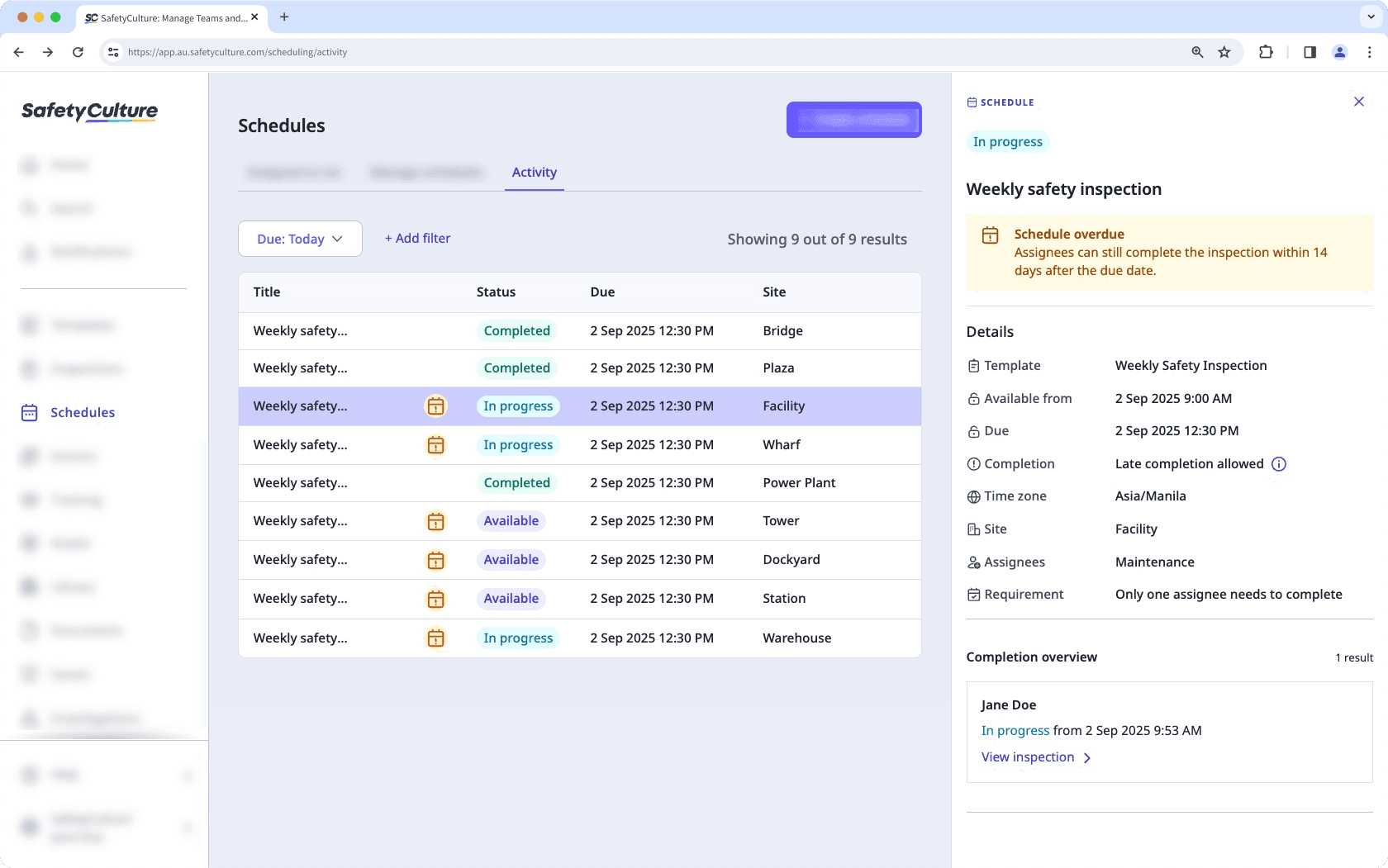
How do I sign my organization up for the Early Access?
If you want to try the new experience with your organization, you can register your interest by contacting our customer support team or your customer success manager.
Was sind die Unterschiede zwischen Legacy und der neuen Erfahrung?
Neue Funktionen
Die neue Zeitplan-Erfahrung bietet mehrere leistungsstarke Funktionen, die bisher nicht verfügbar waren.
Funktion | Beschreibung |
|---|---|
Echte Massenverwaltung von Standorten und Anlagen | Wenn Sie unter einen Zeitplan für mehrere Standorte oder Anlagen erstellen, wird dieser jetzt als ein einziges Element verwaltet. Alle Änderungen, die Sie an diesem Hauptzeitplan vornehmen, werden automatisch auf die Unterzeitpläne für jeden Standort oder jede Anlage übertragen. In der bisherigen Praxis führte die Erstellung eines Zeitplans für mehrere Standorte zu separaten, individuellen Zeitplänen, die einzeln verwaltet werden mussten. Anlagenpläne waren außerdem auf eine einzige Anlage pro Plan beschränkt. Dies bedeutete, dass eine echte Massenverwaltung nicht möglich war. |
Explizite Auswahl der Zeitzone | Sie können jetzt eine bestimmte Zeitzone festlegen, wenn Sie einen Zeitplanerstellen. Dabei können Sie zwischen der Zeitzone des Standortprofils , der Zeitzone Ihres Kontos oder einer benutzerdefinierten Zeitzone wählen. Dies gewährleistet eine einheitliche Zeitplanung für alle Beauftragten, unabhängig von ihren Kontoeinstellungen. Dies ersetzt das bisherige Verhalten, bei dem die Zeitplanung von den individuellen und manchmal ungenauen Zeitzoneneinstellungen der einzelnen Benutzer abhing. |
Automatische Enddaten für Zeitpläne | Sie haben jetzt die Möglichkeit, einen Zeitplan automatisch zu beenden. Sie können wählen, ob er an einem bestimmten Datum oder nach einer bestimmten Anzahl von Wiederholungen enden soll. So können Sie zeitlich begrenzte oder saisonale Zeitpläne einrichten und wieder vergessen, die in der alten Version unbegrenzt weitergelaufen wären, bis Sie sie manuell angehalten hätten. |
Aktualisierte Erfahrungen
Mehrere Kernbereiche der Zeitpläne wurden neu gestaltet und verbessert, um mehr Kontrolle und eine bessere Übersicht zu bieten.
Funktion | Beschreibung |
|---|---|
Aktualisierte Zeitplaneinrichtung | Zeitpläne werden jetzt auf der Grundlage des Zeitplantyps erstellt. Er definiert, wofür der Zeitplan gedacht ist, und bestimmt die Details, die bei der Erstellung von Zeitplänen erforderlich sind. Dadurch wird klarer, ob eine Inspektion für Benutzer, Standorte oder Assets geplant wird, und es wird sichergestellt, dass die Zeitpläne von Anfang an mit dem richtigen Kontext konfiguriert werden. |
Flexiblere Zeitplaneinstellungen | Die Optionen für Zeitpläne und Häufigkeit wurden erheblich erweitert. Sie können jetzt in 5-Minuten-Schritten statt nur in Stundenblöcken planen, erweiterte benutzerdefinierte Frequenzen festlegen und vieles mehr. |
Änderungen beim Zugriff auf Vorlagen | Wenn Sie einen Zeitplan erstellen, erhalten die Beauftragten nicht mehr automatisch Zugriff auf die Vorlage, insbesondere wenn die Beauftragten bereits Zugriff haben. Die neue Erfahrung entfernt dieses Verhalten, um Ihnen mehr Kontrolle über die Zugriffsregeln für Ihre Vorlagen zu geben. |
Eine verbesserte Erfahrung für Beauftragte | Für die Beauftragten enthält die Web-App jetzt eine Kalenderansicht, um die geplante Arbeit visuell besser einzusehen. Der Detailbildschirm für jede geplante Aufgabe wurde ebenfalls mit mehr relevanten Informationen aktualisiert. |
Umfassende Abschlussdaten | Die Methode zur Verfolgung des Zeitplanfortschritts wurde vollständig überarbeitet. Die alte Ansicht konzentrierte sich nur auf versäumte und verspätete Inspektionen, aber jetzt können Sie den Status aller Zeitplanaktivitäten sehen, einschließlich verfügbarer, laufender und abgeschlossener Inspektionen. |
Öffentliche API-Unterstützung | Die öffentliche API von SafetyCulture unterstützt Zeitpläne in der neuen Erfahrung mit Zeitplänen, mit erweiterten Parametern für die Erstellung und Bearbeitung von Zeitplänen, die mit der Web-App übereinstimmen. |
Noch nicht verfügbar
Wir arbeiten weiter an der Entwicklung der neuen Zeitpläne, und einige Funktionen, die Sie vielleicht in den alten Versionen genutzt haben, sind noch nicht verfügbar.
Funktion | Beschreibung |
|---|---|
Visualisierung in Analysen | Die Möglichkeit, terminbezogene Daten innerhalb der Analysen-Funktion anzuzeigen und zu visualisieren, ist in der neuen Benutzeroberfläche noch nicht verfügbar. |
War diese Seite hilfreich?
Vielen Dank für Ihre Anmerkungen.
- Was sind Zeitpläne?
- What’s in the new Schedules experience?
- Advanced controls for timing and frequency
- Streamlined scheduling across multiple sites or assets
- Comprehensive progress and completion data
- Was sind die Unterschiede zwischen Legacy und der neuen Erfahrung?
- Neue Funktionen
- Aktualisierte Erfahrungen
- Noch nicht verfügbar