Supprimer des cours, des leçons et des diapositives de leçons
Découvrez comment supprimer des cours, des leçons et des diapositives de leçons en partant de l'application Web.La suppression des cours, des leçons et des diapositives de leçons est permanente et ne peut être annulée. La suppression d'un cours effacera également tous les progrès et données associés, et il sera supprimé de toutes les données analytiques.
Supprimer un cours
Sélectionnez
Formation dans la barre latérale ou sélectionnez-le dans
Plus.
Si vous êtes sur la page « Apprendre », cliquez sur Contenu en haut de la page et sélectionnez Cours.
Passez votre curseur sur la formation et cliquez sur
.
Sélectionnez Supprimer et entrez « supprimer » dans la fenêtre contextuelle.
Cliquez sur Supprimer le cours.
Si un cours publié fait partie d'un flux de travail d'implémentation, assurez-vous de supprimer le cours des étapes d'implémentation avant de le supprimer ou de revenir à l'état de brouillon. Sinon, il sera automatiquement supprimé du flux de travail, ce qui peut perturber les travailleurs en cours et conduire à une expérience d'implémentation incomplète.
Supprimer une leçon
Sélectionnez
Formation dans la barre latérale ou sélectionnez-le dans
Plus.
Si vous êtes sur la page « Apprendre », cliquez sur Contenu en haut de la page et sélectionnez Cours.
Créez un nouveau cours ou cliquez Modifier sur un cours existant.
Si vous modifiez un cours existant et qu'il est publié, cliquez sur
Modifier en haut à droite de la page.
Passez votre curseur sur la leçon que vous souhaitez supprimer et cliquez sur
.
Sélectionnez
Supprimer et cliquez sur
Supprimer dans la fenêtre contextuelle.
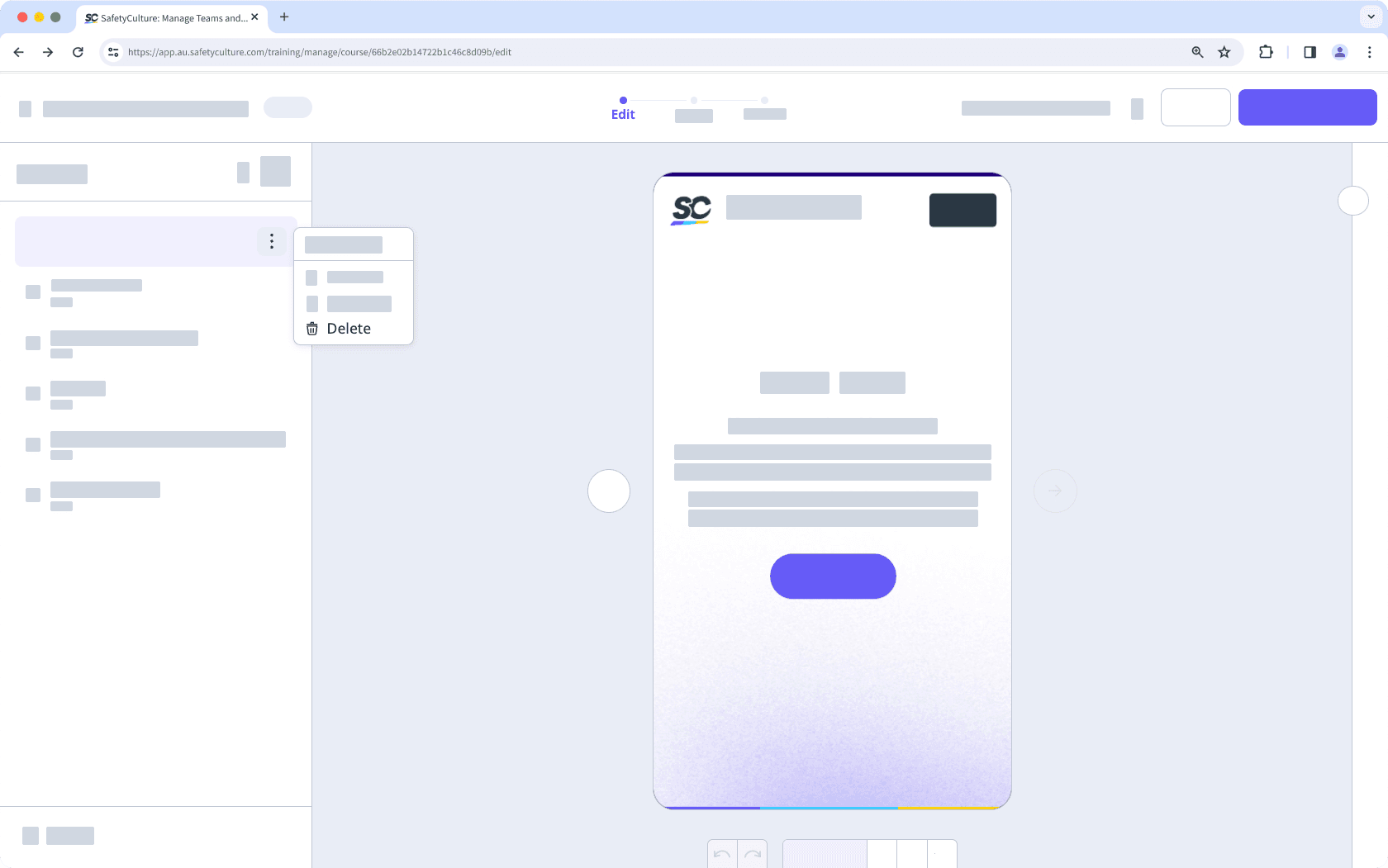
Supprimer une diapositive de cours
Sélectionnez
Formation dans la barre latérale ou sélectionnez-le dans
Plus.
Si vous êtes sur la page « Apprendre », cliquez sur Contenu en haut de la page et sélectionnez Cours.
Créez un nouveau cours ou cliquez Modifier sur un cours existant.
Si vous modifiez un cours existant et qu'il est publié, cliquez sur
Modifier en haut à droite de la page.
Cliquez sur une leçon et passez votre curseur sur la diapositive de la leçon que vous souhaitez supprimer.
Cliquez sur
et sélectionnez
.
Si votre cours est actuellement un projet, n'oubliez pas de publier le cours pour mettre vos modifications à la disposition de votre équipe.
Cette page vous a-t-elle été utile?
Merci pour votre commentaire.