- Utiliser SafetyCulture
- Formation (modification)
- Gérer les paramètres du lien d'aperçu public du cours
Gérer les paramètres du lien d'aperçu public du cours
Découvrez comment gérer les paramètres du lien d'aperçu public des cours via l'application Web.Que sont les liens publics d'aperçu des cours ?
Les liens publics d'aperçu des cours sont des URL que vous pouvez créer pour chaque cours. Il s'agit de liens publics que vous pouvez partager avec d'autres personnes soit en générant un code QR, soit en copiant le lien, ce qui leur permet de prévisualiser le cours sur un navigateur Web.
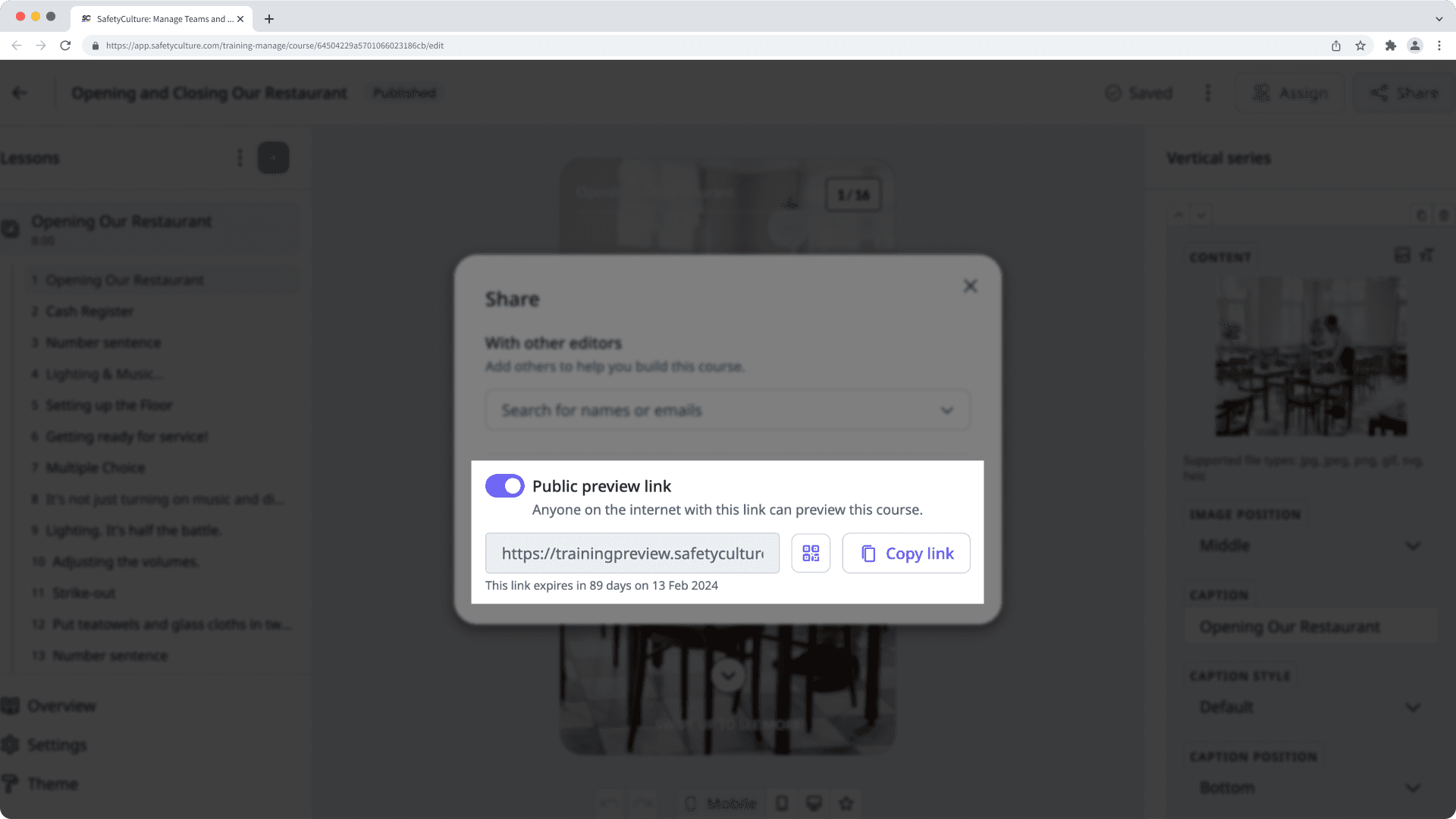
Gérer les paramètres du lien d'aperçu public du cours
Select
Formation from the menu on the left-hand side.
Click
on the upper-right corner of the page.
Select Contenu and manage the following advanced settings:
Enable sharing public preview links: Select this checkbox to allow anyone to generate and share public preview links of courses. If you deselect this checkbox, anyone who previously had preview links cannot use them to preview courses anymore.
Link expiration: Set no expiration date or specify an expiration date for all public preview links across your organization.
Cette page vous a-t-elle été utile?
Merci pour votre commentaire.