- Administration
- Facturation
- Désactiver ou réactiver mon organisation
Désactiver ou réactiver mon organisation
Apprenez à désactiver ou réactiver votre organisation via l'application Web.Que signifie désactiver mon organisation ?
Lorsque vous désactivez votre organisation SafetyCulture, tous les comptes d'utilisateurs sont suspendus et vous n'avez plus accès aux fonctionnalités et aux données. Cela peut se produire si l'Offre Premium est annulée ou si un paiement est en retard de plus de 30 jours, ce qui entraîne une suspension automatique.
Bien que vous et votre équipe ne puissiez pas utiliser SafetyCulture, vos données et informations d'utilisateur seront stockées en toute sécurité. À tout moment, vous pouvez facilement reprendre là où vous vous étiez arrêté en réactivant l'Offre Premium. Pour éviter toute désactivation, vous avez également la possibilité de rétrograder pour l'Offre Gratuite et de continuer à utiliser SafetyCulture avec ses fonctionnalités de base.
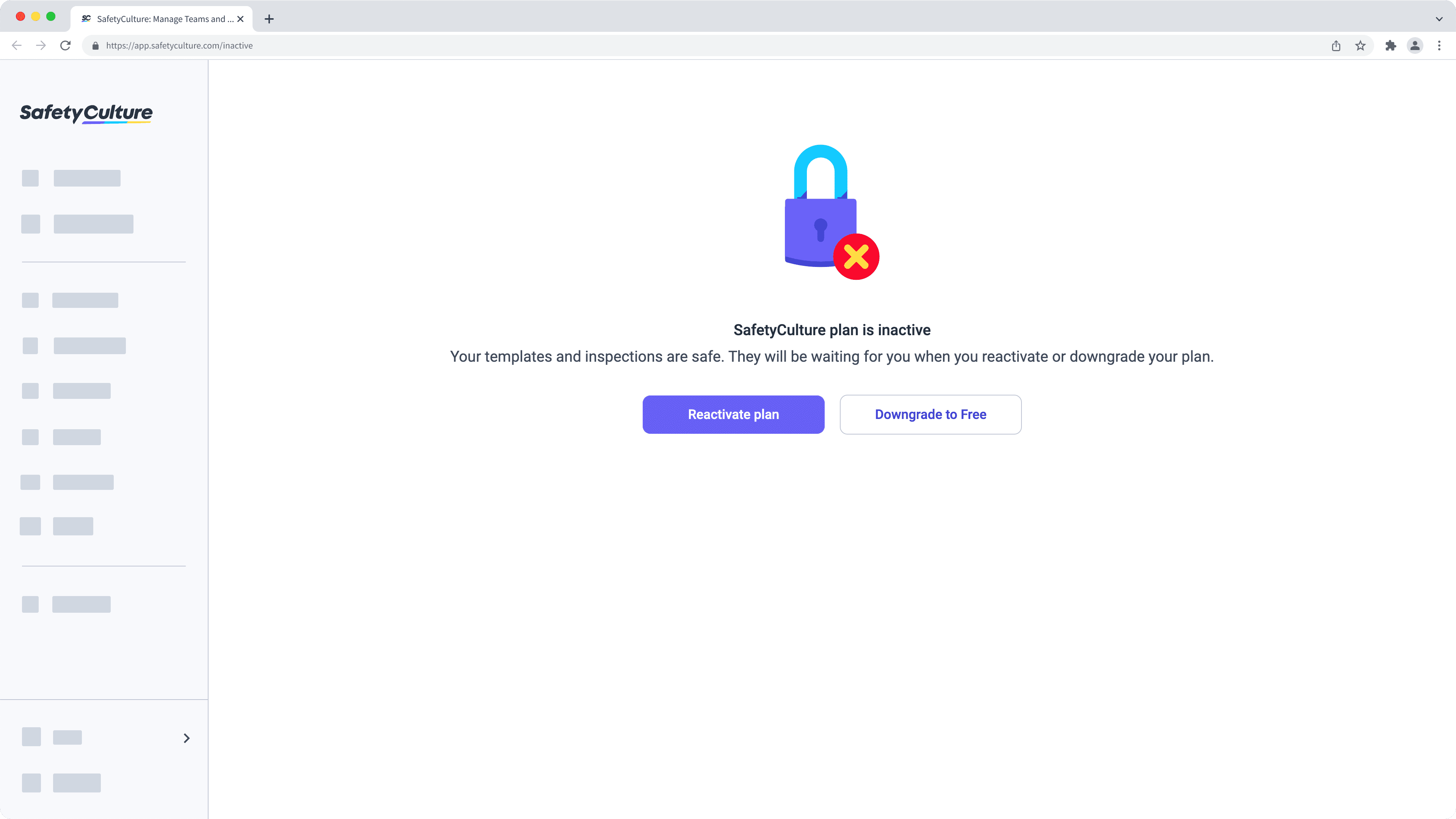
Si votre organisation a souscrit à l'Offre Premium et désire continuer à utiliser SafetyCulture, envisagez de rétrograder vers l'Offre Gratuite au lieu de la désactiver.
Désactiver votre organisation
Cliquez sur le nom de votre organisation en bas à gauche de la page et sélectionnez Facturation.
Cliquez sur Désactiver l'entreprise en bas à droite de la page. Désactiver l'entreprise
Cliquez sur Désactiver l'entreprise.
Vous serez invité à nous faire part des raisons pour lesquelles vous souhaitez désactiver votre organisation. Sélectionnez votre raison et cliquez sur Oui, je souhaite désactiver mon organisation.
Réactiver votre organisation
Cliquez sur Réactiver le plan.
Saisissez vos coordonnées de facturation et cliquez sur Réactiver le plan sur le côté droit de la page.
Cliquez sur Rétrograder à la version gratuite.
Vous serez invité à nous faire part de la raison pour laquelle vous souhaitez résilier le plan. Sélectionnez votre raison et cliquez sur Oui, je souhaite rétrograder mon organisation. Veuillez noter que si vous avez plus de 10 utilisateurs actifs et invitations en attente, tous les autres utilisateurs seront désactivés pour tenir compte de la limite de l'Offre Gratuite.
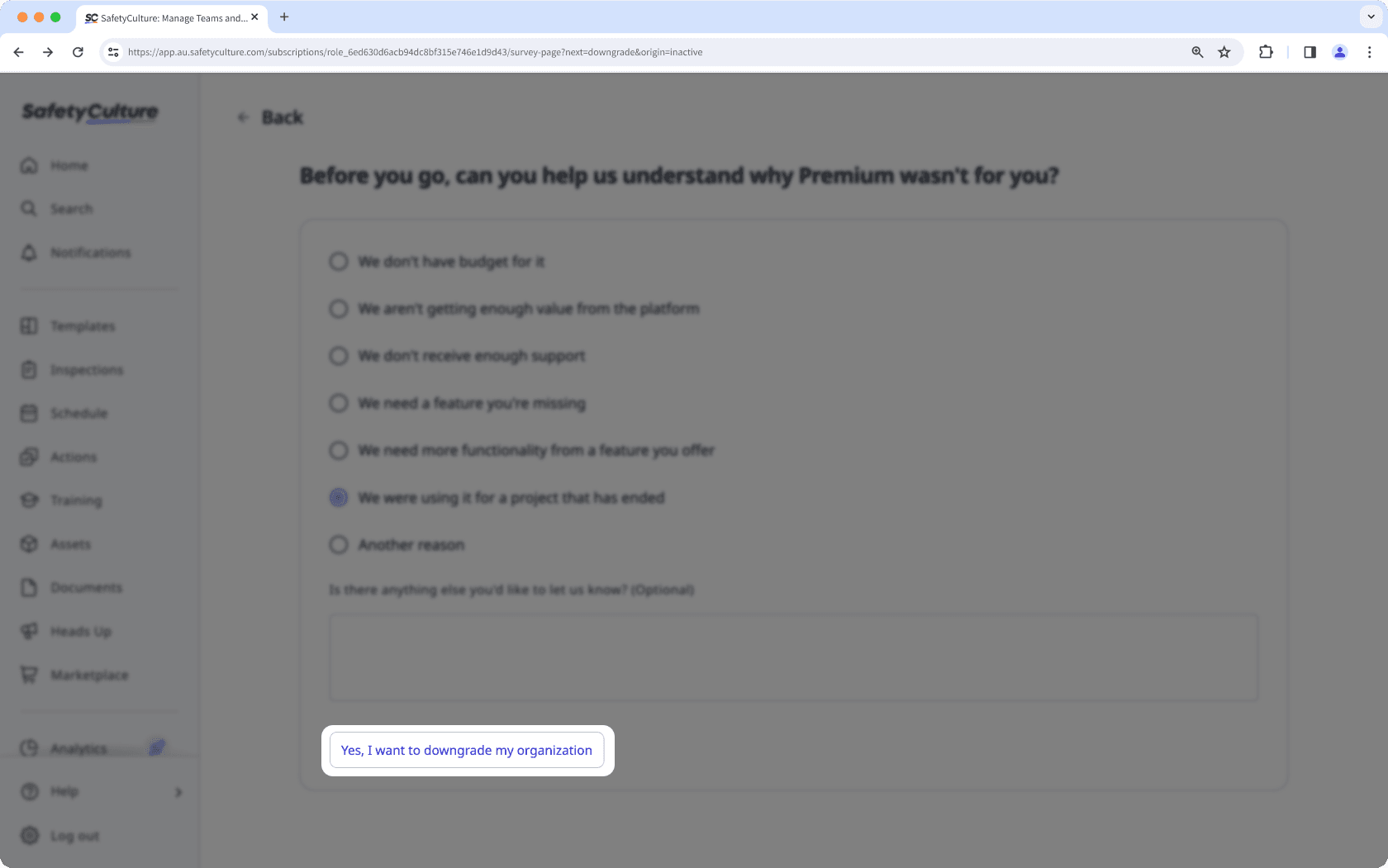
Si vous ne parvenez pas à réactiver l'offre de votre organisation, veuillez contacter notre équipe de support technique client pour obtenir de l'aide. Si votre organisation a souscrit à l'offre Enterprise, contactez votre gestionnaire de compte pour la réactiver.
Cette page vous a-t-elle été utile?
Merci pour votre commentaire.