- Usar SafetyCulture
- Documentos
- Preguntar a la IA en Documentos
Preguntar a la IA en Documentos
Aprenda a utilizar Preguntar a la IA en Documentos a través de la aplicación web y la aplicación móvil.Esta función se encuentra actualmente en Acceso temprano.
¿Cómo funciona Preguntar a la IA en Documentos?
Preguntar a la IA es un asistente impulsado por inteligencia artificial en Documentos que le ayuda a encontrar información relevante rápidamente en sus archivos. En lugar de tener que buscar la información correcta en materiales extensos, puede hacer una pregunta y Preguntar a la IA analizará sus archivos para ofrecerle una respuesta con los datos clave que busca.
Para equipos que trabajan en distintas regiones e idiomas, la función Preguntar a la IA facilita aún más el acceso a la información. Permite hacer preguntas en varios idiomas, lo que ayuda a los equipos a encontrar respuestas rápidamente y mantenerse alineados con la información que necesitan.
Actualmente, Preguntar a la IA solo hace referencia a archivos PDF, DOCX y DOC a los que tiene acceso que tengan 200 páginas o menos.
Qué necesitará
Preguntar a la IA en la aplicación web ahora es parte del Asistente de IA, para que pueda obtener respuestas y pasar a la acción desde una única interfaz conversacional.
Preguntar a la IA en Documentos
Abra la aplicación móvil.
Toque
Más y seleccione
Documentos.
Pulse
Preguntar a la IA en la esquina inferior derecha de su pantalla.
Introduzca su pregunta.
La función de Preguntar a la IA le devolverá respuestas en formato de texto, junto con un enlace al archivo fuente y la página específica donde se encontró la información. Para ver la fuente, toque
Fuentes al final de la respuesta y seleccione el archivo correspondiente.
La función Preguntar a la IA le ayuda a obtener respuestas rápidas a partir de sus archivos, aunque es posible que no siempre sea precisa. Asegúrese de revisar la respuesta y la fuente para confirmar que la información sea correcta.
Idiomas disponibles
Árabe |
Bengalí |
Chino (simplificado) |
Inglés |
Francés |
Alemán |
Hindú |
Indonesio |
Italiano |
Japonés |
Coreano |
Portugués (Brasil) |
Español |
Suajili |
Preguntas frecuentes
La función Preguntar a la IA rastrea la sesión actual y no guarda conversaciones anteriores. Si actualiza la página, cierra la sesión o permanece inactivo durante demasiado tiempo, la conversación se reiniciará.
La función Preguntar a la IA solo consulta la versión más reciente de su archivo. Si un archivo está archivado, Preguntar a la IA no podrá recuperar información de él. Los archivos recién subidos también pueden tardar un poco en estar disponibles.
Sí, puede valorar la respuesta de la IA al final del chat y dejar observaciones adicionales. Todos los comentarios serán revisados por SafetyCulture para mejorar el rendimiento del chat.
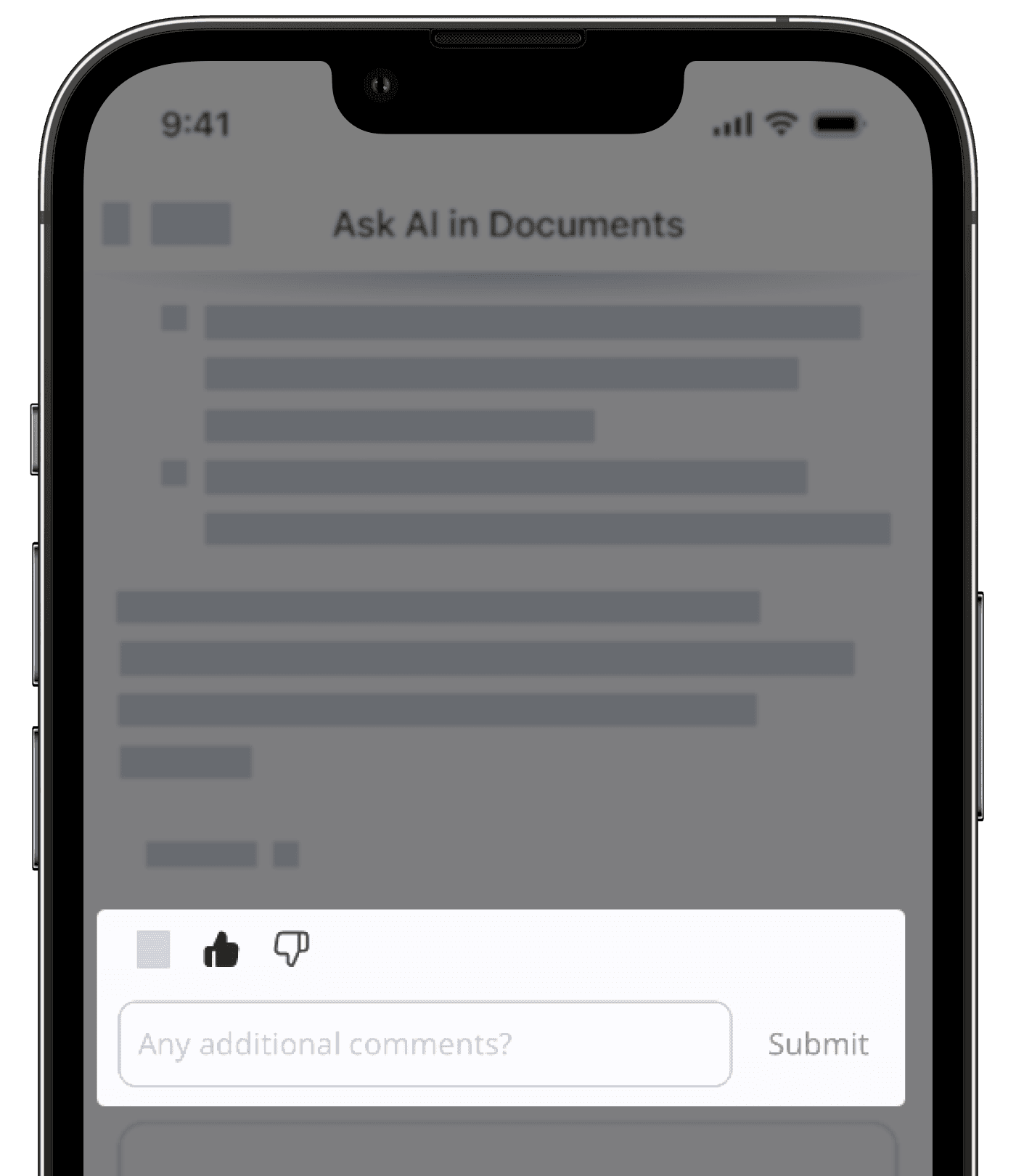
¿Esta página le fue de ayuda?
Gracias por hacérnoslo saber.