- Usar SafetyCulture
- Documentos
- ¿Qué es Documentos?
¿Qué es Documentos?
Obtenga más información sobre Documentos en SafetyCulture y transforme la forma en que se gestionan los archivos de su organización a través de la aplicación web y la aplicación móvil.¿Qué es Documentos?
La función de Recursos es su solución todo en uno para la gestión de archivos. Los archivos en papel y multimedia pueden perderse en medio del desorden diario y buscar las versiones correctas puede resultarle difícil. Puede almacenar de forma segura los archivos de su organización en SafetyCulture, ordenarlos mediante carpetas, etiquetas e incluso marcarlos como favoritos para verlos nuevamente más tarde. A medida que crea su repositorio central, realice un seguimiento y gestione versiones de sus archivos y compártalas con su equipo en cualquier momento.
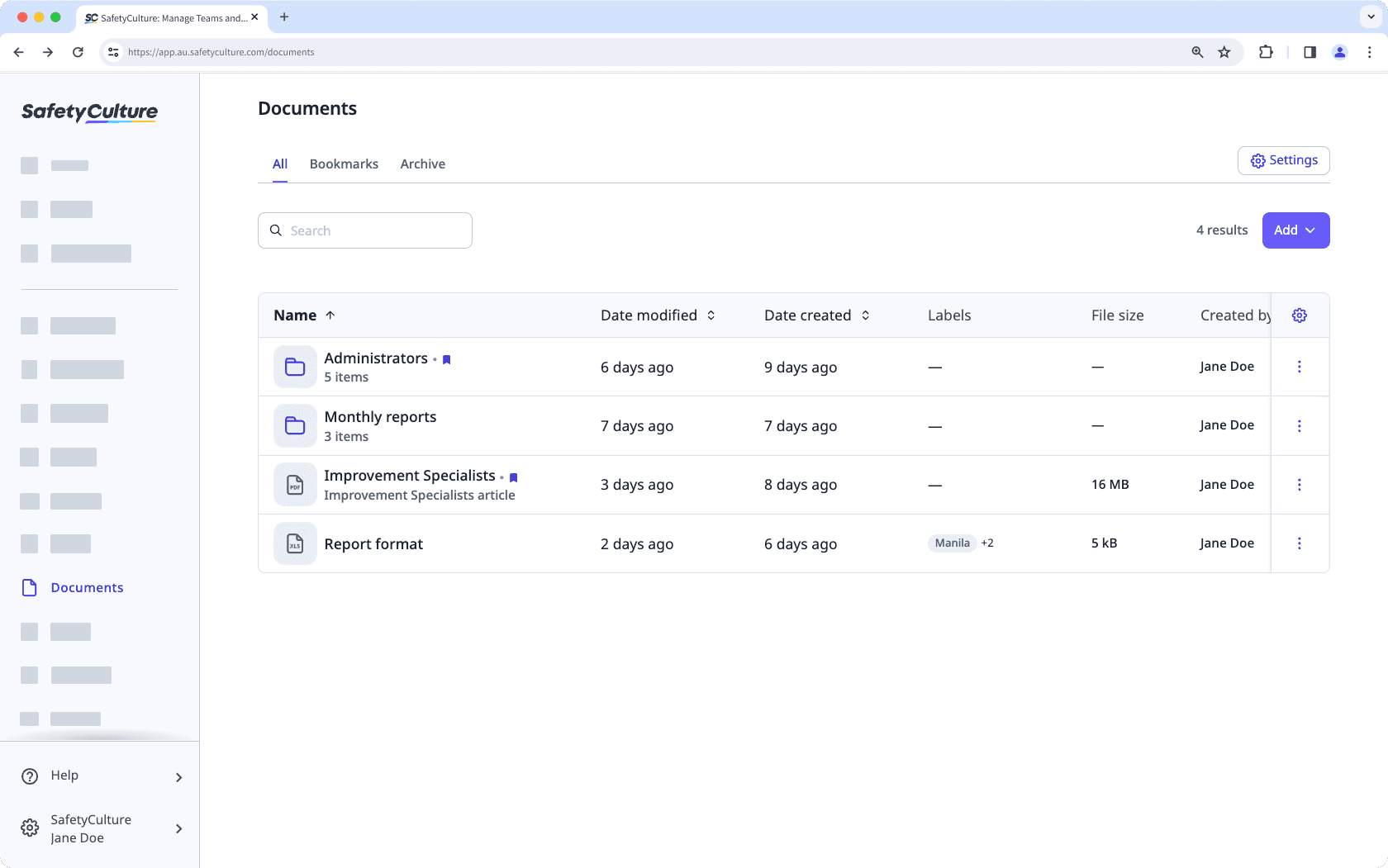
Con el fin de ayudarle a gestionar los archivos de su organización, existen determinados permisos que permiten controlar quién puede crear archivos y carpetas y gestionar las etiquetas de los archivos.
Puede subir los siguientes tipos de archivos admitidos: JPEG/JPG, PNG, PDF y DOCX. Cada archivo puede tener un tamaño de hasta 50 MB. También puede almacenar hasta 20 carpetas dentro de cada carpeta.
Recursos en SafetyCulture
Gestionar archivos y carpetas
Puede añadir, duplicar y archivar archivos individualmente o en masa con Documentos. Para una subida en masa, puede seleccionar o arrastrar y soltar los archivos en la página. También puede crear carpetas para organizar aún más su espacio digital y disfrutar de un acceso sencillo a archivos personales y compartidos.
Si desea liberar su espacio, archive los archivos y carpetas que ya no necesita. Tenga la seguridad de que podrá verlos o restaurarlos rápidamente según sea necesario.
Control de acceso
Cualquier usuario que añada un archivo o carpeta puede acceder a estos de forma predeterminada. Cuando comparte sus archivos o carpetas, puede otorgar a los usuarios y grupos el acceso para "Ver" o "Editar". Como sugiere el nombre, cualquier usuario o grupo con acceso para "Ver" solo puede ver el archivo o carpeta y no puede realizar ningún cambio. El acceso para "Editar" es útil para archivos o carpetas gestionados por varios colaboradores.
Además, si abandona el equipo o el proyecto, considere transferir la propiedad de los archivos y carpetas que posee para ayudar a otros usuarios a gestionarlos. Esta funcionalidad lo mantiene todo organizado, garantiza que las personas adecuadas tengan acceso y evita que se descuiden archivos importantes.
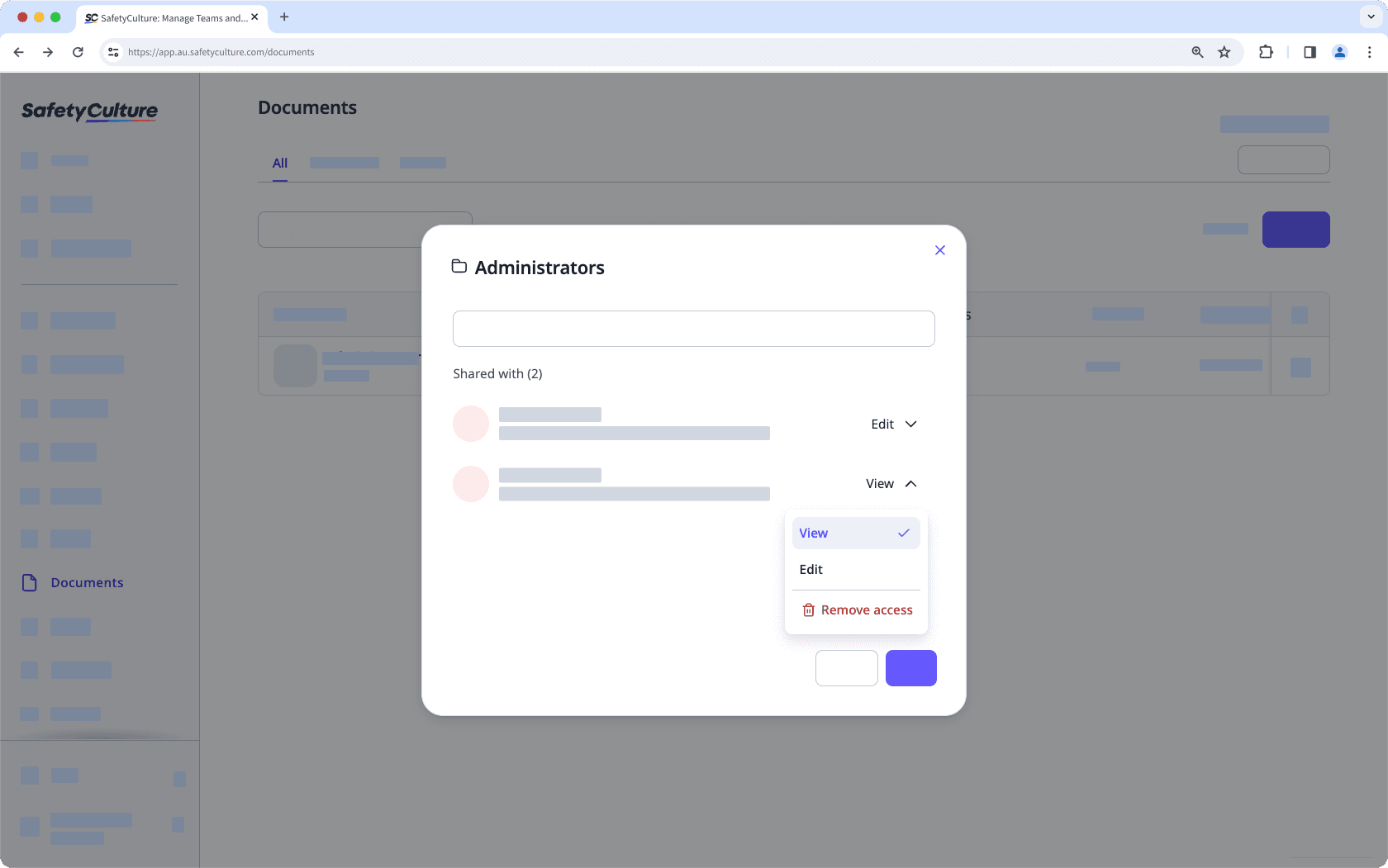
El nivel de acceso que otorgue a usuarios o grupos específicos para una carpeta de su propiedad será automáticamente el mismo que se les otorgue para todo su contenido. Para eliminar su acceso a un archivo dentro de la misma carpeta, debe eliminar su acceso a la carpeta.
Uso compartido de archivos y carpetas
Copie enlaces a archivos y carpetas para compartirlos con cualquier persona de su organización en cualquier momento. Estos enlaces son privados y no se pueden compartir externamente. También debe tener una cuenta de SafetyCulture e iniciar sesión en la plataforma para ver un archivo o carpeta que se comparta con usted.
Cuando se comparten archivos o carpetas con usted o con un grupo al que pertenece de la organización, recibirá inmediatamente notificaciones en la aplicación web o en la aplicación móvil para cada archivo compartido. Este paso garantiza una notificación oportuna para los usuarios con los que ha compartido archivos o carpetas, lo que reduce el riesgo de que se pierdan archivos compartidos en el equipo.
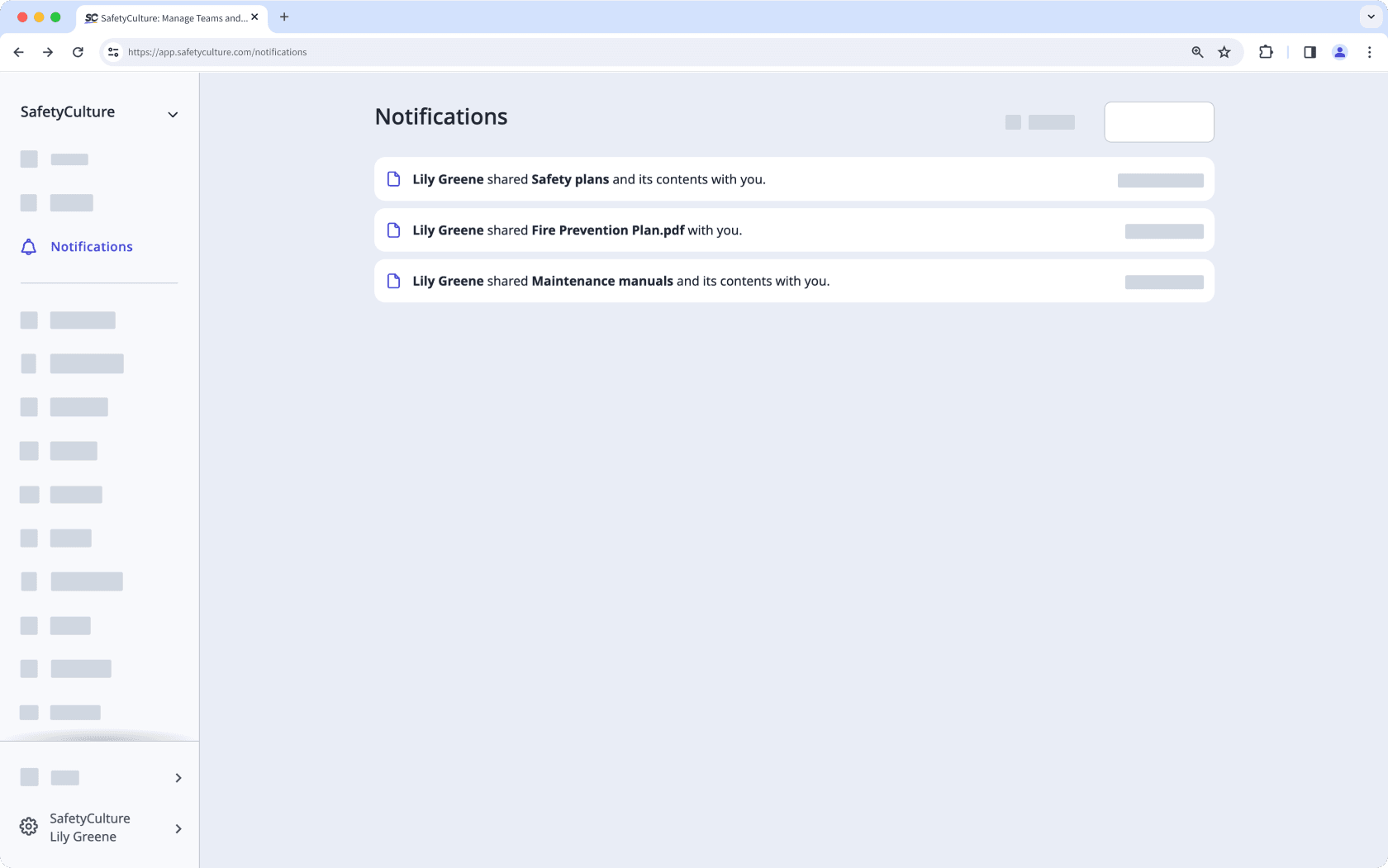
Configuración de etiquetas
Añada etiquetas para encontrar sus archivos fácilmente. Entienda las etiquetas como palabras clave que le ayuden a etiquetar y ordenar sus archivos. Puede utilizar algo descriptivo, como nombres de proyectos, meses o ubicaciones.
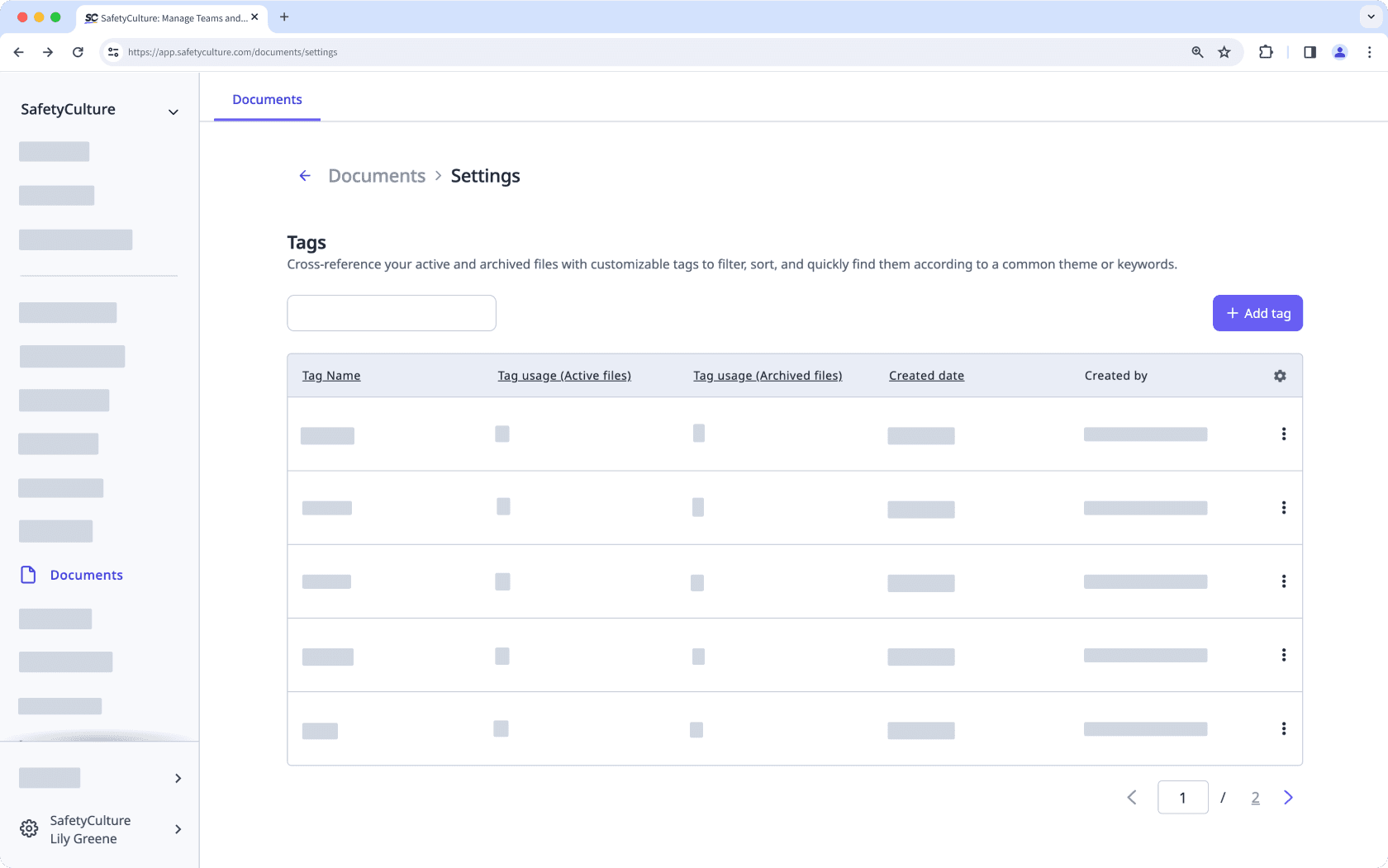
Señalar y marcar archivos como favoritos
Marque como favoritos los archivos a los que hace referencia o a los que necesita acceso rápido con frecuencia. Es una forma práctica de limitar el desplazamiento por toda la lista de archivos y saltar directamente a un archivo específico cuando sea necesario. También puede señalar archivos para revisarlos y comunicarle a su equipo cuáles deben tener prioridad y ser transparente en cuanto a otros temas del momento.
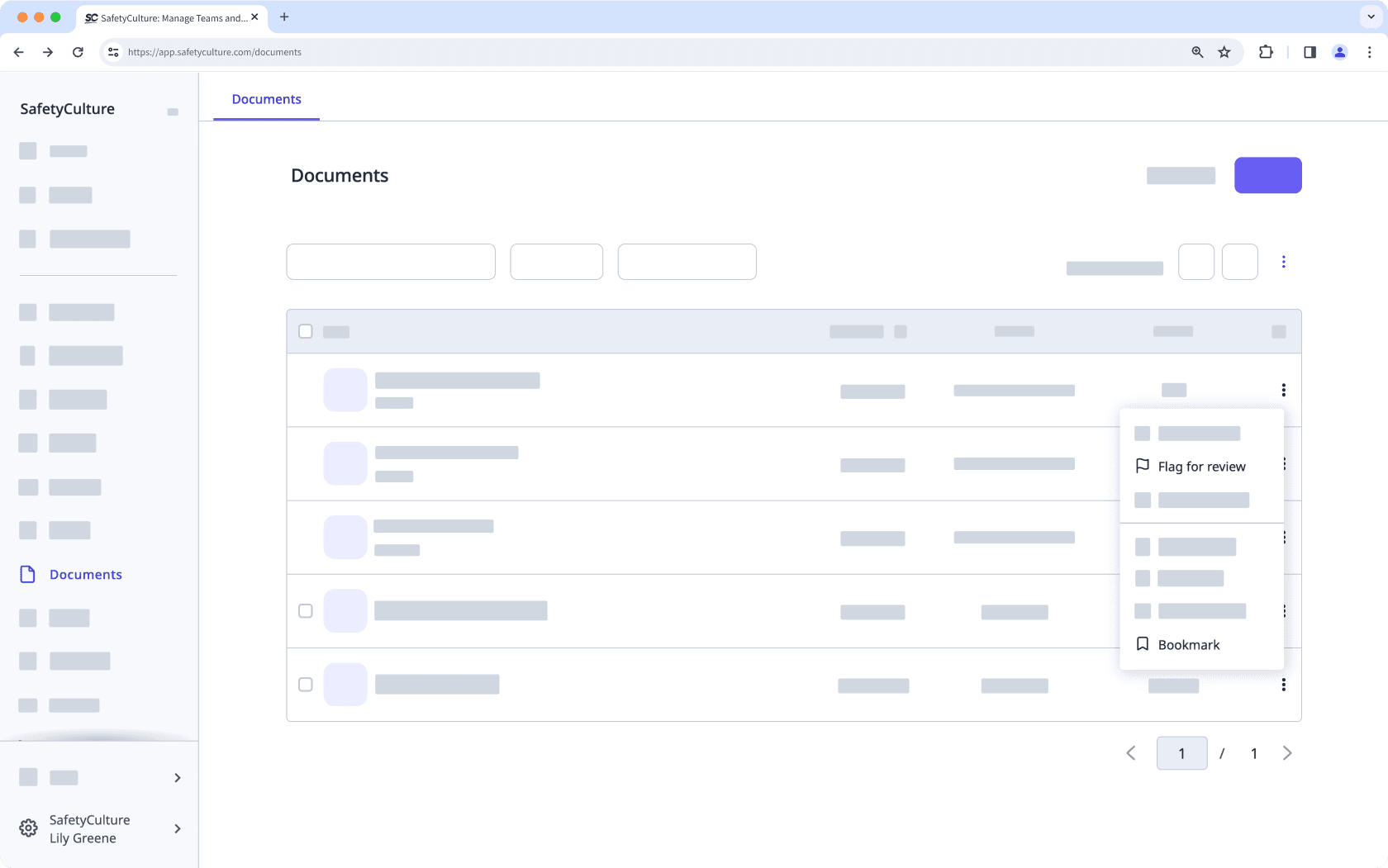
Control de versiones
El control de versiones es importante para gestionar sus archivos porque puede realizar un seguimiento de los cambios realizados en ellos a lo largo del tiempo. Puede ver y descargar cualquier versión anterior de un archivo al que tenga acceso. Sin embargo, tenga en cuenta que no hay forma de restaurar una versión anterior de un archivo.
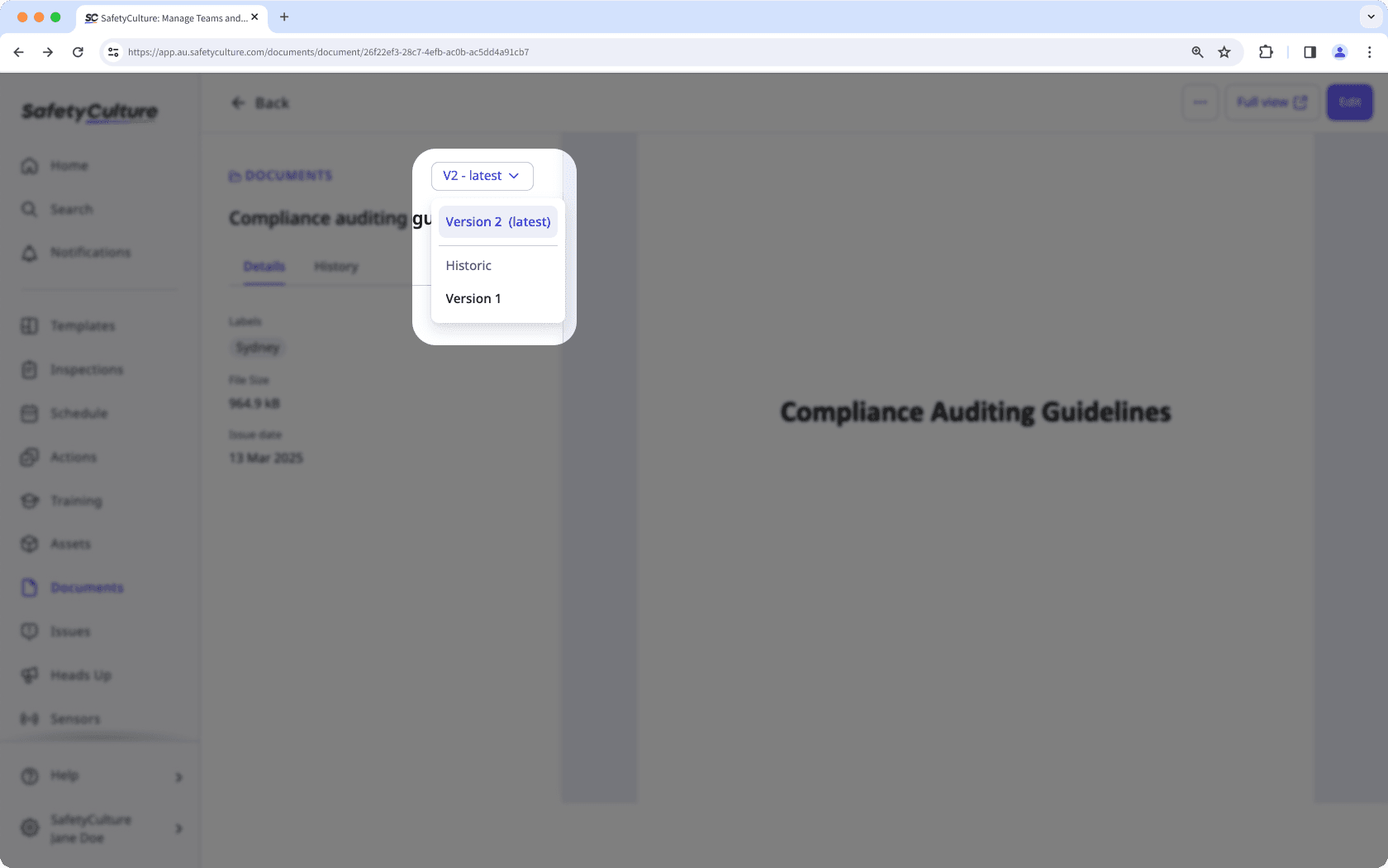
Documentos en dispositivo móvil
Vea y descargue los archivos de su organización a través de la aplicación móvil mientras está en marcha. Para obtener una vista previa de un archivo, asegúrese de que las extensiones del archivo estén incluidas en los nombres de los archivos.
¿Esta página le fue de ayuda?
Gracias por hacérnoslo saber.