- Usar SafetyCulture
- Activos
- Exportar datos de utilización de activos como CSV
Exportar datos de utilización de activos como CSV
Aprenda a exportar los datos de uso diario y total de todos sus activos como CSV a través de la aplicación web.La función de mantenimiento preventivo de activos se encuentra actualmente en Acceso temprano. Si le interesa, vaya a la aplicación web, seleccione Activos en el menú del lado izquierdo. Seleccione Mantenimiento en la pestaña en la parte superior de la página y haga clic en Obtener Acceso temprano.
¿No aparece la opción Mantenimiento en su menú? Póngase en contacto con su Gestor de éxito del cliente para expresar su interés.
Realice un seguimiento eficaz del rendimiento de sus activos y visualice sus datos con gráficos de utilización descargables.
Exportar datos de uso de activos como CSV
Select
Activos in the sidebar or select it in
Más.
Select Utilización from the tab at the top of the page.
Click
Exportar datos on the upper-right corner.
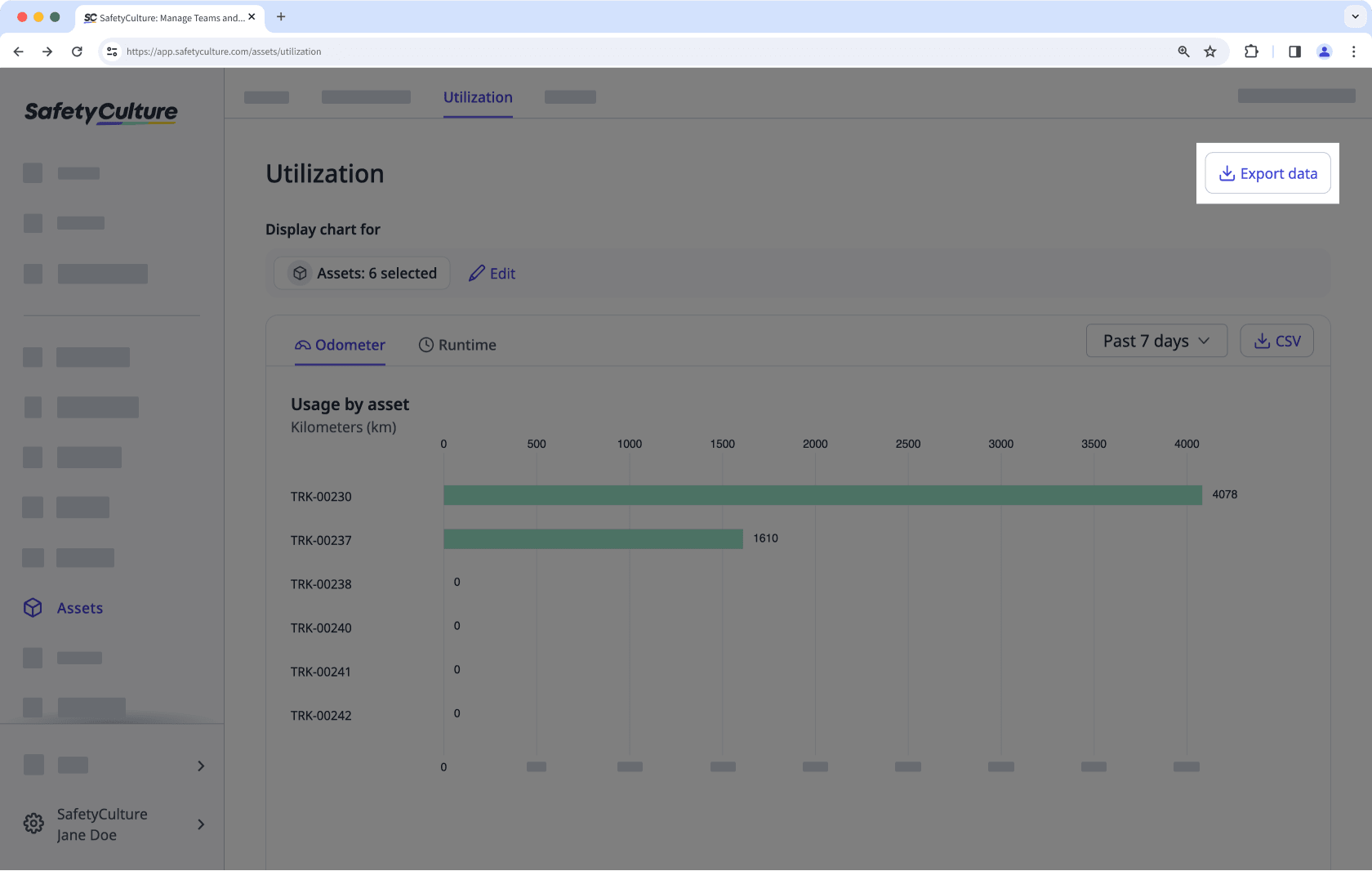
In the pop-up window, select the following information:
Preferred period
Reading type
Click
CSV.
Encabezados de las columnas en CSV
Encabezado de columna | Descripción |
|---|---|
Tipo | El tipo de un activo. |
Identificación única | El identificador único de un activo. |
Sitio | El sitio de un activo. |
Fechas | Cada día del periodo que seleccionó tendrá una columna independiente para mostrar los datos de uso diario de un activo. Puede optar por capturar el uso de activos con lecturas de activos mediante inspecciones o telemática. |
Total del cuentakilómetros | Los datos de uso total de un activo en función de la distancia recorrida, ya sea en kilómetros o millas. |
Total del tiempo de ejecución | Los datos de uso total de un activo según el tiempo que se usó, ya sea en minutos u horas. |
Preguntas frecuentes
Esto suele deberse a los ajustes regionales de su programa de hojas de cálculo. Para solucionarlo, configure la coma como delimitador, de modo que los valores se separen correctamente en columnas distintas. Puede seguir la guía de Microsoft Excel o la guía de Google Sheets para configurar los ajustes.
El gráfico de utilización calcula el uso diario comparando cada lectura con la anterior. Si una nueva lectura es inferior a la anterior, el sistema lo interpreta como una disminución del uso, lo que da como resultado un valor negativo.
Ejemplo
El siguiente gráfico de Uso diario está filtrado por Cuentakilómetros (kilómetros). El uso diario es positivo hasta el 19 de abril. Esto significa que la lectura acumulada guardada ese día es inferior a la última lectura registrada antes de ese día ( 6 de abril en este gráfico).
El uso total en la esquina superior derecha del gráfico es la suma de todos los valores de uso diario en el rango de fechas seleccionado. Muestra -3.413 km e indica una lectura nueva más baja.
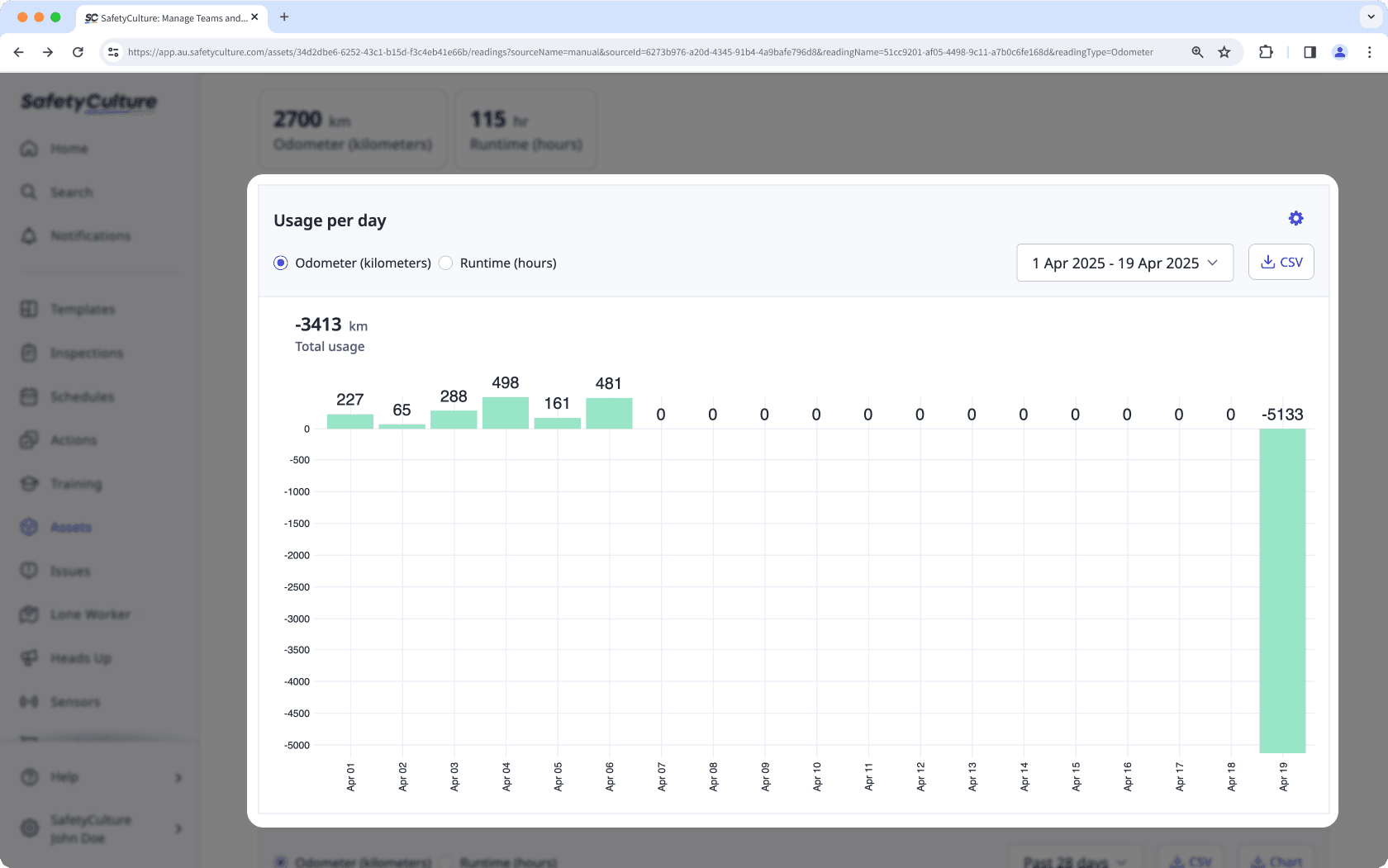
¿Por qué sucede?
Si hay lecturas negativas, normalmente significa que hubo una entrada incorrecta, reinicio o reversión de los datos de origen. Los casos comunes incluyen:
Alguien introdujo el uso del día en lugar de la lectura acumulada completa (por ejemplo, el martes tiene 5.750 km y el miércoles se registró como 1.000 en lugar de 6.750).
Se envió una inspección anterior después de una más nueva, lo que hizo que las entradas no estuvieran en orden cronológico.
El medidor se reinició o se sustituyó, por lo que el siguiente valor comenzó siendo inferior a la lectura anterior.
La inspección se guardó en el activo incorrecto.
La plantilla no está configurada correctamente y la pregunta para respuesta numérica no estaba vinculada a la lectura correcta.
Cómo solucionarlo
1. Encontrar la fecha
Busque el perfil del activo y seleccione cualquiera de las lecturas disponibles. Consulte el gráfico de uso diario y verifique cuándo se registró la lectura negativa.
Abra el perfil del activo y seleccione una lectura para ver el gráfico de uso diario. Localice el valor negativo y fíjese en la fecha (por ejemplo, 12 de ago).
Si su equipo identifica un valor de uso negativo y no lo encuentra en el gráfico de barras de uso diario del activo es posible que esté viendo un tipo de lectura o una fuente de datos diferente. Cambie a otra lectura para ver el gráfico correcto.
2. Verificar y fijar los valores
¿El valor más nuevo fue menor que la lectura anterior? | Sustituya la respuesta por la lectura acumulada completa de ese día. Mantenga la misma unidad que la plantilla y las entradas en orden cronológico. Resultado: el uso se recalcula como una diferencia positiva y la barra negativa desaparece. |
¿Se envió una inspección anterior después de una más nueva? | Corrija la fecha/hora de la inspección o vuelva a introducir la lectura en orden cronológico en ese activo para que las lecturas avancen. Resultado: el gráfico utiliza el par correcto de lecturas consecutivas y el uso se muestra correctamente. |
¿La pregunta numérica está vinculada correctamente en la plantilla? | Haga clic en la pregunta del activo y vincule la lectura con la pregunta numérica. Pruebe con una nueva inspección. Resultado: las nuevas inspecciones almacenan las lecturas en el activo y los gráficos se actualizan correctamente en adelante. |
¿Se realizó la inspección del activo correcto? | Envía una inspección corregida del activo correcto con la lectura acumulada adecuada. Resultado: el gráfico de cada activo refleja únicamente sus propias lecturas y se eliminan las anomalías. |
¿Se reinició o reemplazó el medidor? | Añada una breve nota explicando el restablecimiento y, a continuación, considere la primera lectura tras el restablecimiento como la nueva referencia y continúe con los valores acumulados a partir de ahí. Resultado: el uso futuro se calcula correctamente a partir de la nueva referencia y se resuelven los picos negativos. |
3. Confirmar la corrección
Regrese a la tabla de utilización y actualice la página. Los valores negativos no deberían aparecer y el uso refleja la diferencia entre las lecturas consecutivas corregidas.
Mantener las lecturas fiables
Utilice estas prácticas para ayudar a su equipo a capturar lecturas consistentes y precisas.
1. Estandarizar los nombres de las preguntas
Cree una pregunta de respuesta numérica independiente para cada lectura vinculada y explique claramente qué valor se requiere. Puede formularlas como afirmaciones, preguntas o instrucciones. Algunos ejemplos incluyen:
Estilo de afirmación:Cuentakilómetros (km) al final del turno
Estilo de pregunta:¿Cuál es la lectura del cuentakilómetros (km) al final del turno?
Instrucciones: introduzca el valor total del cuentakilómetros que aparece en la pantalla del cuentakilómetros al final de su turno. No introduzca la distancia del día.
2. Utilizar una plantilla compartida
Pídale a su equipo que utilice una plantilla para este flujo de trabajo para que todos vean las mismas preguntas en el mismo orden.
3. Colocar preguntas en una sección de plantilla
Coloque las preguntas de lectura en una sección como Fin del turno para que los operadores las registren junto con otras verificaciones de cierre.
4. Realizar una revisión semanal ligera
Revise periódicamente la utilización de activos de alto uso y busque caídas o valores atípicos.
5. Planificar los cambios en el medidor
Cuando se reemplaza o reinicia un medidor, considere el primer valor nuevo como referencia de ahí en adelante.
¿Esta página le fue de ayuda?
Gracias por hacérnoslo saber.