- Usar SafetyCulture
- Activos
- Editar el acceso a un activo
Editar el acceso a un activo
Aprenda cómo funciona el acceso a activos en función de la afiliación al sitio y cómo actualizar el acceso a los activos de su organización a través de la aplicación web.¿Cómo funciona el acceso a los activos?
De forma predeterminada, todas las personas de su organización pueden acceder a todos los activos. No obstante, puede controlar el acceso en función de la afiliación de cada usuario a un sitio, lo que ayuda a garantizar que solo vean los activos que les resultan relevantes.
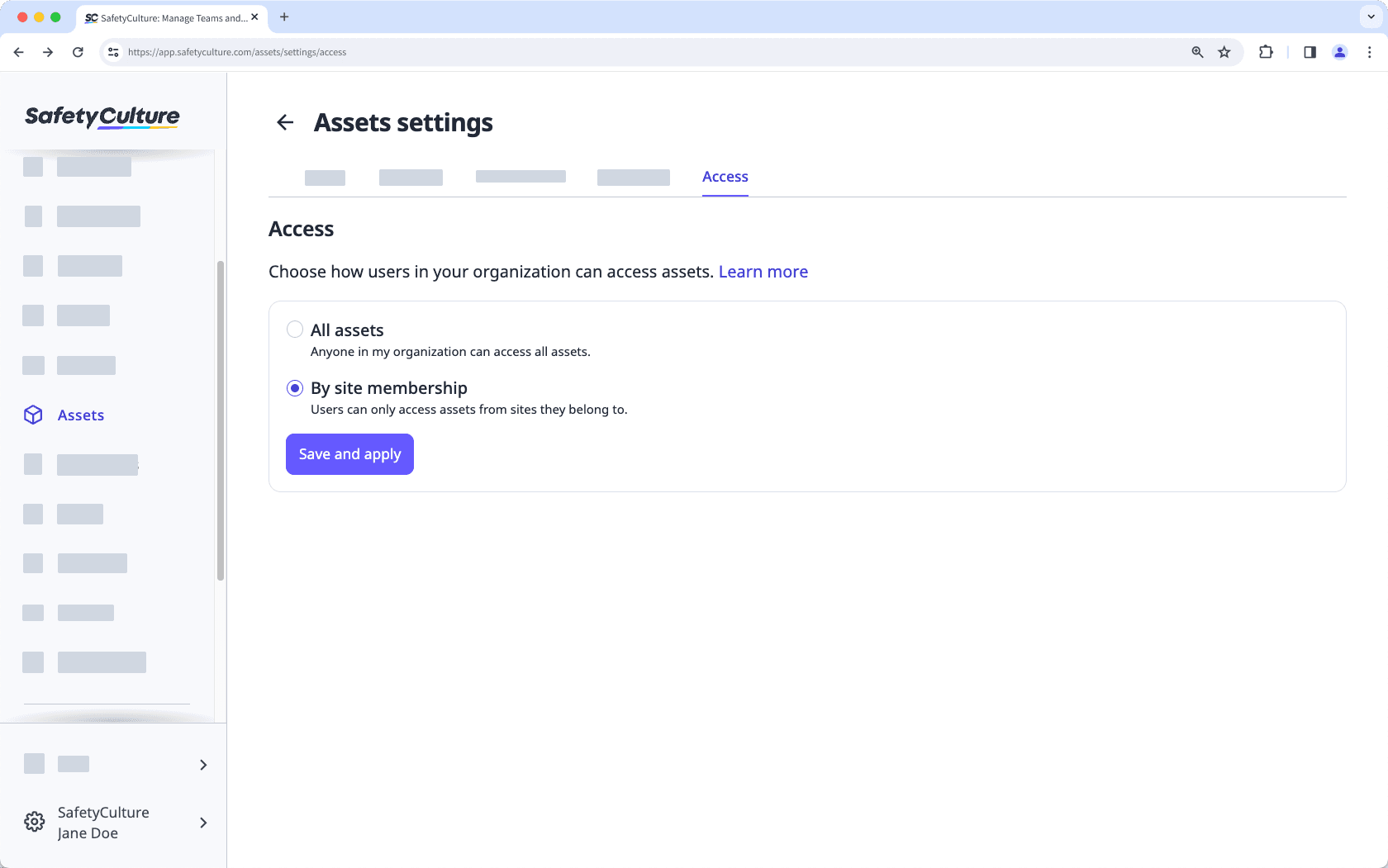
Al aplicar reglas de acceso a los activos, podrá mejorar la privacidad, reducir la sobrecarga de información y mantener el control de los datos. También debe tener en cuenta que se verán afectadas las siguientes funcionalidades clave.
Funcionalidad | Cómo funciona |
|---|---|
Ver activos | Los usuarios de su organización solo pueden ver y seleccionar activos de sus sitios asignados, incluidos los subsitios. |
Ver y seleccionar activos para inspecciones, acciones y programas | Los usuarios de su organización solo pueden ver y seleccionar activos de sus sitios asignados, incluidos los subsitios. |
Ver acciones asignadas para activos específicos | Si a los usuarios se les asigna una acción para un activo al que no tienen acceso, igualmente recibirán una notificación y podrán ver la acción. |
Ver listas de activos sin conexión | Las listas de activos pueden diferir cuando no tiene conexión. El acceso a activos se aplicará cuando esté conectado a su red móvil o Wi-Fi. |
Escanear códigos de barras o códigos QR de activos | Los usuarios de su organización pueden escanear códigos de barras o códigos QR de activos, pero solo verán los activos de sus sitios asignados, incluidos los subsitios. |
Realizar mantenimiento de activos y ver gráficos de utilización de activos | Los usuarios de su organización solo pueden ver y seleccionar activos de sus sitios asignados, incluidos los subsitios. |
Como creador de un activo, siempre tendrá acceso a él, incluso si pierde el acceso al sitio al que pertenece. Además, si cuenta con permisos de anulación, tendrá acceso completo a los datos de su organización, aunque existan reglas de acceso establecidas.
Si su organización no tiene sitios, todos los activos permanecen visibles para todos los usuarios. Al eliminar un sitio, sus activos también se vuelven visibles para todos. Aunque los sitios se incluyen de forma predeterminada para todos los tipos de activos, no se pueden configurar como obligatorios.
¿Quiere sacar el máximo partido al control de acceso a activos? Añada sus activos a sitios para lograr una mejor estructuración y mayor visibilidad.
Editar el acceso a un activo
Select
Activos in the sidebar or select it in
Más.
Click
Ajustes on the upper-right of the page.
Click Acceso at the top of the page.
Select any of the following options:
All assets: By default, this option is selected. It allows users to access all assets in your organization.
By site membership: This option allows users to access assets based on their site membership.
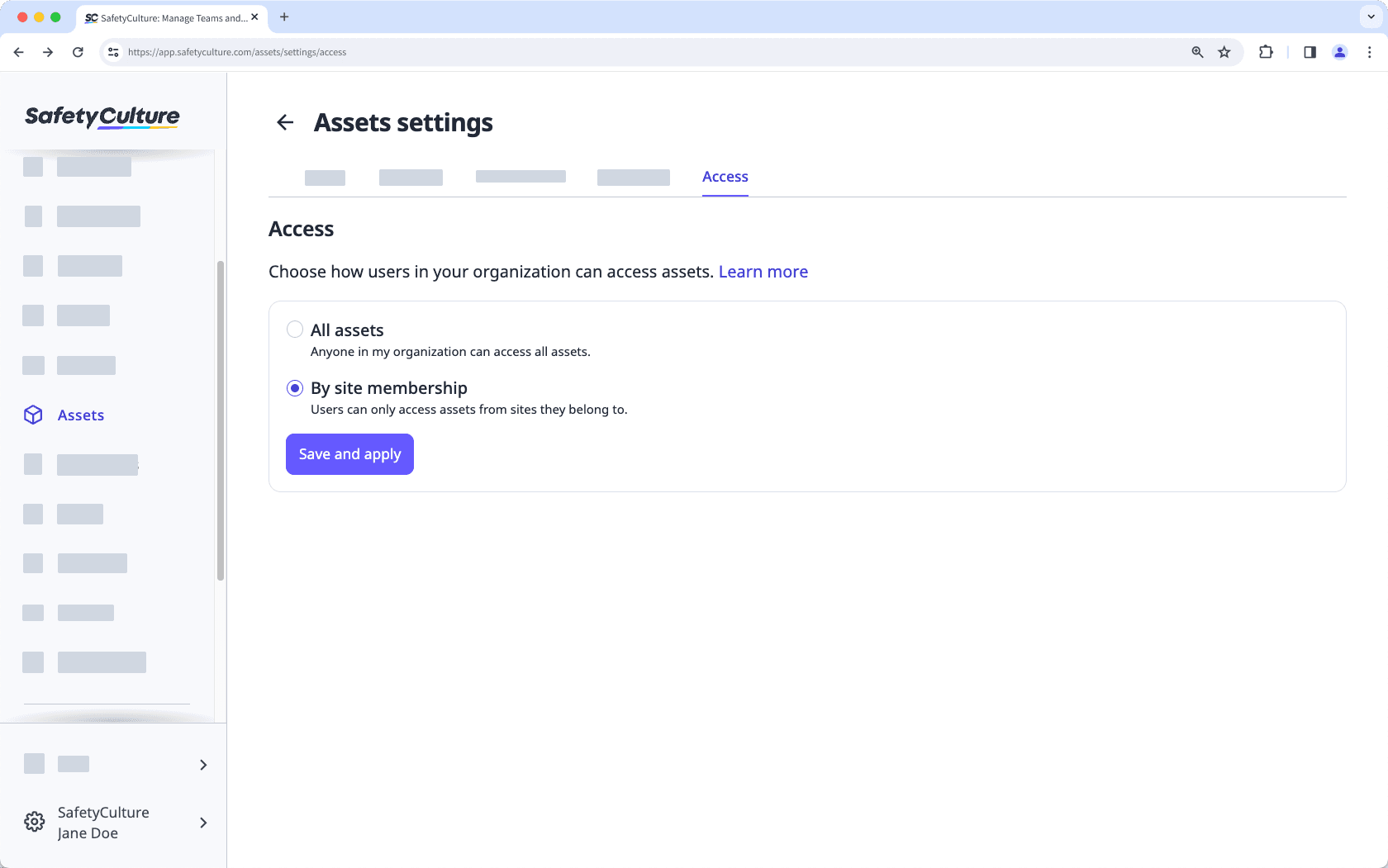
Si utiliza API para gestionar activos, se aplicarán las mismas normas de acceso. Para obtener más información sobre las restricciones de las API de activos, consulte nuestra documentación de API.
¿Esta página le fue de ayuda?
Gracias por hacérnoslo saber.