- Administration
- Contractors
- Request documents in companies
Request documents in companies
Learn how to request documents from company key contacts to collect required documents that help prequalify contractors and verify compliance via the web app.How do document requests in companies work?
Document requests help company managers collect the right documents during contractor prequalification. This provides a consistent, structured way to request documents from key contacts at each contractor company they manage. As a company manager, you can send document requests as soon as you add a contractor company to your organization or to existing ones already in the system. This simplifies the prequalification process and helps ensure each contractor company meets your compliance requirements before starting work.
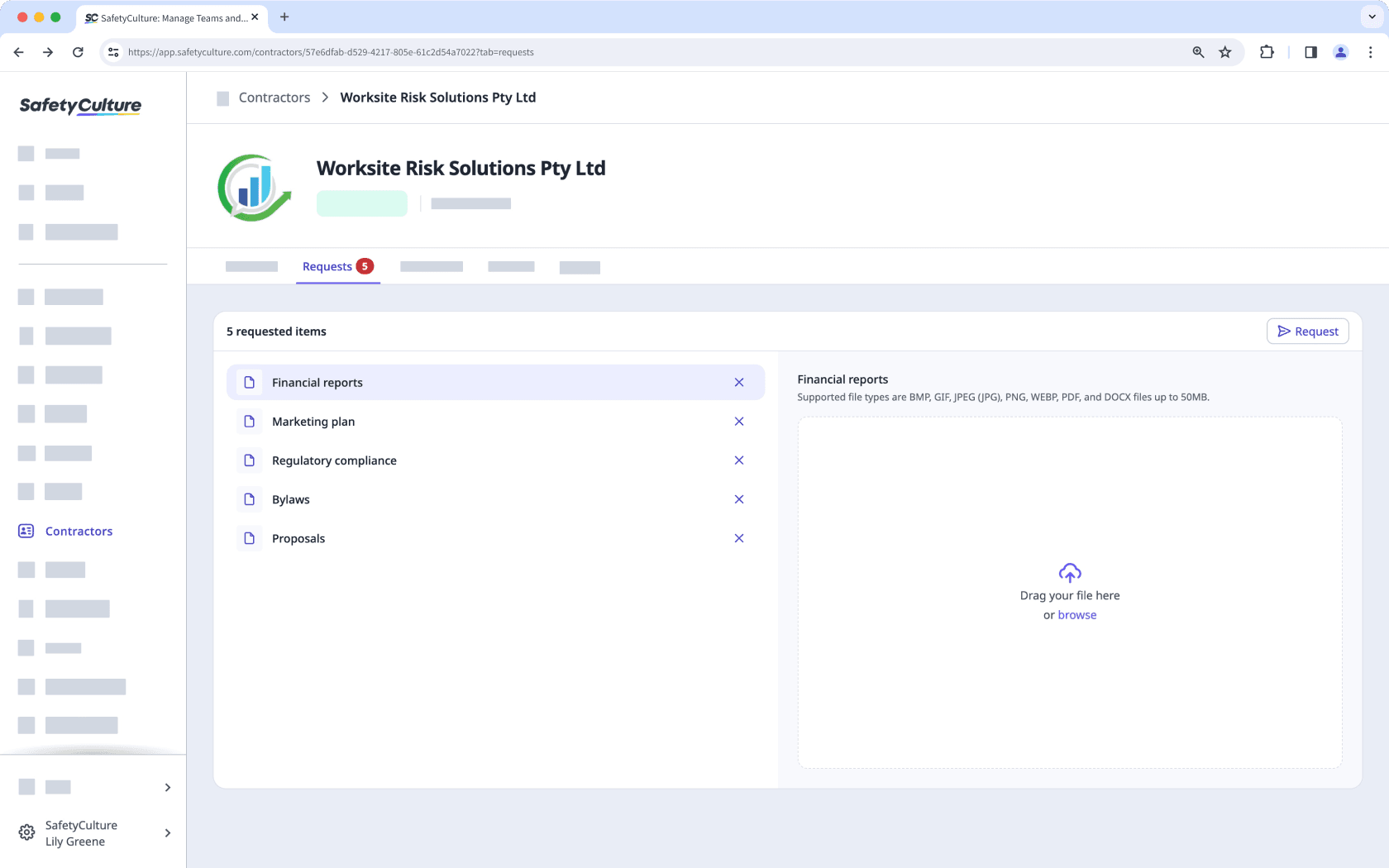
You can request company documents and forms while adding a new company.
Request a company document
Select
Contractors in the sidebar or select it in
More.
Select a company.
Click Requests tab in the company profile.
Click
Request on the upper-right of the page.
Select or create a document type and click Select.
If there is no key contact assigned, select an existing user or add a new one to assign as company key contact.
Click
Request now.
Frequently asked questions
The assigned key contact will receive an email notification with a link to activate their account if they’re a new user. They will also get a secondary email notification with access to manage the company they’ve been assigned to.
Once set up, the key contact can view the request and upload the required documents for the contractor company.
You can’t delete a document type if there are active document and form requests associated with it. To delete the document type, make sure any related document and form requests are completed or removed first.
You can cancel a document or form request from the Requests tab in the company profile. Once canceled, the key contact can no longer upload documents or forms for that request. If needed, you can resend the request or create a new one.
Was this page helpful?
Thank you for letting us know.