- Using SafetyCulture
- Investigations
- What are investigations in SafetyCulture?
What are investigations in SafetyCulture?
Learn about the Investigations feature in SafetyCulture and how to effectively track and manage incidents in your organization to ensure thorough analysis and resolution.What are investigations in SafetyCulture?
The Investigations feature in SafetyCulture is designed to help teams streamline incident management by capturing key incident details, gathering evidence, and analyzing root causes. It allows you to customize workflows with custom statuses, categories, detail fields, and sections, manage granular access for secure collaboration, and assign corrective actions to ensure timely and effective resolution.
You can also document and share detailed investigation findings with stakeholders for transparency and drive continuous improvement in incident prevention and response.
Exploring Investigations in SafetyCulture
Track and manage investigations
Easily track and manage investigations from a centralized dashboard, where you can quickly view key details at a glance, organize ongoing investigations, and seamlessly update their status as they progress through each stage of the investigation process.
If you have "Investigations: Manage" permission, you can view and manage all incidents within your organization.
Custom statuses
Set up custom statuses to match your team’s investigation workflow, making it easier to track progress, enhance visibility at each stage, and provide a more organized approach to incident resolution.
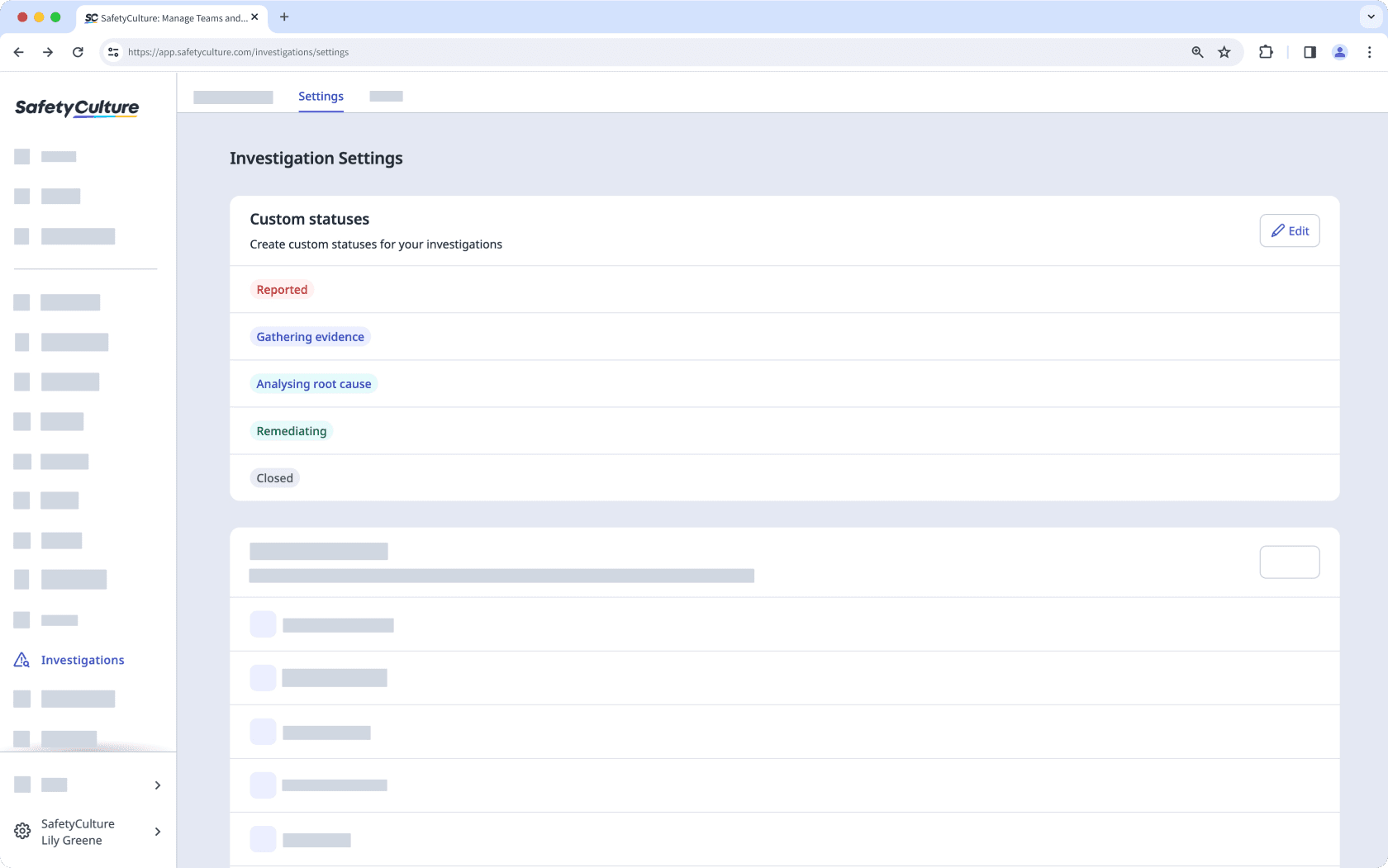
If you have “Investigations: Settings” permission, you can create and manage custom statuses for your investigations.
Investigation categories and detail fields
Create investigation categories to organize investigations in your organization based on the type or nature of a workplace incident. Within each category, you can set up detail fields to capture specific information relevant to that incident type, using different field types such as sites or date and time. This helps your team further manage and organize each investigation more efficiently.
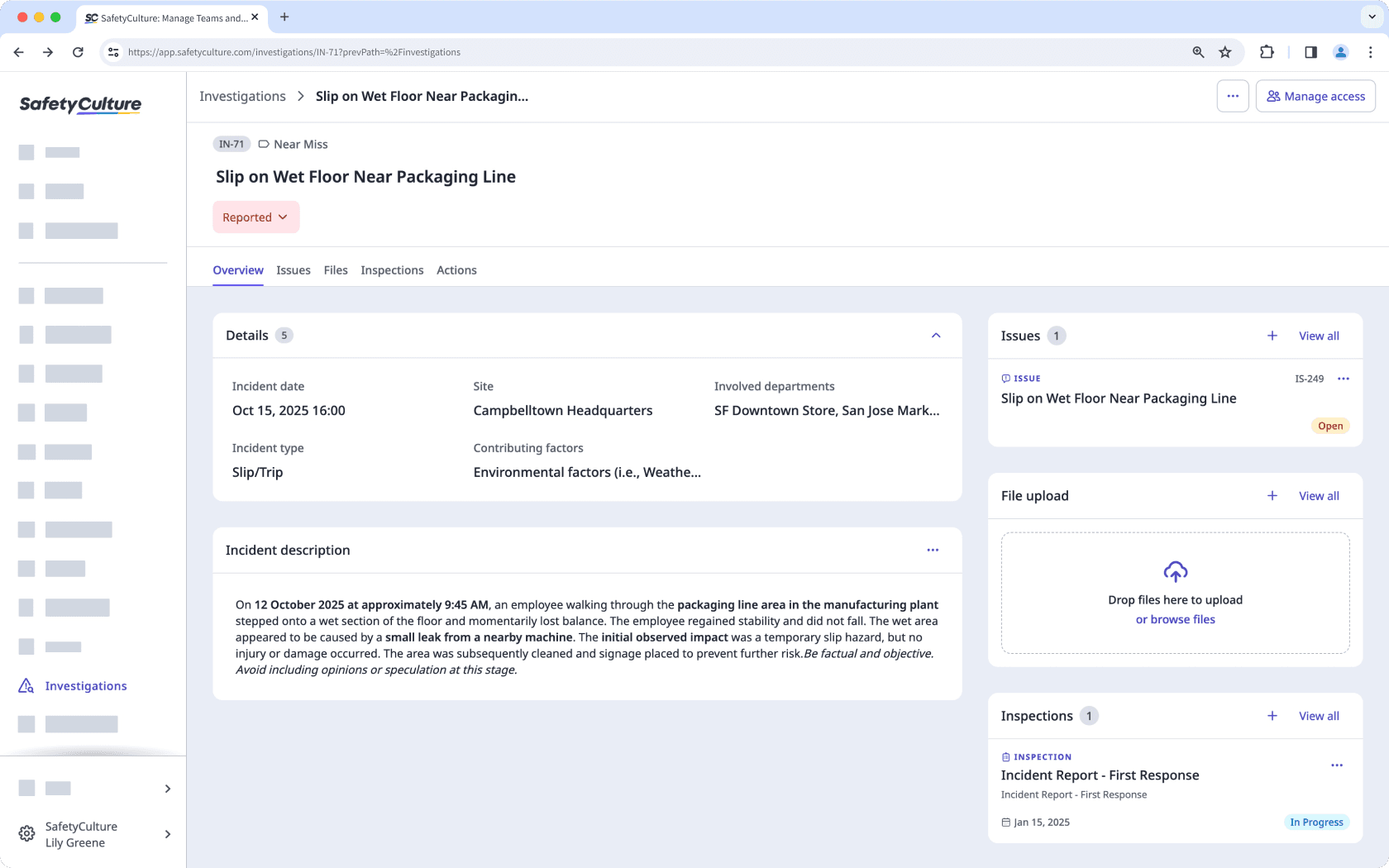
If you have “Investigations: Settings” permission, you can create and manage categories and detail fields for your investigations.
Custom investigation sections
Set up custom investigation sections to guide how your team captures key incident details during an investigation. A section for the incident description is added as a default category, and you can add more to help your team follow a consistent structure and streamline the reporting process across your organization.
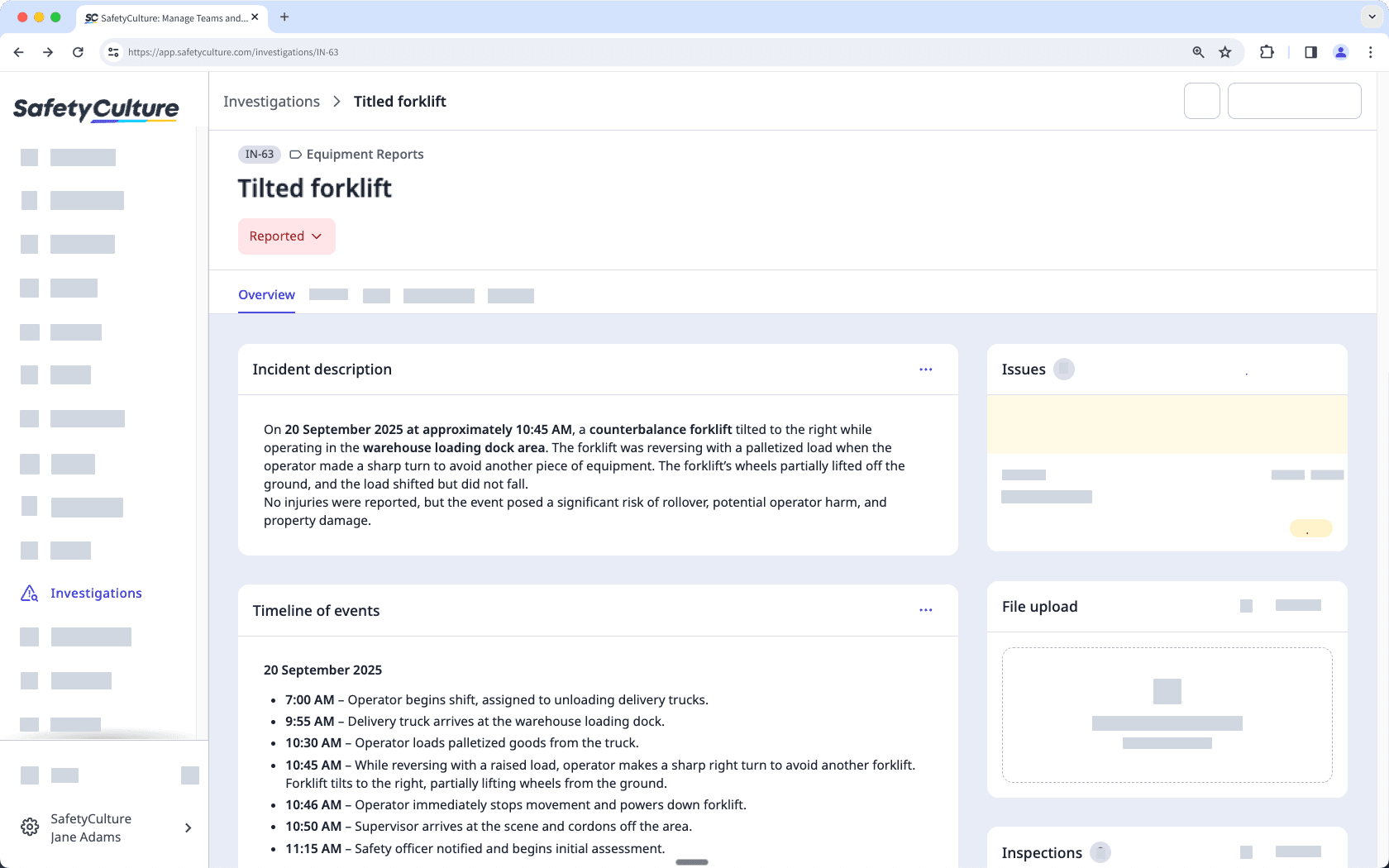
If you have “Investigations: Settings” permission, you can create and manage custom investigation sections for your investigations.
Access control
Any user who creates an investigation can access it by default. When you create an investigation, you can grant team members either "View" or "Edit" access. Users with "View" access can only see the investigation, while those with "Edit" access can collaborate and make changes.
Additionally, if you're leaving the team, you can transfer ownership of your investigations to keep them on track and ensure the right people have access.
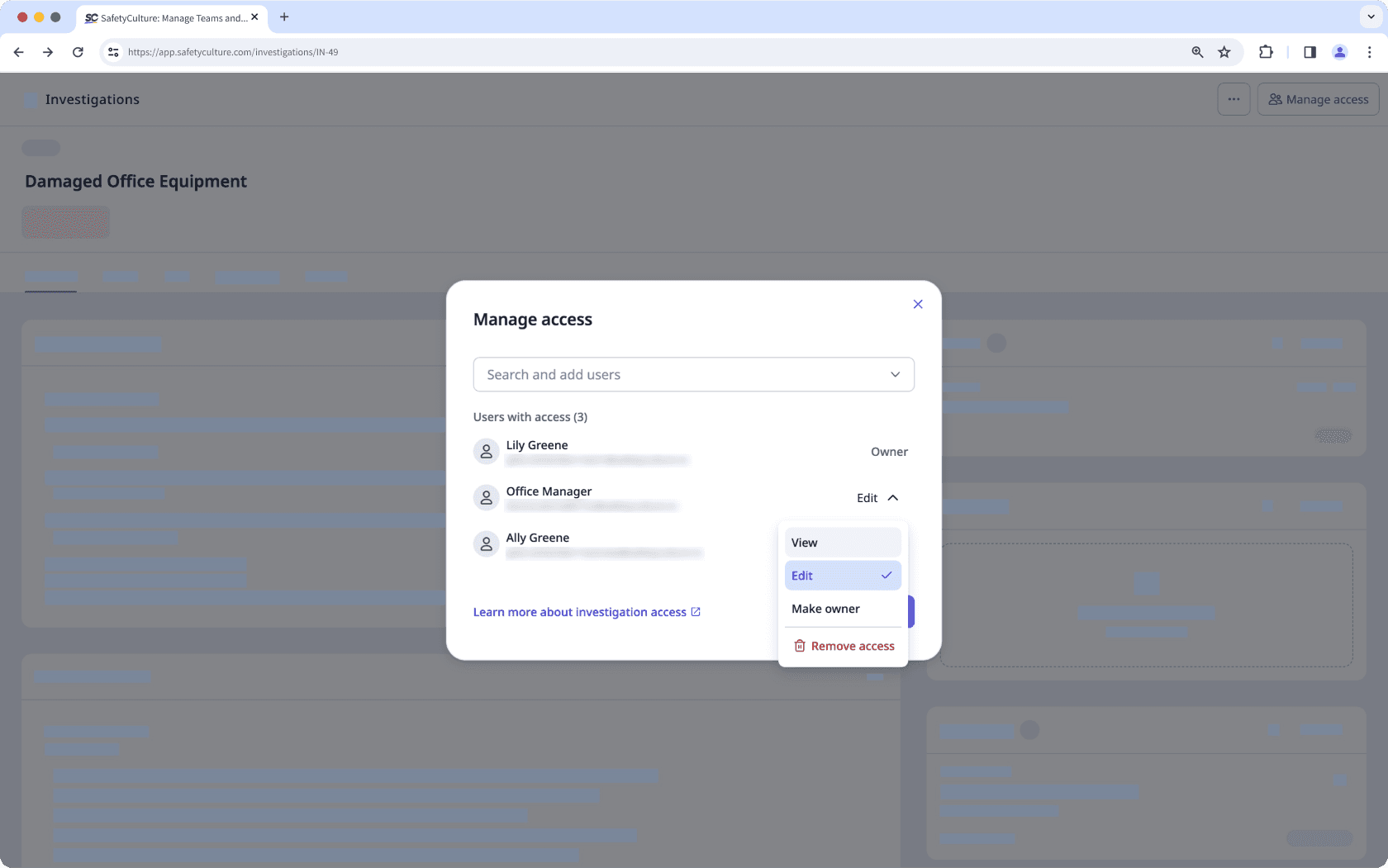
Investigation profiles
Each investigation profile is a dedicated space for managing incidents and helps your team work together throughout the investigation process. Within the profile, you can view key incident details and document important findings to provide clear context for better decision-making.
All supporting evidence, like photos, documents, or videos, can be uploaded in one place. You can also add relevant issues and inspections or start new inspections to support your investigation. This makes documentation and root cause analysis easy and collaborative.
Assign corrective actions
Resolve incidents faster by adding existing actions or creating new ones directly from an investigation. This ensures findings are addressed effectively and tasks are assigned to the right people.
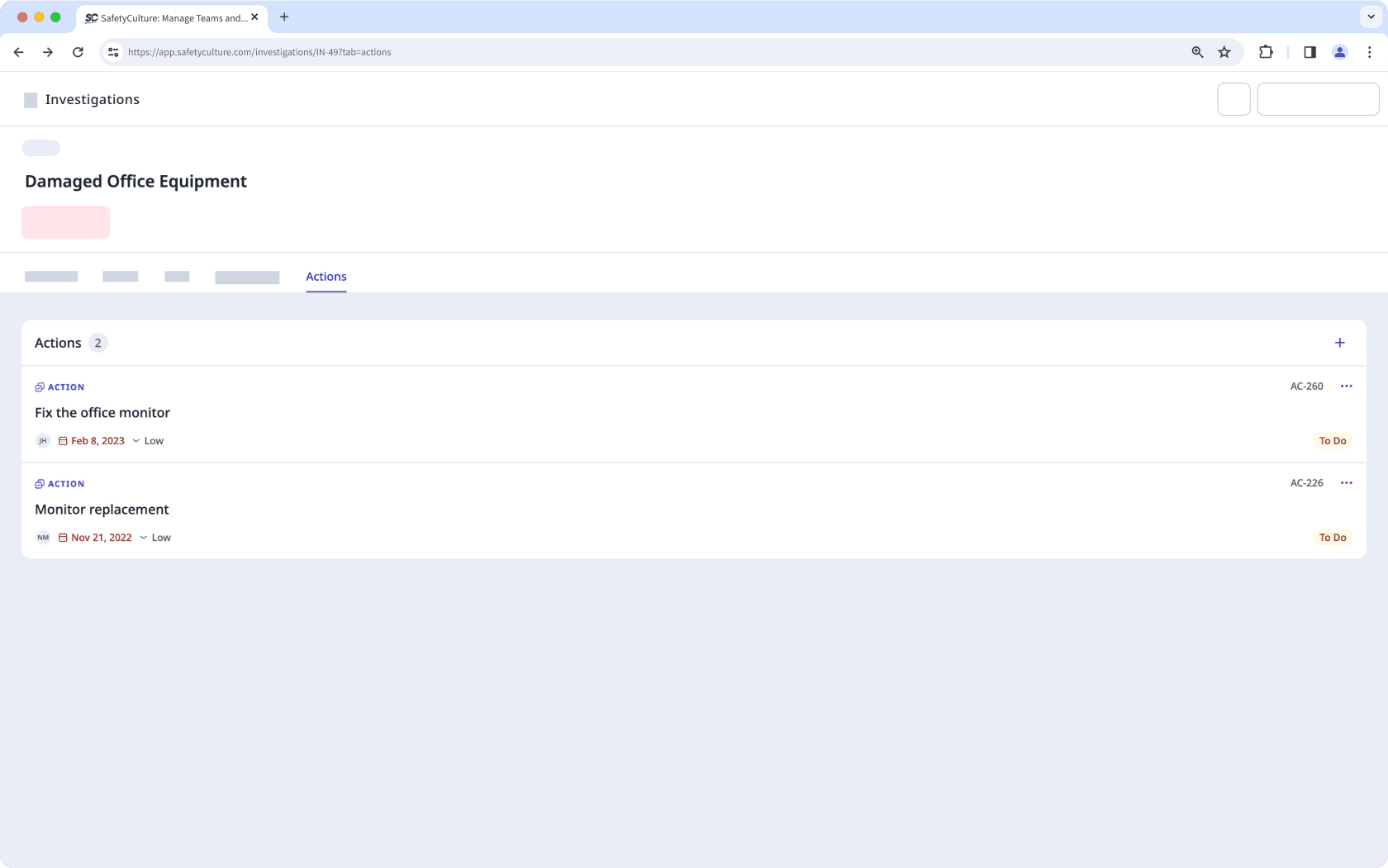
Investigation reports
Share an investigation report with your team and stakeholders by downloading it as a PDF document to ensure proper documentation and reliable record-keeping.
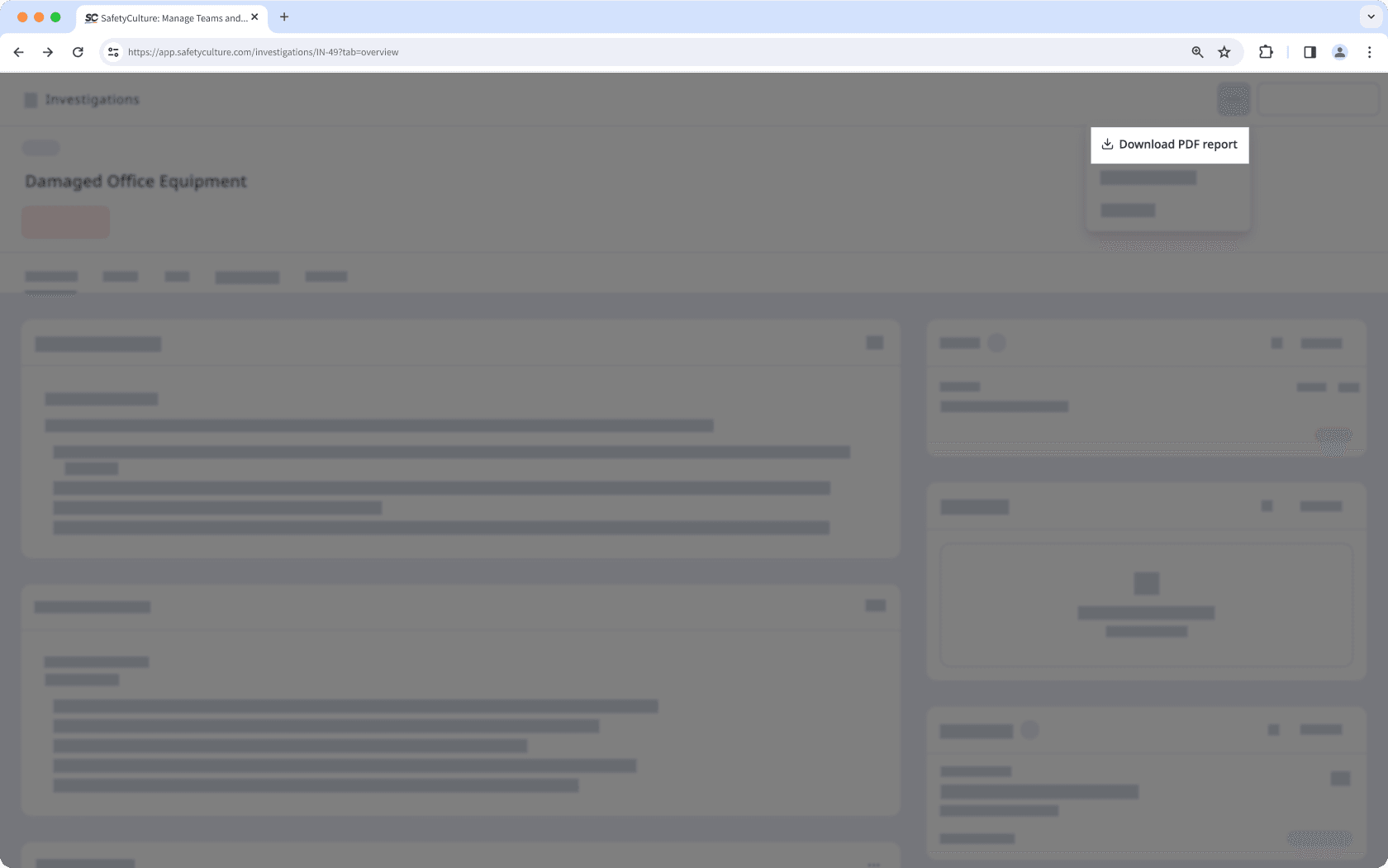
OSHA reporting
Streamline your organization's workplace incident management by integrating OSHA reporting. Effortlessly document work-related injuries, illnesses, and fatalities to ensure compliance with safety regulations. With OSHA reporting, you can easily track incidents, capture the necessary compliance details, seamlessly generate Forms 300, 300A, and 301 for each case, and monitor key safety metrics like TRIR, DART, and LTIR to assess and improve safety performance for your organization.
Was this page helpful?
Thank you for letting us know.