- Using SafetyCulture
- Analytics
- FAQ: New Analytics experience
FAQ: New Analytics experience
Take a look at the answers to some of the frequently asked questions regarding the migration to the new Analytics experience for your SafetyCulture organization.What is the new Analytics experience?
The new Analytics experience improves the flexibility of creating dashboards that focus on areas of interest and visualize the data in each dashboard.
Designed to be more flexible, you can now create dashboards for specific data sets relevant to you with various chart types to help you make sense of the data you're viewing and easily identify trends with the vast customization options. In addition, you can conveniently share the relevant dashboards with your users. Depending on the dashboard type and correct permissions, they can view or manage it as needed.
What are the differences between the legacy and new experience?
The new Analytics experience introduces customizable dashboards, intuitive filters, and enhanced chart customization, and a more user-friendly experience. Unlike the legacy version’s fixed and limited options, the new Analytics empowers users to tailor insights to their needs.
With the new Analytics experience, you can create dashboards, add charts with different metrics and attributes, track KPIs, and more.
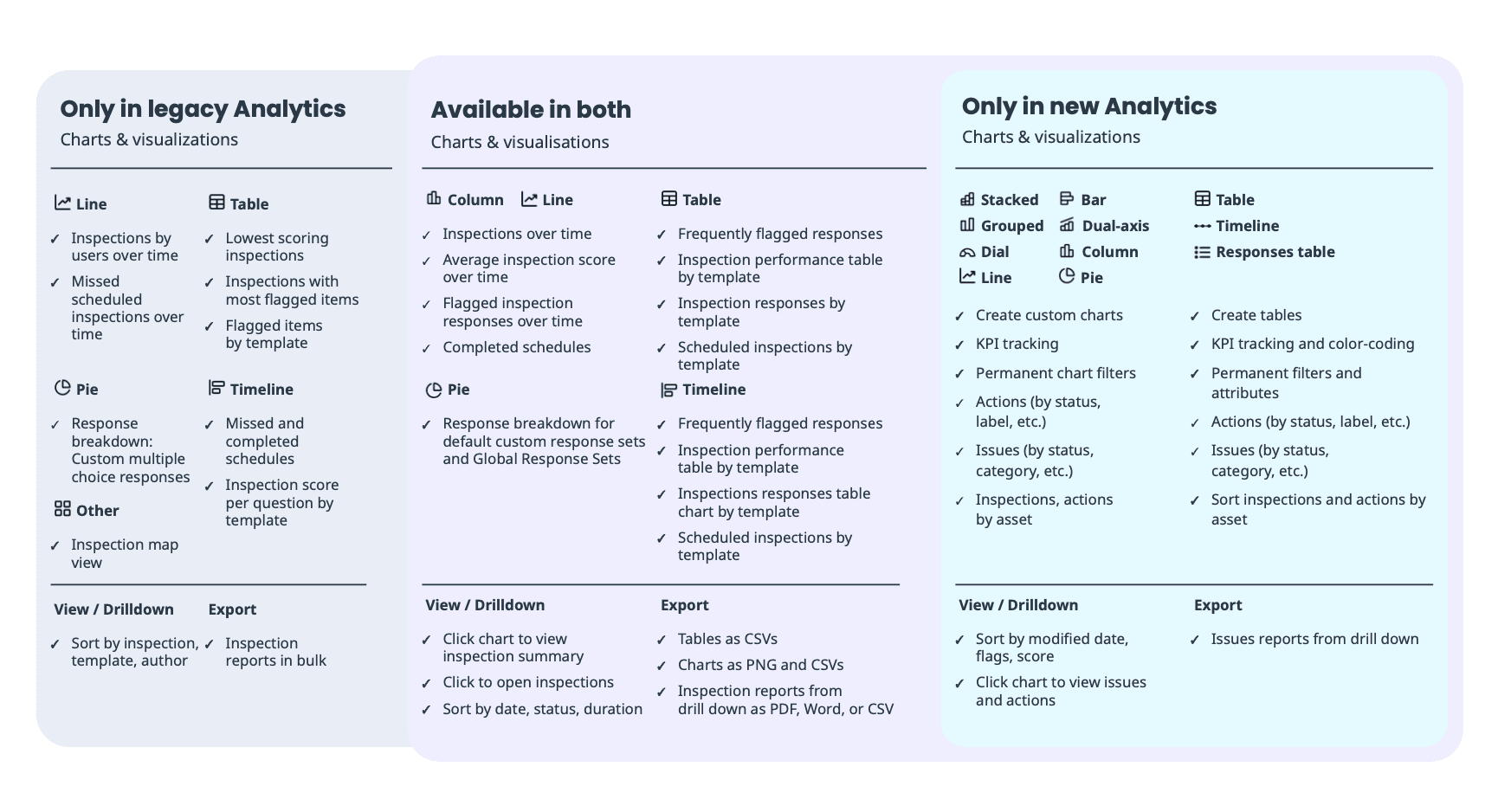
Frequently asked questions
Legacy Analytics relies on outdated technology, limiting its reliability and security. The new Analytics experience is designed to give your team more flexibility, powerful features, and deeper insights to improve your daily workflow. With your valuable feedback, we're confident it's the right time to transition, as the legacy version no longer meets the performance and functionality standards you deserve.
We’ll notify your organization via email starting February 2025. The migration will begin a few weeks later and continue through May. To ensure a smooth transition, we recommend exploring the new Analytics experience now.
No, once your organization is migrated, legacy Analytics will no longer be available. Check out our guides to help you fully transition your team to the new experience.
Your data will remain accessible, but existing dashboards and bookmarks from legacy Analytics won’t be transferred. Instead, you can create new dashboards and customize charts to meet your organization’s needs.
You can also use our "From Legacy to New" dashboard template, specifically designed to recreate your legacy dashboards and provide you with a seamless transition to the new experience.
You can use our "From Legacy to New" dashboard template when you create a new dashboard:
Select
Analytics in the sidebar or select it in
More.
Click
Create dashboard on the upper-right of the page, then select Custom.
Select Use a dashboard template.
Select From Legacy to New.
Please note that not all legacy features are available in the new experience. Once more capabilities are introduced, the dashboard template will be updated with additional charts. However, any existing dashboards using this template won't be updated automatically once these new charts are available, requiring you to add charts or create a new dashboard manually.
We're continuously improving to provide a similar yet improved way to set up Analytics, such as more chart types and filtering options available in the future.
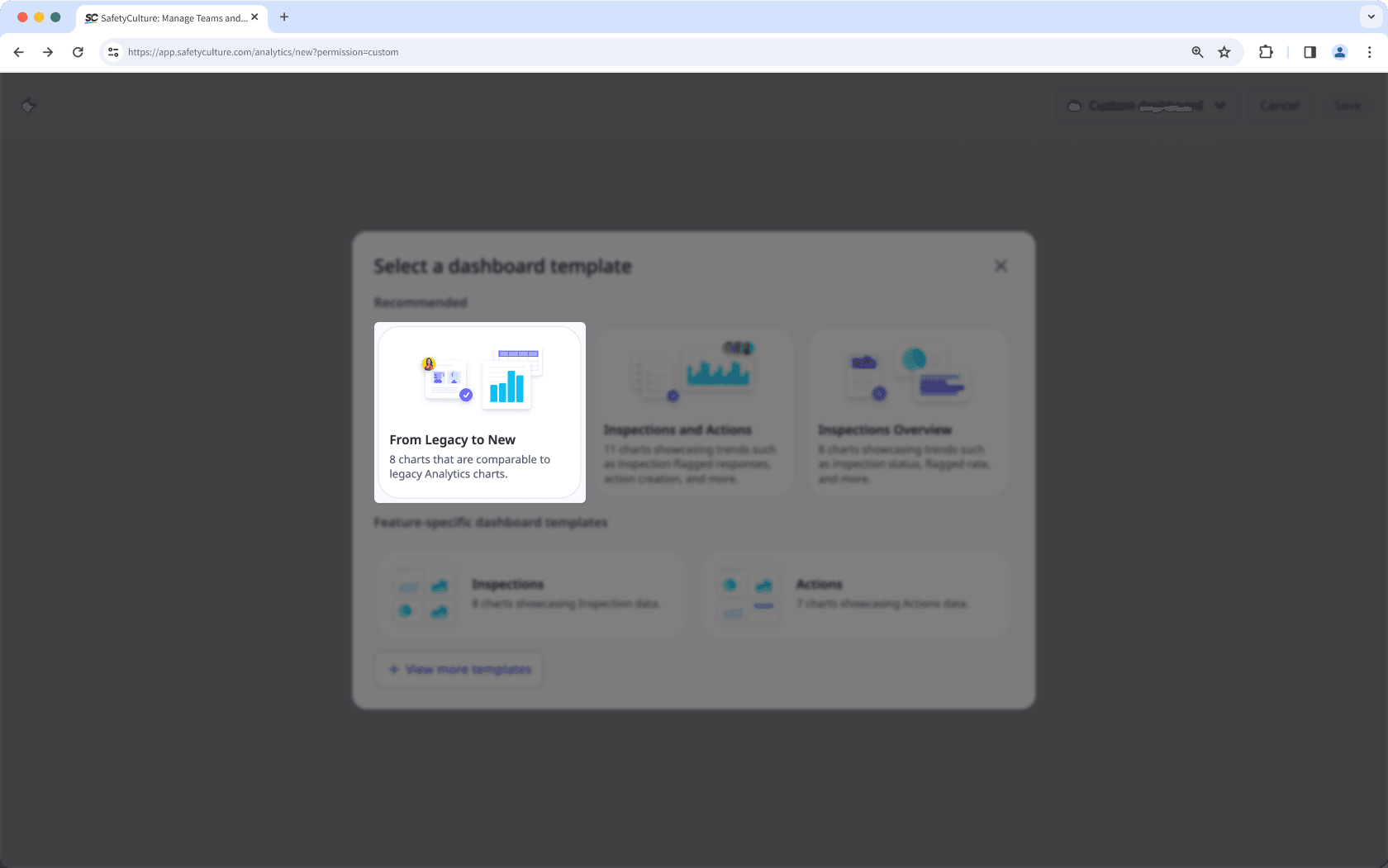
Users can create or edit dashboards if they have the necessary permissions to do so.
"Analytics: View" permission: Users can view dashboards they have explicit access to after the dashboard has been shared with them.
"Analytics: Create dashboards (creator-based)" permission: Users can create and edit dashboards based on data they've created, such as inspections, actions, and issues.
"Analytics: Create dashboards (site-based)" permission: Users can create and edit dashboards based on data sites they're a member of have created, such as inspections, actions, and issues.
"Analytics: Manage" permission: Users can create and edit all dashboards in the organization.
In the new experience, you have a wider range of options to download your chart data. You can download charts as images or CSV files, depending on what's relevant to you. You can also bulk export inspections, actions, issues, and schedules directly from your chart drill-downs.
You can also share dashboards directly with your users, minimizing the need for them to manually set up dashboards to see the same data as you.
Explore our detailed guides to learn about the new experience. For additional help, you can contact our support team. Organizations on the Enterprise Plan may also reach out to their account managers for personalized assistance.
We understand that the new experience may not fit all your needs and we value your feedback. You can share feedback directly through our feedback form or by contacting our support team. Your feedback helps shape future updates and enhancements.
Was this page helpful?
Thank you for letting us know.