- Get started
- 2. Prepare your organization
- Overview: Prepare your organization
Overview: Prepare your organization
Learn how to set up your organization via the SafetyCulture web app.How do I start my SafetyCulture organization?
Begin your SafetyCulture journey by setting up your organization via the web app on a laptop or desktop. Follow along to explore how you can customize your account settings, digitize your paper checklists, and create courses and lessons for your team.
Some features mentioned in the "Get started" guide are only available on the web app based on your permissions. Feature availability may also vary depending on your SafetyCulture plan.
1. Organizational setup
Getting the initial SafetyCulture organizational setup right involves managing your organization's information, including your users, sites, and permissions. This is crucial to successfully onboard your users into the platform, saving you time and effort in the long run.
We recommend you review your organizational structure first and list changes you anticipate. Doing so allows you to determine the flexibility you need in your setup and ensure everything is scalable, easy to manage, and relevant to how you want to view your data.
To help you prepare, let's go through the following example questions:
What's your organizational structure?
What are your team member's roles in using SafetyCulture?
Who among them would need administrative access?
Who would be in charge of your SafetyCulture plan and add-ons?
How do you and your business want to view and analyze your SafetyCulture data?
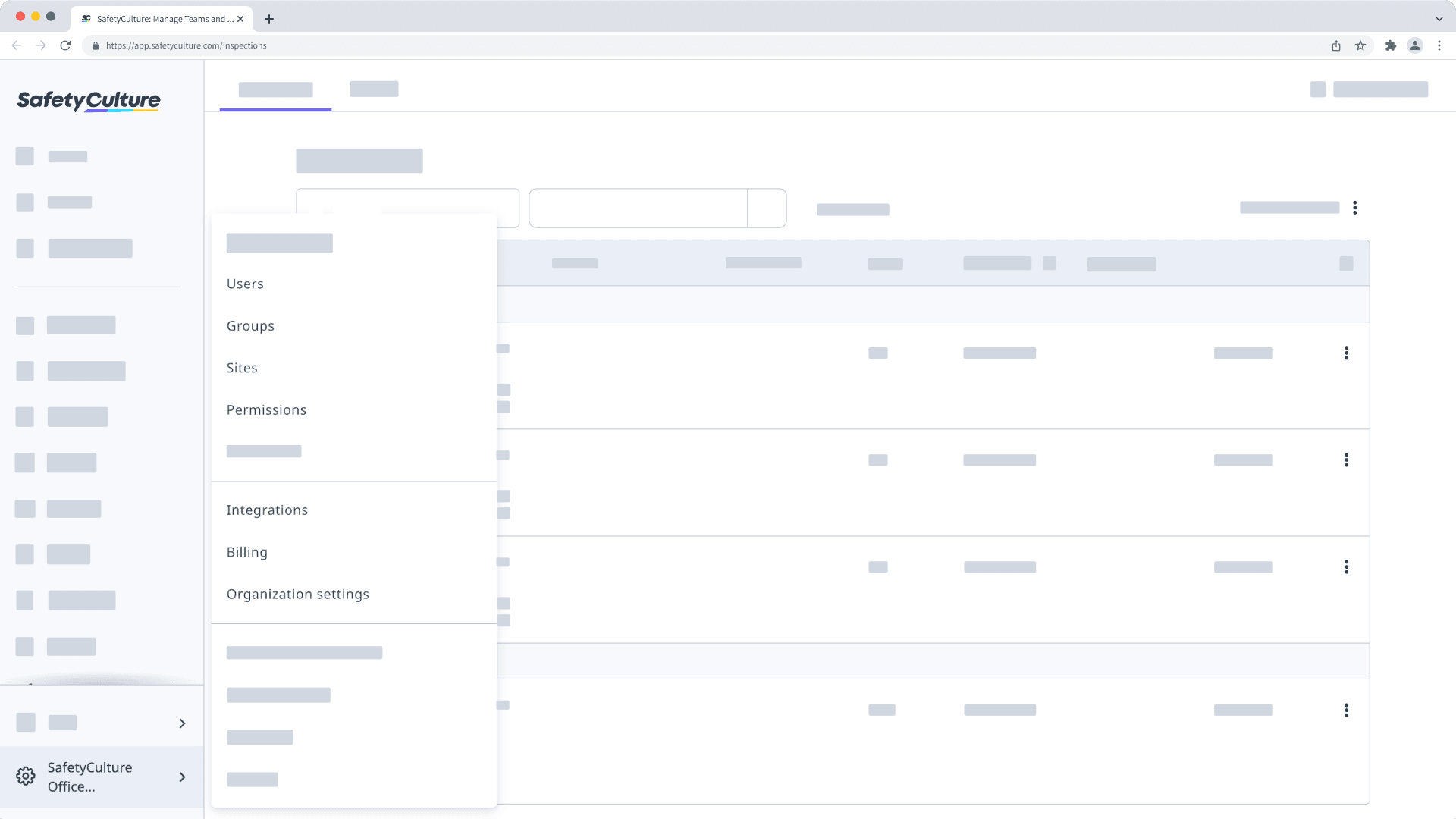
2. Digitize checklists
Once you've set up your SafetyCulture organization, it's time to digitize your paper forms. Digitized checklists or templates in SafetyCulture help you drive team efficiency and identify improvement areas across your organization. You can save on paper and storage costs, reduce your team's turnaround time remarkably, verify data quickly, and access your forms anytime.
Start by using a blank template or converting comprehensive paper checklists you already have. There are also thousands of downloadable templates in our Library that are fully customizable and easy to share with your organization.
3. Convert training content
Training in SafetyCulture is designed to match how teams work with short courses and lessons you can access from any device, anywhere. You can create new ones based on your existing internal materials, source your training content from our free Library, and even get help from experts to design them.
← Previous article: Introduction to SafetyCulture | Next article: Organization details and settings →
Was this page helpful?
Thank you for letting us know.