- Using SafetyCulture
- Issues
- Download issue reports as PDFs
Download issue reports as PDFs
Learn how to download issue reports as PDF via the web app and the mobile app.What are issue reports?
Issue reports are detailed summaries that capture all relevant information and the timeline of activities for each reported issue. These reports help teams and stakeholders stay informed, maintain accurate records, and ensure visibility across the organization.
You can share issue reports by generating public links for real-time access or download them as PDF files for record-keeping. This promotes transparency and ensures teams can collaborate efficiently to track and resolve workplace issues.
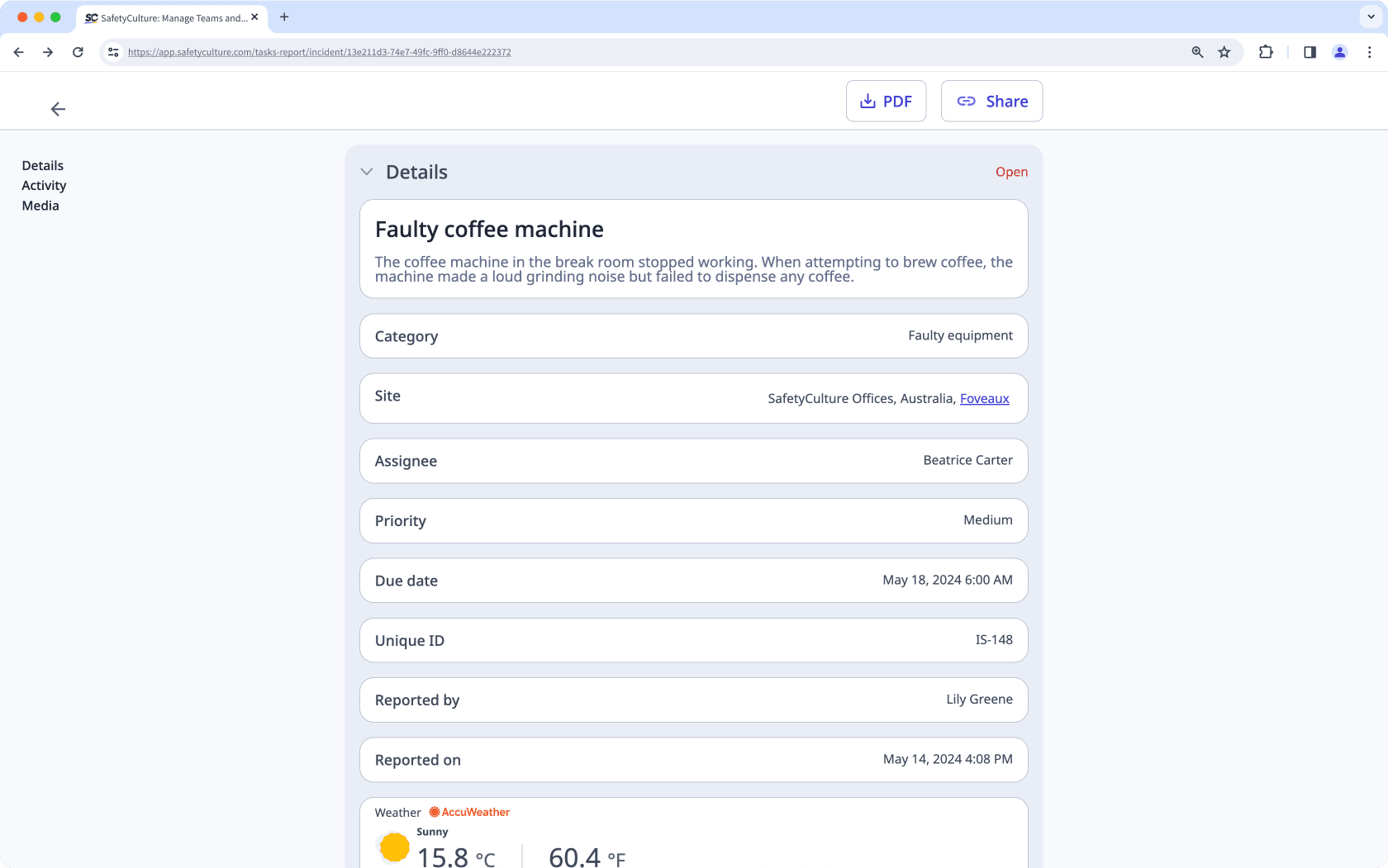
What you'll need
Download an issue report as a PDF
Select
Issues in the sidebar or select it in
More.
Select the issue you want a PDF report of.
In the issue profile, click
on the upper-right corner.
Click
Download PDF.
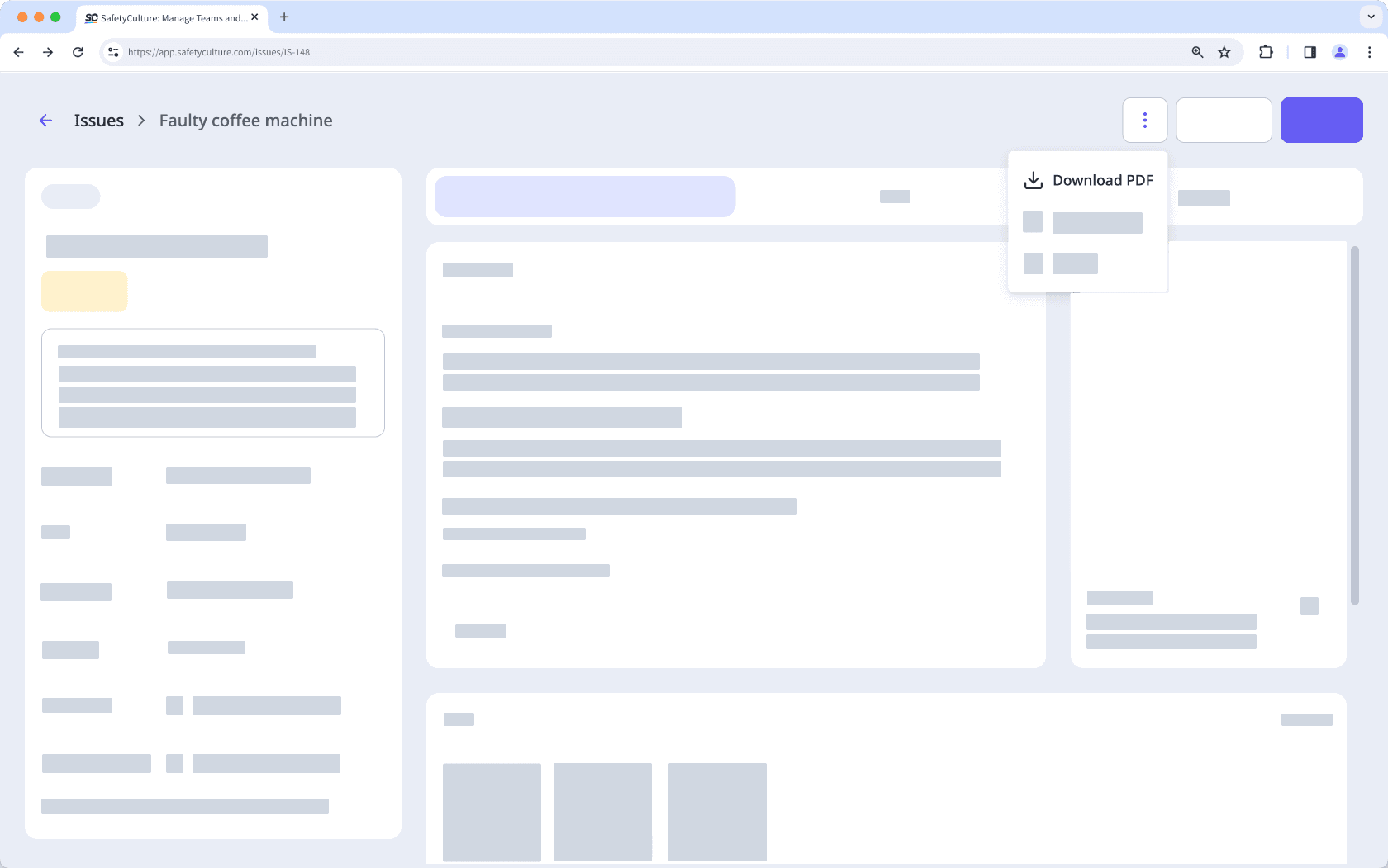
Open the mobile app.
Tap on
Issues at the bottom of your screen. If you see
Training at the bottom of your screen, tap
More and select
Issues.
Tap the issue you want a PDF report of.
In the issue profile, tap
on the upper-right corner.
Tap
View report.
Tap
PDF.
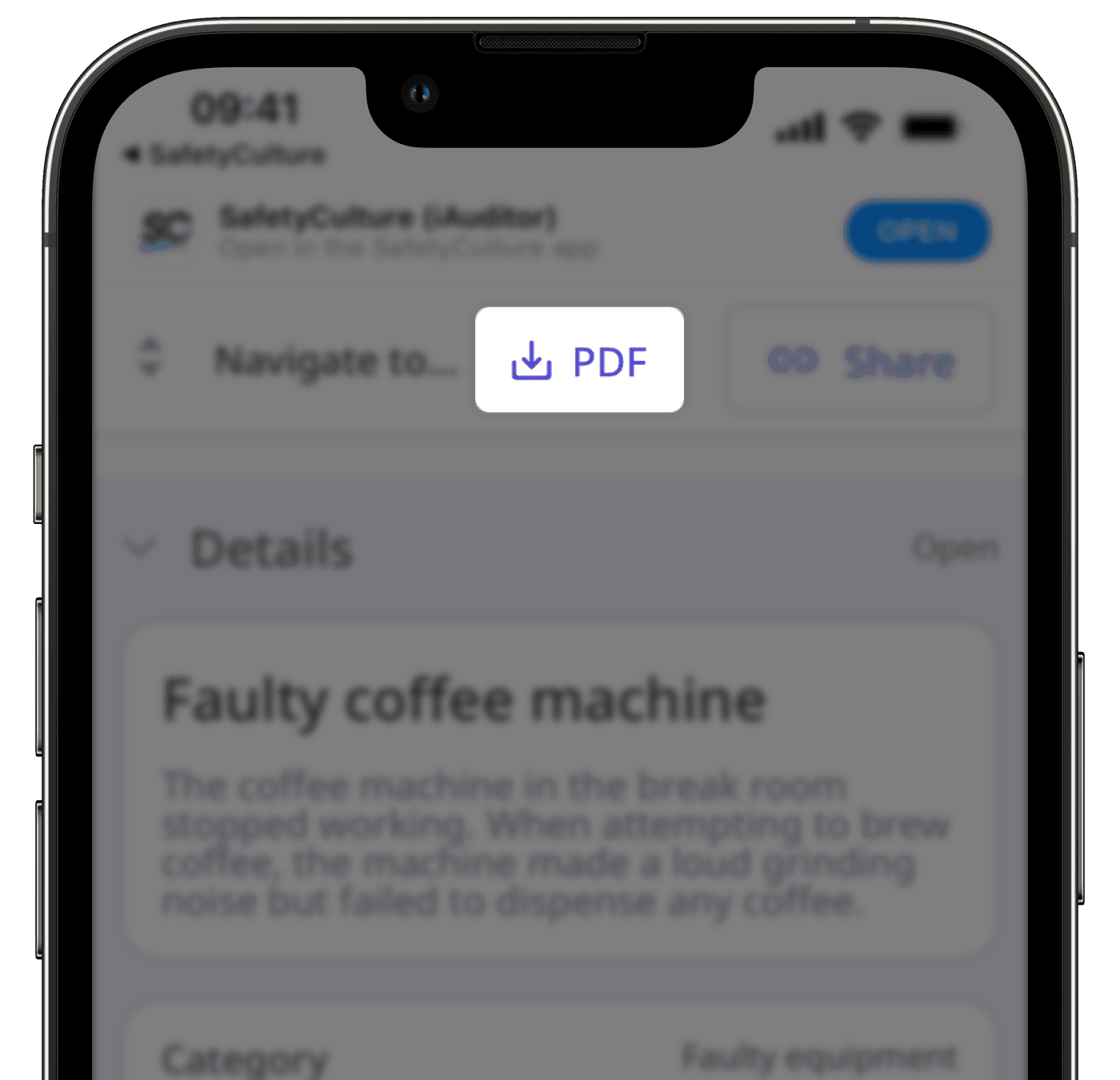
Was this page helpful?
Thank you for letting us know.