- SafetyCulture nutzen
- Aktionen
- Vorlagen mit Aktionstypen verlinken
Vorlagen mit Aktionstypen verlinken
Erfahren Sie, wie Sie verknüpfte Vorlagen für Aktionstypen über die Web-App verwalten können.Warum sollte ich Vorlagen zu Aktionen hinzufügen?
Das Erstellen einer Aktion ermöglicht es Ihnen, Aufgaben im Team zu identifizieren und zu verfolgen. In der Regel ist eine Inspektion erforderlich, um eine detaillierte Beobachtung vor Abschluss einer Aufgabe durchzuführen. Durch das Hinzufügen von Vorlagen zu Aktionstypen kann Ihr Team auf sofort verfügbare Vorlagen zugreifen, um die Aufgabenerledigung zu optimieren und sicherzustellen, dass alle Details genau erfasst werden.
Standardmäßig können Organisationen keine Vorlagen zu Aktionen hinzufügen oder Inspektionen direkt aus einer Aktion heraus starten, es sei denn, sie aktivieren die Option zum Verklinken von Vorlagen mit einem Aktionstyp.
Vorlagen mit Aktionstypen verlinken
Select
Aktionen in the sidebar or select it in
Mehr.
Click
Einstellungen on the upper-right of the page.
Click Typ bearbeiten on the right-hand side of the action type.
Scroll down to the "LINK" section and turn "Inspections" on or off.
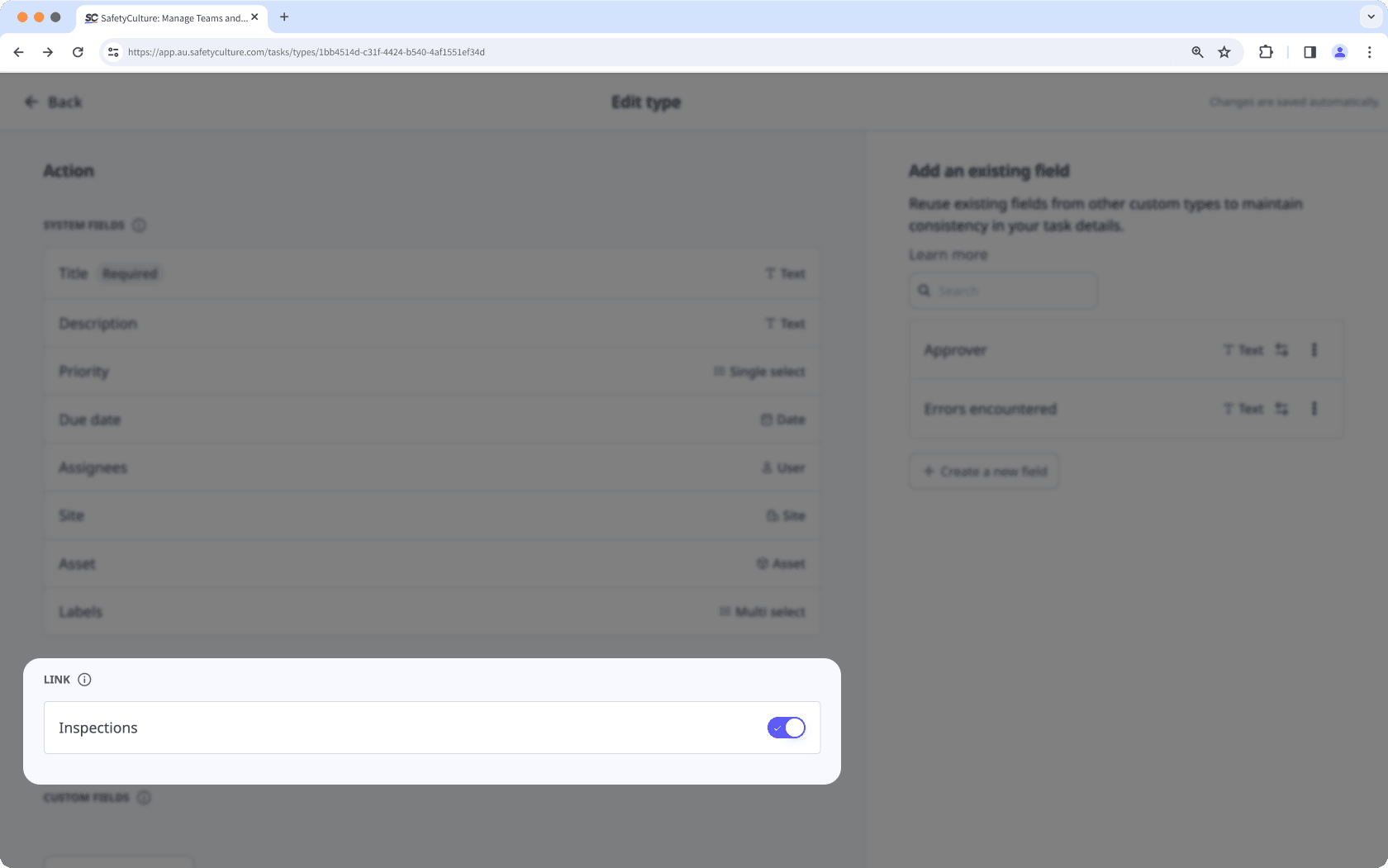
War diese Seite hilfreich?
Vielen Dank für Ihre Anmerkungen.