- Verwaltung
- Nutzerverwaltung
- Optionen für Mehrfachauswahl-Benutzerfelder verwalten
Optionen für Mehrfachauswahl-Benutzerfelder verwalten
Erfahren Sie, wie Sie Optionen für Multiple-Choice-Benutzerfelder über das Internet hinzufügen, bearbeiten, löschen, herunterladen und in großen Mengen verwalten können, damit Sie zusätzliche Informationen über Ihr Team erfassen können.Was sind Nutzerfelder?
Mit Benutzerfeldern können Sie zusätzliche Informationen über Ihre Benutzer erfassen, damit Sie Ihr Team leichter verwalten, unterstützen und verstehen können. Sie können diese Felder an die Anforderungen Ihres Unternehmens anpassen, um Informationen wie Rollen, Abteilungen, Standorte oder andere wichtige Attribute zu erfassen. Indem Sie alle Benutzerdetails an einem Ort aufbewahren, helfen Ihnen Benutzerfelder dabei, organisiert zu bleiben, die manuelle Verwaltungsarbeit zu reduzieren und genaue und umfassendere Benutzerprofile in Ihrem Unternehmen zu pflegen.
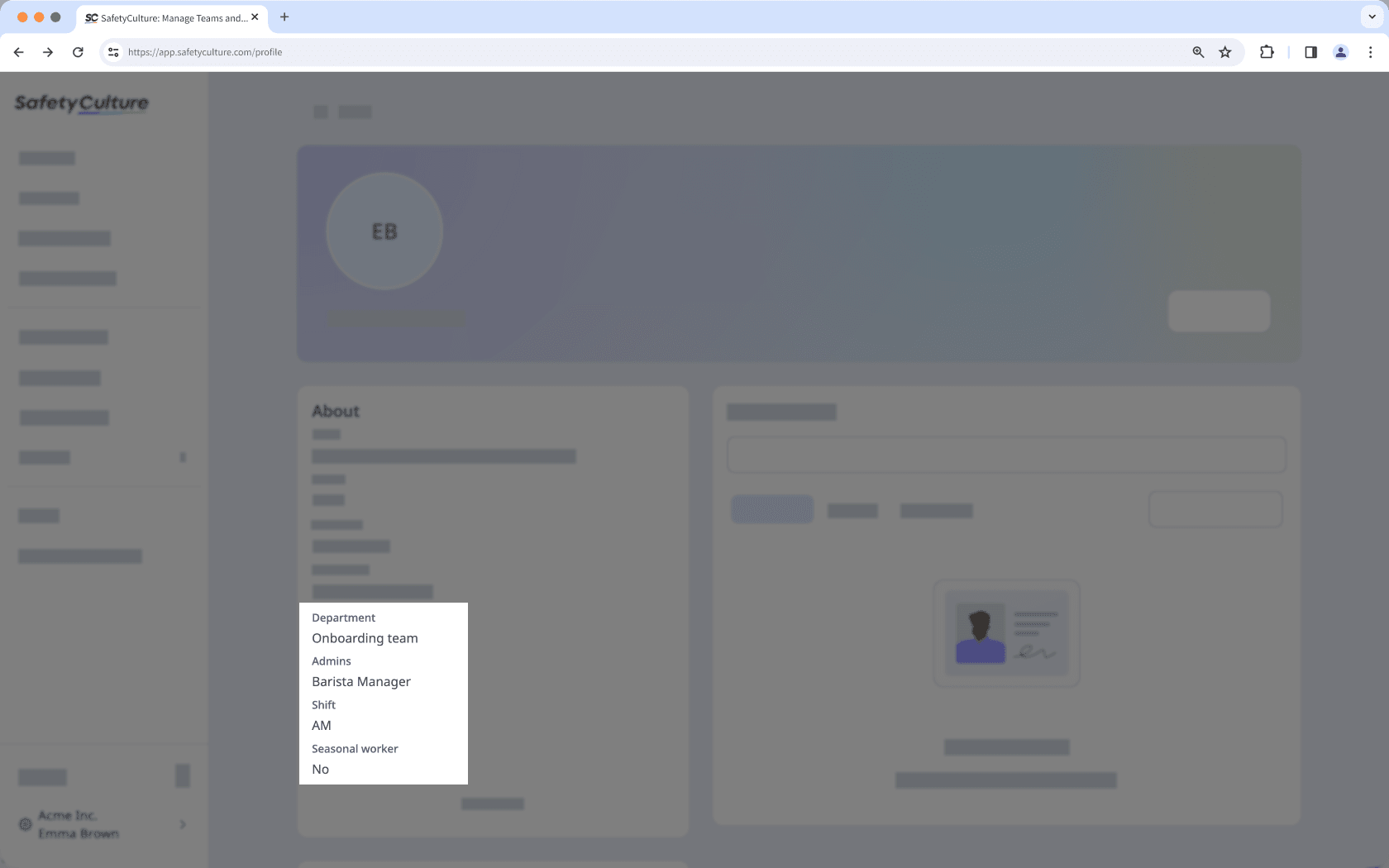
Optionen hinzufügen
Klicken Sie unten links auf der Seite auf den Namen Ihrer Organisation und wählen Sie Nutzer aus.
Klicken Sie oben rechts auf der Seite auf
und wählen Sie
Nutzerfelder verwalten aus.
Geben Sie in der Seitenleiste Ihre Option in das Feld "Optionen" ein oder fügen Sie sie ein.
Klicken Sie auf
Option hinzufügen , um weitere Optionen hinzuzufügen.
Klicken Sie auf Erstellen oder Speichern unten rechts auf der Seite.
Optionen über CSV in großen Mengen hinzufügen
Klicken Sie unten links auf der Seite auf den Namen Ihrer Organisation und wählen Sie Nutzer aus.
Klicken Sie oben rechts auf der Seite auf
und wählen Sie
Nutzerfelder verwalten aus.
Klicken Sie in der Seitenleiste auf der rechten Seite von „Optionen“ auf
.
Klicken Sie auf
Optionen in großen Mengen hochladen (CSV).
Klicken Sie im Pop-up-Fenster auf Beispiel-CSV herunterladen und fügen Sie jede neue Antwort als neue Zeile unter der Spalte „Option“ in Ihre CSV-Datei ein.
Ziehen Sie Ihre CSV-Datei in das Upload-Feld oder klicken Sie auf durchsuchen, um die Datei von Ihrem Computer auszuwählen.
Für CSV-Dateien mit mehreren Spalten wählen Sie die Spaltenkopfzeile aus, die Ihrer Liste von Optionen entspricht, und klicken Sie dann auf Daten überprüfen.
Klicken Sie auf Hochladen.
Klicken Sie auf Erstellen oder Speichern
Sie können auch Optionen in großen Mengen hinzufügen, indem Sie Fragen aus einem externen Dokument kopieren und beim Hinzufügen einer neuen Option einfügen.
Optionen löschen
Click your organization name on the lower-left corner of the page and select Nutzer.
Click
on the upper-right corner of the page and select
Nutzerfelder verwalten.
Click
on the right-hand side of the user field and select
Bearbeiten.
To delete an option, click
on the right-hand side of the option.
To delete all options, click
on the right-hand side of "Options" and select
Alle löschen.
In the pop-up window, click Löschen or Alle löschen to confirm.
Click Speichern on the lower-right of the page.
Das Löschen ist nicht rückgängig zu machen, und wir können dauerhaft gelöschte Objekte nicht wiederherstellen. Vor dem Löschen ist immer eine Bestätigung erforderlich, um sicherzustellen, dass Sie nicht versehentlich das falsche Objekt löschen.
Optionen als CSV herunterladen
Klicken Sie unten links auf der Seite auf den Namen Ihrer Organisation und wählen Sie Nutzer aus.
Klicken Sie oben rechts auf der Seite auf
und wählen Sie
Nutzerfelder verwalten aus.
Klicken Sie in der Seitenleiste auf der rechten Seite von „Optionen“ auf
.
Klicken Sie auf
Download-Optionen (CSV).
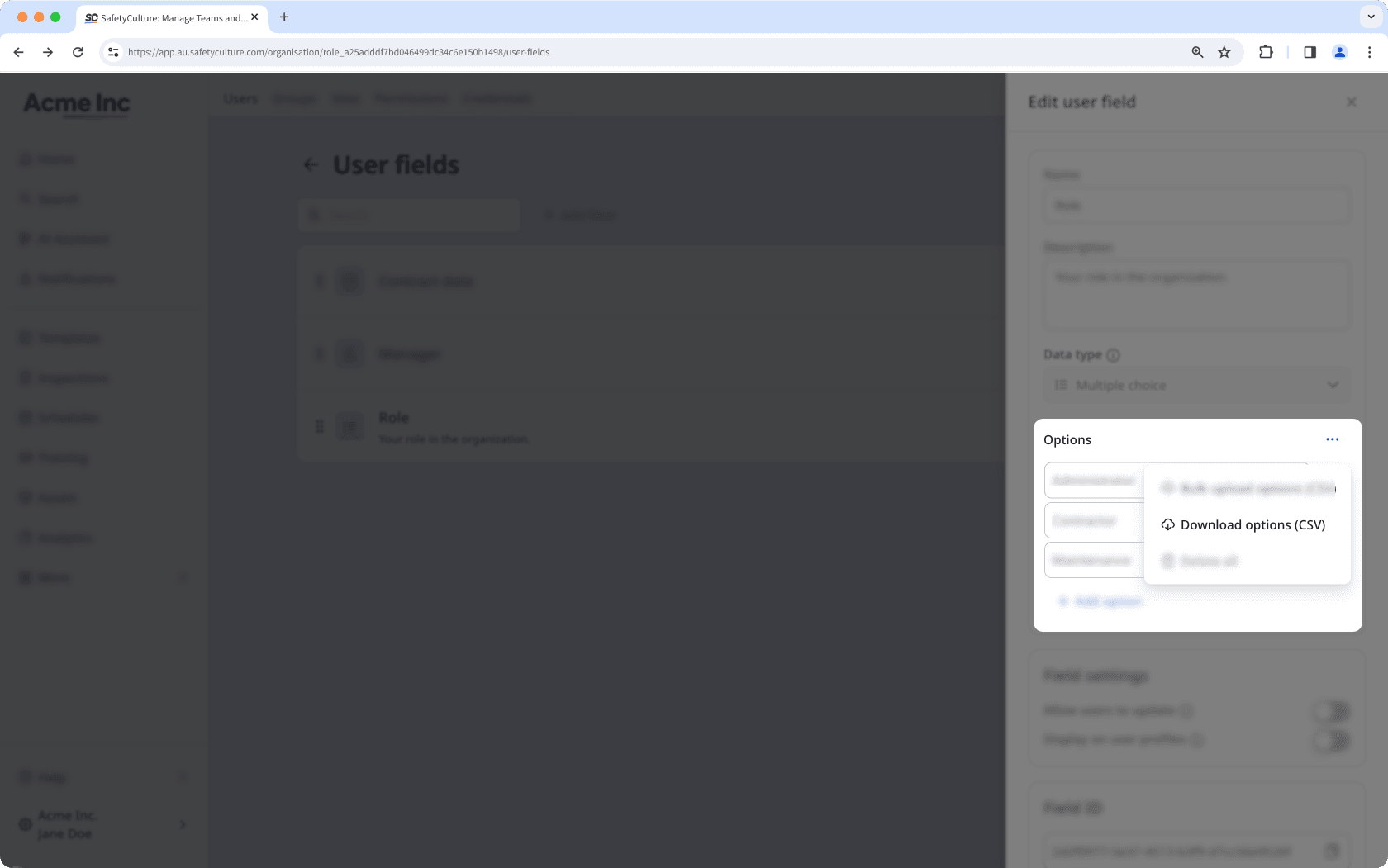
Häufig gestellte Fragen
Wenn Sie eine Option aktualisieren, wird die Änderung automatisch in den Benutzerdetails angezeigt. Wenn Sie hingegen eine Option löschen, werden die Angaben durch "Keine" ersetzt.
War diese Seite hilfreich?
Vielen Dank für Ihre Anmerkungen.